I noticed the same problem with the models free of archive3d.net
in this case the object is decomposed. I'm confused 
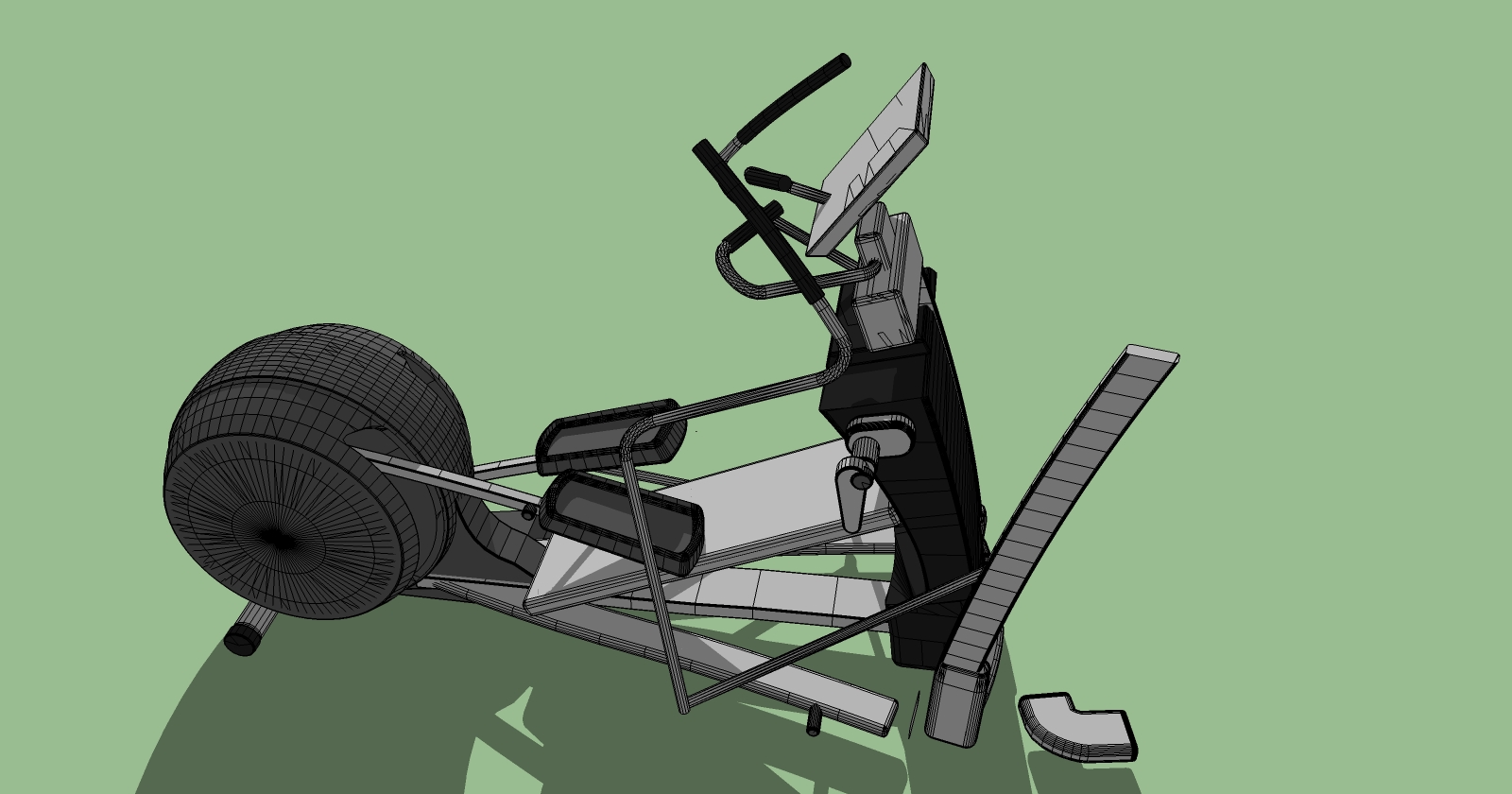
I noticed the same problem with the models free of archive3d.net
in this case the object is decomposed. I'm confused 
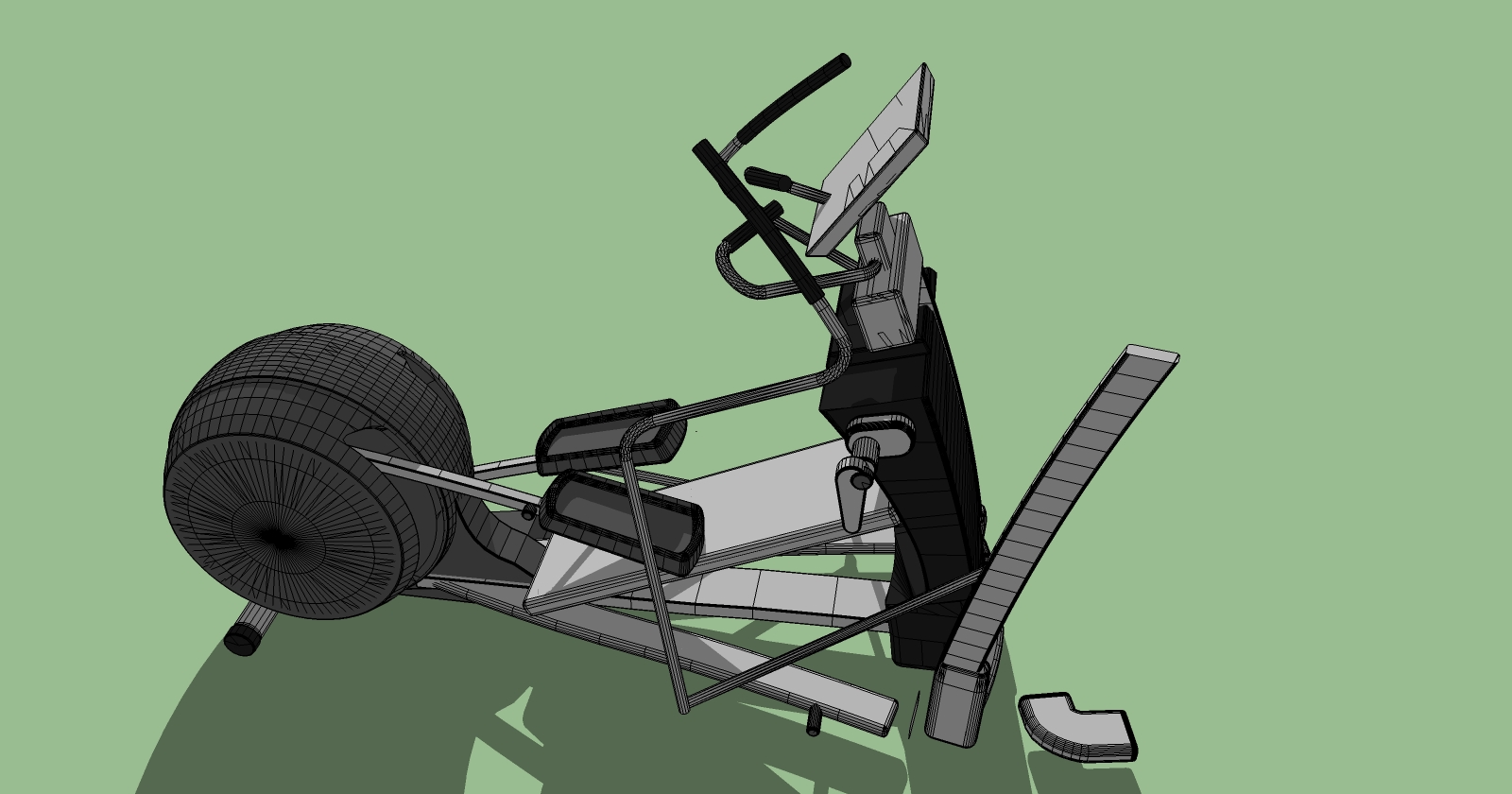
because importing a .3ds files into sketchup (free models at the official site furnishings RODA) I have problems with the surfaces? as a tool I can use to create the faces rapidly? Open the file with 3dsmax shows no errors.
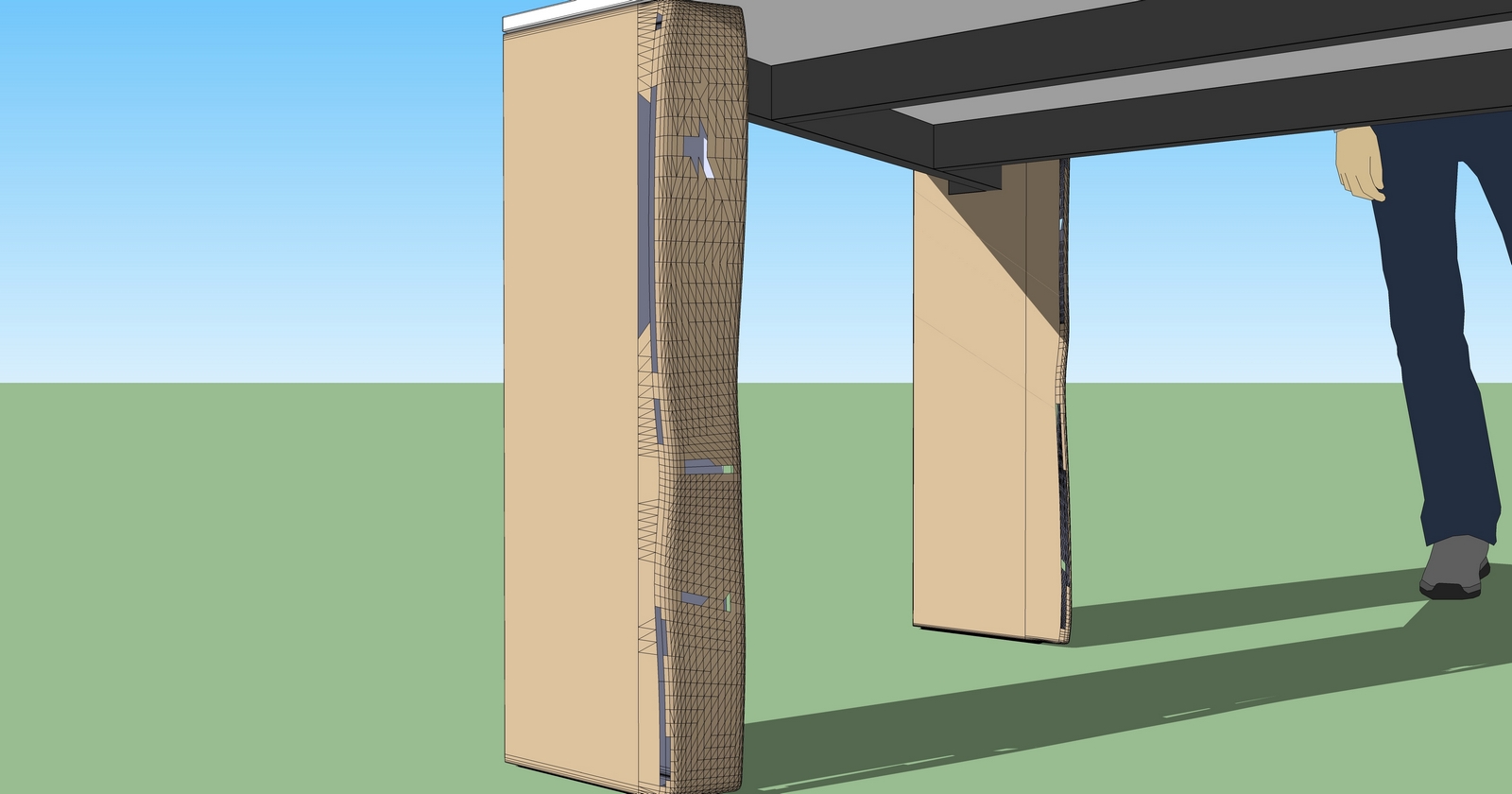
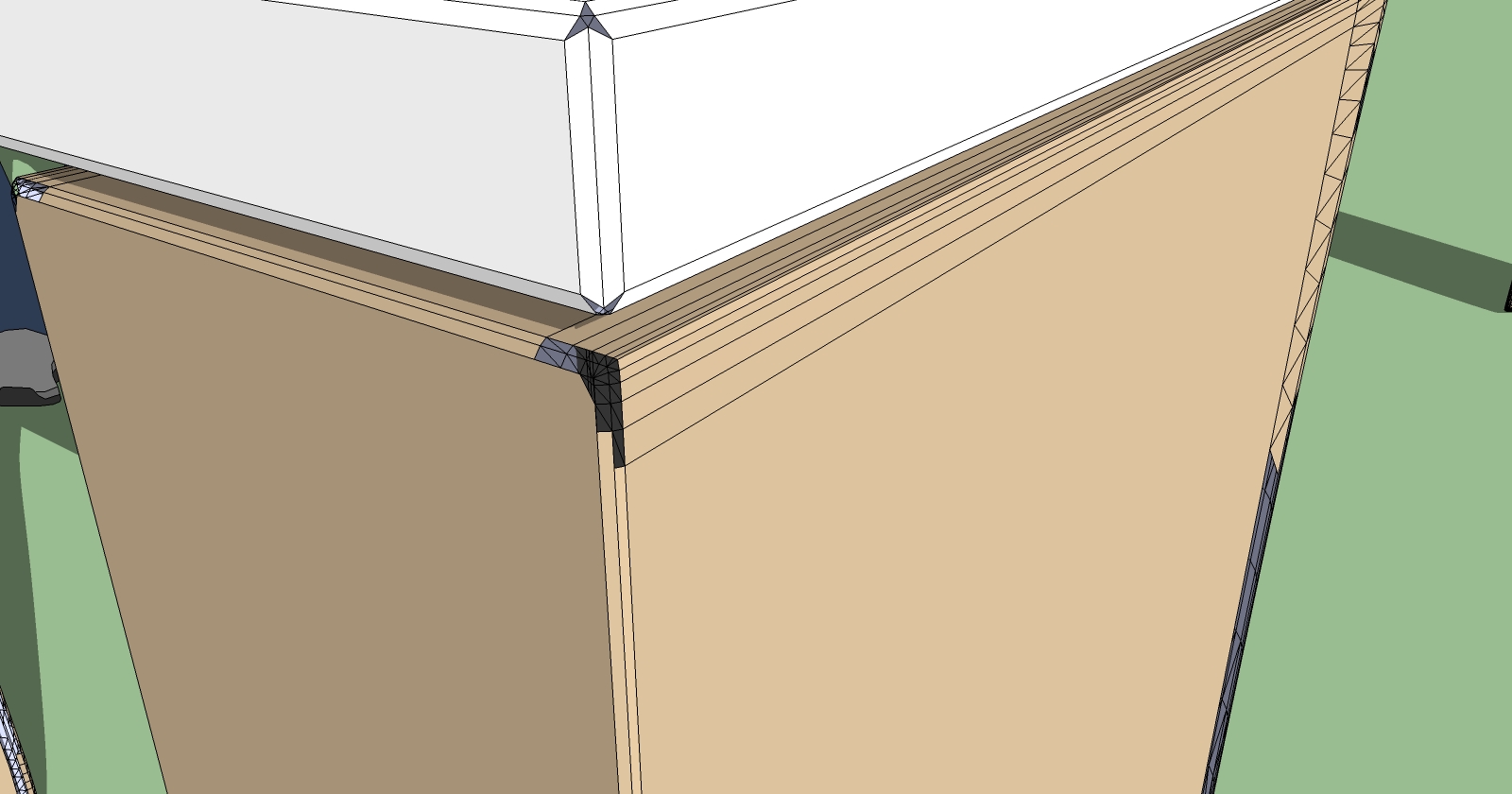
sorry for my english ... I'm Italian  ahahahah pessimo=bad
ahahahah pessimo=bad
The material editor is really pessimo.si may be required to introduce a more immediate ... an archive preview where you can enter your own collections! as well as for example fryrender material editor .... much more practical
@tig said:
@sketcpeppe75 said:
how can i insert other sections... 16x20cm, 20x24cm 20x28cm... these in program are small for european structure. thank you very much
Look in the subfolder, in the file 'housebuilder_sections.txt' there are the lists of section-types and sizes etc...
Make a copy of that file, edit the file to show the sections you want in the single-line as shown for each of the four types; use the same 'syntax' as the original sizes in 'mm' [aaxbb|aaaxbbb|... etc], test it and if it works with your new custom sizes you've cooking-with-gas; if NOT then you've always got the original version to revert to...[attachment=0:36niodui]<!-- ia0 -->Capture.PNG<!-- ia0 -->[/attachment:36niodui]
thank you very much TIG  )
)
how can i insert other sections... 16x20cm, 20x24cm 20x28cm... these in program are small for european structure. thank you very much
recent release is projection v6 or v2? tanks to job