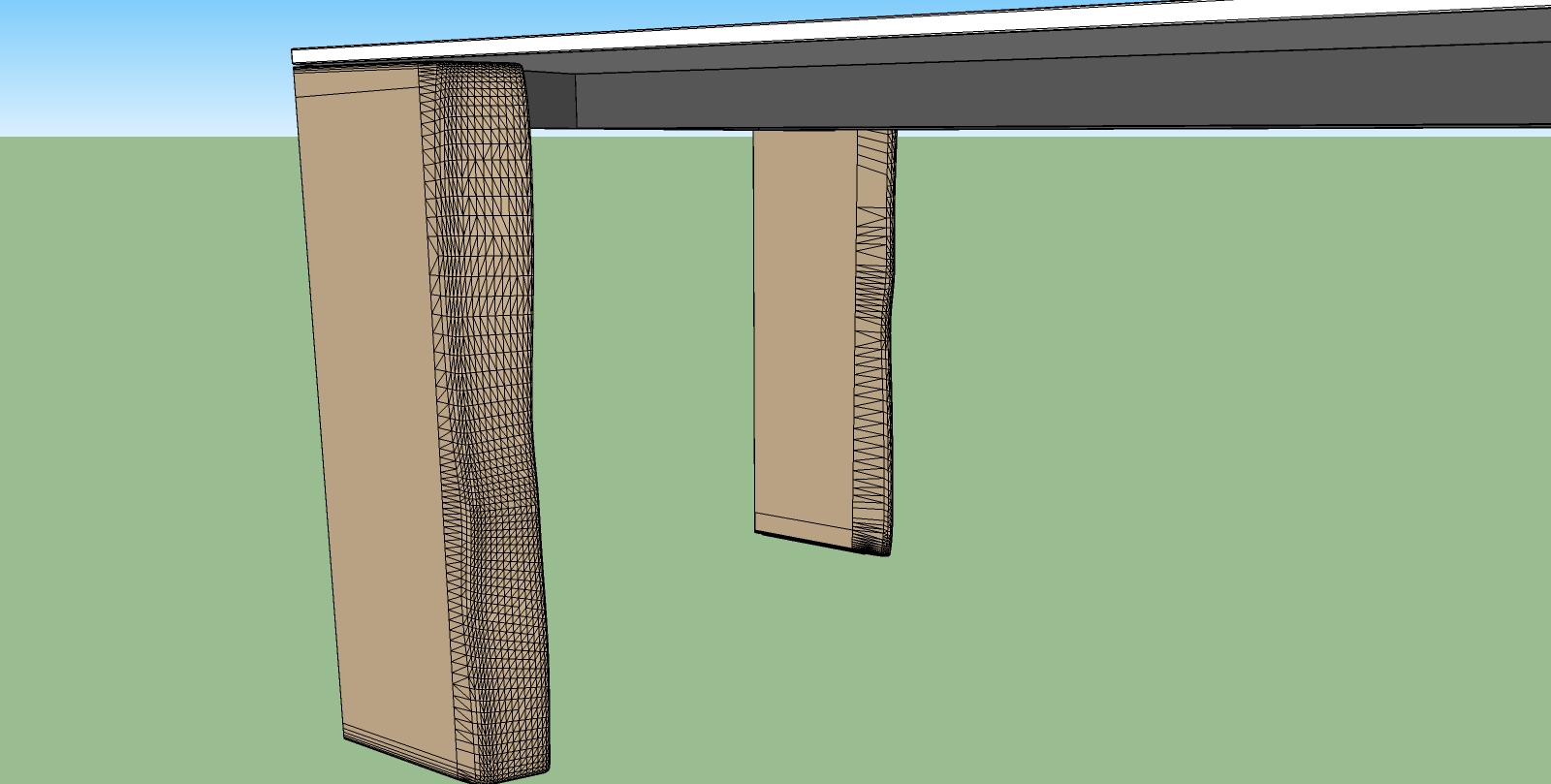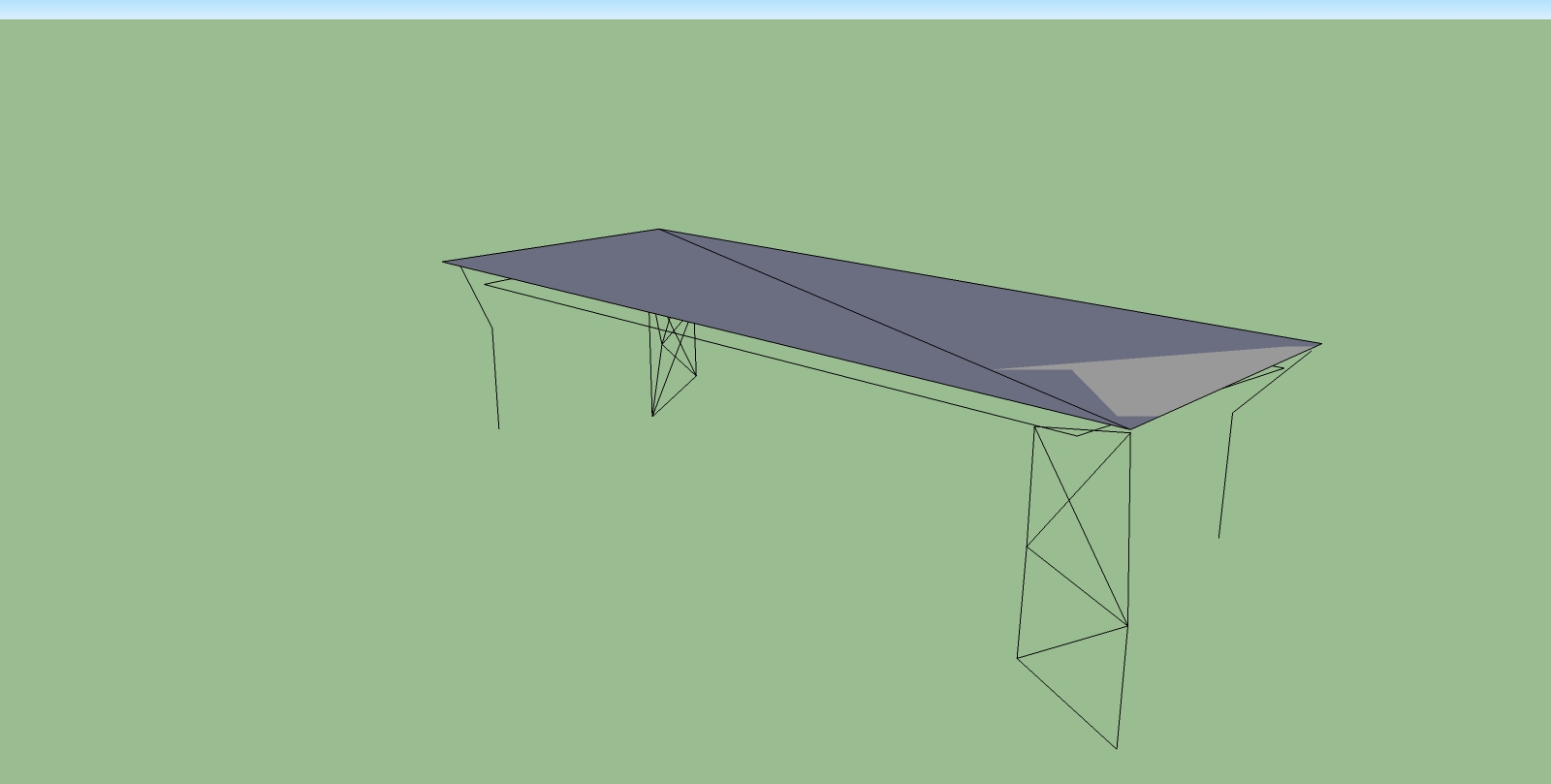I think, however, that even with the default fov 35, the problem is the same
Posts
-
RE: Lateral distorsion
-
RE: Lateral distorsion
I thank you for prompt response ... regarding the fov, being small rooms, I set the value 50 ... . otherwise I could not see anything. for example I have a bath of 7-8 square meters! unless render in plan, the result is always this!
 OK. ... I think I still have to do a lot of practice! Thank you very much
OK. ... I think I still have to do a lot of practice! Thank you very much

-
Lateral distorsion
I wanted to ask a little help ... I rendered with v-ray .... how do I prevent the rendering appears distorted on the sides? I have a right and a lengthening contraction on the left! Is this normal? I have this in perspective when an object is closer (eg columns, the column in front is bigger) but the arms are at the same distance! hello
P.S. an opinion on the rendering! I'm new. I have problems with the interior lights. I inserted a rectangular light beams with intensities below 25 (and you can see the solid line) and increased the value of gi to 10 images otherwise I "grainy." some trick to internal? hello

-
RE: Materials lose the characteristics
ok I will use the study material in sketchup ... I hope that in future versions should offer a clearer preview from the ... 100x100
 we understand little. I agree with valerostudio... the magic word "preset", add "library materials" and "realistic preview" (at least 600x600 see indigo render). thanks to all friends
we understand little. I agree with valerostudio... the magic word "preset", add "library materials" and "realistic preview" (at least 600x600 see indigo render). thanks to all friends -
RE: Materials lose the characteristics
in the picture you can see what was said....I wanted it to work as vray for 3dsmax, where you can import models from Evermotion with the materials already set. in this way we can create for ourselves object libraries with materials already, without having to apply, map each time. this thing confuses me instead.
 Maybe I just need to find a more comprehensive manual?
Maybe I just need to find a more comprehensive manual?
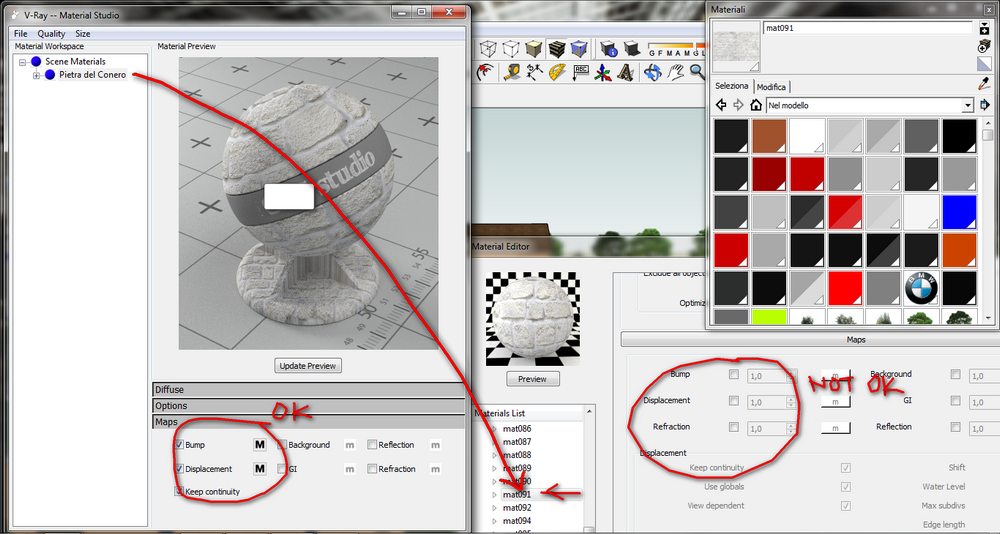
-
RE: Materials lose the characteristics
my version is a 1.49 and with regard to the plug-ins ... I installed only two knowing possible problems. I just know that vray is a great program, but the management of materials (materialstudio create them, recall etc ... without the possibility of an archive visible) is absurd! I'd rather create a material. vismat and have a chance to copy it into the program folder and find a menu with thumbnails visible (and of adequate size).
other strange thing ... I noticed that the bump mapping only works if you apply a material to a group. ok reorganization ideas and try to post some pictures explanatory;) thanks to all. -
Materials lose the characteristics
Hello everyone, I use vray recently and I have a problem.
I vismat materials. them call the editor and apply them to the model. if you render now, no problem but if you save, close and reopen the model in sketchup, the materials lose their names, leaving only mat001, mat002 .... but the worst thing is losing the characteristics of ... reflection, refraction, bump, displacement ...
-
RE: Parallel view rotate
done! works.
 thank you gilles. I had missed! tig is a magician ... has an answer for everything
thank you gilles. I had missed! tig is a magician ... has an answer for everything 
-
RE: Parallel view rotate
hello charly2008, as I said, I could rotate each time the model, but it is not productive. so I need to only rotate the view so that you have the relevant section (1 apartment of ....) aligned to import jpg with the best resolution.
 Thank you very much anyway. gilles is always the kind to help me and I thank him, I look at her advice and let you know.
Thank you very much anyway. gilles is always the kind to help me and I thank him, I look at her advice and let you know. 
-
Parallel view rotate
hello all. I noticed that The instruments view of sketchup are a bit limited (or I can not seem to use them properly). I would like to turn the plan of an apartment at 90 ° to the z-axis maintaining the parallel projection so as to have the long side horizontal and optimize the operation of the export 2d jpg. I tried the option orbit but of course I leave the plan view. I tried nurgeorbit useful but only for perspective views. I say "rotate the object" ... but I can not rotate a building model to orient the view you want for each apartment. some idea or some plug? thanks friends
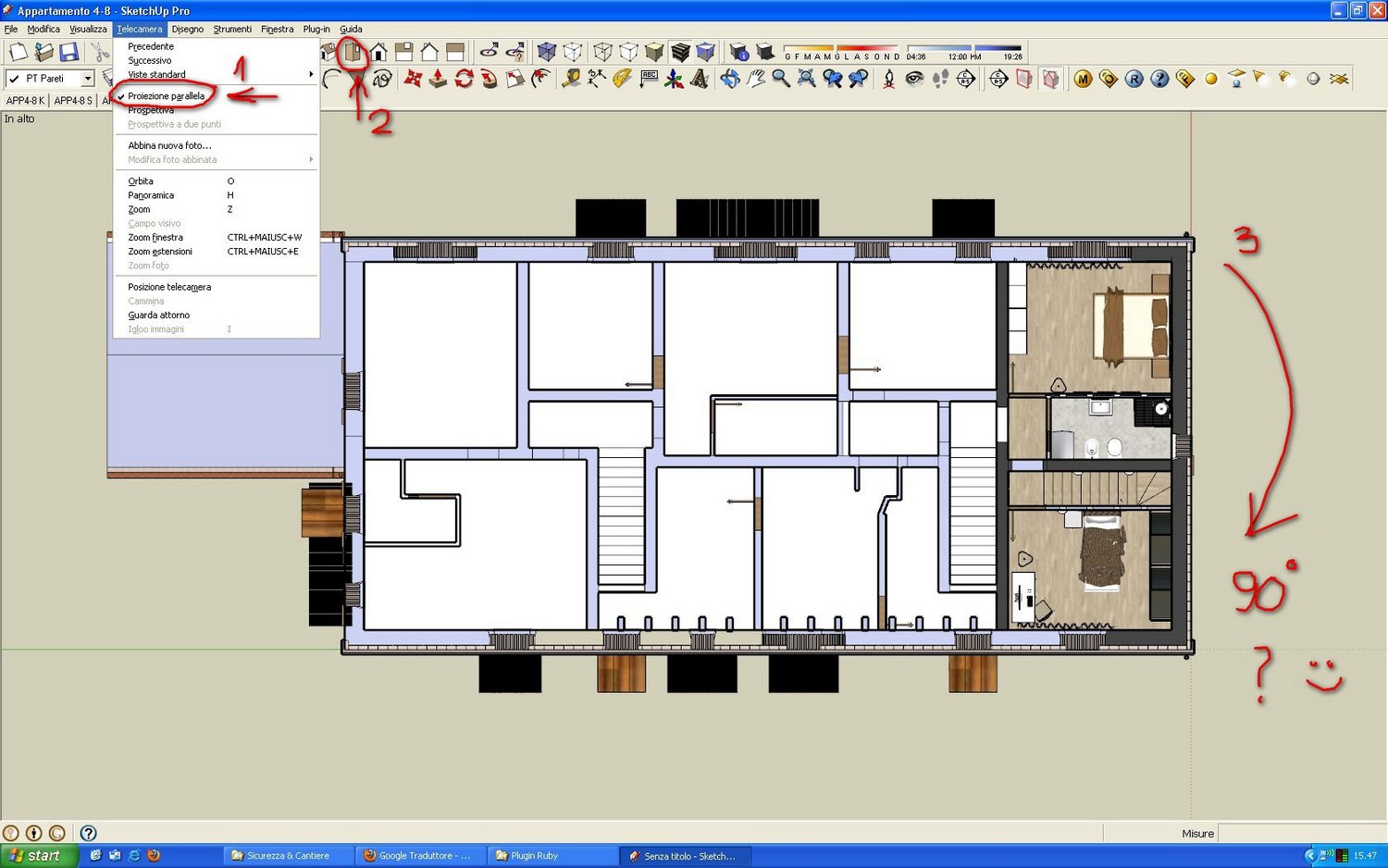
-
RE: Crash crash and crash again
I love to draw volumes. sketchup has the strengths and weaknesses of the design with the surfaces ... like sections and filling. I cleaned and reinstalled. I have not solved ... look to make another model using the head so that it is as clean as possible. if there is news ..... thanks again

-
RE: Crash crash and crash again
thank you very much friends ... very kind of you
-
RE: Crash crash and crash again
windows XP SP3 / sketchup 8 on intel core duo 8400, 3gb ram, nvidia GeFore 9400 gt. I tried, no problem with simple models. but this is not complicated!
 Maybe just badly designed.
Maybe just badly designed.  However, I noticed that no plug-in SU8 is a splinter, with the plugin startup is slow, the icons go crazy ... often crashes. thank you very much. very nice
However, I noticed that no plug-in SU8 is a splinter, with the plugin startup is slow, the icons go crazy ... often crashes. thank you very much. very nice 
-
RE: Crash crash and crash again
I do not know ... it seems they are the only one with problems ... will be the pc (hahaha)
 thank you very much to you
thank you very much to you -
RE: Crash crash and crash again
I uninstalled goole and all plug-ins, deleted the folder and reinstalled. I would like to make a simple section of a modest house on 2 levels (shown). I use zorro 2 crosses the plane of section, then section cut face to color section, and then render. but it crashes! you as you do the split? gilles tanks;)
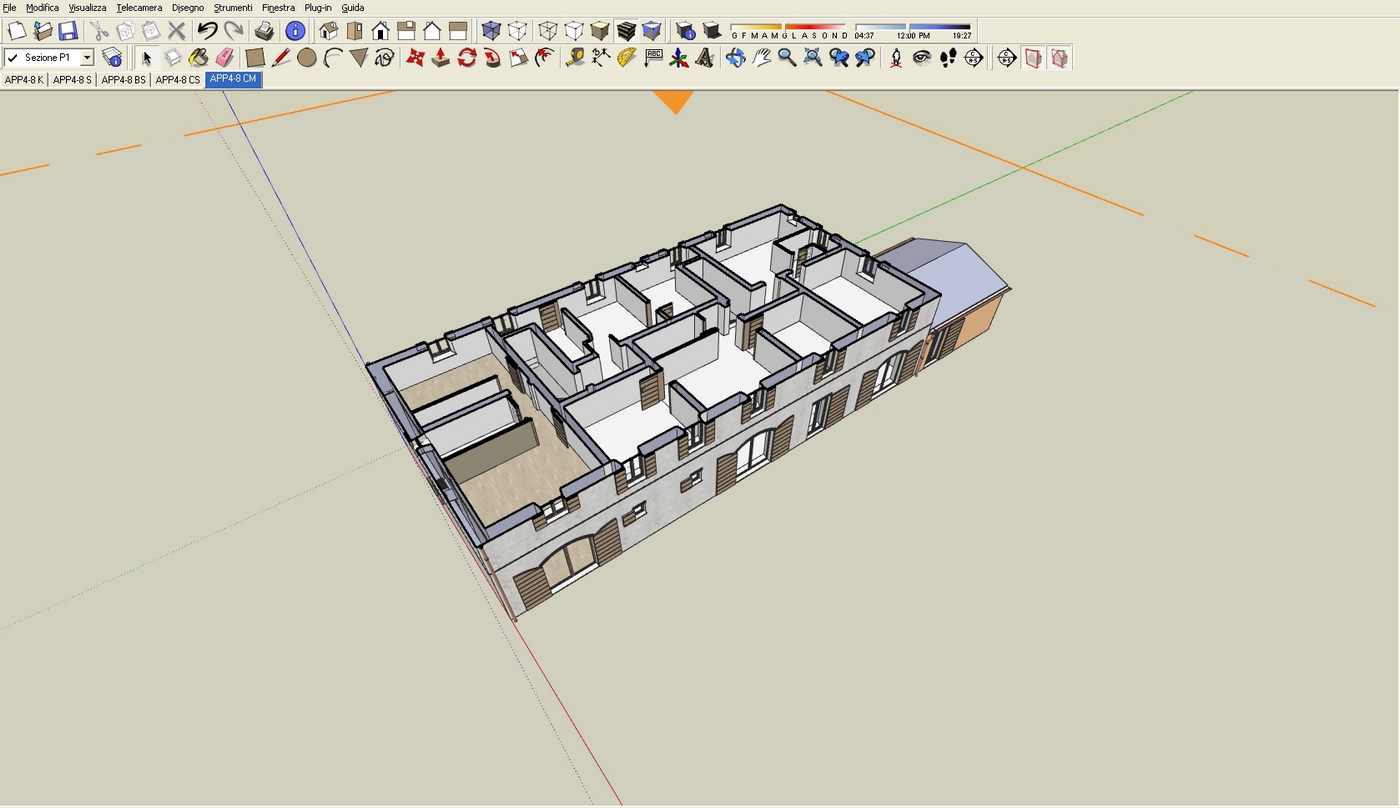
-
Crash crash and crash again
just install some plug-in sketchup and becomes extremely unstable ... you can not work anymore! is a perennial crush. What do you do? I get very angry

-
RE: Bug import files .3ds
can not be true ... it is no coincidence! DEDON lounge chair volcano ...
because I divide them?
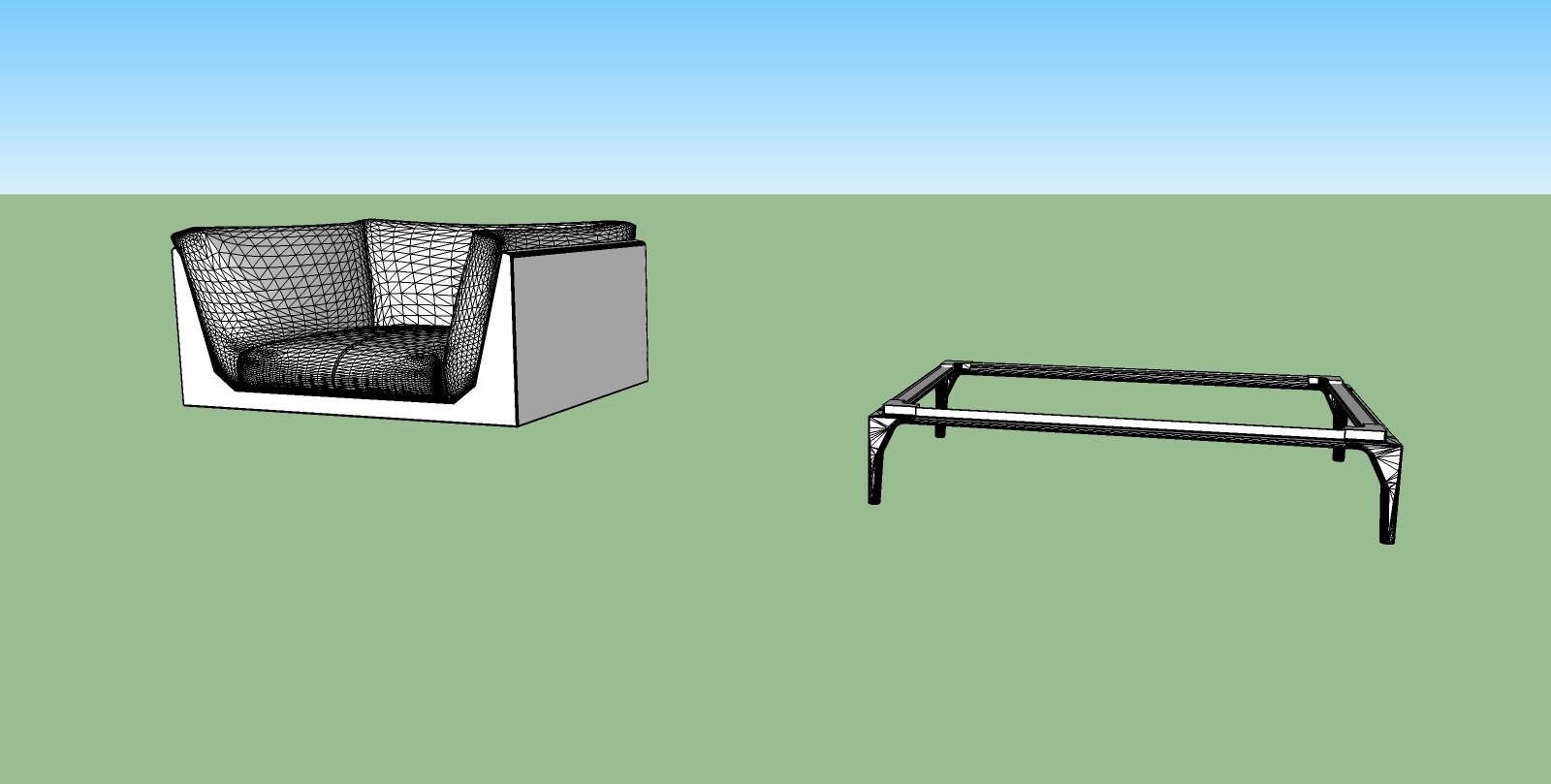
-
RE: Bug import files .3ds
Thanks thanks thanks thomthom you're really nice
oops ... I'm a little donkey because I am not a programmer ... just an architect / consumer....non know what an instance.
because I am not a programmer ... just an architect / consumer....non know what an instance.
However, I solved by setting km.as the unit of mm I had this.
without too many questions ... I will try to study a little bit ....
What can you tell me the ecliptic broken? modeling just bad?

tanks