V-Ray Material Editor Chaos
-
Hi Guys,
I'm hoping this question gets answered easily tonight, as I'm sure there must be some minor adjustment I need to fix this. V-Ray's material editor's right column (the one with options, map, diffuse, etc.) saves EVERY material information in my model, making it almost impossible to navigate. For instance, were I to click on "cherry wood", and then "glass 3", the maps diffuse options for cherry wood remain. You could see how this would be unnerving when working with 20+ materials. Thanks in advance! I've attached a picture which will show you the chaos.
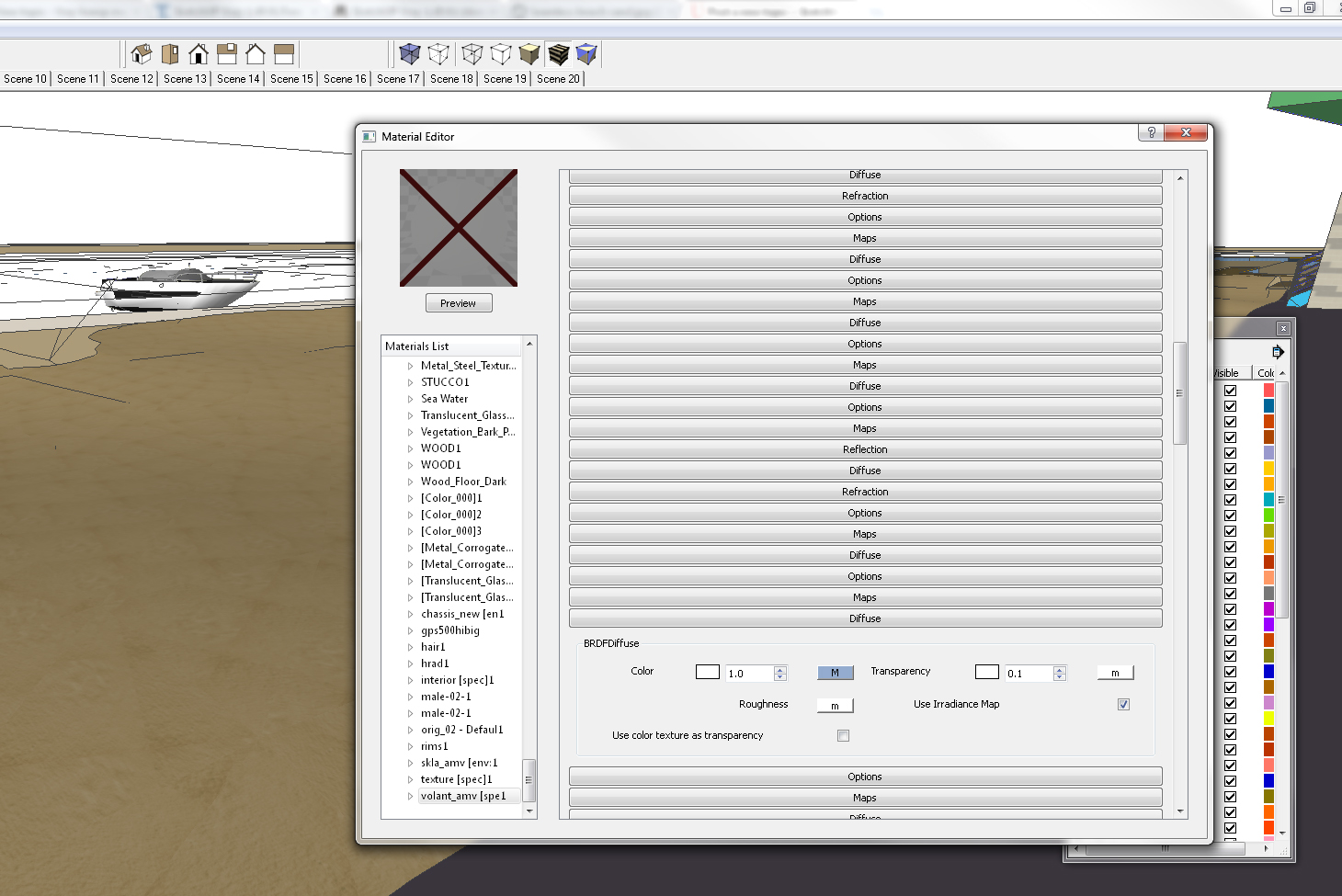
-
just save and re start.
-
Exactly what version of V-Ray for SketchUp do you use?
-
Restart SU and be aware that all your materials might have reset to the the default. Its a bug. Soon to be resolved in the next release. We hope.
-
The material editor is really pessimo.si may be required to introduce a more immediate ... an archive preview where you can enter your own collections! as well as for example fryrender material editor .... much more practical
-
sorry for my english ... I'm Italian
 ahahahah pessimo=bad
ahahahah pessimo=bad
Advertisement







