Trying to use this and it isn't working for this particular curve. The curve was a hand made line that I used TIG's weld tool to make it a curve. Weird thing is, it worked on the other curve just fine. Any thoughts? The object is a group, solid too btw, 0 errors with FixtIt. The line is shown as a curve as it has been welded. I have tried both closed and open curves. TY if you can help 
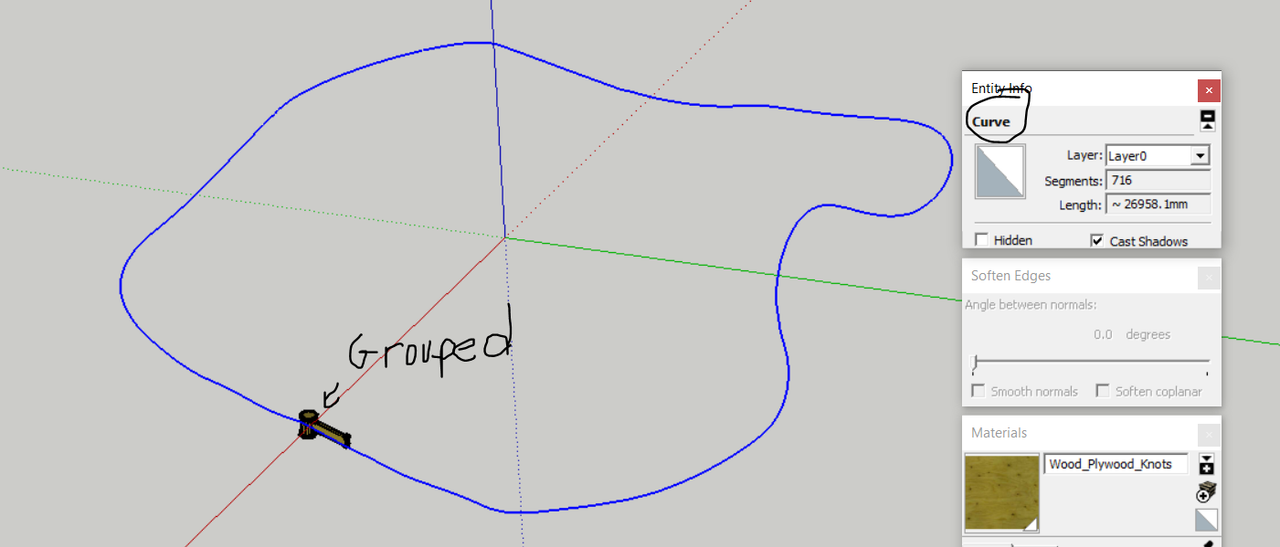
[/url]
 The blender export is both .obj and .mtl files but Ill double check their validity through other software also just in case its an export issue, but any thoughts? Not even mesh shows up
The blender export is both .obj and .mtl files but Ill double check their validity through other software also just in case its an export issue, but any thoughts? Not even mesh shows up  Thank you for your time and patience!
Thank you for your time and patience!