Possible for multi delete of these within a few click?
-
I was wondering if it is possible in sketchup, either natively or through a plugin of sort, to delete multiple (sometimes more than 40) internal faces of an isocontour rather than inside of a 3d model.
The faces that are not highlighted, for example, around a larger face with detail. Kind-of "secondary" internal faces if properly put.
Maybe even more than secondary as well, idk. Just thought of this today to try to see if I can speed of a process, instead of highlighting all then delete, or individual, etc.
Thank you

Here is a snapshot of an example I would like to test it on:
-
You can do Triple click to select all then shift double click to deselect the face and all it's edges that you want to keep and delete the rest.
A simple example.
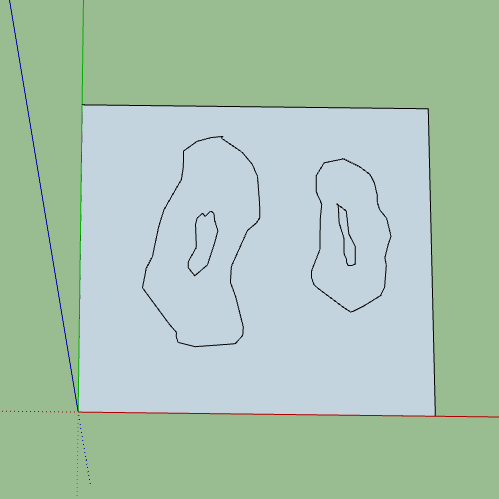
-
@box said:
You can do Triple click to select all then shift double click to deselect the face and all it's edges that you want to keep and delete the rest.
That sounds very workable, thank you
 Ill try it now and I figured it could be done internal so should work
Ill try it now and I figured it could be done internal so should work  Thanks again!
Thanks again! -
It worked quite well thank you very much. I kne the +/- was good for both plus and minus somehow

Hope all is well!
Advertisement







