Just thought I would add the picture to clarify
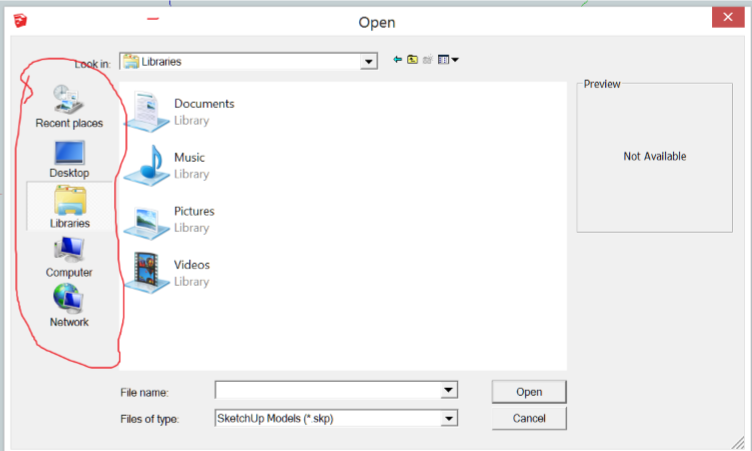
Just thought I would add the picture to clarify
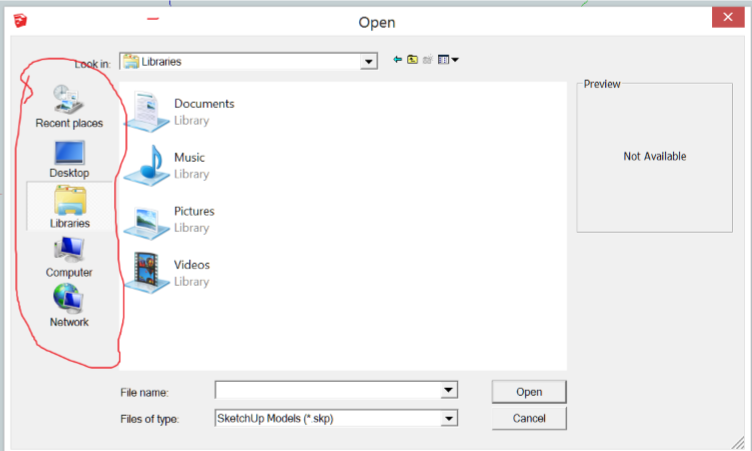
Hi,
Well, finally got my new laptop running as sweet as a nut, upgraded from pro 8 to pro 2013 and everything is Rosy, just one small gripe.........when I open a drawing from the file menu (using windows8) I have the options in the "open" box to open from Recent places, Desktop, Libraries, Computer and Network these are displayed on the left side of the box. It would be really good to be able to open a file from Google Drive and or Skydrive also.
If this is already possible and I'm missing something then please advise,
Many thanks,
Simon
Got my self a nice new laptop for Christmas.........oh boy should of kept my old one
I keep getting this error message when trying to download sketchup "an error occured in prebootstrapper" (could not run set up.exe)
any ideas
Simon
Brilliant.......does exactly what it says on the tin, just what I wanted
Maybe this is possible already,
I would like a quick method of viewing x, y, and z lengths without having to dimension every component in my drawing. The Entity info will give me a volume but that's not sufficient. The report generator will do it but in inches? not helpfull. I can apply dynamic component attributes but that's time consuming?
what I would really like is either more xyz length info in entity info or even better a "pop up" info box when I hover over a component.
Any ideas
??
Hi,
I'm using the cutlist plugin and exporting to cutlist plus for my cabinet making projects I would like to generate the Attribute report in mm.
I want to use this as a checklist against my cutlist to avoid mistakes .......sometimes I have very long cutting lists and this is helpful firstly as a "total" of componants but also to double check the components have the correct dimensions
Any Ideas
Hi
I'm trying to put a round over edge on an egg shaped coffee table......
Any ideas........I've created my egg shape and push pull to 19mm
Many thanks
Simon
I bet this has been asked before:
I'm trying to rotate an awkward shape, I can't get the rotate tool to lie flat on any axis.
Any ideas?
Thanks
Simon
Hi,
I'm sure this must have been asked about before,
I'm looking for a tutorial on how to set up a lighting studio in sketchUp for rendering images of furniture in Kerkythea.
Hope someone can help
Simon
No idea how I did it, it just appeared? its gone this morning though
Screen clipping taken 20062012, 1623.pdfOOOOOOhhh,
don't know where this came from.......Default tray drop down
Wow this is doing my head in,
I'm using SU to design wardrobes and LO to create working drawings, I'm "pasting" 3 views on a page, top, front, side.
This works the majority of time but occasionally in the reference dialogue box it tells me I have an embedded reference from the clipboard............this will not "update reference" to my SU model?
What is the best way to import multiple images/drawings of SU model in LO to avoid this.
Many thanks,
Simon
Hi Just wondered if this issue is being resolved
Thanks
Simon
Hi,
I got 60 days worth of DYNALOG with mu Blum catalogue, which is great, I can export DWG files from it and import into sketchup. Just one problem........scale, after importing the components are massive compared to my drawings.
Ive tried using the scale tool to bring down to size but its a pain to get it accurate. I would like to import at the correct size
Any ideas
Thanks,
Simon
Hi Newbie here,
We have been using sketchup to design our kitchens and would like to try and learn about dynamic components.
I've watched one or two you tube videos and have the general idea, however after downloading some "Kraftmaid" cabinets from the warehouse to have a play with them. I get the message "there are no options to choose on this component"???
The cabinets I downloaded however have the dynamic symbol and the description says.
"
Durham Cherry Natural Medium is available at Lowe's. This Dynamic Component can be configured to any of the available sizes for this cabinet type via the component options dialog box (Window > Component Options). Use the interact with model tool (Tools > Interact) to open doors and drawers. Shown with optional DRPD (Deluxe Recessed Panel Drawer)."
Cheers
Simon