Just thought I would add the picture to clarify
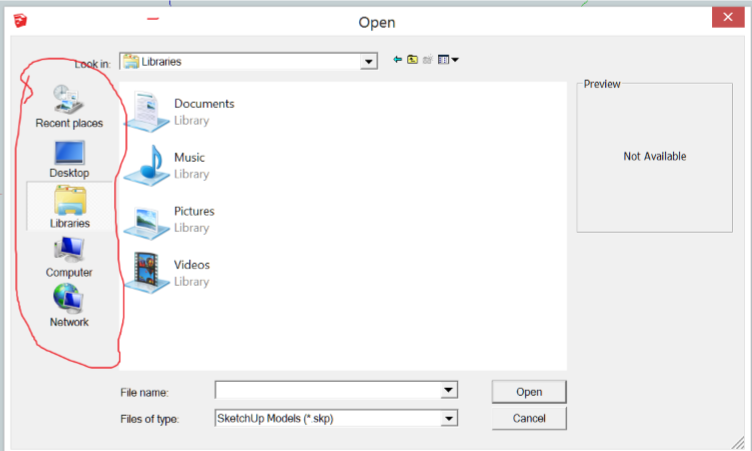
Just thought I would add the picture to clarify
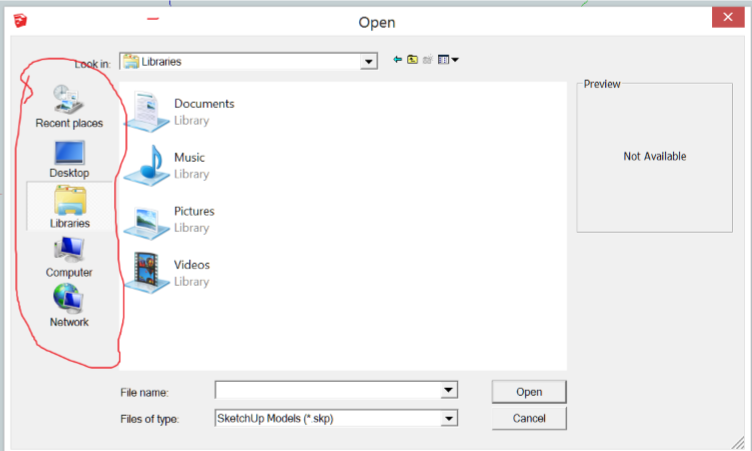
Hi,
Well, finally got my new laptop running as sweet as a nut, upgraded from pro 8 to pro 2013 and everything is Rosy, just one small gripe.........when I open a drawing from the file menu (using windows8) I have the options in the "open" box to open from Recent places, Desktop, Libraries, Computer and Network these are displayed on the left side of the box. It would be really good to be able to open a file from Google Drive and or Skydrive also.
If this is already possible and I'm missing something then please advise,
Many thanks,
Simon
Got my self a nice new laptop for Christmas.........oh boy should of kept my old one
I keep getting this error message when trying to download sketchup "an error occured in prebootstrapper" (could not run set up.exe)
any ideas
Simon
Brilliant.......does exactly what it says on the tin, just what I wanted
Maybe this is possible already,
I would like a quick method of viewing x, y, and z lengths without having to dimension every component in my drawing. The Entity info will give me a volume but that's not sufficient. The report generator will do it but in inches? not helpfull. I can apply dynamic component attributes but that's time consuming?
what I would really like is either more xyz length info in entity info or even better a "pop up" info box when I hover over a component.
Any ideas
??
Hi,
I'm using the cutlist plugin and exporting to cutlist plus for my cabinet making projects I would like to generate the Attribute report in mm.
I want to use this as a checklist against my cutlist to avoid mistakes .......sometimes I have very long cutting lists and this is helpful firstly as a "total" of componants but also to double check the components have the correct dimensions
Any Ideas
Hi
I'm trying to put a round over edge on an egg shaped coffee table......
Any ideas........I've created my egg shape and push pull to 19mm
Many thanks
Simon
I bet this has been asked before:
I'm trying to rotate an awkward shape, I can't get the rotate tool to lie flat on any axis.
Any ideas?
Thanks
Simon