Thanx Pete
Yea its vray all the way, nothing too special.But i must say the bungalow was quite fun to build. Ive got a picky boss and dont like too hyper real stuff, so its kind of a bummer. But i still like to share it lol
Posts
-
RE: Some new Renders..
-
Some new Renders..
Some Renders i did over the last month or two, but i must say i don't like the architecture much lol.
(really bad trees,sorry for that)


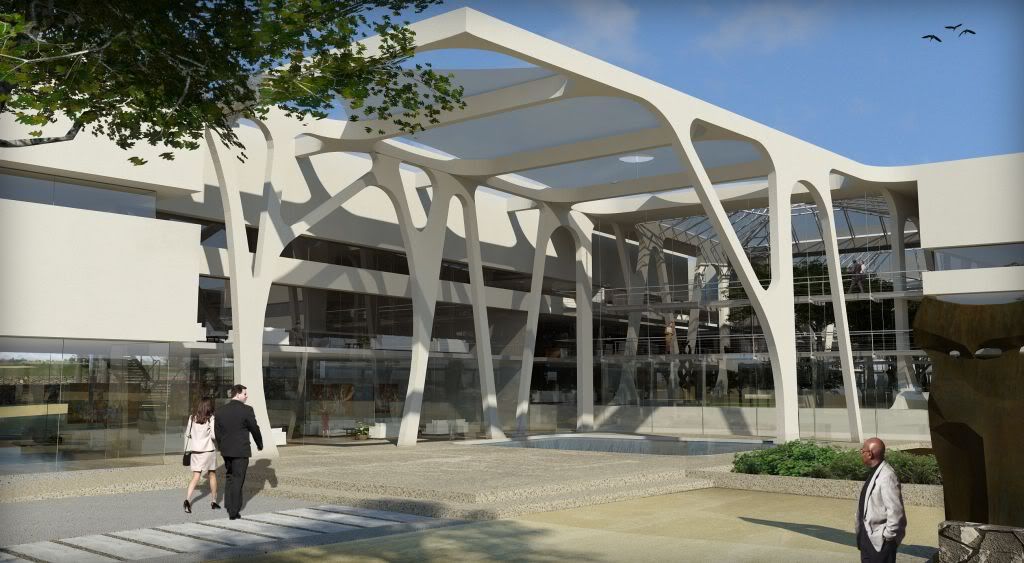




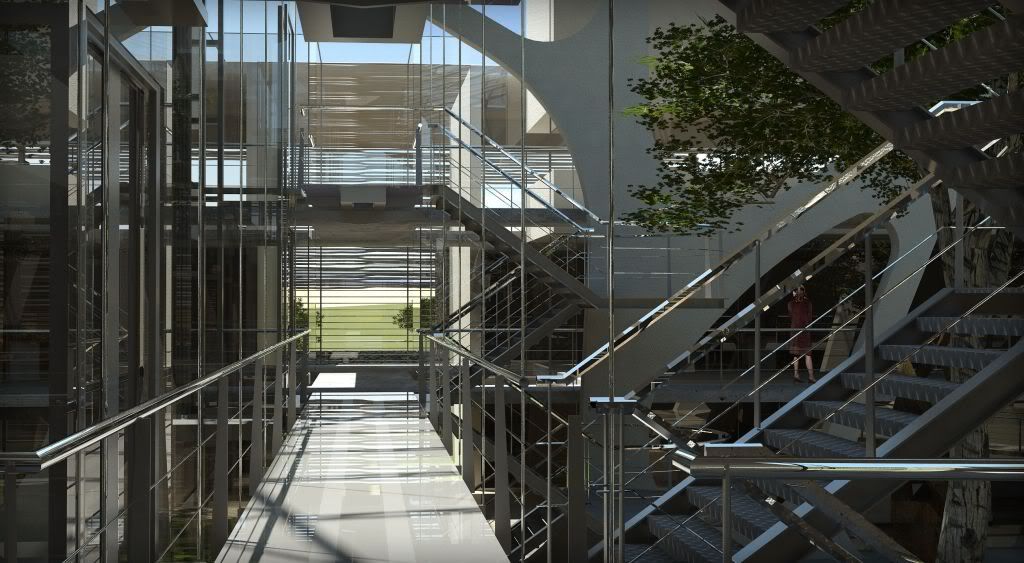






-
RE: REQ: Palette docking
You know what would be great
SCF opens a post, where we can add what we really want in su, after all this website is sketchups jewel.
then when its perfect, we send it off to sketchups headquarters and tell then the community wants this in the new version. I know what makes su great is its flexibility to add plugins..but stuff you cant alter is things we are discussing now. -
RE: REQ: Palette docking
I think i understand what you mean, kinda thought so too, thats why i thought if there was a way someone could write something to make this happen, so those who likes it...can use it and those who dont like it dont need to use it. Or, another guesture, but i think it wont happen, to make this happen in su 8, but you can toggle it to use the old interface or the new one. just a happy thought.

-
RE: How do I find a problematic Sketchup Material?
this happened to me too when i tried importing to maxwell part by part from sketchup, thought it was going to be easier. It was a nightmare. I couldnt bring it all at once into maxwell(preferable way to go) my model was too big. And it kept telling me this material is already there, ignore or replace it and i chose ignore it, because its alreday there.Kinda got the same error messages when i try to render and ends up rendering just checkerboards.So i dont know if your model may be the same result of importing just bits and pieces to make up a full model.
-
RE: How do I find a problematic Sketchup Material?
hi there...nice script...any way to make a button for this, then we dont have to copy and paste every time, thanx
-
RE: REQ: Palette docking
hee hee already working on 2
At office 22 wide and 19 inch normaland at home 26 inch and 19 inch, but i must say. i had a 32 inch tv hooked up..worked for 6 months on that...a bit low res, but when i got my 26 inch screen....it was heaven. wish i had another 26 inch hee hee.
Bigger screens helps a lot! I can fit all my toolbars and palettes easily in one column and have so much space. -
RE: REQ: Palette docking
awwww would have been cool if that coding could be altered. Anyway...thanx for checking
-
REQ: Palette docking
Is it possible someone can make a rubie that enables you to dock your palettes like photoshop, i kinda find it irritating to have less space om my workspace even if its collapsed, maybe having it like mini tabs would free up a lot of workspace.This takes up so little space
pretty please...
-
RE: [Plugin] Shape Bender Beta
they should give out awards for those rubie developers...
like the oscar rubie awards for each year !!! well done!!
-
[REQ] cloth tool
hi guys.
I need to know if its possible to make a rubie that you can take a flat mesh, leave it above a object and let it fall so it forms over the structure underneath. I tried to use sketchy physics but it seems to be an impossible task, and i thought maybe someone bright can build a rubie that could do that.
for example.
If you have a roof sub structure and want to put a mesh on top of it to be eventually a thatch. Then to put a mesh above it...let it drop and when its "draped" it can be thickenend up by joint push pull. It would be great if someone can help me. For future use...hey one could then even use that for doing table cloths over tables..bed coverings ect. pretty please check into it

-
RE: Something to see...
yea i think he actually crapped rocks building this..i wonder building this model is as easy as it seems.
-
Something to see...
http://www.byhook.com/video/telematics.html
seems so effortless

-
RE: How can I make the glass look better in this vray render?
Make the glass colour black, no colour, and 10 % transparent. Then make sure the glass is single face. (no depth to it)
Go to vray settings. Add reflection to your glass (give it a value between 1.75 and 2) no refractionThen inside your model..throw a couple of furniture in to give t life inside....maybe put some curtains or blinds inside the windows.
Finally look for the blackout rubie. Render you model first. save the output. select one face of the glass, make it solid again, and go to plugins, mask object material.
what it does it makes the whole model black except the glass cause you select it. Just double check in the vray material editor unde rthe glass diffuse tab to see if its white. if not, make it white.
Then youre all set...Render it and you will get a black and white image but only your glass is white.
What you made now is a alpha of the glass.. close the drawing down..dont save.
open photoshop. Load your render and mask the glass in photoshop using the alpha map you made.
Now you can load any image, if you have surrounding images, it might be ideal. overlay it on the image and cut it you using the mask.
Now you have a perfect cutout of the glasss fake reflection.
choose a effect, hard light soft light anything that suits...and you can make the reflection strong by leaving it like that or weak by make it more transparent.That will be the closets you will get to what you are looking for.

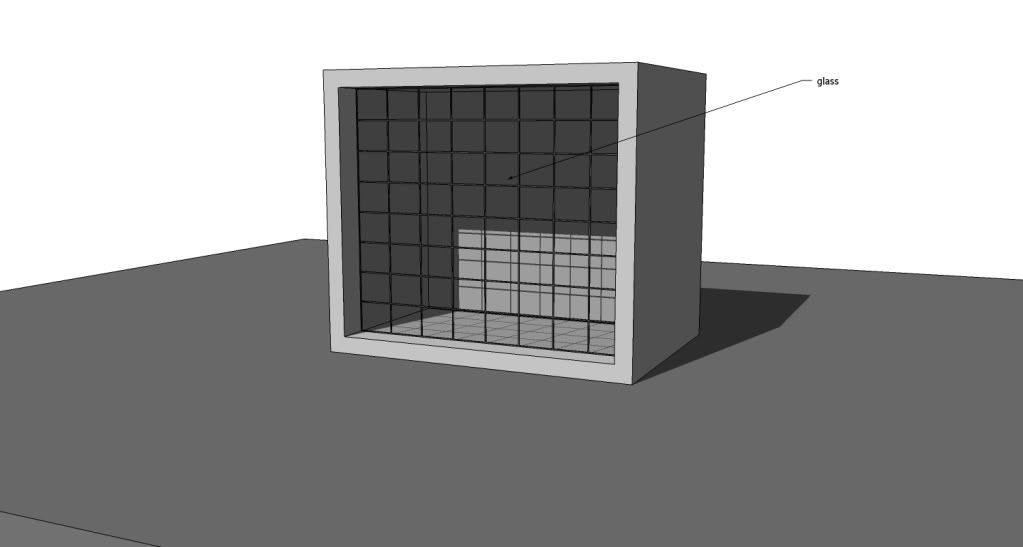
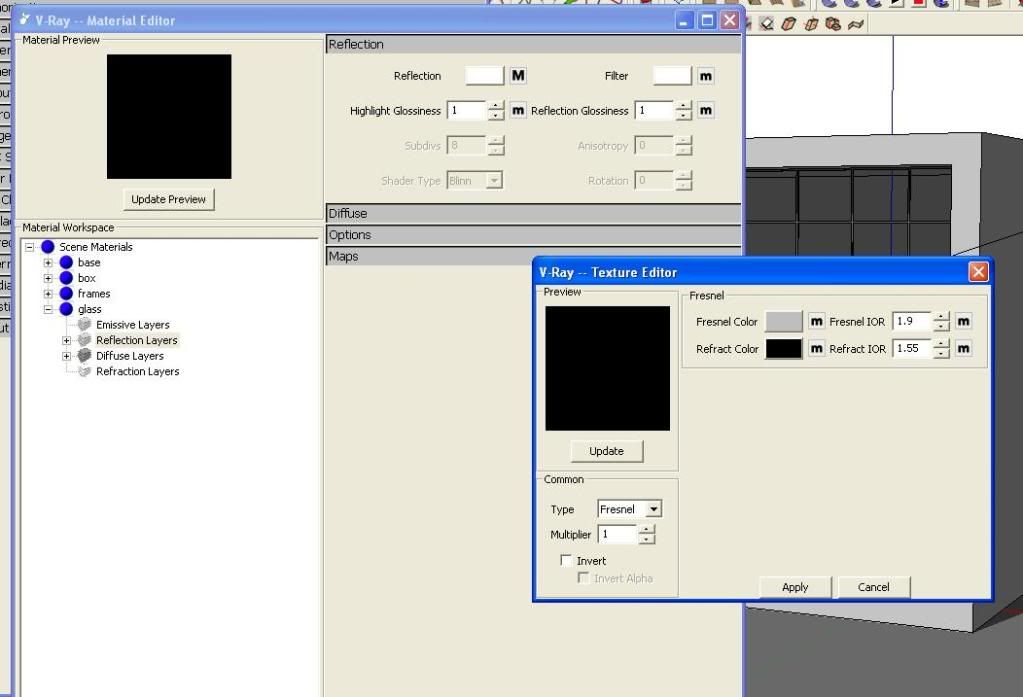
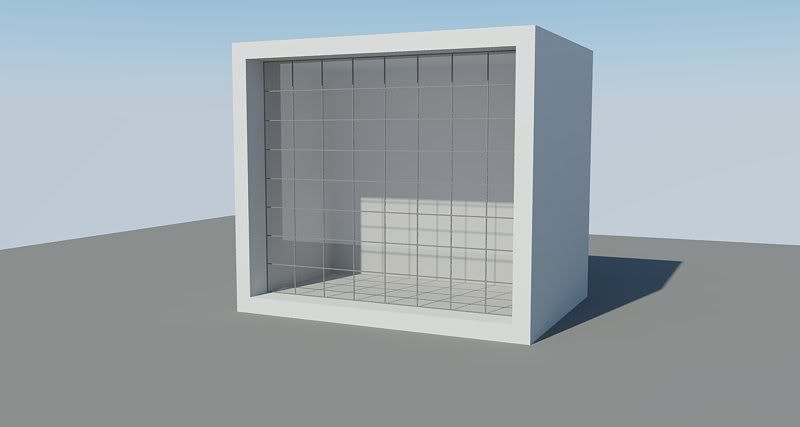
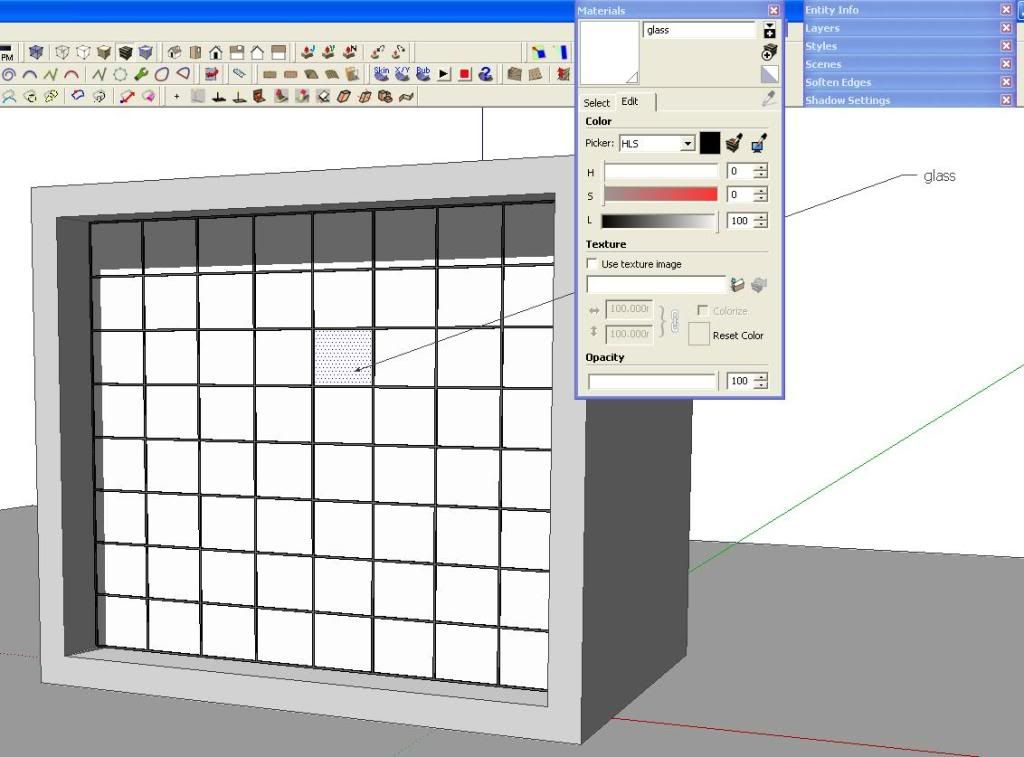
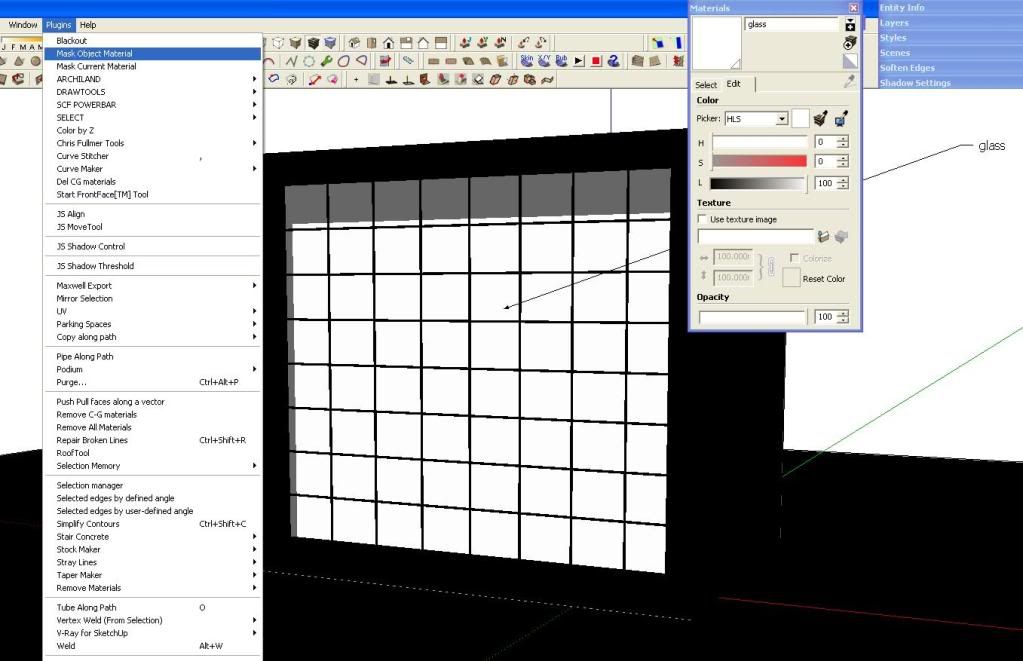
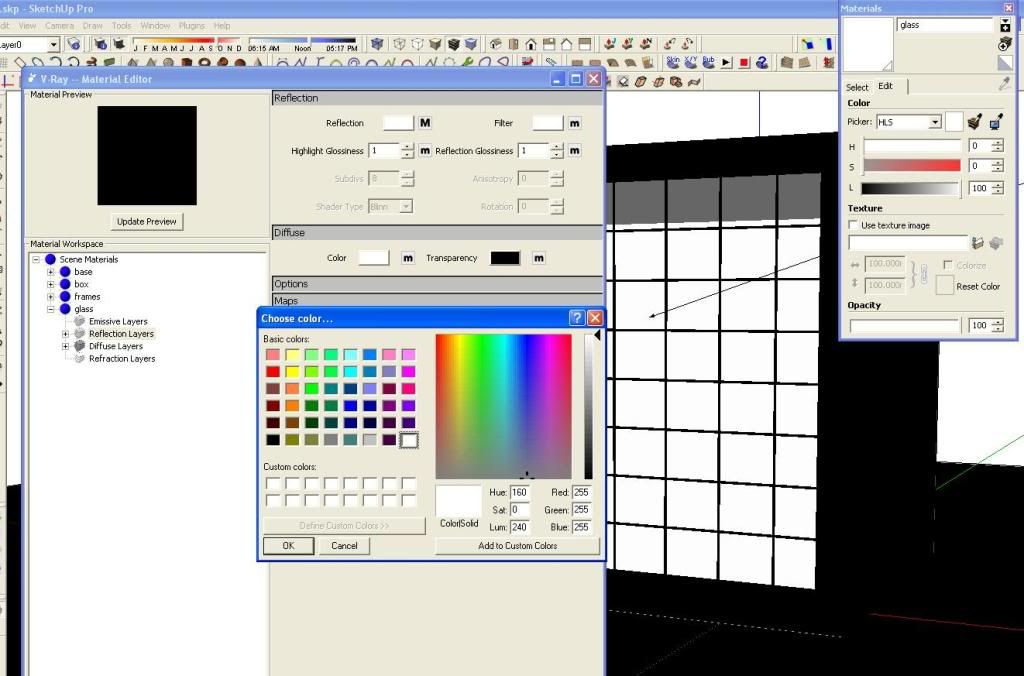
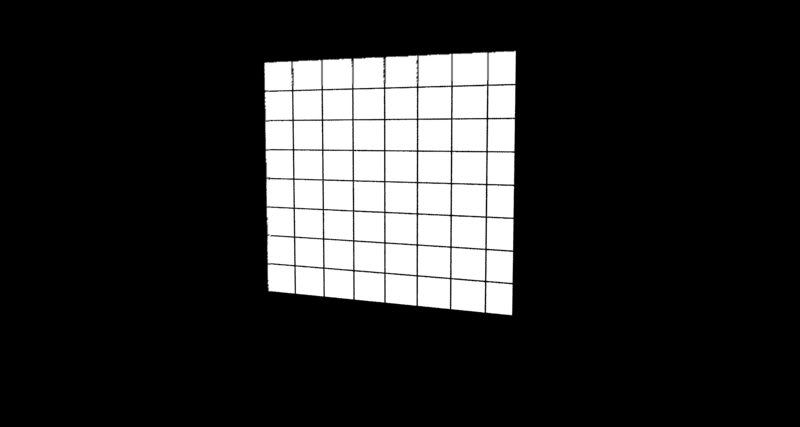
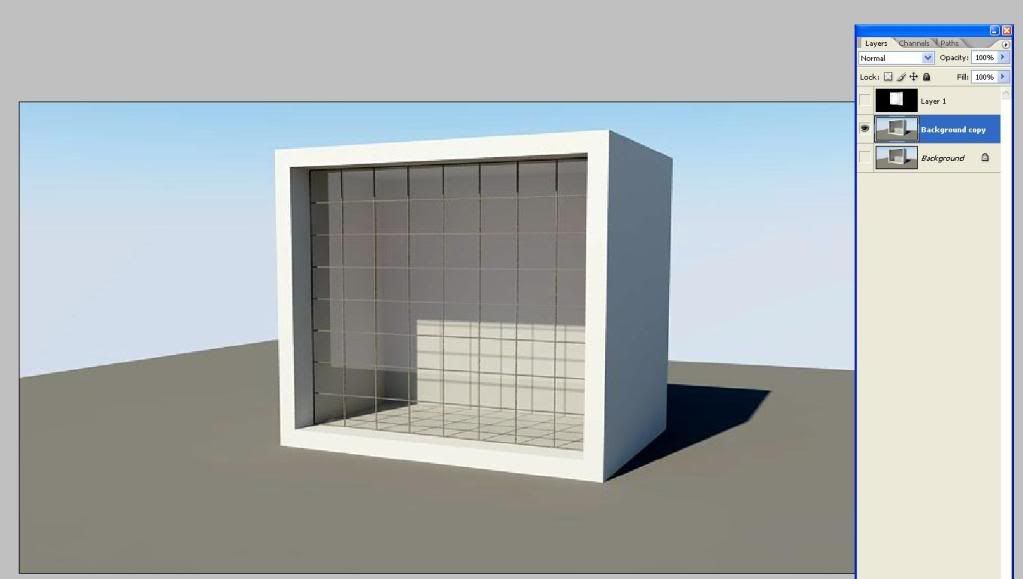
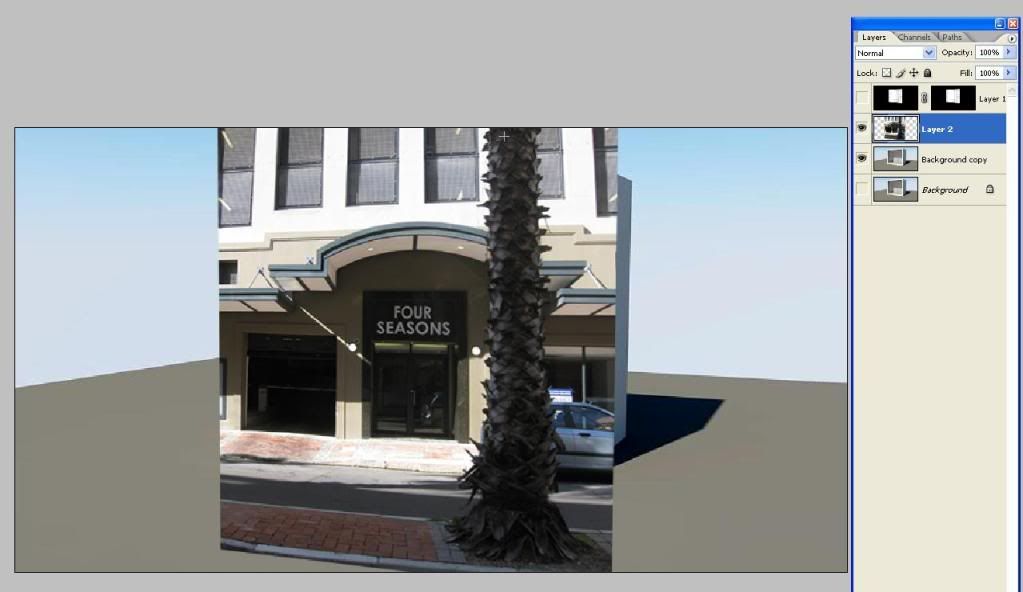
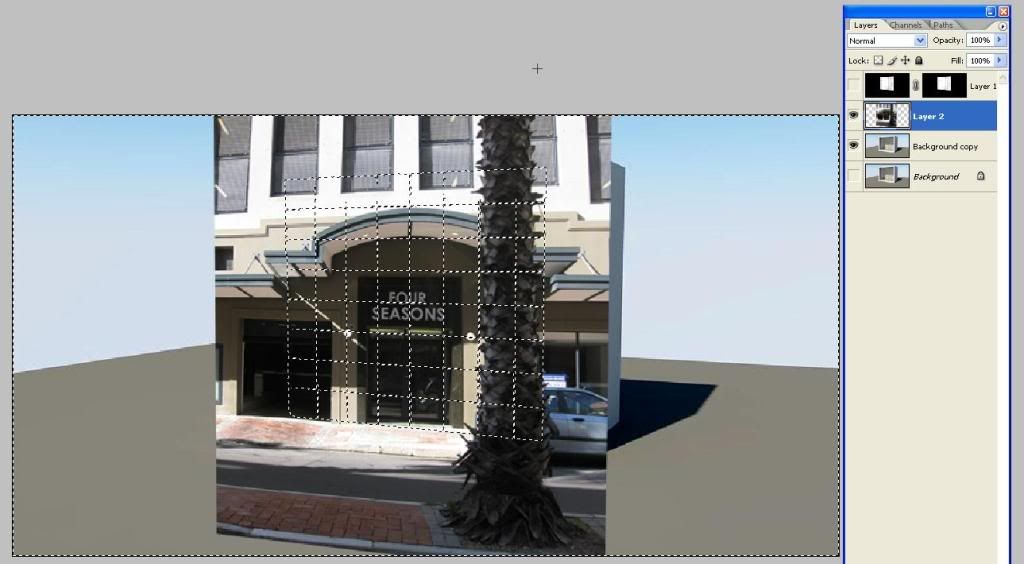

-
RE: Helix
hI guys
Vray work fine in groups.
Build what you want, texture it, save the drawing..close it and re open it..and it will render fine with no missing elements.The new vray also tend to facade curved surfaces, if that do happen to you, here is the solution.
Look at entitiy info, make sure the group has no material assign to it but only the faces.
If you assign a material to a group and its curved, it will unsmooth it.
hope this helps
You can test it by building 2 columns. group both. Put a texture to the group and for the other one a texture to the surface. You will see the result. -
RE: Tank Museum UPDATE - new renders
looks like i'm back in the production line of comments again (been a bit busy). First things first, great job on the models (10 stars), you really got a sharp eye for detail. Seems like you are starting your own virtual war hee hee. I always wanted to build a tank, even if it was only a plastic model.Now one can be inspired by these models if they want to build a tank one day and use these as reference images. This is truly inspiring to those who think Sketchup is still a light weight box building tool only to be used for Google earth. I see more and more heavy duty artists creep out of their shell and show off the capabilities of Sketchup. IDEA: You should build a scene, where a tank stands in the debris, ruined buildings and lots of loose and blown up stuff lying around. Could be really fun. But again, well done, it is truly something beautiful to look at.
-
[REQ] Force stop
I really want this rubie
What i want it to do is the following. when ever i do an operation, licke click render, or do a intersect or drape command, and i want to stop it, i want to press a button to stop the processing. In Vectorworks there is a command, presisng cntrl and full stop, and it stops everything its doing, if it were refreshing or starting to render ect. Would be great to have on for su too.Thanx in advance

-
RE: My first WIP and post
Great model!
Im glad to see more and more of these detailed models. How long did it take to model this. Will you be texturing it. Think that would look really awesome with some textures on.
Great job, keep it up, hi 5! -
RE: Some concept designs for video games and for fun
All i can say is.....
OOOOOH MYYYYYYY GooooooDDDD!!! Seriouos.
I loved every single image you posted, and it seems so workable. Like it just need a bone structure and its ready to go for animation.
Everthing is thought out well ect. love it
The First image you textured...woooow, stunning work and an incredible eye for detail.
Please show us more. Can you maybe put a tut down how you texture the first model. Could be great for the forum
My score is 10 out of 10, well done!









