WOW thanx, just got it...really cool plugin.
Now hwy didnt i bought this earlier. hee hee
This will help sooo much ..thanx
Posts
-
RE: [REQ] scene exporter
-
[REQ] scene exporter
Hi guys. I once asked for this but i really need this plugin if someone can make it for me.
I want to press a button and export the scenes i made in my file to a file, and open a new drawing and be able to import themI want to break up my model to render them individually and merge them in photoshop, but to get the views i made for one file to the other one is always such a long copy and paste process especially when you got huge drawings.
-
RE: Themeing Models and Rendering
i really love this.. kinda look like a toy you can buy in the shops
-
RE: Airplane Study
@nickverd said:
I wonder how you guys model all those organic meshs on sketchup.... this looks pretty impossible for me ;/~
Any ref tutorial?!organic modeling is not really so hard as it seems.
a lot of plug ins that you can get to make the modeling a bit easier.
One you MUSt have:sub divide and smooth (you need to pay for that)
surface tools ( to offset on sloped surfaces)[tools on surface]
and vector push pull, to push pull a couple of faces in a direction
sketchy FFD, to manipulate the meshes
and that's pretty much that to make quite decent mesh models
But there is longer ways and you don't neeeed to use this..but it speeds up work tremendouslyThe principle is quite simple. A face needs to be divided into more parts to bend. The more you divide it..the smoother the bends. So if you take a cube, and try to deform it, it might not look that great. So if you divide it into more faces using the sketchups default sandbox tools to drape a grid on to it, or to manually cut the faces or sub divide and smooth it. All of them work. Once you did that, manipulation of each side of the cube is more freely to deform.
Ways to deform, rotate the cube to the side you want to edit, facing upwards, and use the sandbox tools to give the face a bit of deformation (just note, it will select the bottom face too when doing this, so either group the face or isolate it in a way)
other methods is sketchy FFd, which gives you points around the block that you can pull, and it pulls clusters of meshes together and makes it also quite easy to deform a face.
The last option is subdivide and smooth: 2 ways to do this.
one way is just to group it and select the option crease edges or vertices, and subdivide it. It will create a symbol and a simple block over each other. if you manipulate the simple block..the complex symbol will updateOther way, and probably the easiest. divide the block very basic, pull a couple of faces you want to see standing out, even do a bit deconstruction. Once youre happy, triple click on the simple deformed block, and subdivide with subdivide and smooth. It will bring up a menu asking how fine you want the mesh..1 or 2 would be sufficient.
and it will makes a smoother mesh out of it and more polygons.Hope this is helpful in a way.

-
RE: Behind the [cg]Scenes
Great tool..really really like it a lot
Is it possible, you know when you click on sketchups components, it give you little thumbnails...cant you hack into that and use that code to put in your one so if you click on scene 1 / components / and the name with a little mini icon next to it.
just a thoughtPS: is it a difficult thing to write to make scenes group able ( like one group can be collapsed and contain say 7 scenes)
-
RE: Destroyer
i think it looks great
Can you maybe show us a little how you did that firing effects. Great job

-
RE: [REQ[ Extrude profile line along path
hmm i think im making a confusion lol
Ok say for instance, you for a free hand line that you want to extrude along another freehand line, kinda think it will take forever to do each segment.
I use a lot the line extrude tool, but i kinda just thought if this is possible,...great. saves so much time, give you more flexibility on organic modelling.
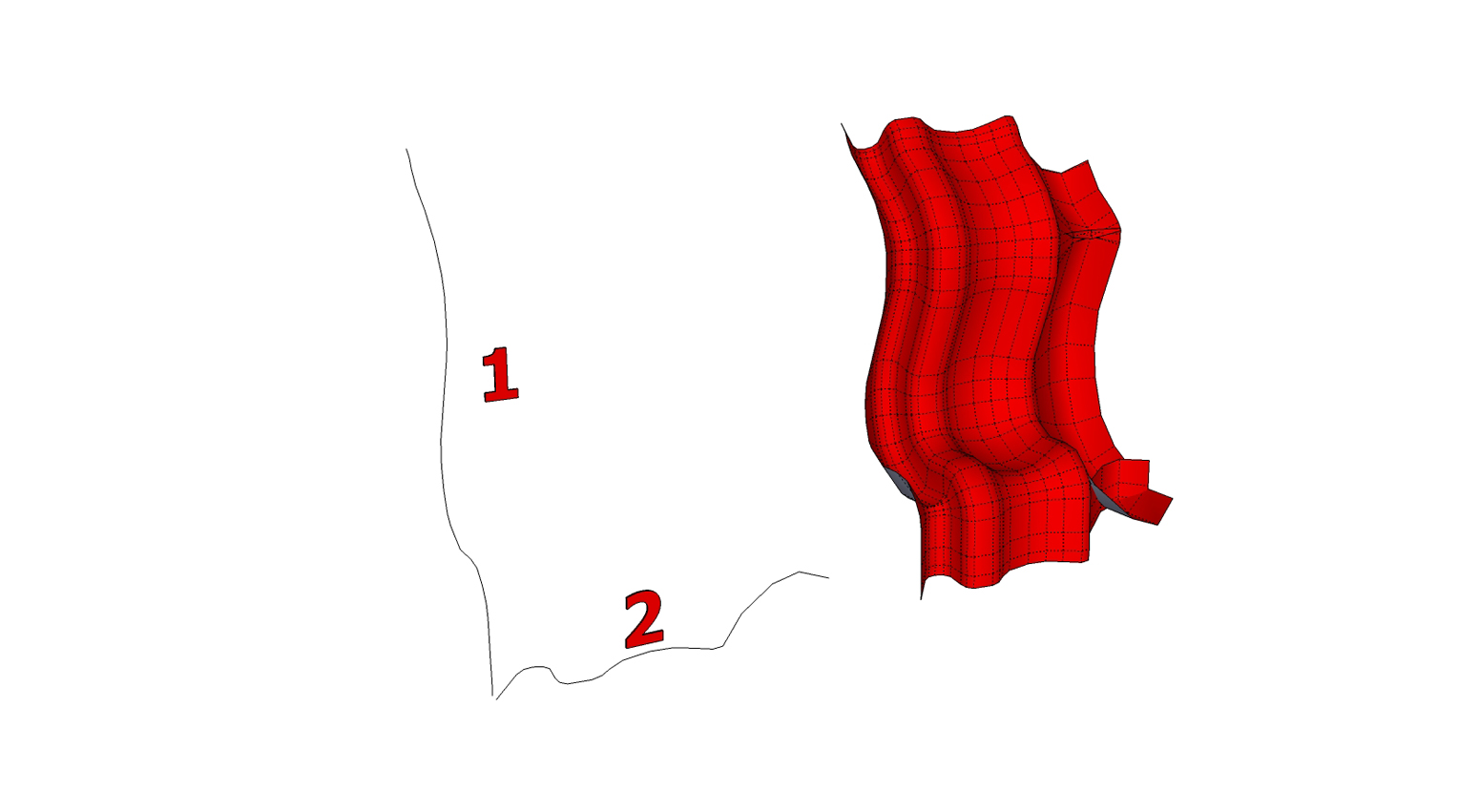
-
RE: [REQ[ Extrude profile line along path
what i basically look for is like a line extrude tool...but it can extrude along a path.
-
[REQ[ Extrude profile line along path
hi guys, is it possible someone can make me a plugin to take selection of lines and extrude that along a path. Faces works perfect, but i need a plugin that can do the same as follow me, but with lines. Projection tools work for one direction only. Could be great to have this.
Thanx in advance. Id find it quite useful.
-
Is it possible to do this...
hi guys, just a quickie...Is it possible to change the default color of su (blue and white face) to another colour, say red and blue) its just difficult for me to see what are default colours in su when i render in vray - which turns yellow as you render it)
so i want to see it better -
RE: St Peters Church
you should sell it to a postcard company, nice render sepo !
-
RE: [Plugin Idea] Deform Plugin
hey guys c' mon, we are all striving to make sketchup better and not trying to bite each others head off.
-
RE: [Plugin Idea] Deform Plugin
like what Thomthom & Pilou said is true and if it seems a bit possible altering existing plug ins and merge them, giving one operation multiple operations (don't know if you guys get what im saying) but not to have a couple of icons ,each doing a function but maybe what we are also looking at is like an AI system. Less buttons to press = easier and faster work flow. don't get me wrong..without these plug ins...su would be really behind. Hats off for those who made this possible for us to make this application fun and easy to use. For the Mega programmers, maybe a think to look at is maybe something like more function like we saw in those movies, but barely using any commands, icons etc( i know it seems kinda impossible ) But i think we are moving in that direction.
-
RE: [Plugin Idea] Deform Plugin
Sure looks awesome, just imagine how cool it would be if su could do that as easy as that.
That would be an awesome and hectic powerful tool -
RE: Real or render?
Terragen is really awesome!! Love those models

i wanna do that when i grow up -
RE: [Plugin] RotaScale
Great work!!!
Now we dont have to work out a scale factor if we want to re size an object or model.it does work in some cases, don't know why
-
RE: [Plugin][$] FredoScale - v3.6a - 01 Apr 24
Hi Fredo
I like your tool. I want to know if you can re make the stretch tool so that you if stretch 4 or more objects, it calculates the spaces between and re position all if them and not only have one cut face but several depending the amount of objects between it
pretty please.
Like if you do a palacade fence, you can stretch it and all those poles will be re spaced. -
RE: [Plugin] Simple Loft alpha 0.1b -- UPDATED May-15-09
Great stuff
What you should look at is this.
Can you try to let the plugin look for the highest amount of divisions in the selection, say you have 3 curves.
one has 25 divisions the next one has 10 and the third one has 6. Now instead of going manually of dividing those other curves to 25 divisions, it should re divide those other curves to match the 25 which is the most.or
can someone make a plugin that recognizes a welded line and re divide it. on second thought..its kind of an impossible one request lol
Pretty cool plugin i must say.
