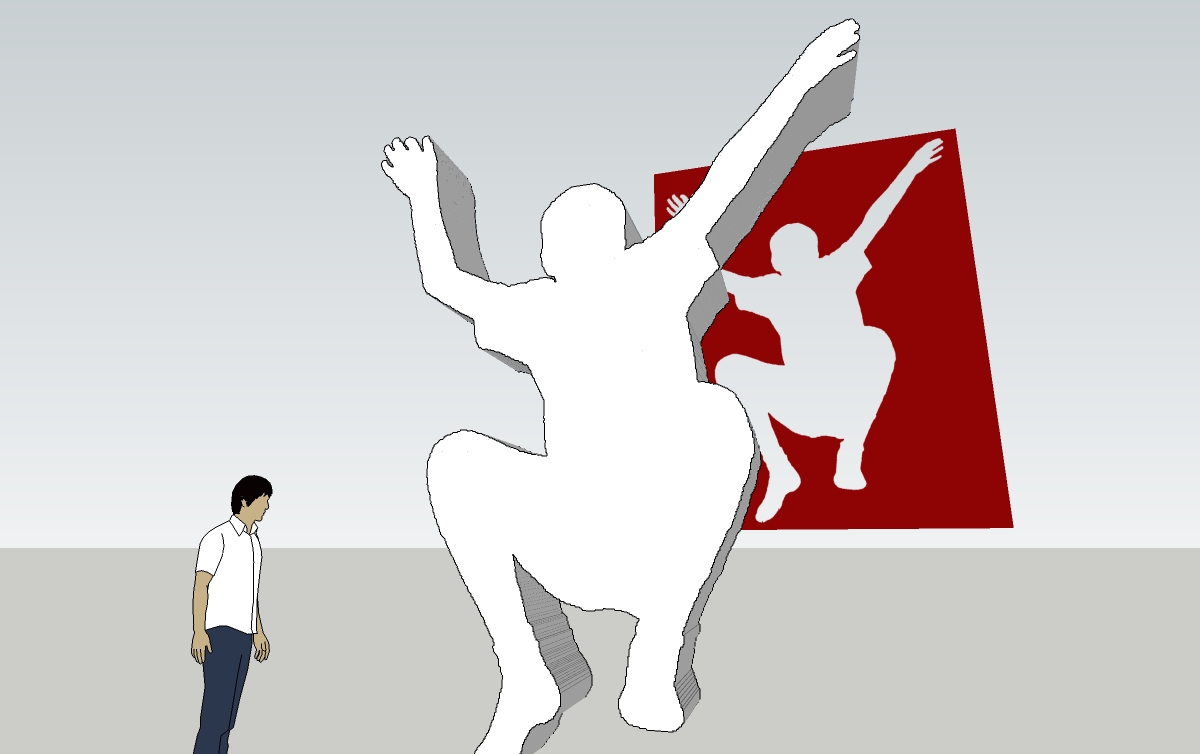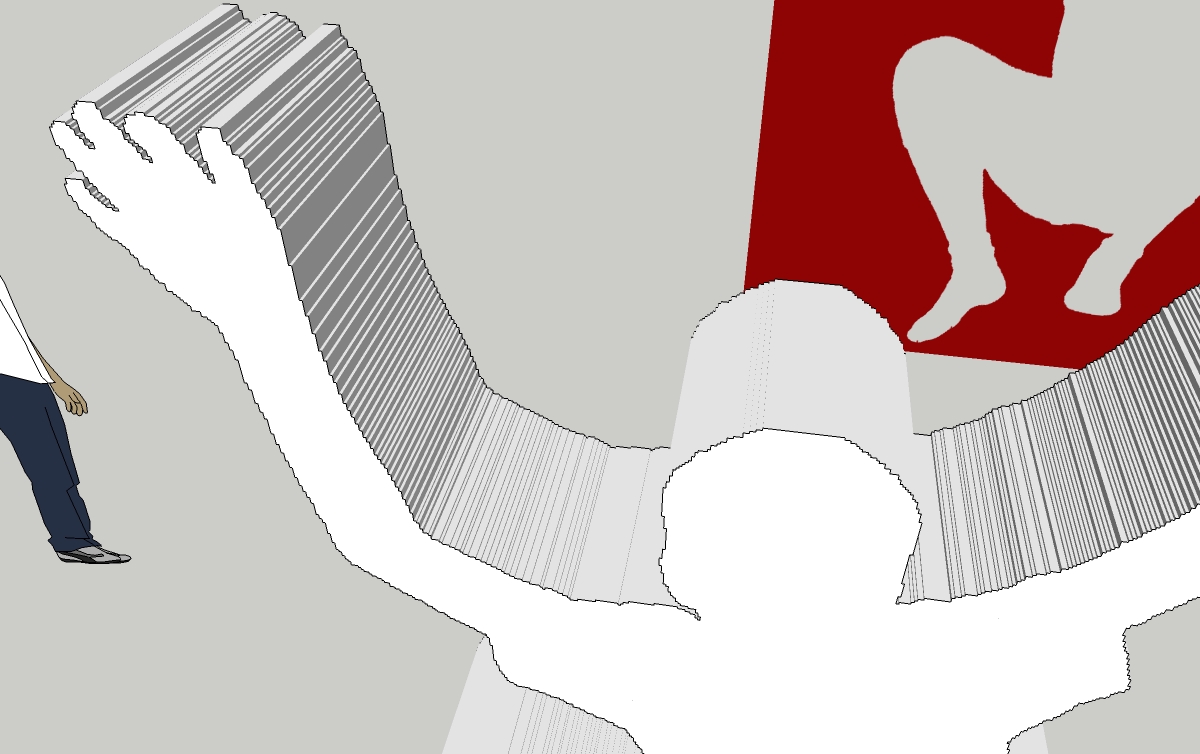Hi,
I've reproduced the same process with a less complex geometry and it seems to work well (!).
When it did not work before, I have fiddled a lot with the vertices - or maybe the memory got lost when saving the file?
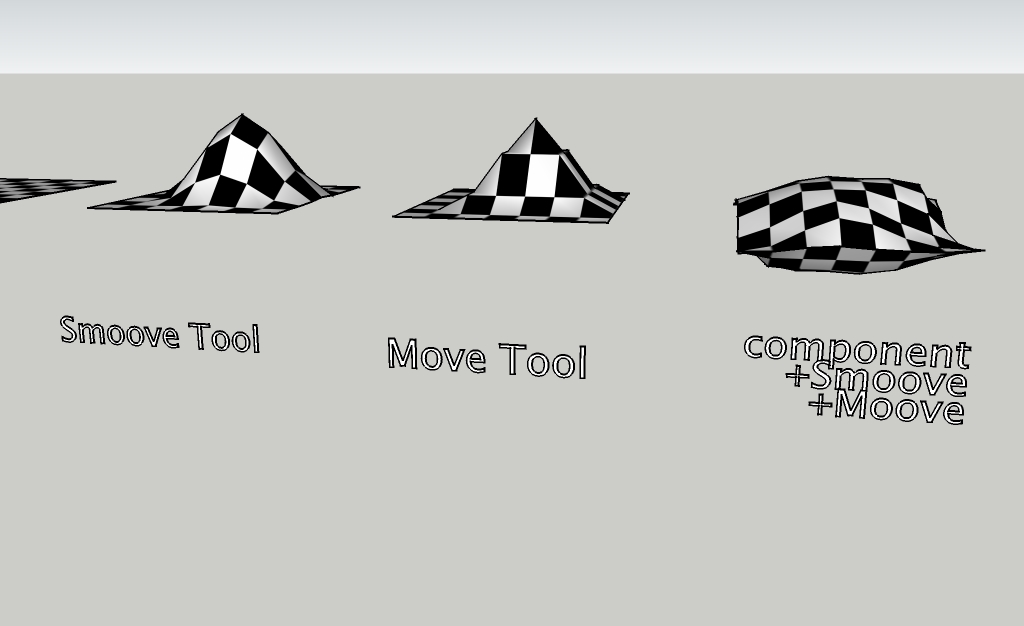
Hi,
I've reproduced the same process with a less complex geometry and it seems to work well (!).
When it did not work before, I have fiddled a lot with the vertices - or maybe the memory got lost when saving the file?
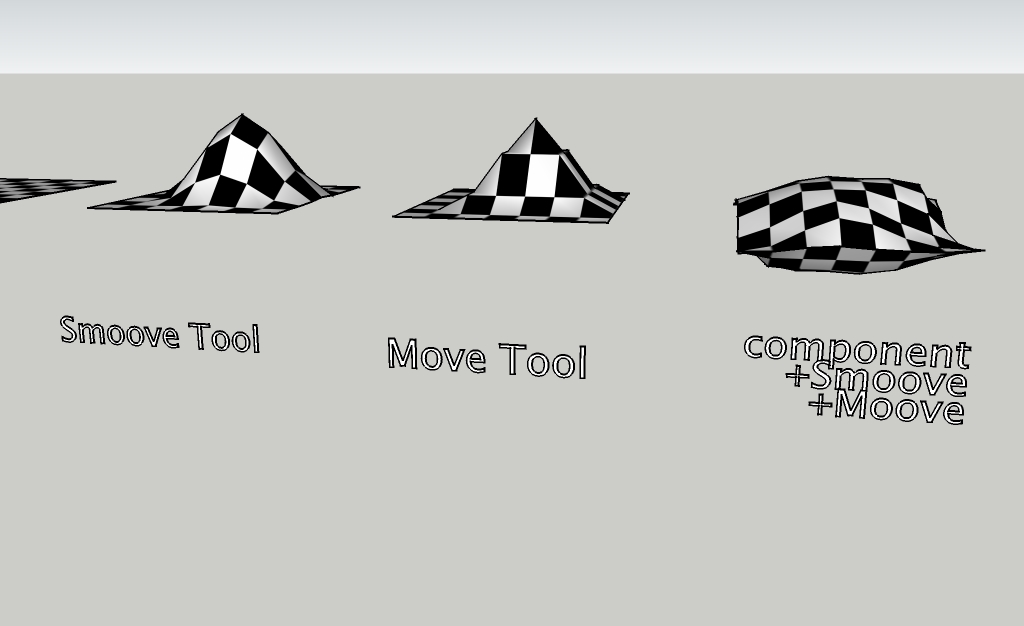
Maybe you can try round corners and after add some irregularities with Sculpt Tools?
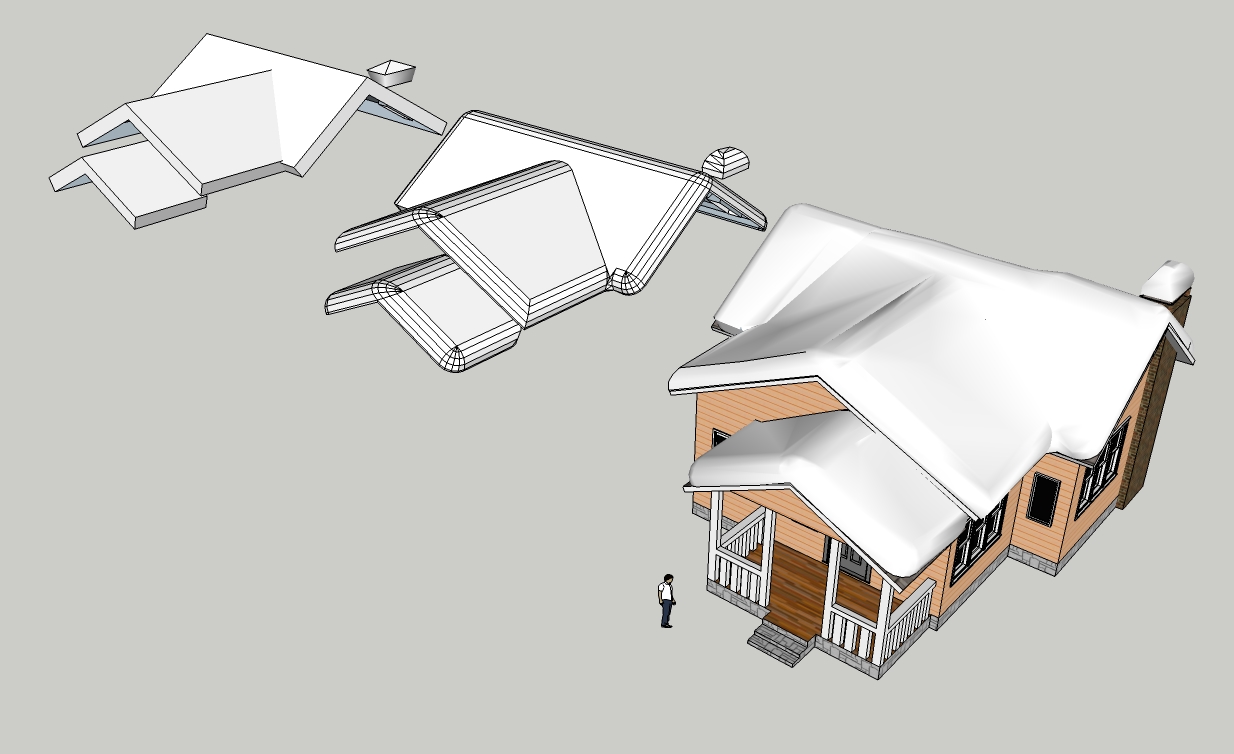
Yes very useful indeed, thank you Thomas!
The Remember/Restore function is very innovative too. I tried to make a pillow but it didn't work (back). Maybe because I also edited by using Move tool on single vertices?
However, with only Smoove it works well (front).

Sorry Jo-ke, I missed your question 
Subdivision is done on each part of the shell separately. After that they match as if they have been processed in one piece.
Then you will find it easy to select the border of one of the parts to make the piping with L2C.
From your picture it looks like you need to add the piping for the backrest, too. And maybe you could try to change the bevel on the bottom sides left and right, to reduce the bulging.
Eric, thank you! getting good critiques from you really means a lot.
cheers
alex
SDS can do some snow too - in this case the usually unwanted stretching can make the snow look wind-blown.
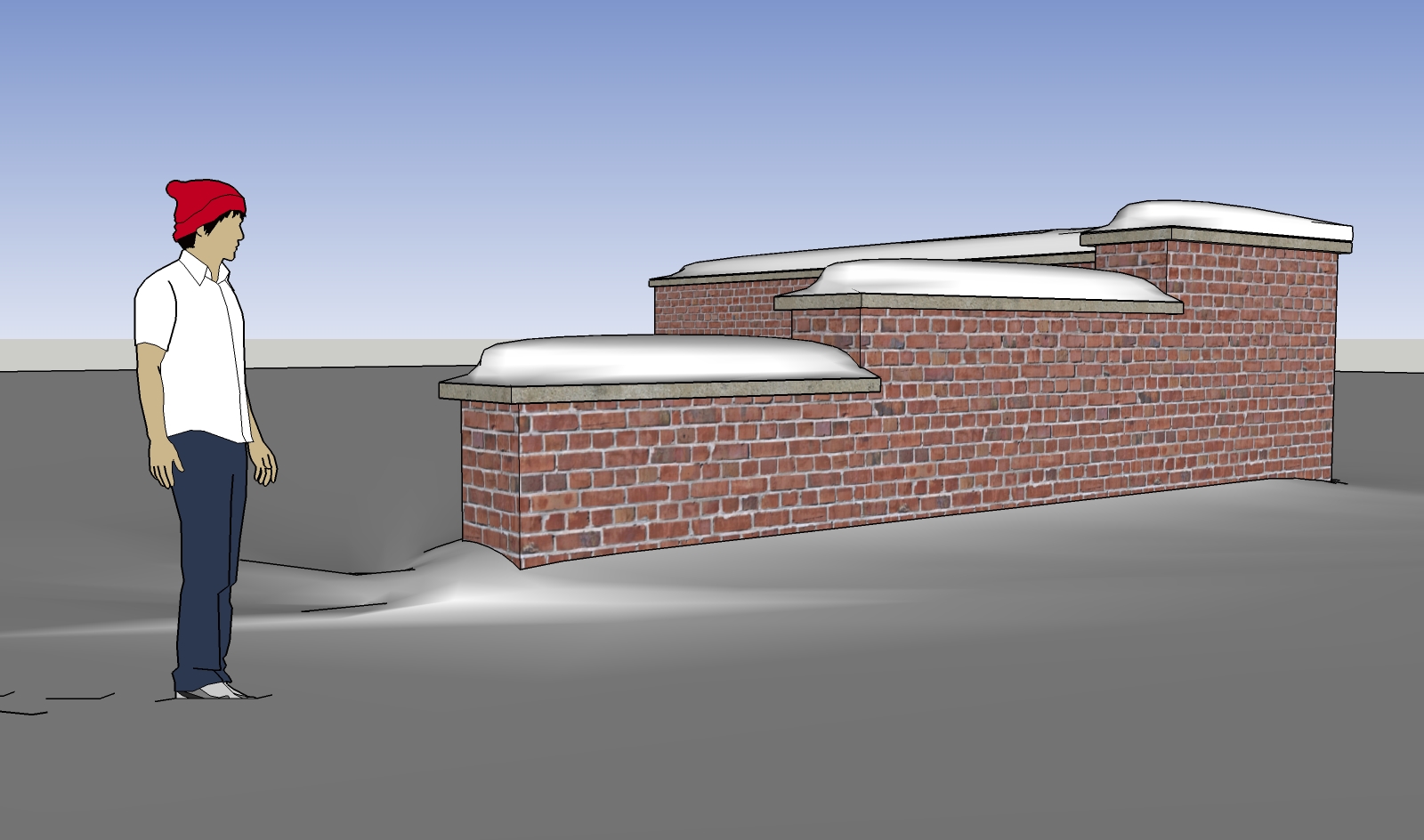
Happy new year to everyone!
Wish all of you a lot of and !
I was really happy with the method to separate my proxy before subdividing.
Then the path selection is nothing to worry about.
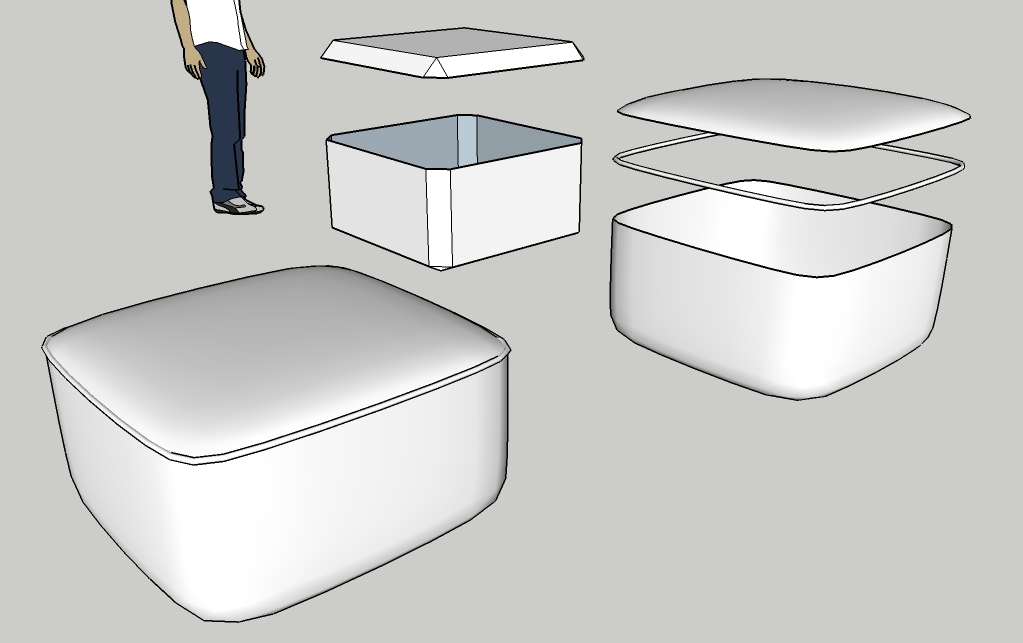
Auch schöne Weihnachten,
Habe schon von html5 gelesen:
http://forums.sketchucation.com/viewtopic.php?f=80&t=28638&start=0&hilit=html5
bin gespannt was sich daraus alles entwickelt...
Bezüglich Collada-Export: bin auf SketchUp Pro 7.1.4871 und habe eine direkte Exportmöglichkeit
(allerdings noch nie genutzt). Vielleicht hilft die Info.
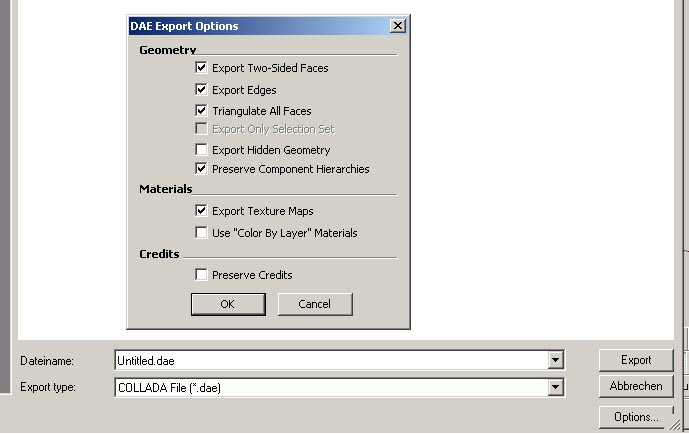
beste Grüße
alex
Fantastic work Fletch! (:smiley that bows to his master:)
Only one tiny thing: for me the display in the center does not blend into the whole - maybe the black is a bit too black?
best wishes
alex
Hope kalu will show us some of the results here or in the gallery 
Would also be nice to hear if you could reproduce one of the two methods...
(sorry, I couldn't stick to pedagogically useful behavior - heck it's Christmas, innit?  )
)
Hi kalu, I like your wall panel project - gave it a try with a different approach:
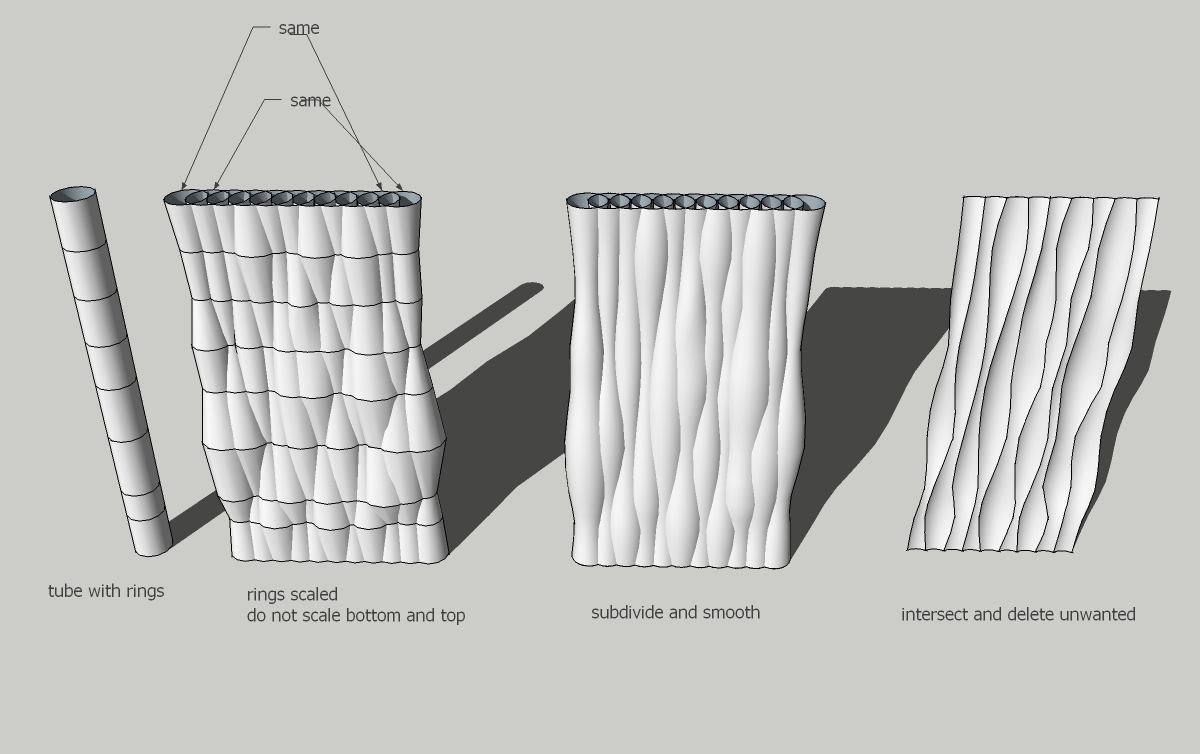
Merry Christmas to all!
Thank you Richard! yes, piping sounds a bit weird... well, I am still very unexperienced with technical terms in english.
(I guess that the textile industry has a mind bending nomenclature in every language  )
)
for piping I also found:

Yes, Glühwein is very popular now. They sell it on every Christmas market, and Berlin seems to have like hundreds of them. And there is a large one right in front of my new home next to château Charlottenburg. Nice aromatic scent in the air and lots of snow, I'm in the mood to make peace with this crazy year 2010. 
To get the border right I even decided to model in three pieces (kind of like the upholsterer would handle the cloth).
This made it really easy to find the contour lines for the "border tubes" (sorry, dunno the right term for these).
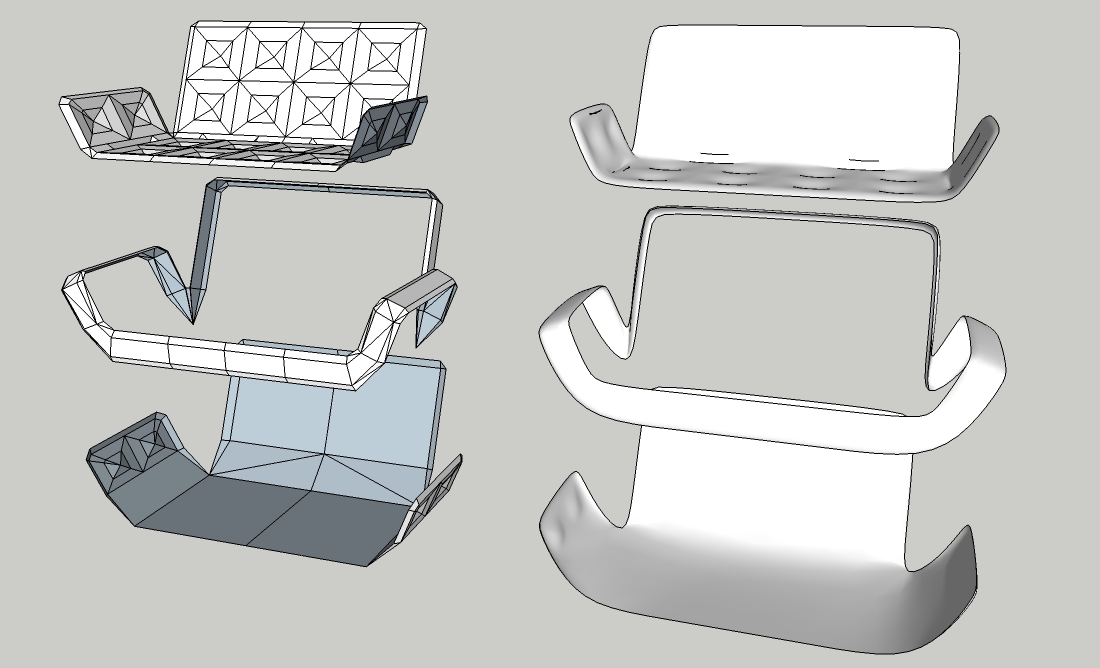
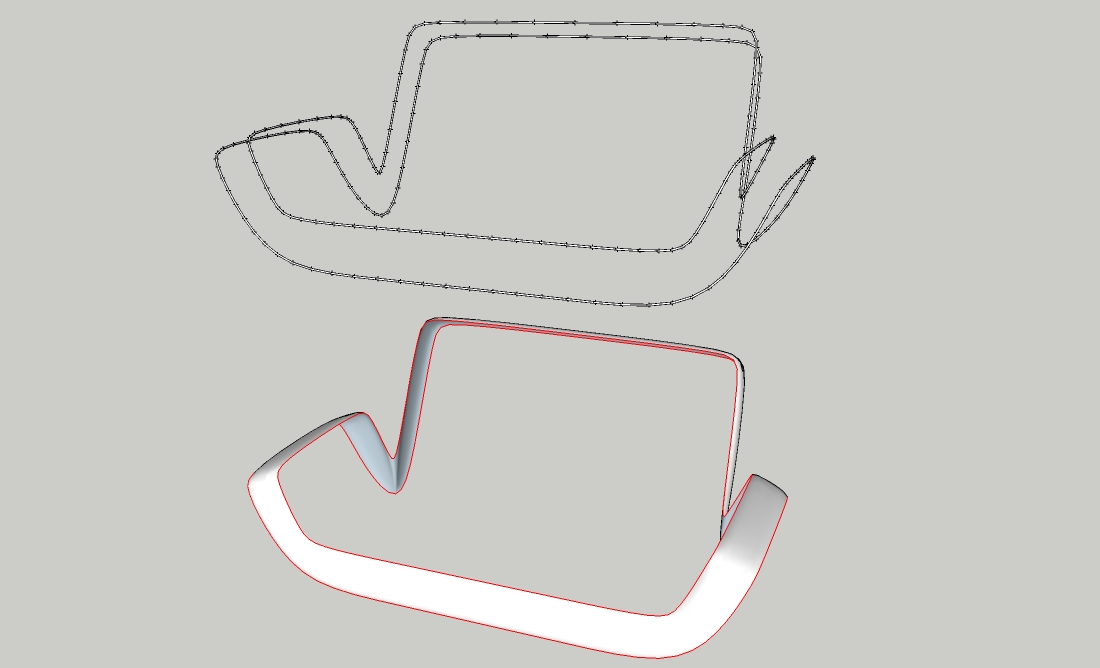
Nice to see your old avatar again Pete - very familiar 
In Berlin for more than two weeks now we have lots of snow falling nearly every day.
Not that it is piling up in meters, but we didn't have this much before Christmas in one or two decades.
Many people here are complaining about the weather, but I just love the snow!
Inspires me to go boarding (my favorite setting: me, my board and a hillside with fresh snow) unfortunately it is really far to go to the mountains from here.

Good Idea, that boolean with the cylinder. Anyone mentioned already that the Draw Taper tool in Draw Metal has a similar function?
http://forums.sketchucation.com/viewtopic.php?f=323&t=33406
With that .jar business I resign right away. just want to put another +1 here: simplifying edges? Oh yes please! (drooling)
making a grid of construction points used to work for me quite ok in a similar case...
This is just overwhelming. I was wanting this feature for so long... thank you TIG for making this happen!
As I understand the prcedure, the way to trace a silhouette is to make an inverted transparency for it. With Flatten and Cleanup I get a nice result. Sadly I did'nt get Simplify Contours to work, maybe wrong angle?
( )