I guess I'm still missing something. I've tried with the alpha at 0% and 100%, neither produces a shadow in Twilight. The template is "flat", should I start with something else? Advanced pane has Casts Shadows and Blended Clip turned on. Any help appreciated.
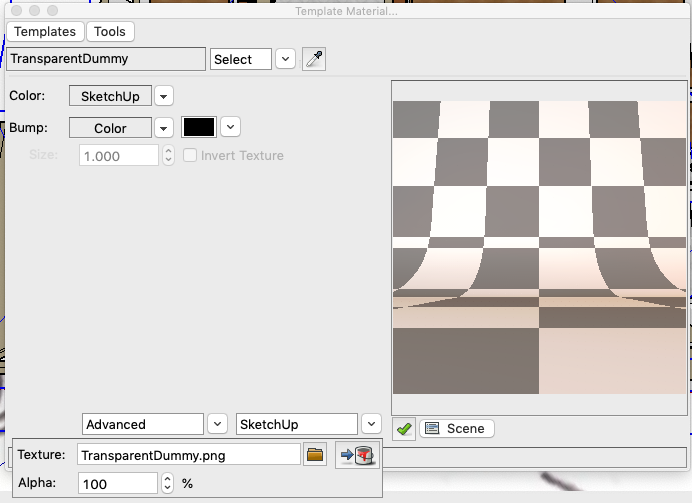
Latest posts made by Shanta
-
RE: Twilight - Invisible but cast shadow?
-
RE: Twilight - Invisible but cast shadow?
@tig said:
Use this.[attachment=0:3giecx2n]<!-- ia0 -->TransparentDummy.skm<!-- ia0 -->[/attachment:3giecx2n]
This works great in SU, but Twilight does not render the shadow. Thanks, though.
-
Twilight - Invisible but cast shadow?
Does anyone know of a way to render a material so that it is absolutely clear but still casts a shadow? I am trying to do a light study of a whole house in a dollhouse view (looking down with roof and ceilings removed) so that I can see the light only from windows and doors. But, of course, all the light pours in from the missing roof. I need someway to block the light that the roof would, but not obscure my view of the interior. I'd like to use high quality renderers.
-
RE: Welcome to Animator Beta Testers
Oops! I did mention I was new to this, right

-
RE: Welcome to Animator Beta Testers
@rich o brien said:
@shanta said:
...you'll notice that the rolling base moves independently and becomes misaligned. I'm not sure what I might have done wrong...
Hard to decipher without the file to look at.
Hope this works:
https://www.dropbox.com/s/s63r69mm2gh0k3g/20170719%20Ginormous%20Santa%20Chair%20Crate%20Ani%202.skp
Dropbox has changed so much, I'm not 100% sure how to use it anymore.
-
RE: Welcome to Animator Beta Testers
I've just started using Animator, so I apologize if this is a total noob mistake. The whole rolling cart in the animation is one group, with the rolling base (that the chair is on) and the doors are sub-groups. The final moves in the video are to move the whole group up the ramp, and then a second pivot to lower the uphill part of the cart so that it approximates following the curve of the ramp. When the model rotates, however, you'll notice that the rolling base moves independently and becomes misaligned. I'm not sure what I might have done wrong. Im running Make 17.2.2554 and Animator was updated 7/9/2017. I am on a Mac.
-
Spend $ on Renderer, Animator or learn Blender?
First thing, I'm an amateur. I sometimes need to do animations to previz various projects (woodworking, remodeling, etc). And I like them to look pretty. I have been playing with Fredo6's Animator, and it has all the features I need, but I'd really need to spend $100 to get the Twilight Pro to get descent rendering. I have played with another animation package (last year) that uses Twilight Hobby to render, but I think the plug was about $50-60. I prefer the features of Fredo6's plug, though. Probably the most full-featured route I could go would be to learn Blender and get outrageous animation capabilities (and a lot more) but it is so insanely ALIEN to me. I've not had much success dabbling in it before. What would you do?
-
Drop parts to a plane? Panel optimization.
I'm a woodworker and exhaustively plan my projects, mostly cabinetmaking, in Sketchup before heading to the shop. I currently make good use of the "Eclate/Deplace" plugin for exploded views, and the Cutlist plug to create, well, a cut list. Cutlist will also do a reasonable job of creating a panel optimization diagram, to help get the most use out of a sheet of plywood. What I don't have is an easy way of printing a diagram of my parts showing all the rabbets and dados. Right now I create a 4x8 plane, lock it, rotate my parts, and drag to snap to the plane. It works, but it's slow, and sometimes the parts don't like snapping so you orbit and try again.
Is there a plugin out there that will drop all my selected parts (groups or components) onto a plane, preferably with the narrowest dimension rotated into the Z axis (i.e. all the sheet goods fall flat to the floor)? Sort of like what the plus Flattery and Unfold do, but for groups instead of faces. Then I could just drag in the X and Y to place my parts on the sheet, drop in dimension lines to spec out the dados, and print an ortho of the top and bottom (since some parts will have dados on both sides). Course, if the plug could align and distribute the parts, all the better!