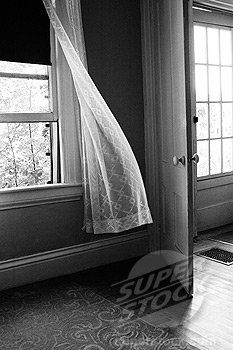Thanks for the replies...
Brodie... thanks for the feedback although i have absolutely no idea what youre talking about hehe... im not very camera savvy and i guess thats an area i need to work on...
Daniel thanks also... youre right and i did another view showing less of the driveway... no idea why the lights were on.. silly me wasting electricity he he 
anyways, heres another view (night).... im in desperate need of grass materials from eye level... i put that in post in PS...