This is a great little free seamless texture maker.
Perfect for quick and dirty texture making:
Texture Studio
http://www.blitzbasic.com/Community/posts.php?topic=46368
This is a great little free seamless texture maker.
Perfect for quick and dirty texture making:
Texture Studio
http://www.blitzbasic.com/Community/posts.php?topic=46368
@unknownuser said:
sounds good. how do you load it into modo?
To load it into modo, go to the modo menu: FILE/IMPORT CONFIG
Enjoy
I wanted to follow up on this thread and say that I ended up actually with DoubleCad XT 3 despite my initial misgivings.
I decided to bite the bullet and buy the training videos for DoubleCad. It turned out to be a solid move. They are easy to follow and well worth $50.
3 pros for DoubleCad:
-free, unless you want the added features. (so I had time to get used to it's "quirks")
-easy integration with Sketchup
-fast with 5-10 meg SKP files(v3 might be better with larger files, haven't tried that yet)
1 con:
-not as stable as I would like. I understand software bugs, I've never met a program that didn't crash sometimes. Overall I'd say the bugs are not the end of the world, but take some time to experiment with your workflow before any big projects or you might regret it.
If there are any other Sketchup and modo users out there, here is the modo configuration file I have been working on.
This CFG changes modo to have Sketchup-like navigation. Not a lot has been changed. Mostly I just changed the rotate/pan etc. to be based around MMB and modifiers, and changed any tools triggered by MMB that I could find to instead be triggered by alt-RMB. If they were set originally at ctrl-MMB I changed them to ctrl-alt-RMB, etc. you get the picture.
Modo CFG's only save changes from the built-in default.
Please let me know if it's useful, or if you find other commands that could be changed.
This was made in the WINDOWS version of modo 501. Might work in other versions.
You can open the file in a text editor to see the changes if you like.
I'm not sure if this has been discussed before, I apologize if it has.
I use fredoscale mostly for it's stretching capability. I notice that after stretching an object (usually multiple times) a bit of unwanted "shearing" happens. This happens to me on ANY project, sketchup 7 and 8, windows and mac. As I say, it usually shows after multiple stretching operations (5+) so I'm not sure if this is a small amount of error that compounds, or something else.
Has anyone else come across it? Anything to be done? I'm used to working around this problem already.
Thanks for your help, I love this plugin so much!
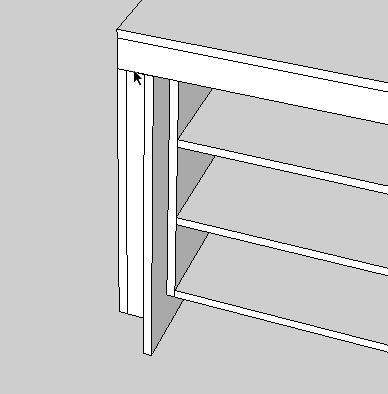
Have to admit I'm a little disappointed. Especially with Layout. They could do so much more with this program. As far as I can tell, they've added "angled dimensions" and "dwg/dxf export". It seems like the biggest advancement is being able to get stuff OUT of Layout and into another program with more functionality. Sigh, somebody please tell me i'm missing something.
Sketchup looks okay: -solid tools, save toolbar locations, view back edges option.
Problem is, people are paying to get Layout and my question right now is, why?
I'm with you Solo. I'd say right now I'm a Sketchyphysics dunce. Not completely illiterate, but definitely spending more time staring at the corner with a cone hat than keeping up with the class. I've gone through the Wiki and if anyone has any great tutorials to share that would certainly rock.
What I really want is for Layout to grow up a little more  (or become ruby scriptable).
(or become ruby scriptable). 
Ideally I just want a tool to QUICKLY navigate referenced (therefore update-able) high poly SKP files and allow me to do the following in 2d paperspace:
Beyond that I find most tools a distraction.
Most of the programs mentioned will do all of this. But since they navigate so slowly it's still faster for me to use a bunch of workarounds in Layout. I put up this post initially simply to be thorough in my quest for increased productivity/decreased hassle.
Thanks for everyone's help and suggestions! I fear I might have upset some people with my opinions on some of the software, please don't take them personally.
Tried Viacad already as I mentioned in the first post. It's SKP importer doesn't work with SU7 at all, and a DWG export from SU opened in Viacad crawls, complete with hideously choppy redraws while rotating. Not worth the cheap price IMHO. 
Too bad because it looked so promising.
There was a noticeable improvement on Doublecad as well but I still find Doublecad slower even with OpenGL acceleration. I think it's still Turbocad deluxe for me. Importing materials is a nice bonus as well.
I posed the performance question on the Doublecad forum and William Manning replied saying that they're working on performance improvements though.
Just to be clear: I DID NOT find Doublecad unbearable (glitchy redraws, model hanging for 5 secs on rotate) for navigating high poly models, I just found it slow enough to be frustrating with tight deadlines for drawings.