Also - is it possible to view the scales list as just ratios (1:4, 1:50) etc instead of in imperial measurements (1":1'), could this be a preference you can turn on or off?
Posts
-
RE: Custom scales in LO
-
RE: Cant delete from favourite fonts list
Thanks Jeff,
Will save my self the journey to the trash and just drag them out of my favourites list in future
Cheers -
Custom scales in LO
Would it be possible to add a custom scales field somewhere so you can type the scale you want, rather than having to add / manage them?
-
RE: Batch export named PDFs from layout
@gaieus said:
open a LayOut ruby API for 3rd party developers
YES YES - definitely Gaieus. Thats what I love about SU - being able to build the application to work as I need it to with the tools I want to use. This is sadly lacking in LO!!! Simple little things like this could be developed easily and added by users if they feel they need them.
Come on Google - let the developers at it!I second you on the PNG export to Gaieus - PNG is too low quality for me to send to my contractors or clients. Would be great if there was an option even to do the PNG export but as PDF? For now Im just stripping the pages out of large multi page PDFs in acrobat then manually re-naming them. Takes a while and leaves room for error as I mentioned but it works for now - hoping I wont have to do this for too much longer tho!
-
RE: Cant delete from favourite fonts list
Thanks Jeff,
Totally not what I was expecting - would never have thought to do that!
I can finally tidy up my fonts!!!
Cheers -
Cant delete from favourite fonts list
Hi,
Is there a way to delete fonts from the favourites list in LO? I have added some fonts that I now want to delete but cant seem to remove them. Tried right click, delete, back space and looking in FontBook but no joy.
Im on a mac running OS 10.6.7 and am using SU 8 Pro.
Thanks -
RE: Batch export named PDFs from layout
@arcad-uk said:
The present method of exporting twelve pages one at a time is a bit tedious having to restart the export process for each page.
Agree completely ArCAD - its tedious and there is loads of potential for errors (like edition numbers not tying up). It means that you have to have lots and lots of version numbers for LO files.
-
RE: Batch export named PDFs from layout
And also having to make sure that the names and edition numbers tie up can be tricky. It would be amazing if you could name the page with the overall job name, the page / sheet name and the edition number (eg page name = House_general arrangement_01) and then choose to batch export these with the PDF'd files names referencing the page names in the LO doc (eg PDF name = House_general arrangement_01.pdf)
Would this be possible in a future edition? - Pretty please??
-
RE: Batch export named PDFs from layout
Anyone? If its not possible I think it would be a great feature addition.
This is such a huge time saver and a fantastic way to keep drawings organised. When working on a large project with many drawings that need to be PDF'd to different people at different stages its a great way to keep everything in order and keep files to a minimum. Id love this as a feature in the next release. It could work with users being given two options,
1: export a multi page PDF where the PDFs file name is taken from the LO doc's name (eg Exhibition Stand_Edition 01.pdf)
2: batch export where names of individual PDFs are determined by the names give to pages (eg Exhibition Stand_general arrangement.pdf, Exhibition Stand_services.pdf, Exhibition Stand_electrical.pdf - all of these names would be determined by the name of the page in the LO doc rather than the name of the LO doc its self.Any thoughts from anyone else . . .
-
Layout wishlist
Ive really enjoyed working with LO so far but there are some features (mainly from other packages) that would benifit LO massively. My wishlist is below . . .
•General speed increases, re-draws and re-links take an age with some files.
•Better handling of files that are being accessed by machines on different operating system platforms so that links are not broken due to drive mapping issues on different platforms.
•Stop render function so you can choose to stop a page from rendering if you spot an error instead of having to wait for every view to render (I know there's auto render but it would be great to be able to stop a page from updating and be able to update views individually or collectively)
•Ability to use drawing labels with common and page only editable sections
•Infinite zoom
•Better handling of vector views - too slow at present
•Automatic page numbering - and ability to add pages in order, ie add a page at the beginning of a 10 page doc and it will be page 01 rather than page 11. Number pages by order but be able to change names
•Batch export for pages from LO documents - being able to export a page and have it take its name from the page name in LO rather than the overall LO document.
•Multiple page sizes in same document (A4 and A1 for example)
•Ability to reference model info from selected SU models in order to get component counts
•Better handling of spread sheet data (cells, columns, tabs etc)
•True text box sizes instead of oversized text boxes ie text box is a snug fit to the text rather that lots of spare space to left and right of text
•Styles palet for text - ability to name styles for dimensions, body text, notes, titles etc
•Better ability to link scenes with LO so that sections and elevations retain their scale and dont throw dimensions out
•Latest saved view causes lots of issues - you should have to save a scene in order to send a file to LOI find LO great for super speedy details but it really starts to struggle in my opinion if you start making too many changes to SU files or start creating large LO documents with multiple pages and multiple references.
Cheers
Sam
-
Batch export named PDFs from layout
Hi,
Is there a way to batch export PDFs from a LO document. Was able to do this on VectorWorks and its really useful. In VW, you set up your pages / sheets and when you do a batch export you can either export them as one multi page PDF document or as individual PDFs for each page. When exported the individual PDFs are named the same as the sheet in VW.
Does anyone know if this is possible in SU.
Thanks . . .
-
RE: What causes 'missing file' in LO
Hi Keea1111,
Are you working on a network and is anyone else opening the files you are working on? Ive had lots of issues with files going missing because Im working from a PC server (Im on mac) and the way that mapped drives are named on a PC is not recognised by macs. This means that if when my colleague (who works on PC) opens a LO file Ive worked on the linked SU files are missing when I open it.
Just a thought . . .
-
RE: References in Layout
Ok - have had someone technical look at this and got this email
" The problem is linked to mapped drives within windows, your colleague has a drive mapped for the server and the working folder to a letter i.e P(drive):
So when you try and open on the MAC, the mac is not aware of the drive letter so has to be relinked.
Possible way around this is to try and put the objects within the same folder and you use /<filename> "I know packages like Adobe Indesign don't struggle with issues like this in terms of referencing files on a network - is it possible for SU and LO work in a similar way so that PC and Mac users can both reference files in the same way? Is this something that Google might address in the future?
Thanks
-
References in Layout
Hi All,
I have a question / issue with LO that I wonder if anyone can solve. When I work with LO I often create multi page documents that reference multiple SU files (in excess of 10 sometimes).
All our work is stored on a central server and I and a colleague share files from this. The problem I have is that when I open some LO files the ref files I can see (in ref dialogue) are not the ones on the server (even though Im connected) but are temporary files on my computer. My colleague works on PC and I work on Mac and I have just gone back and checked the same LO file on his machine and the referenced are all fine on his - linking back to the server. Its seems that whenever he saves a file on PC and I open it on Mac the referenced get all screwed up.
Ive attached a couple of files to show what we both see on our respective systems. Ive tried re-linking all the files on Mac and the PC sees them fine - but if the file is saved and re-opened on Mac they are all referencing to the temporary folder.
Can anyone shed any light on this? Really want to avoid having to re-link references every time I open layout files.
Thanks
Sam
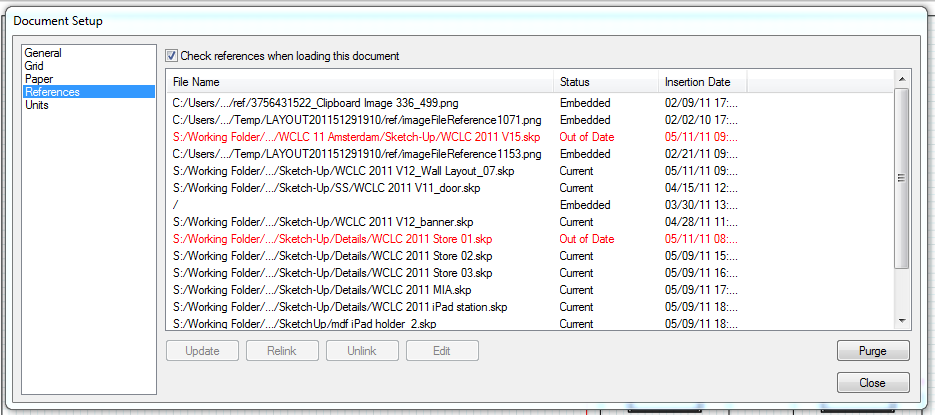
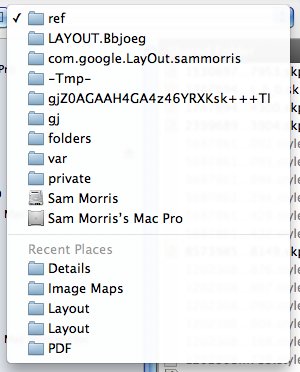
-
Importing EPS into layout?
Hi,
Does anyone know how I can import an EPS or illustrator file into Layout. Tried saving down to version 3 (on CS 4) but no dice. Would like to be able to import the vector lines and text keeping all of it editable if possible.
Thanks
Sam -
RE: Rendering on a Mac - problems with Shaderlight
Have submitted the video file via email to Martin but just so others can see it have re-uploaded here.
-
RE: Rendering on a Mac - problems with Shaderlight
Hi, I have another question about shaderlight. I have also been trying out the 14 day pro demo. Glad to hear that some of the performance issues are being addressed.
One thing I have discovered whilst using SU is that the materials pallets are quite different on PC and Mac. The issue this throws up is that my colleague (who works on PC) is able to adjust the brightness of his material image textures in the SU materials pallet where as I (working on Mac) cannot. This is a big problem for self illuminating materials which we use a lot. I was hoping to share files between me and my colleague but my ability to work on them is limited because of the simple way in which shader light works with self illuminated materials. I love the simplicity of Shaderlight but the SU material manager on Mac makes it very difficult to quickly achieve the results you want.
Trying to change the brightness of a material on SU is not possible (unless Im missing something). The HVS, RGB, Greyscale and CMYK sliders only allow you to change the colour of the image not adjust the brightness.
I really hope SU will put some time into bringing the material editors into line with each other soon!
-
RE: Material Editor is a nightmare!
Thanks for your suggestions. The paint picker tool is fine and yes I do already use it but a list would still be far easier. I have a material library that I share with a colleague so when it comes to rendering we both have the same materials regardless which machine we are using. Because of this I load the material library when I open SU and use the materials in it to keep things consistent. The colour picker only works if the material is in the drawing and is no good for picking from a library and even if it was the issue would be the same because on Mac the name of the material is not displayed either in a list to pick from. It also isn't displayed once a material has been selected. So if I have 10 reds I HAVE to hover over each one to see which it is. I just think a list or better still a thumbnail view would be very handy and a lot quicker. The PC version of SU seems to handle this part of materials much better and it easier to use.
As for putting materials as place markers, I get it and have done it with previous pieces of software but it adds another step into the process and Im just trying to save some time. Our clients are happy to receive SU style visuals for early concepts and it saves having to render and then re-render everything for every tiny change.
If anyone knows of any plugins or developments on this I'd love to hear them.
Thanks

-
RE: Material Editor is a nightmare!
On Mac specifically just being able to have the list view of materials would be a massive start! This is possible on PC but not on Mac. I have about one file with multiple reds and I have to hover over each one to find out what it is. Im careful about how I name them so for instance they are called
Acrylic Red
Furniture Fabric Red
Leather Red
Illuminated Acrylic Red
But in the browser window they all look the same so I have to hover over each one to find out what it is. -
RE: Material Editor is a nightmare!
It SUCKS! I love pretty much everything else on SU - so fast and intuitive but the material browser is really poor. Its very unresponsive and slow, confusing to use and work out what material library you are in and very difficult to tell which material you are actually using! Driving me nuts. Does anyone know of a plugin that will make it easier to use. At the very least being able to see the name of the material and not just the colour would be a massive start!!
If there is no plugin available does anyone know if there are any plans to resolve this in the next version. My colleague works on SU on a PC and for once Im envious of him - the material browser is so much more intuitive on the PC version.
Thanks
Sam