Print to PDF but its another file to have to store, update etc. Direct referencing of an excel file would be great!
Posts
-
RE: Layout wishlist
-
RE: Layout wishlist
Thanks Dave R - this is what I do too but I need to display cells / spreadsheet borders and what ever way Ive tried seems problematic. Better compatibility with tables and spreadsheets would be great - it would save a lot of time reformatting for a lot of people and just cuts down on margin for error. The PDF method could work but the ideal would be to be able to link to an excel table or effectively display a table (with borders) in LO. The mac version allows you to copy and paste a block of cells into LO but the PC version doesn't allow this.
-
RE: Layout wishlist
Better compatibility with excel / spreadsheets / table. Its a very long winded process at the moment (export csv, copy to excel, reformat, copy to word, final format, insert to LO with varying results!)
Thanks
-
RE: Help! Black animation export on mac!
Thanks for the speedy responses, much appreciated guys.
Just tried your test driven and got an animation out as a mov. Jeff, thanks for sending your settings. I now think that the problem with my file was in the settings - basically I had fiddled with something I shouldn't have. Have exported an email animation of my problematic file with the settings re-set and it works fine. Was trying to get the files size down but will do that in post instead.
Thanks again

-
RE: Help! Black animation export on mac!
Thanks Jean,
Will upload a file when I get a chance - need to strip all the images out first as its client sensitive.
Can't see anything listed for this on the known issues page but need to test on another file to see what's happening.
Cheers
Sam -
RE: Help! Black animation export on mac!
Ok - so they're not all black but they certainly aren't usable . . .
Image attached


-
Help! Black animation export on mac!
Can anyone help me solve a problem. Im trying to export an animation on a mac (10.7.2) and regardless of whether I export a movie or an image sequence and regardless of size and frame rate the files always come out black!? Can anyone shed any light on this. I have Quicktime 10.1 and QT Pro 7.
Any help much appreciated. Thanks
Sam
-
RE: [Plugin] TextureSwapper v1.1 20111112
Just tried re-saving a couple of files on the mac from photoshop and get an error message telling me that the file name isn't valid so I know why they wont save now using TextureSwapper but do you know if there's any way around this in terms of how the materials are created? Im guessing the answer is probably no, as Im sure its something thats written into SU. It seems that any materials that have been created on mac dont have this massive long name, but the PC ones do. Hope you can help . . .
-
RE: [Plugin] TextureSwapper v1.1 20111112
Hi TIG,
Thanks for coming back. Totally understand about not using the same names and that materials that use the same map wont export different maps. Ive opened several of the materials whose maps don't export using the plugin. If I go to open them in photoshop through the material palet it opens the temp folder and the files have the following names:C/\Users\CHRIS~1.GWY\AppData\Local\Temp\txjv9jiw.jpg
C/\Users\chris.gwyther\Desktop\Breakthrough book cover.jpg
S/\Level 3\Design Team\Design Reference\3D\Models\Furniture\Espresso Machine LaCimbali\1B Model Library\Library Built by Ryan\Equipment\lcd-display-screen.jpgNot sure why it has that name but its appears to be the address that the original material is stored or first used? We work on a network and work on both Mac and PC (which seems to add some issues). Could the file name be too long to save? Ive tried saving it to my (mac) desktop but still no joy. Do you think this is resolvable or is this just another PC / Mac issue.
Any ideas? Thanks again.Sam
-
RE: [Plugin] TextureSwapper v1.1 20111112
Hi TIG,
Love this plugin - fantastic! Ive had a play with it on a couple of files and mostly have had perfect results. However there is a file that Ive run this on where not all of the textures are exported? After Ive run the plugin it says its exported 51 textures but there are only 33 in the folder? Do you have any idea why this would happen?
Thanks
Sam -
Export jpegs with scene names
Hi,
Does anyone know of a plugin that will allow you to export a 2d graphic image from SU but taking the name of the file from the name of the scene - or even better a plugin that will allow you to do this with an animation. ie, there are 40 named scenes (typed names not just sequential numbers) and I would like to be able to export each image but have the jpeg file take its name from the scene name - possible or just pie in the sky? Any thoughts appreciated.
Thanks
Sam -
RE: Cross Platform Text Formatting
@jhauswirth said:
LayOut documents won't render the text the same moving a document from one OS to another.
I just re-read this - do you mean that LO won't display (on screen) the fonts in the same way on different OS's. If that what you meant then I understand that PC's and Mac's display the font differently - the issue I have is that the formatting is different so when I save a doc on the PC that uses a light version of a font, when I open it on the mac its bold, and if I save a file on a PC then open it on a mac then the text is bigger. Ive just tested and saved a document with Arial 12pt text on a PC and opened it on a Mac and its still Arial 12pt but the text is bigger - in other words 12pt text on the PC is smaller than 12pt text on Mac which surely can't be right. The attached image shows a paragraph typed on a PC. The red arrows mark points as they appeared on the PC and the green arrows show where they have moved to on the mac. The formatting is shot to bits? Ive just done the same test in word and this does not occur, the formatting stays the same. Most other programs I've ever come across are able to retain text formatting regardless of the platform (indesign, word, powerpoint, vectorworks, outlook to name but a few . . . .)
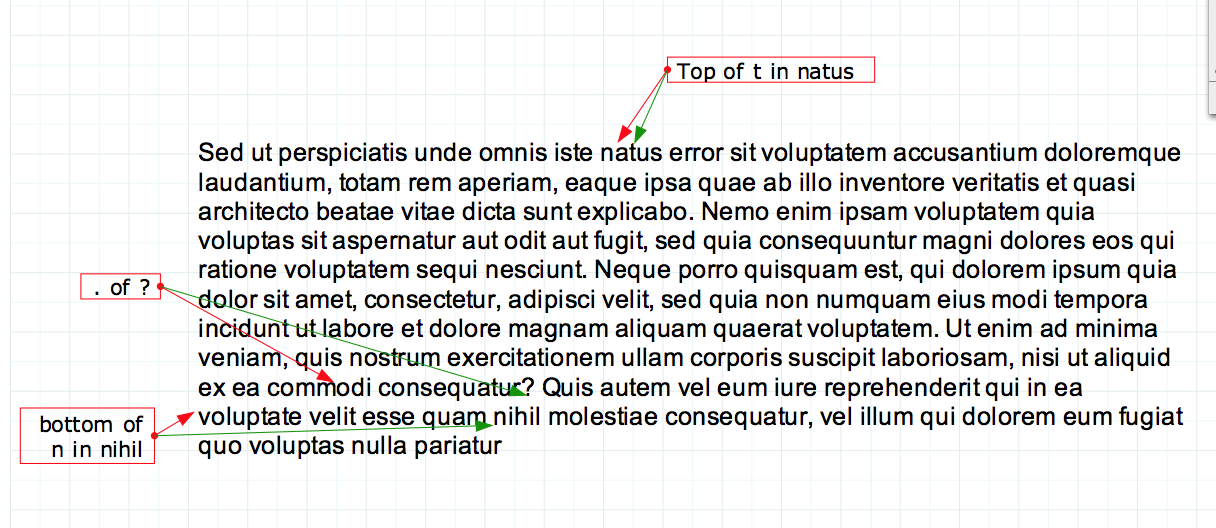
-
Cross Platform Text Formatting
I think cross platform text formatting should be handled better in LO. Ive started a post on this here
http://forums.sketchucation.com/viewtopic.php?f=12&t=40519
Currently LO doesn't allow formatting to be retained when documents are opened on different platforms. This means sharing files or having different people look at drawings at different stages of a job (on different platforms) is nearly impossible as the whole document needs re-formatting each time its re-opened. This can add a lot of time for a job and easily leads to things not appearing as they should on text heavy documents. Could this be addressed some how in a future release - pretty please?

-
RE: Cross Platform Text Formatting
@jhauswirth said:
LayOut documents won't render the text the same moving a document from one OS to another.
Why? I think this is something that Google should address? Its a bit limiting if you are looking to share files or work (as I do) in a cross platform office. Makes layout a bit redundant really for anything other than a simple sketch presentation (with very little text content) because of the need to re format the entire document each time its opened and edited on a different machine.
-
RE: Cross Platform Text Formatting
Here's another example of the formatting being off . . . Its REALLY frustrating having to adjust every single text box!
In order to get a spread sheet into layout (on mac and PC) we paste info from 'Model Info' in SU into excel and then copy the cells into LO. Whatever you format on one platform it gets screwed up when you open it on the other - Ive tried both setting up a doc on mac and opening on PC and vice versa.
This makes formatting on large documents a total nightmare because you have to reformat the entire document.
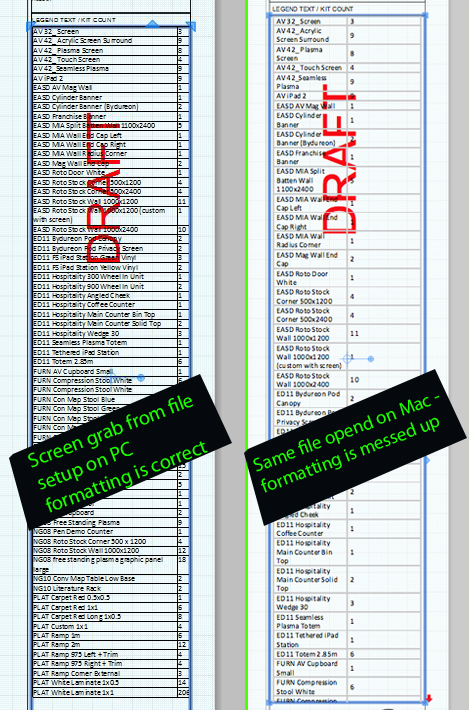
-
Cross Platform Text Formatting
Hi,
Im having an issue with text formatting between the mac and PC versions of LO. We have a standard font that we use for all of our documents and have the same font installed on the macs and PCs. When I open a document thats been created on a PC the formatting is all screwed up - Ive attached a screen grab to show what I mean. The file saved on the PC uses the Light font and fits the text on two lines but when opened on the mac the Bold font is selected and the text doen't seem to fit in the box so its re-flowed over 3 lines.
Can anyone help with this - at the moment I have to reformat every individual text box each time I open LO docs that my colleague has worked on - there are a lot of text boxes and it takes bloody ages!!
Thanks
Sam
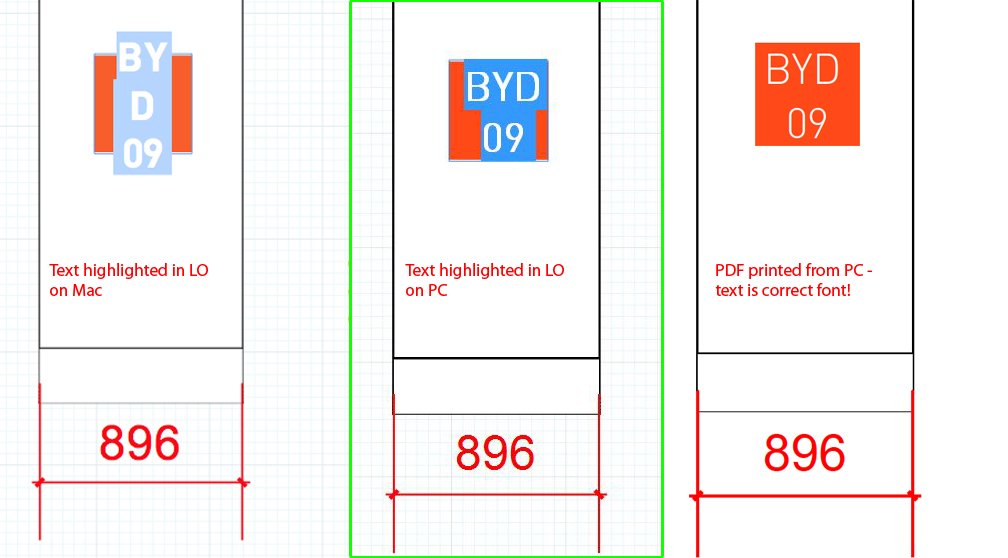
-
RE: Automatic Page Numbering
Ditto - auto page number with option to start page numbering at page X or as Gaieus said excluding the first page. Thanks
-
RE: Multi file component list to excel
Thanks both for your responses - Ive been side tracked by another project but will be looking back into this shortly. Component reporter is fantastic TIG - very detailed! And JGB thanks for advice about running the script on files individually, no problem just wondered if I could run it on multiple files to save some time.
Cheers
Sam
-
RE: Back up files in component library
Thanks for that - yes it is really annoying. I'll try your spotlight search to get rid of the SKBs.
Cheers
Sam