@notareal said:
Excessive reflection in stairs indicates that you have applied texture to back-side. If you look stairs there is actually texture, it's just really faint.
Okay, so I need to take the textures off the back side?
@notareal said:
Excessive reflection in stairs indicates that you have applied texture to back-side. If you look stairs there is actually texture, it's just really faint.
Okay, so I need to take the textures off the back side?
Hello
I am importing from Su to Kerkythea, and loosing materials, see attached pic, the stairs and the patio are all the same material, same name, etc, why does the patio only show up in KT, any thoughts?
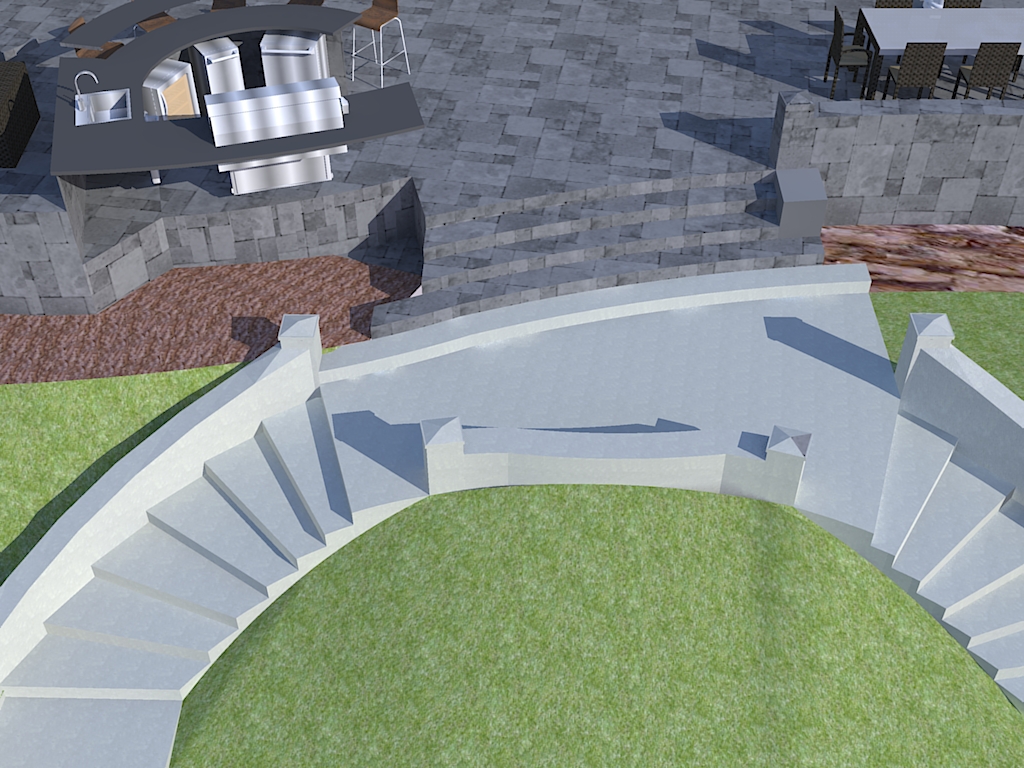
Just wanted to say thanks for all the newbie help and info I get off this forum
I go to many forums for software help and this one by far is the best!!
@ecuadorian said:
If it's a Dell, it might really explode.
http://www.theinquirer.net/default.aspx?article=32550
http://blogs.smh.com.au/mashup/archives//005359.html
http://www.consumeraffairs.com/news04/2006/08/dell_fire.htmlJust joking; it's not only Dell laptops which can explode. The problem is in the batteries. Some other manufacturers have experienced similar problems, even Apple:
http://www.newlaunches.com/archives/macbook_inferno_an_apple_macbook_battery_catches_fire.php
http://altatecgt.com/blog/2006/09/08/macbook-se-une-al-club-de-las-quemaditas/
http://www.nowhereelse.fr/macbook-explosion-16747/
http://www.crunchgear.com/2007/06/27/disaster-on-the-homefront-macbook-pro-battery-explosion-no-images/
http://www.appledefects.com/?p=259Just to be on the safe side, why not assemble a desktop PC for rendering? And please, don't put your "laptop" on your lap.
its not a dell its an HP and it runs fabulously compared to the dell i had, are those all linke to computers exploding?? dont want to see that i may be scared to render then!!
@remus said:
Depends what rendering engine your using and how much time youve got until you need to hand over the images
okay so my computer wont like blow up or anything 
thanks for the info
I will try Kekythea too
is it bad for a lap top to spend hours rendering something?
thank so much all for the help
Whats the PLE version?
As to the question about 3d versus 2d plants, which are the best to use for rendering?
I assumed 2d b/c so many of the 3d plants in SU dont look realistic at all
yikes......vue is expensive, whats the learning curve on vue
Thanks everyone
I have downloaded Maxwell, Podium, Twlight and Vray
Maxwell caused SU to splat constantly, so i took it off
Podium and Twlight seem easy to use but b/c its an evaluation, the images only come out reeally small so I dont see the whole scene
Playing with Vray now, will def try VUE
Hello SU Folks,
Can you give me some advice as to which render plugin would be best for me to buy, the list on the gallery page is long and I dont know the differences.
I want cheap and low learning curve. I need to be able to render scenes with lots of plants, so I need the plants, and everything else, to look good.
Any advice much appreciated
yay!!! that worked thanks!!!! that drives me INSANE!
thanks for the help!!! maybe one day i will graduate from being a newbie
sorry,
okay when I click the "views" and want to look at the "front View" of the pergola I cant. I put the camara to parallel, but b/c the axes are off, its not an elevation view of the front,
does that make more sense?
how do I reset the axes without expolding? I can rotate, but I dont know how to pull up the correct axes lines to rotate too
thanks of the help and advice,
the attached model does not correct the axes problem when i explode and regroup
but i dont want to do that anyway b/c I would have to individually regroup everything thats within the main group and it would take forever
i am trying to get elevations views but i can b/c the axes makes the elevaton tools look at the model from an angle? what could i be doing wrong that my axes are ALWAYS like this
Hello,
Please see attached SU model, if you click on certain groups, like the wood peices, the selection box is not square, why is this? SU does this to me all of the time and when you are trying to scale something it messes it up, I am sure its something i am doing wrong, but i can not figure it out, thanks for help
hello all
is there a way to import the google earth into SU and have the 3d buildings come with it in the area I am working on?
i work in manhattan and most of it when you click the 3d buildings in GE have been built or mapped or what ever you call it
or is the best way to import the SU model into GE?
@chris fullmer said:
Here's a few suggestions:
- Make sure they are all actually over the top of the terrain.
- They will get stopped by hidden geometry and I think even layers that are turned off.
- Try selecting those that did not drop and keep running the script on them. There is a good chance that many of them will drop the 2nd or 3rd time.
Maybe something there will help?
Chris
thanks for the help! i got most to drop guess i will just do the rest by hand
it wont drop the Land FX trees, it makes them go up and down and everywhere in bt, weird, maybe the ruby was not designed to work with land fx
@chris fullmer said:
Yup, its correct. It shows up in the right click menu. So place all your plants up in the air above your terrain, select them all (or do it in chunks is some times safer) and then right click on one and choose drop at intersection. Good luck,
Chris
thanks, i tried it and only about 1/2 dropped, the 1/2 that did not are all the same component plant, any ideas on what the problem might be?
I need to drop a bunch of plants onto a contour map
i downloaded the ruby "drop", is this the right ruby?
and what tool bar does it show up in, i cant find it anywhere, thanks!
@tig said:
There are limits to what OpenGL can handle... If you model is VERY big or it's a long way from the origin the you can get clipping of the nearest parts. Try toggling perspective and parallel camera settings on/off and also trying zooming extents between to fix it. If there's lots of stuff you aren't needing all of the time then try putting that onto 'switched-off' layers so there are fewer things to process...
great, thanks yes thats exatly what it is doing "clipping" parts of the model, i will try what you suggested
Hello All again,
the current model i am working on is big, its currently at 18mb, when I toggle around
parts of it disappear, is this a memory problem?
i checked the current memory usage and its at 60%, so why would part of the model be disappearing when I toggle around, any ideas?