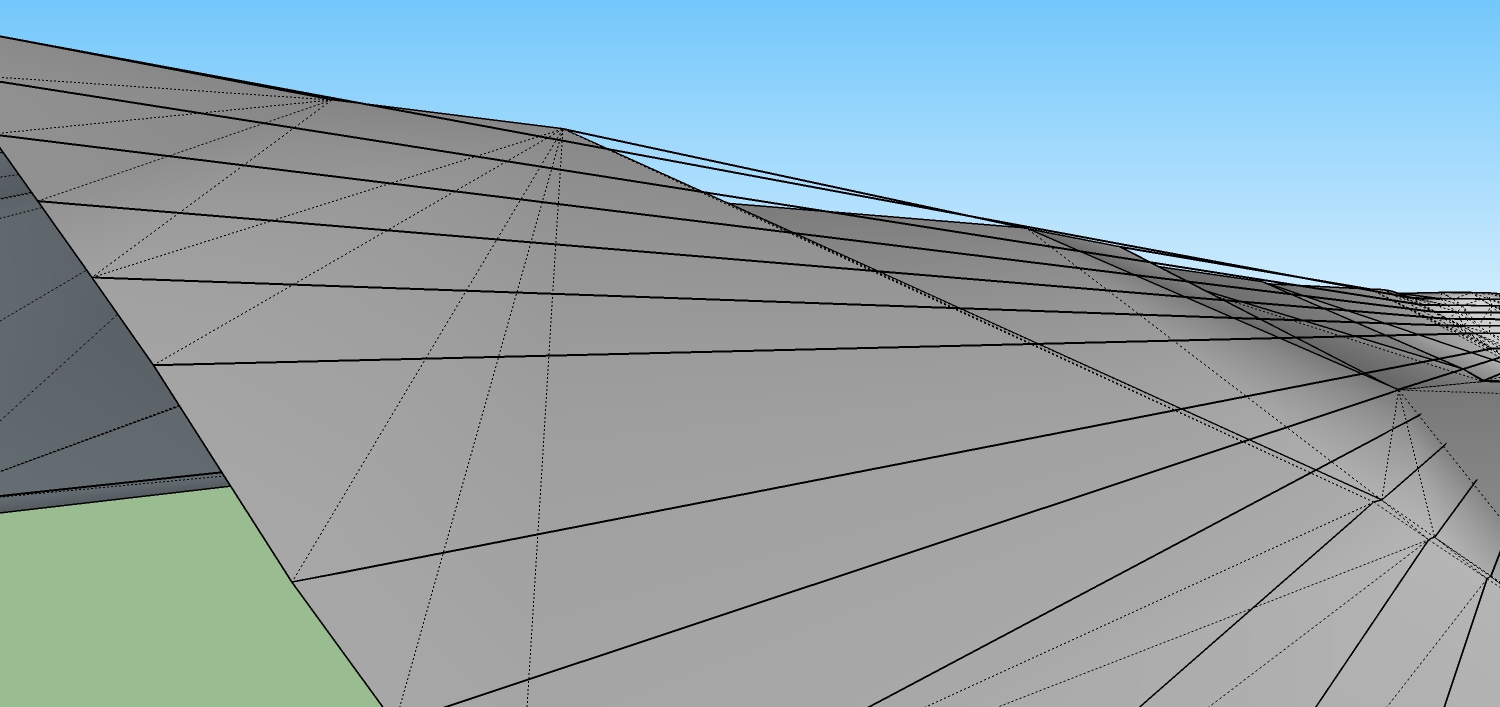thanks so much for the help!
Latest posts made by Rudbeckia
-
RE: Diagonal line to make face
Okay this might be a dumb question but how can AB be parallel to E and CD be parallel to E but AB is not parallel to CD
-
RE: Diagonal line to make face
Thanks.
If its not planer, wouldn't the face only close where it is? Meaning if I drew a diagonal only part of the face would close letting me know where the problem is. But the whole face closes....as if there is no problem
-
Diagonal line to make face
Hello SU
I have some ramps I have drawn and to close the face of the surface of the ramp, I am having to draw a diagonal line from corner to corner. When I do that the face completely closes at all 4 corners. When I then erase the diagonal the whole face disappears....any ideas on what is happening here?
-
RE: Tin problem
Okay actually the lines are many many segments......they are one polyline in CAD so not sure why they came in that way.
I discovered if I use simplfy contours but instead of the default 10, i use 1, its almost perfect but not still problems in some sreas with the tin not touching the contours. the computer freezes if I try to use sandbox without simplfy first
-
RE: Tin problem
Thanks so much, will try dividing the lines this morning
Any idea on why sandbox works fine if I only select a portion of the contours?
-
RE: Tin problem
so is simplfy contours plugin creating a problem? doesn't that reduce the vertices?
how do check the amount of vertices in each curve
-
RE: Tin problem
Yes this part I am showing in the image is a flat sloped terrain.
I brought the contours in from CAD, simplified, and made from contours.
Can you explain a little further about the vertices?
If I select just a portion of the entire contours (for example if I were to select just half of what you see in this image) and make the tin it doesn't happen