Tin problem
-
Hi SU folks,
I have a fairly simple set of contours that will not make a tin correctly.
The tin touches the contours in some places and doesn't in others. Any ideas what might cause this? Image attached, not sure if it readable though
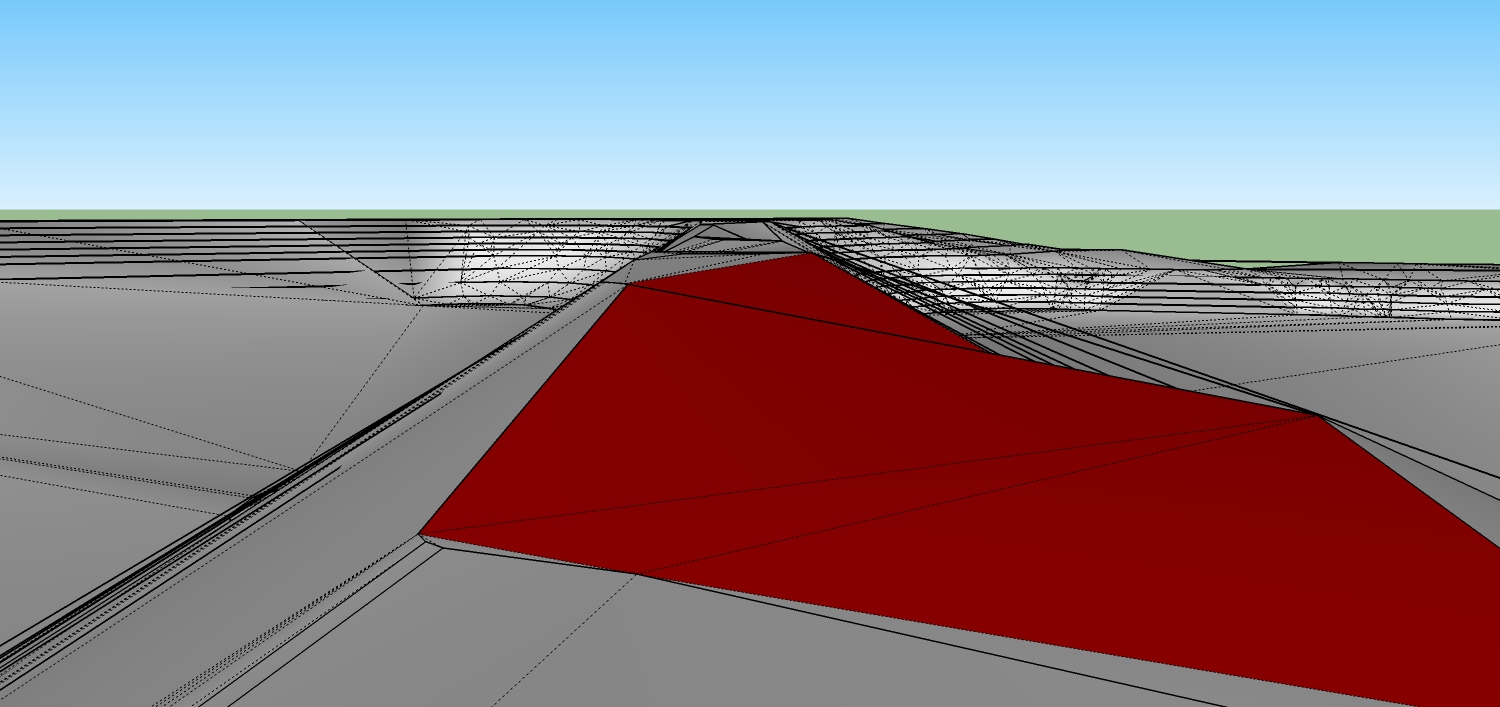
-
better angle image attached
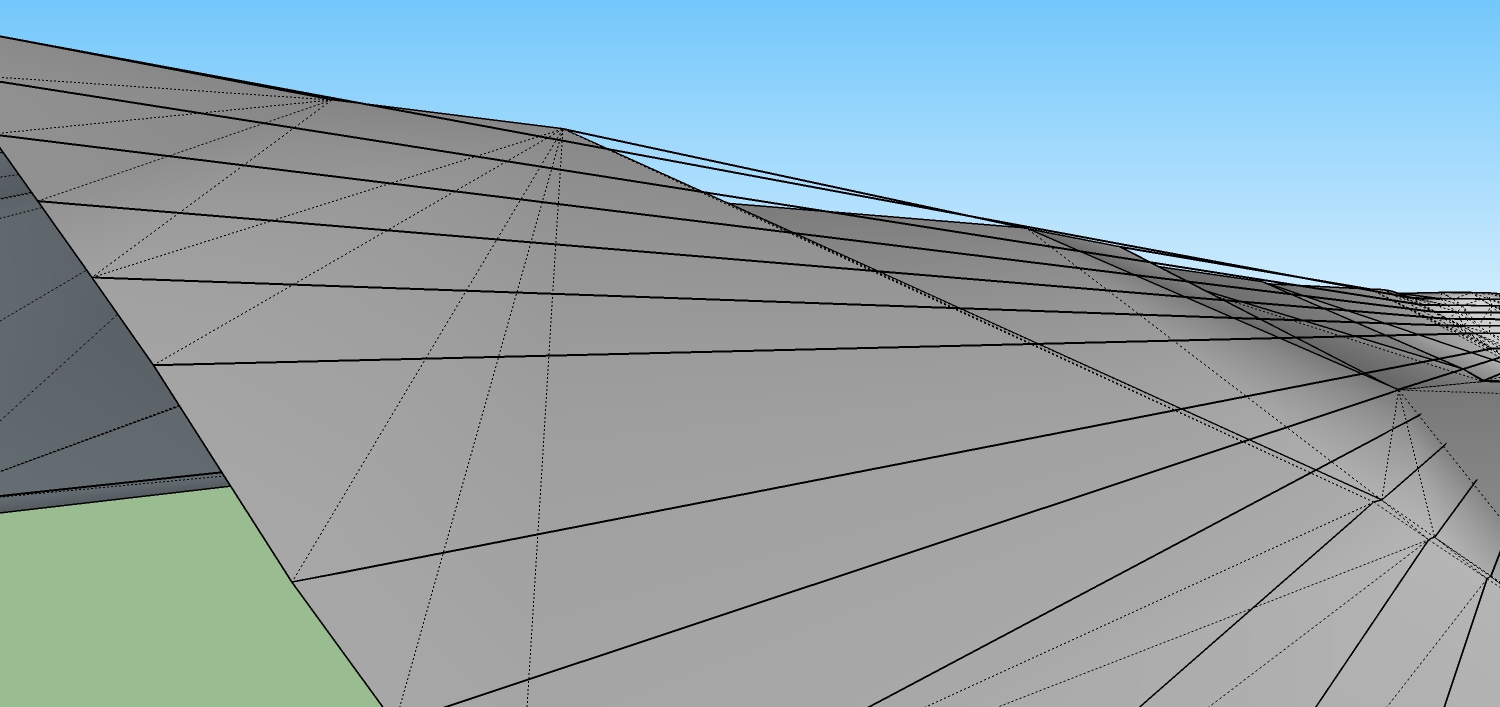
-
Yes this part I am showing in the image is a flat sloped terrain.
I brought the contours in from CAD, simplified, and made from contours.
Can you explain a little further about the vertices?
If I select just a portion of the entire contours (for example if I were to select just half of what you see in this image) and make the tin it doesn't happen
-
How are you creating the TIN? There's a problem where the vertices in each contour are further apart than the vertices in the neighboring contours, and some get skipped. So add vertices to / divide the contours. (This looks like a nearly flat sloped plane, huh?)
-
I suppose you are using Sandbox. So make sure there are plenty of vertices in each curve, about or almost as close as the contours are.
-
so is simplfy contours plugin creating a problem? doesn't that reduce the vertices?
how do check the amount of vertices in each curve
-
Those red faces are reversed faces? What happens if you delete them? Do you have other triangles connecting contours? Sometimes setchup creates double faces on sandbox. It's like it is unable to idntify the next contour a creates a triangle on the second next countour. To me this only happened on details, and I also use simplify contours. Accidently your geometry might be prone to that happenig much more. That slope pbacot talks about might be one of those cases.
-
If all the contours are curves, entity info will tell you. You have to compare to the relative length. If they are segments and not curves you can turn on endpoints and observe how dense they are. I think you have a lot of long lines. If you divide them using the divide command they'll work. I did a test using lines that looked like yours and it looked the same, then broke them up and got a better result. Some other plugins will also manipulate curves. Sometimes simplify contours is needed, sometimes not.
-
Thanks so much, will try dividing the lines this morning
Any idea on why sandbox works fine if I only select a portion of the contours?
-
Okay actually the lines are many many segments......they are one polyline in CAD so not sure why they came in that way.
I discovered if I use simplfy contours but instead of the default 10, i use 1, its almost perfect but not still problems in some sreas with the tin not touching the contours. the computer freezes if I try to use sandbox without simplfy first
Advertisement







