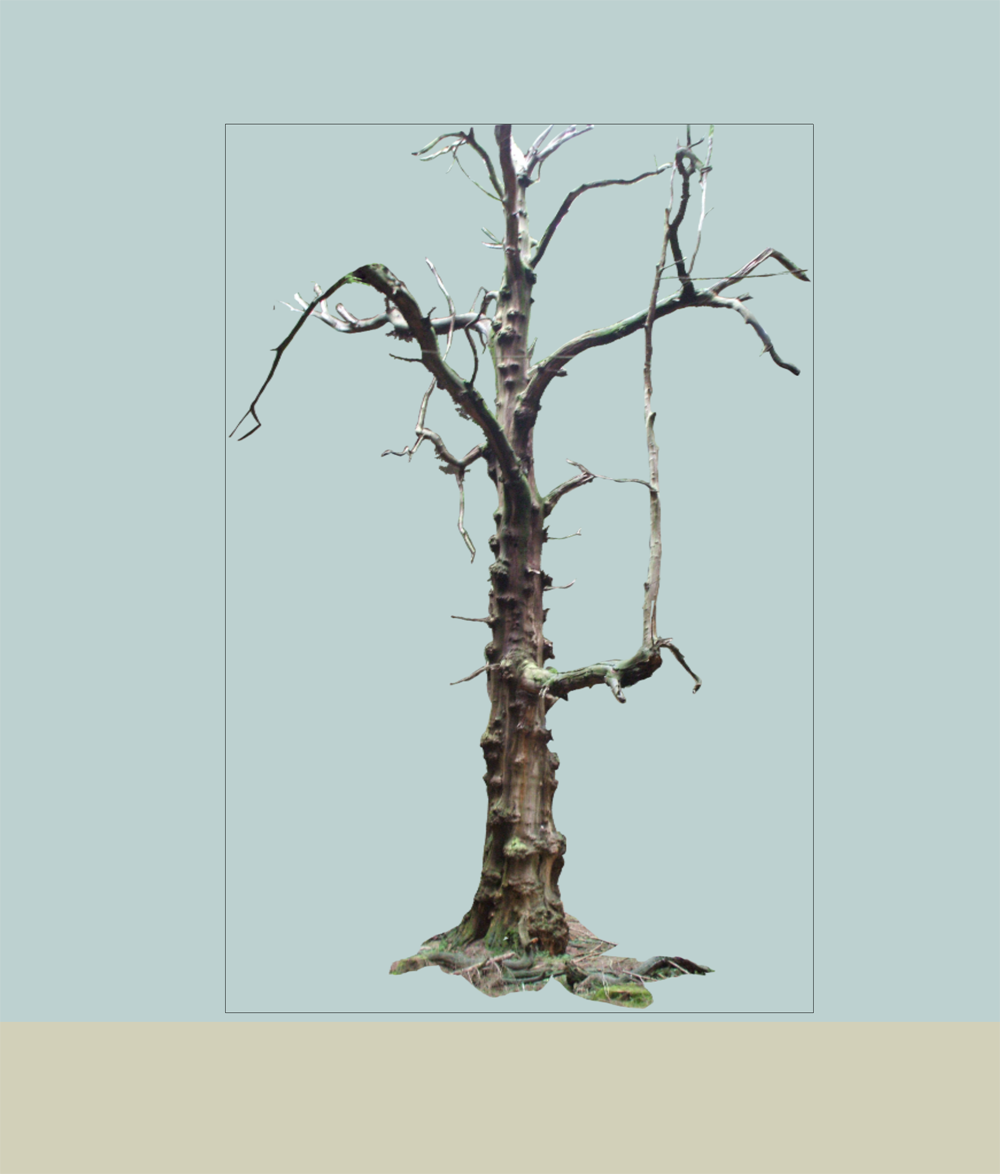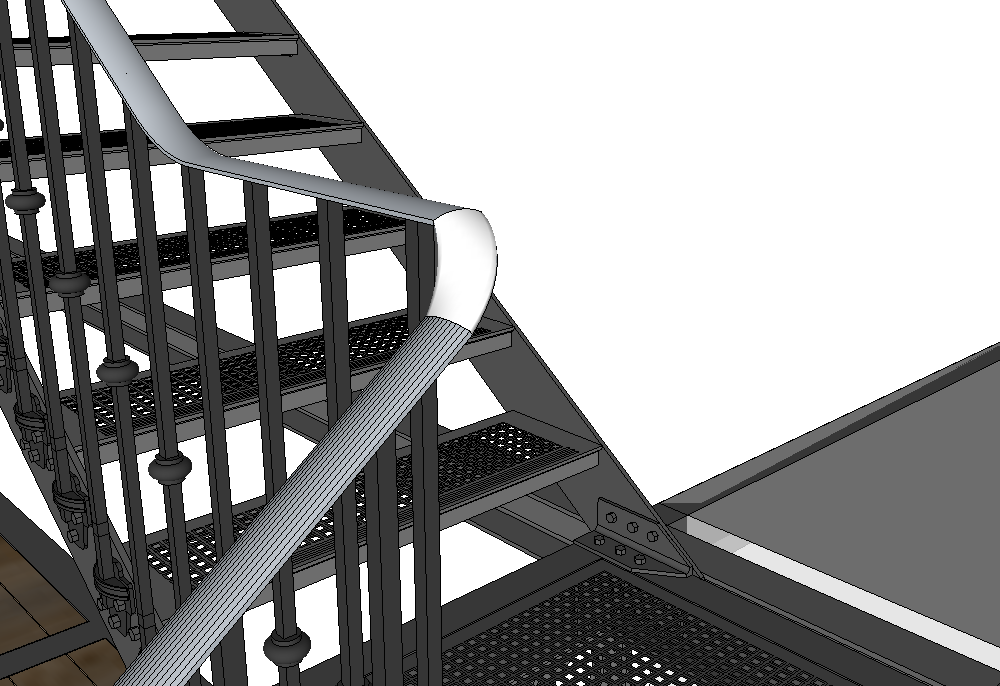brilliant - thank you
Posts
-
RE: Google earth terrain
thanks for replying,
that doesnt seem to give the terrain though - its just a flat image...
is it possible to get the hills etc as a model? -
Google earth terrain
hi
id like to import a google earth terrain into sketchup...
is this possible in the free sketchup 8?
thanks
rhys -
2D Trees [Fix]
Hi!
I'm trying to make some 3d trees from photos for a sketchup model...
Ive followed some tutorials online and have managed to cut the tree out in photoshop,
Imported the image into sketchup as a png,
exploded it,
made it a componnt,
ticked the box for always face camera and set the axis point...works great apart from the black outline box around it..... any ideas?
thanks
rhys -
RE: Photo texture on dome
thanks rich,
tried to follow your first suggestion... though the texture doesnt cover the whole shield...heres what i end up with.
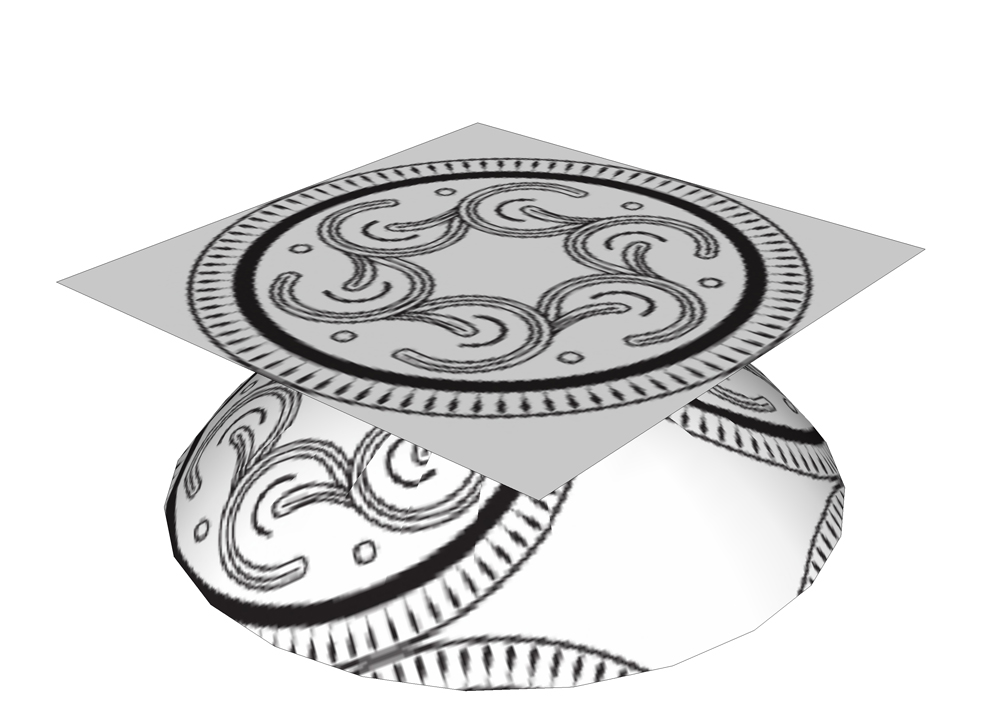
-
Photo texture on dome
hi
was hoping someone could help me...im trying to build a shield in skechup...
I have the pattern as a jpeg file which i want to place on top of the domed shape.
Ive tried adding it as a photo texture, but i end up with several images on each facet of the dome... any idea how i could have the one photo stretchedover the dome?any help would be much appreciated,
thanks
rhys -
RE: Handrail
Thanks for replying,
I tried the follow me and keep plugin - though I didnt have much control over the results... any suggestions??
I'll try the curviloft...thanks again,
rhys
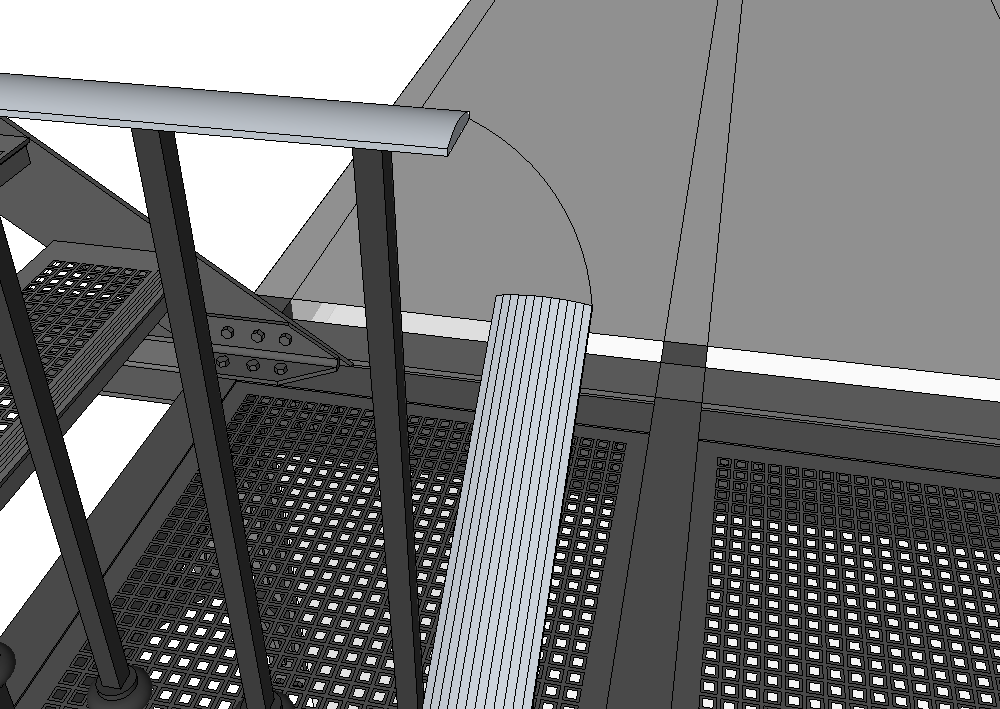
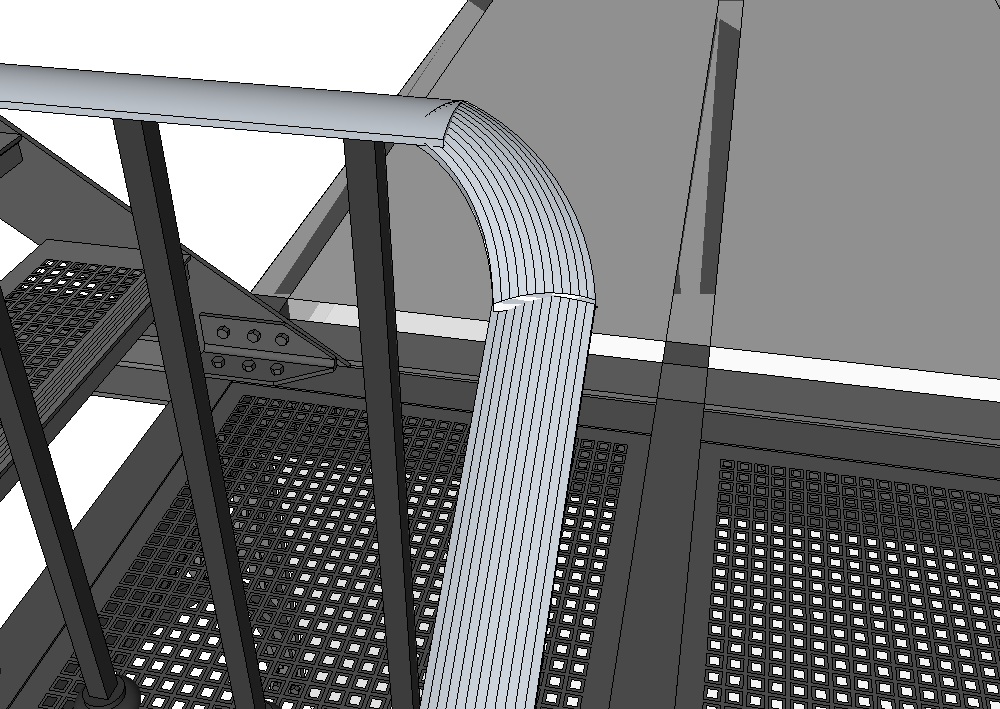
-
Handrail
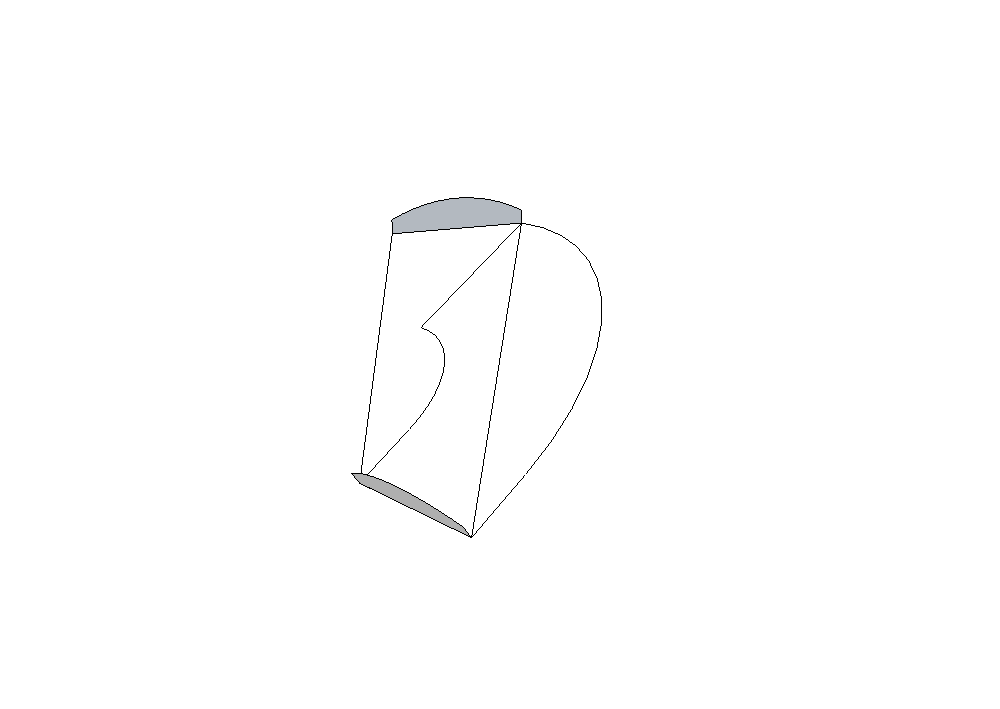 Hi
Hi
I hope someone might be able to help.....I'm modelling a staircase - 4 flights of stairs with a landing between each flight, each flight turning at 90 degrees.
I need to continue the handrail along all 4 flights, but am having trouble on the corners. the handrail needs to turn at 90 degrees as well as 'twist' to go from the higher point of one flight to the lower point of the other.
I've attached an image to try to explain...
thanks
rhys -
Draughting
Hi
Can anyone tell me whether its possible to draw dotted lines, centre lines and hatching in layout as I'm hoping to ultimately use sketchup and Layout as a modelling and draughting program to replace vectorworks (which is great for draughting but nowhere near sketchup in terms of modelling.)Also, is it possible to get an A0 page size in Layout?
Thanks
Rhys -
RE: Camera lens / screen ratios
hi d12dozr,
Thanks for that... though, I cant seem to get it to work...
after clicking the link and choosing the film a stage plugin from the list a window opens to open it, Ive chosen the mode=ify and the repair options, but after it says that its complete, nothing has changed.
I cant find a film and stage plugin in my sketchup folders and Ive closed sketchup in the hope that it might appear under plugins.... any suggestions?
I checked out the youtube videos and it looks like its exaclty what I'm looking for, but although I have a things like Fix aspect ratio, distance to object, look around, walk, position camera... I dont have the choice to choose a 35mm camera at 1.85:1 aspect ratio and I can't place camera into the model either....having looked through some forums, I understand that it should be downloaded into a sketchup 5 folder (that I can then move into skrtchup7 plugins folder) but it doesnt seem to have created a sketchup 5 folder anywhere....
any help would be much appreciated.
thanks
rhys -
RE: Camera lens / screen ratios
Thanks Gaieus,
thanks for replying... that sounds great.
Is the sizer tool a plugin?
also, how can I seperate the windows like you've shown...?thank you
rhys -
Camera lens / screen ratios
Is it possible to view scenes/model through specific screen ratios?
I often show what models look like through particular camera lenses and find the field of view and angle really useful. for example, "this is what it looks like through a 35mm lens from 20feet away".
at the moment the 'view' is whatever the sketchup window is, but changing the proportions of the window changes the size of the view of the model.is it possible to be able to view the model in specific aspect ratios - 4:3, 3:2, 16:9, 1.66:1, 1.85:1, 2.39:1. at the moment the aspect ratio depends on the window size. (I currently have to export image to photoshop and crop)
it would be great to be able to place a camera in the scene and be able to say "this is what it looks like through a 35mm camera, from 20feet away... in 1.85:1 aspect ratio...."
I would be really grateful if anyone could help or point me towards a plugin that might...
Thank you
Rhys