Handrail
-
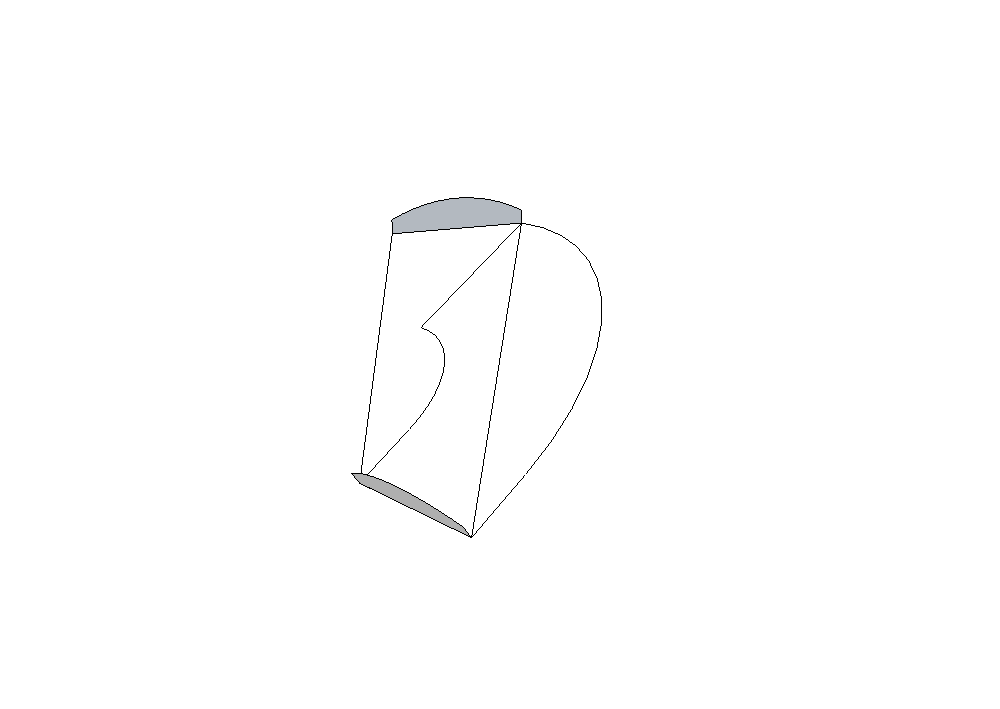 Hi
Hi
I hope someone might be able to help.....I'm modelling a staircase - 4 flights of stairs with a landing between each flight, each flight turning at 90 degrees.
I need to continue the handrail along all 4 flights, but am having trouble on the corners. the handrail needs to turn at 90 degrees as well as 'twist' to go from the higher point of one flight to the lower point of the other.
I've attached an image to try to explain...
thanks
rhys -
Try 'Extrusion Tools' [EEbyRails - where profiles are the cross-section's loop, and rails are outer edges].
Or perhaps CurviLoft etc ?
Or FollowMeAndKeep [FAK] to keep profile 'level' using ONE path ?? -
FollowMeAndKeep [FAK] is good enough for a few steps. Fast and simple.
Let as see your work flow.
-
Thanks for replying,
I tried the follow me and keep plugin - though I didnt have much control over the results... any suggestions??
I'll try the curviloft...thanks again,
rhys
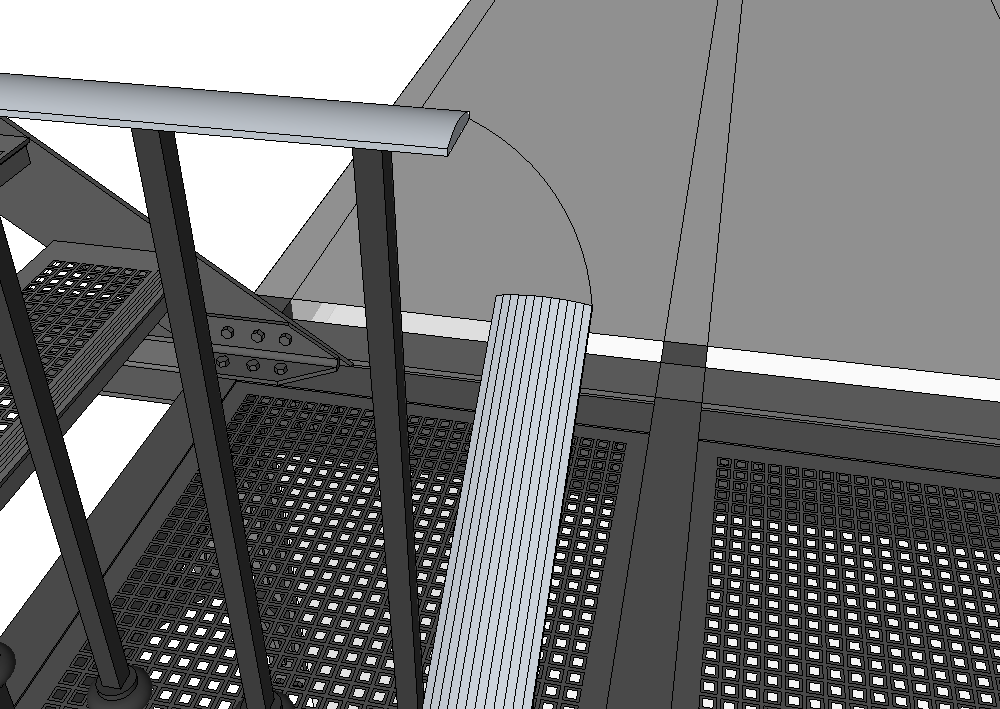
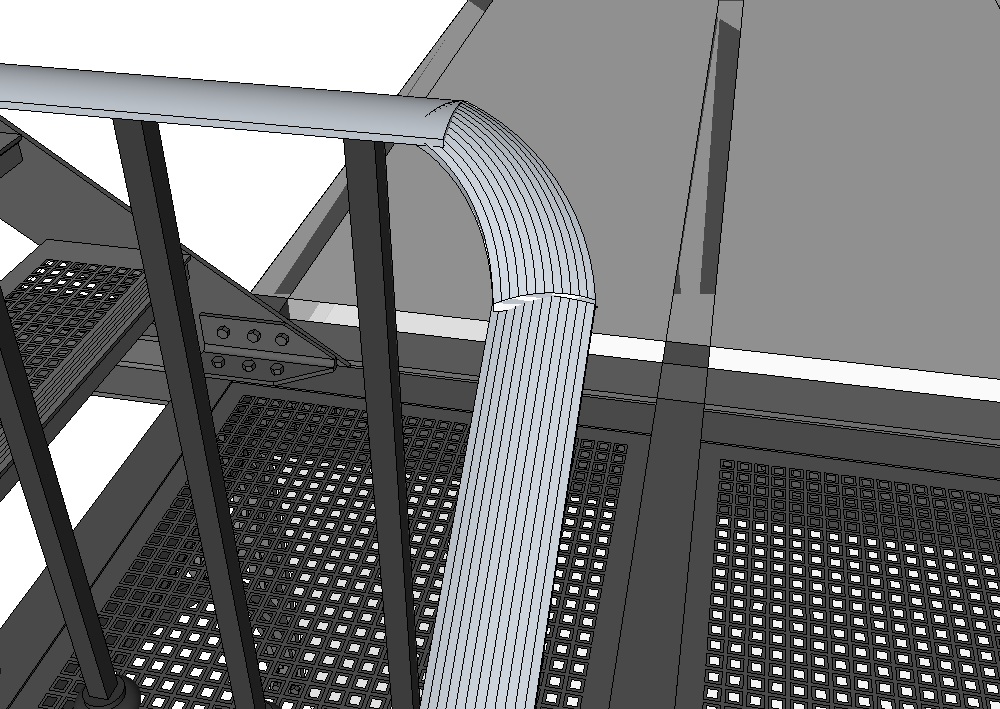
-
WOW! curviloft works like a charm.
thank you!
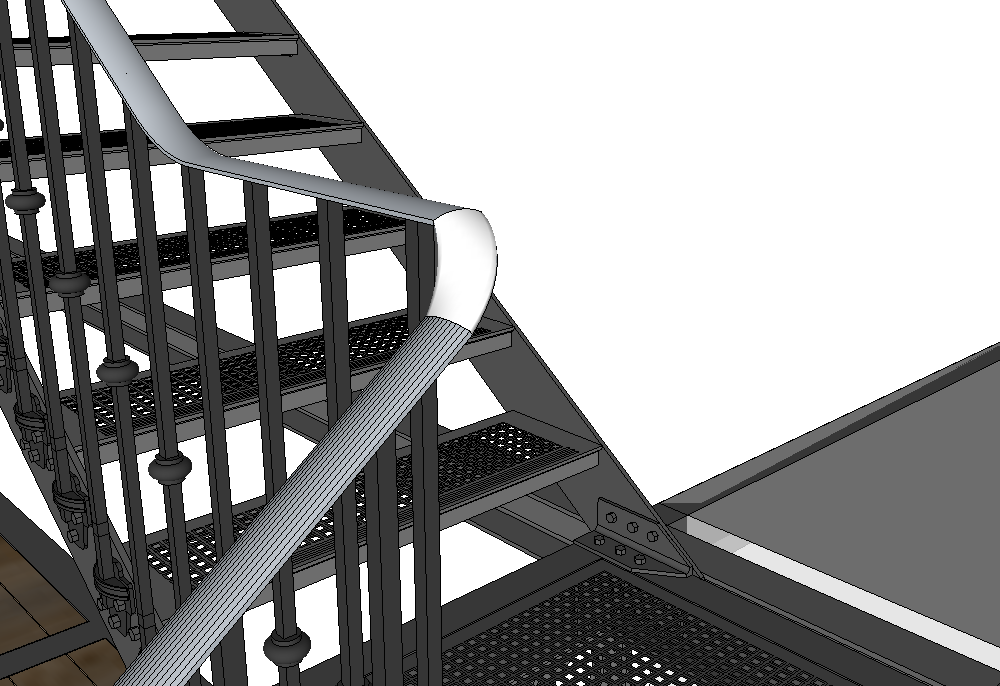
-
@rhysifan said:
WOW! curviloft works like a charm.
thank you!In your case, I would suggest you use Curviloft "Loft by Spline" (instead of Loft Along), so ignoring the curve.
Just select the two faces, and then use the method "Orthogonal Elliptic" (small red arc of circle icon in the button palette).
This will make the bended portion orthogonal to each straight rail end.Fredo
Advertisement







