Photo texture on dome
-
hi
was hoping someone could help me...im trying to build a shield in skechup...
I have the pattern as a jpeg file which i want to place on top of the domed shape.
Ive tried adding it as a photo texture, but i end up with several images on each facet of the dome... any idea how i could have the one photo stretchedover the dome?any help would be much appreciated,
thanks
rhys -
You've a couple of options
#1 drag your image into SU explode it. Move it over the shield, right click it and Texture > Projected. Using the sample the projected texture using the Alt+ . Then paint your shield.
#2 Use one of many plugins like Whaat UV Tools or Thom's UV Toolkit or the trial edition of tgi3D Amorph. There are explanations in using these in their threads.
-
thanks rich,
tried to follow your first suggestion... though the texture doesnt cover the whole shield...heres what i end up with.
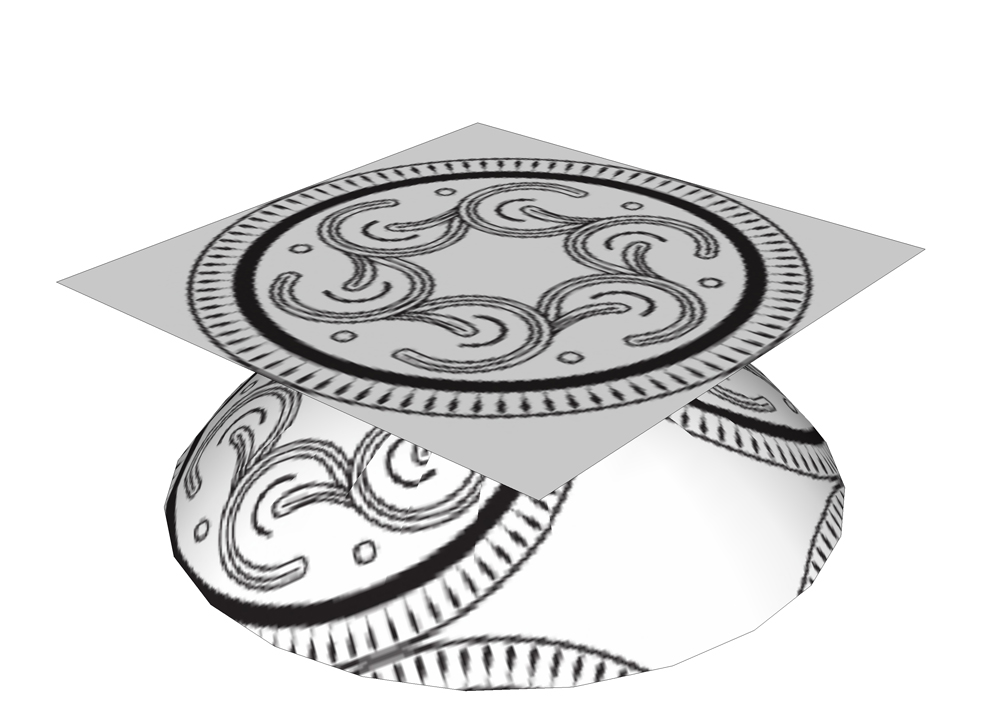
-
Use this UV Tools 0.1 by Whaat

-
Could you attach the skp file (with the image inside) rhys?
-
wouldnt let me do it as file was too big...
-
use Yousendit.com or Mediafire.com

-
Well, first of all, if you managed to correctly position that face over the dome, right click > Texture > Position (maybe you need to uncheck projected first if the positioning menu item is greyed out).
Do nothing just press enter (or right click > done).
Now set it to projected again, sample it and paint the dome surface.
Or use UV tools like Pilou suggested (although it will mess up the mapping exactly at the pole where it would be the most important).
To me, if that is a shield, it looks too bulgy though. I'd scale it down to make it a bit flatter (but of course, it is your shield)

-
Here's a video demo of what Csaba described. With the texture set to Projected, I sampled the material with the eye dropper and then applied it to the shield. I had made the dome a component prior to importing the material image. Although the flat image is grayed out when the component is opened for editing, you can still sample the material.
[flash=400,318:6svalld4]http://blip.tv/play/gYhbgqGmUgA[/flash:6svalld4]
The embed code worked for me initially but now it isn't so here's the link.
-
great!! thank you!
Advertisement







