how would i go about changing the hue? and i dont thik im using a blu based grey, i just clicked on the grey colour in the SU library.
Posts
-
RE: Podium question
-
Podium question
ok, im sure im missing soemthing really simple here. im trying to get a render that looks like this: http://www.sketchucation.com/forums/scf/viewtopic.php?f=81&t=4765
am i write in assuming that i just apply a white/slightly grey colour for the material? this is what ive been doing so far and it comes out as blue.
thanks in advance
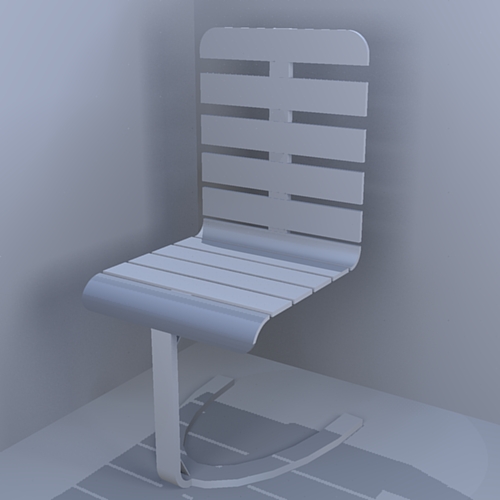
-
RE: Need a Turnstile
nice one jean, your is a lot cleaner than mine, a lot more accurate a much better component.
-
RE: Need a Turnstile
sorry aobut this being so rough, but if you mess aorund with it a little bit you should b able to get it looking a lot better.
-
RE: This is what the Cayenne should have looked like!
got a new link mike? that ones broken.
-
RE: Kerkythea lights/SU arc segments
thats interesting, if i change the number of segments in a model, it stays at that number of segments untill you change it again. just to clarify how i do it: draw circle, then type '(number of segments)s' into the VCB, without the quotes.
as for just entering a default starting value, im pretty sure there isnt anything easy like a box where you can just type it in. and just a word of warning, having lots of segments might seem like a good idea initially, but if your model gets anywhere close to big it slows SU down a lot (aobut 20,000 faces it starts to slow down significantly, independent of your machine.)
-
RE: Kerkythea lights/SU arc segments
if you draw a circle in th modle and change th enumber of segments, the default number of segments for that modle will stay the same as the new value you entered. you might be able to lock this for your default template by making a circle, changing the number of sides, deleting the circle and then saving the file and making it your template.
-
RE: Hand vs. Computer Perspective Sketching White PaperPosted: M
seems like ive got a similar view to most other people here, in that i much prefer quick hand sketches for doing all the leg work.
I've always seen computer modelling as a final stage in the design process, as i find it hard to actually think of anything very creative while modelling.
-
RE: Model Info Settings
to save a model to use for a template, jsut create the default window youd like to see when you start up SU,a slo apply all the settigns you'd like to hav for your model. when youve done this, save it as normal. then go to window->preferences->template and browse for your model. this way SU will always load that 'model' (there probably wont be anything in the file) every time you start up SU.
-
RE: Building a cannon
im not a sketchy physics user, but cant you rotate the modle to one side, apply the joint and then rotate it back? i just saw it on a vid, so mght well be wrong.
-
RE: Soup to Ease the Diet
im definetly in agreement with you on the soup. untill 2 years ago i didnt really eat/drink much soup, but then i started working in a cafe wehere they made, and still make, some of the best soups ive tasted. i love the stuff!
-
RE: Model Info Settings
at a guess i'd say that there's probably somewhere else where you can change the settign permanently. perhaps window->prefrences?
oh, and whats the specific setting that keeps reverting?
-
RE: Removing materials
i think im going to have to do that, altohugh there isnt too many amterials in the model, so should be relatively painless. crosses fingers
-
RE: Removing materials
damm, slight problem, the ruby doesnt load for some reason. at college though so i wont be able to try and get it to work untill i go home.
-
RE: VideoTrace
it might not be hugely accurate to start with, but you could always trace the building then export it to SU and resize it to improve the accuracy. would be a lot faster for doign very complex models.
always got the limitation of finding videos of the buildings though

-
RE: ImageProfile update and other news
3eighty, thats the geekiest thing i've heard in a long time! and congrats on the kid, years of fun to look forward to

-
RE: G'day from a new user
just give us a shout if you want a hand with modelling anything. plenty of people here who are happy to help.
-
RE: Removing materials
cheers guys, that ruby looks like it should do the job.
-
Removing materials
is there a easy way to remove the textures form a model?
-
RE: Chrome finish
you can use this: http://www.mapzoneeditor.com/index.php?PAGE=HOME to create seamless textures, i havent used it before but i believe a few other users tihnk its pretty good.
to use an imae as a texture, all you have to do is click file->import->select the 'use image as texture option->'select the image you want to use for your texture' SU willthen give oyu a coiple of handls to stretch the image over the face you want to texture, when youve placed it, it will then tile across the entire face. to paint it onto other faces, ismply go to the paint bucket, and select 'in model' textures.