Does anyone know if there is a way to create diameter dimensions in layout like you can in SketchUp?
Thanks
R
Does anyone know if there is a way to create diameter dimensions in layout like you can in SketchUp?
Thanks
R
thank you kindly.
At least I don't feel like an idiot for not finding it in sketchup's native tools 

I confess that I am not really a newbie but this is probably a newbie question so  , my question is: can sketchup do angular dimensions? if so; how?
, my question is: can sketchup do angular dimensions? if so; how?
Can layout do angular dimensions (a dimension of the angle between two lines)? if so; how?
Recently I have been evaluating layout as tool to create workable prints (for mechanical parts). And it seems that it is almost workable but i still have some research to do.
Another question is; can I automatically have sketchup or layout display centerlines on my holes? I do have the auto-center point plugin but it be nice if I could display it according drafting standards in layout.
How can you export vector pdf's from LayOut? Because I am trying to get a layout into a dxf file (having to trnaslate to pdf first) and the pdf to dxf translator I am using needs vector pdf's.
Where is a good place to put in a feature request?
So... is there a solution or do I have to wait for the next LayOut version?
It is not that I work with parts that are .001" by .001" in size but many times I have to specify dimensions that are precise to .001. see the attatched example
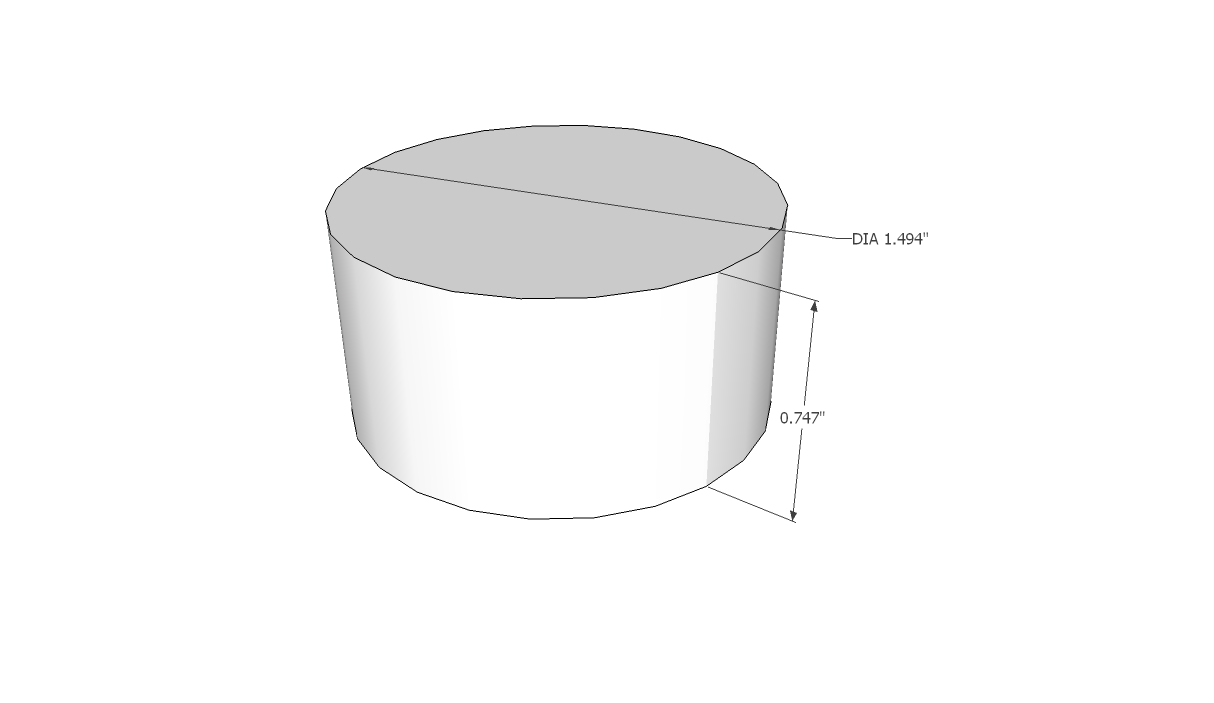
@unknownuser said:
which are all the same precision in fact. So to me, the problem is not that I couldn't set up any unit to decimal but that I cannot go more precise (while in my SU workflow I use exactly one decimal more precision).
Yes, that is the problem I am having because I work with inches at a precision of (.001). I was hoping that i just wasn't looking in the right place for setting up the precision. Is there a way to set up your own dimension style tray? so that you could then set what precision you want to be applied to the units. Or is the problem simply that LayOut Does not recognize the precision that I am asking for?
Does anyone know how to set the precision to .001 when working with inches? I can get the precision to .001 but I'm forced to work with feet, which doesn't make any sense to me?
@dedmin said:
http://www.sycode.com/products/stl_import_su/index.htm
But the best weapon is DeepExploration!
I did see sycode and that seems to be a feasible option. Are there any thoughts on the functionality of sycode, is it worth the money?
@ashraf said:
OSG Composer http://www.simlab-soft.com/3d-products/osg-composer-main.aspx
is another option it is capable of reading Solidworks (up to 2009), IGES and STEP files and exporting Collada files readable by SketchUp.
I have worked with DeepExploration but not OSG Comoser. Using a third party software would be a last resort because it is inefficient. The ability to translate right from Sketchup would be the best option
Hi All,
Does anyone know of a Import/Export Plug-In for sketchup that could do .STEP files?
My goal is to have the ability to get sketchup models into a nuetral file format that could work with many different platforms. I know there is a lot of discussion around sketchup's poor import/export abilities (or maybe the fact that many other CAD type platforms don't recognize sktechup). So thats why a translation to a neutral format is what I am pursuing. Two of the CAD platforms and viewers I would like to export from sketchup into would be Edrawings and Solidworks.
Any references, ideas, solutions, and suggestions are very appreciated
Thanks for your input
Ross
Hi all,
Does anyone know of a good fillet and chamfer tool?
Thanks
We've done some testing with the model size issue. our machines can have up to 2,000 parts in them so it was a concern. But sketchup did not have a hard time with 2,000 parts in our tests. I think its mostly because the parts we draw are very simply with few faces.
Hi all,
I am a part of The Aagard Grouphttp://www.aagard.com. We design, engineer, and manufacture robotic packaging equipment. Currently we are in the process of changing our CAD/CAM software.
The main purpose of this post is to find out if there is anyone in the world doing what we are trying to do. And to find out if what we are trying to do is feasible.
The broad overview of what we want to accomplish is this:
• Our primary use of sketchup is to view and edit data
• All of our data will be stored in data tables
• We will have a data base application which will allow us to sort our data conveniently, perform dynamic searches, calculate lead times, assign time to projects, ect…
• Behind the scenes the same interface will be interactive with sketchup, so that as we view and edit data in sketchup it is instantly changing in our tables and vice versa. We want sketchup and our data tables to be interactive to the point where the data table interface can supply information based on what the user is doing in sketchup.
• Since the majority of parts are very similar and many of the same machining process’s are repeated over and over again we are creating interface plug-ins for sketchup to:
Draw rectangular or round bar stock
Draw and place; holes, tapped holes, counter-bores, counter-sinks, and slots
• The data created for these parts in the data tables will then be handed off to code that generates the proper CNC code for our mills to machine the parts
Here are some detailed diagrams outlining our code structure: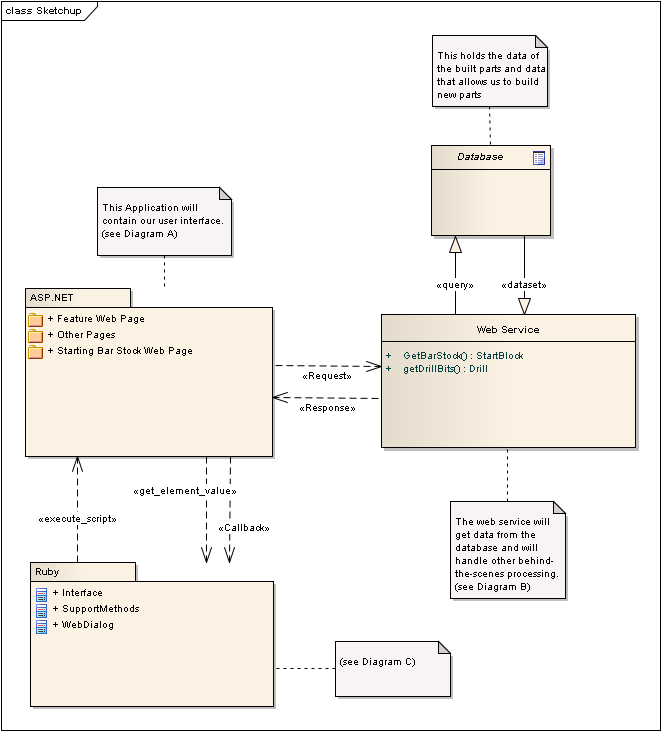
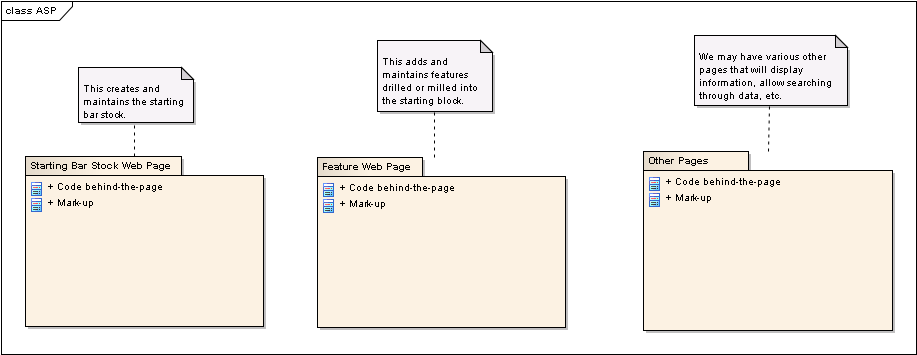
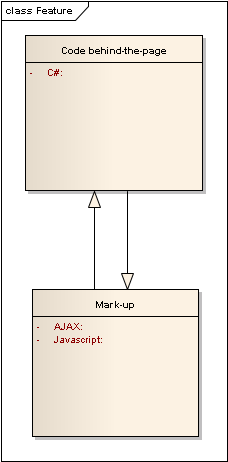
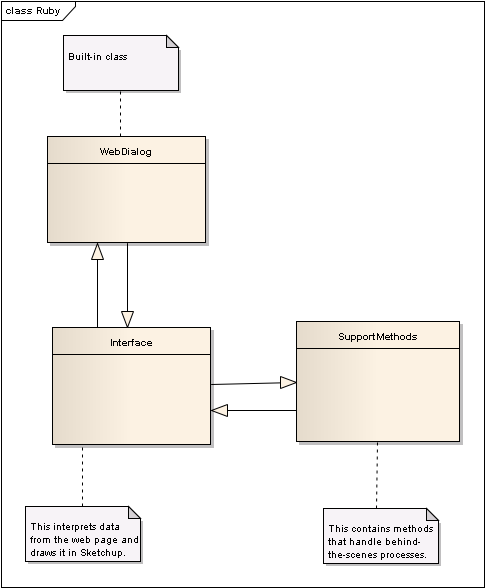
I would be excited to learn if anyone is doing something similar with sketchup. Also, if you notice anything in our code structure or our thinkology that is not feasable or is ineffecient please let me know
Thanks
Ross Feiler
Thanks Gaieus,
You confirmed my findings, I was hoping that I was wrong.
Question: How seriously does Google Consider the Sketchucation Wish Lists? Just curious.
Hi,
is it possible to export a layout file to DXF or DWG? And if it is possible where could I find some tutorials?
thanks
Thats what i'm talking about. all of the other 3D systems i've used have this ability. and it would be really convient if sketchup could do the same.