"Ons Gaan Nou Braai" an old South African Expression for we going to have a party (BBQ).
Eish dis x64 is moving. loving it.
Posts
-
RE: SketchUp 2015 is 64bit
-
RE: Building/Architectural Models Needed
Nick you welcome to checkout my website. I have a few 3d images under gallery and some on YouTube if there is something you like let me know and I can sent the model to you.
-
Help needed with keyboard shortcutter
Hi Guys
Is there any Chance that one of you Brilliant ruby scriptwriters can get this easy to use multi key shortcutter to work in SU2014. Been working with it in SU7, 8 and 2013.
With exception of the numerical keys. (originally for a laptop's keyboard with top number keys only) little wonky with right side number keys.Works similar to Autocad using key stroke commands. makes my work flow much faster than the use of icons and allowing a bigger work area on the screen.
Please!!! Please!!! anyone.

-
RE: How to see a "Natural View", i.e. no hidden lines
not sure about mac!
but on windows you can also toggle between hidden geometry by pressing the K key.
this turns hidden geometry on and off instantly.Quim
-
RE: SHORTCUT MENU PAIN IN THE BUTT
good job with this ruby Jim Foltz !!!!


Quim
-
RE: SHORTCUT MENU PAIN IN THE BUTT
@unknownuser said:
how so? what if i wanted a shortcut 'LO' ?
if i pushed the L in LO and it went to my line shortcut, how would i enter the 'LO' shortcut?once I have keyed L and draw a line, i just simply key in the next command LO and so on.
there is enough delay to key in multiple keys. -
RE: SHORTCUT MENU PAIN IN THE BUTT
hi Jeff
I now use commands in a very similar manner as I would in ACAD.
for instance gs = gray scale, cm = colour mode, mfo = multiple face offset, pr = protractor and jpp = joint push pullI find this easier than having to make use of alt, shift and ctrl keys.
I also find it easier to associate the keys to the command this way.
also saves me time from looking for the rubys as i don't make much use of icons. -
RE: SHORTCUT MENU PAIN IN THE BUTT
@unknownuser said:
meh.. if you have shortcuts containing multiple letters then you have to press return (or something) to signify youre ready to activate the shortcut.
line would be 'L' then <return> instead of just 'L'..
I'll pass...no need for return works as usual
-
RE: SHORTCUT MENU PAIN IN THE BUTT



eventually stumbled onto this, loved it !!!!!!! KB CmdConfig and Eventrelay.rb
http://code.google.com/p/eventrelay/ -
RE: [Plugin] Shape Bender Beta
Hi guys
I use Shape bender to bend balustrades for staircases or also simple shapes and find it works perfectly.however when i try to bend a custom aluminium window i get a bug splat ever single time.
is it that maybe my window is to complex?
The wider window is a couple of groups grouped all together, and the narrower of the two is a version that has been exploded and grouped as one.any feed back is appreciated.
Thanks Quim
-
RE: Show Me Your SketchUp
well here are mine.
i prefer keyboard shortcuts.
as per one of my previous posts http://forums.sketchucation.com/viewtopic.php?f=79&t=29597#p259243, i seriously wish google would do something about the 1 character shortcut assignment limitation.
something more in line with autocad.
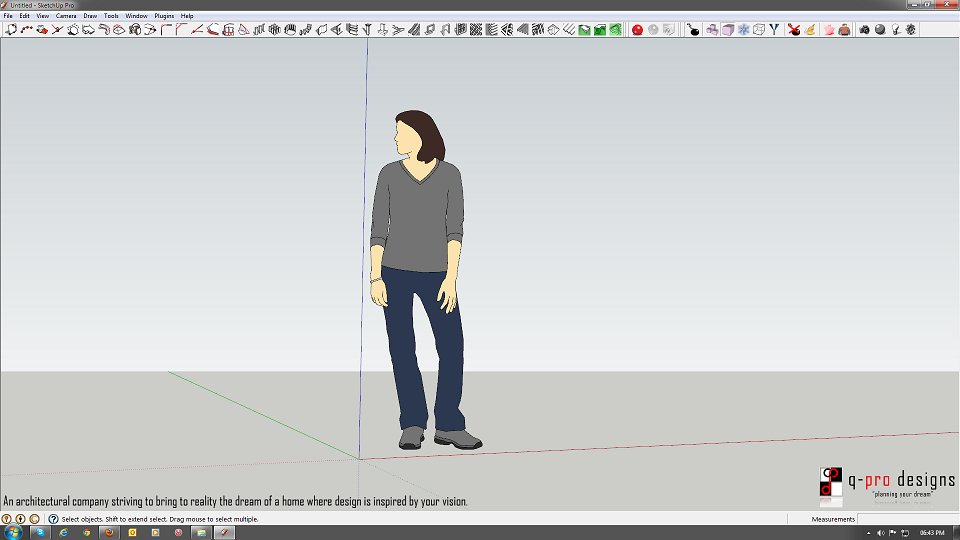
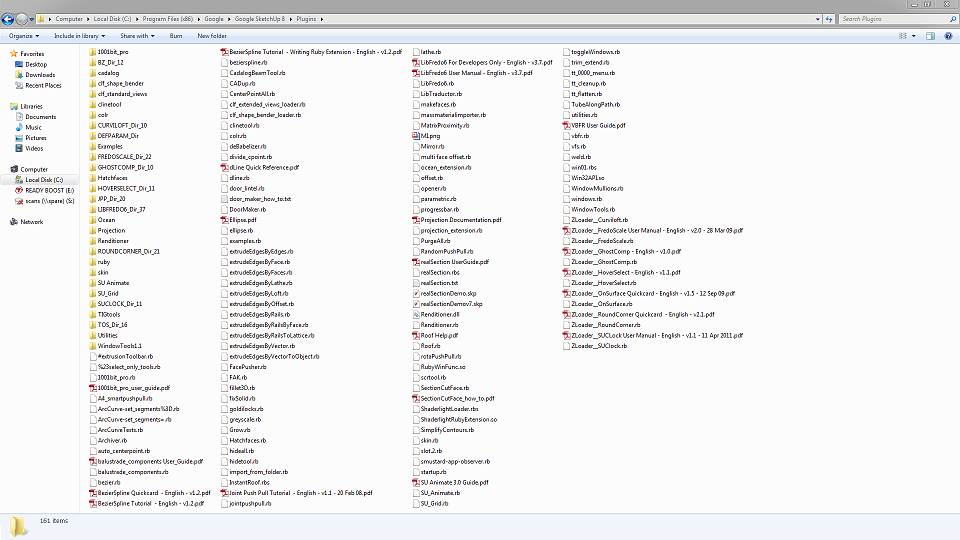
-
RE: Invisible Toolbars????
Thomas you're the Man !!!!!!



I did'nt even think of that

When I read
@thomthom said:what about one of the subfolders of a plugin where the images should be?
only then it struck me I had 2 Seagate BlackArmor NAS 220 servers installed recently to replace my backup hard drives, and in the process of trying to figure out how the servers could backup each other up "NAS to NAS", I selected a check box "Drag and sort". by doing this all the Images,Videos and Music files were removed from there original folders and combined into new folders. BONUS for zip files! I just need to unzip them back into the the unzipped folders on the server, Install and Bob's your uncle!!!.
I had 2 Seagate BlackArmor NAS 220 servers installed recently to replace my backup hard drives, and in the process of trying to figure out how the servers could backup each other up "NAS to NAS", I selected a check box "Drag and sort". by doing this all the Images,Videos and Music files were removed from there original folders and combined into new folders. BONUS for zip files! I just need to unzip them back into the the unzipped folders on the server, Install and Bob's your uncle!!!.Thanks a Million
Quim -
RE: Invisible Toolbars????
here is a screen shot of my plugins folder.
with regards to copying a file back to the plugin folder for 1001 bit.
i don't think it is necessary as the tool set worked properly before.thanks quim
-
RE: Invisible Toolbars????
i will post it in a few minutes
thanks -
RE: Invisible Toolbars????
along with the 1001 bit tool bar. BZ_toolbar , extended standard toolbar , and shape bender are doing the same thing.
and thats to name a few. -
RE: Invisible Toolbars????
yeah the big space is supposed to be the 1001 bit tool bar, the funny thing is that the drop down menus work
-
RE: Invisible Toolbars????
hi there thomthom
i re-installed them from a folder on my server.
when i installed SU8 for the first time everything was fine, the the other day i imported a file into SU, when i tried to explode the group SU8 would hang. and su7 as well.
thinking that it was the SU programs i stupidly uninstalled them. only to find out that it was actually the file that was corrupt. now that i have re-installed SU a couple of times needless to say. and the icons are on strike!!!!
SU8 and 7 are working fine on my PC with windows7 thou.
thanks quim
-
Invisible Toolbars????
We recently encoutered a problem that we need some assistance with. we are currently using SU 7 and recently upgraded to SU 8. For some reason all the ruby scrpits we had used before are now not showing thier icons on the toolbar. when we move the mouse over the grey open space where the toolbar is docked SU 7 & 8 shows that it recognises the toolbar but for some reason the icons are not being displayed. We have unistalled SU 7 & 8 completely off the PC and re-installed, then re-applied our ruby scripts and this problem has persisted. could anyone assist us on this matter.
Another thing to mention is that all the SU standard toolbars are still showing thier icons its only bugging out with the add on ruby scripts. I have attached a screen shot to make the problem a little more understandable.
