Is there a simple example of how to use animation (nextFrame) for continous key pressed action?
Posts
-
How to use animation (nextFrame) when key pressed?
-
RE: Update Extension Notification
I have the exact same problem. Always Vertex tools.
-
RE: Oculus Quest
What would be great is if it was possible to stream VR to Quest from a PC to a android app. That way the processing would be done on the highend machine.
-
RE: Gaugan from Nvidia research is working!
Cool!v But slow. Not like in the animation.
-
RE: Order in Extensions menu
Thanks for clarifying it.
I had a hard time finding my own plugin in the menu and thought something was wrong with the code.
-
Order in Extensions menu
Just a quick question about what decides the order in the Extensions menu?
It's not alphabetic thats for sure. -
RE: [Plugin] LookAt
Remember that it only works in x and y as it rotates around z axis.
-
[Plugin] LookAt
I have made a plugin that rotates groups and components to look at a point (Attractor).
First create an Attractor with the script. Place it where you want the other components to look. Select the Attractor and the other groups and/or components and then run Look At to rotate the them towards the attractor.
LookAt rotates around the World Z axis so it's only looking in the X and Y direction.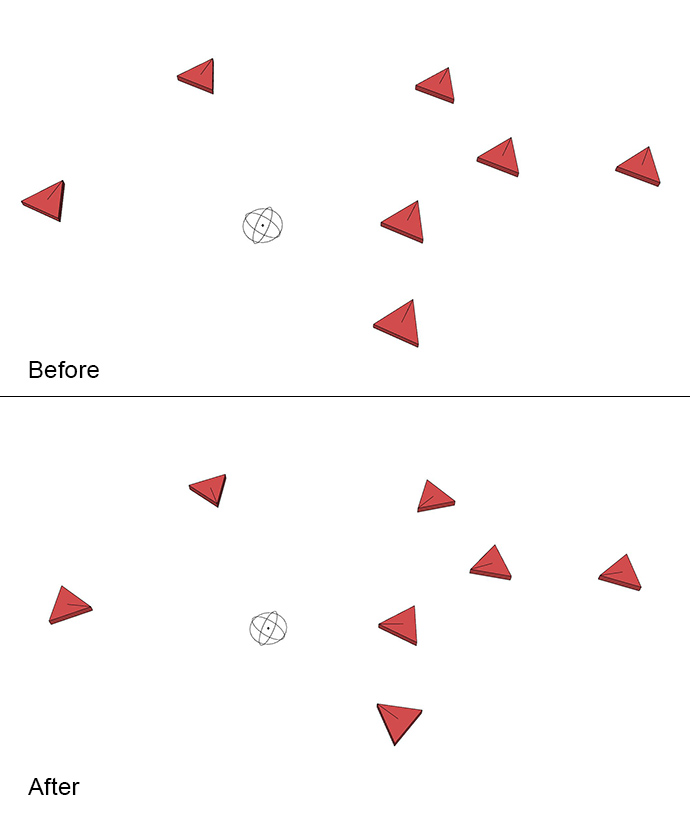

SketchUp Plugins | PluginStore | SketchUcation
SketchUp Plugin and Extension Store by SketchUcation provides free downloads of hundreds of SketchUp extensions and plugins
(sketchucation.com)
-
RE: Plugin to rotate multiple components towards same point
I have made a script that rotates groups and components to point toward an attractor.
https://sketchucation.com/pluginstore?pln=LookAt -
RE: SU 2019 slow startup
I don’t think it is the pc specs as I don’t see this with SU 2018. It’s really something with SU 2019. Maybe I’ll have to try to reinstall but I would like to know if there is a way of seeing why the initial startup (before the SU window appears) takes so long.
-
SU 2019 slow startup
On my home PC SU 2019 loads very slowly compared to the on my work PC.
I don't see that difference with SU 2018 on the same computers.
Is there any way to see what's taking so long to load?
I have approximately the same amount of plugins on both systems.I'd say it's roughly three or four times slower.
-
RE: Collecting groups and components with certain material
Think of for example a window component which consists of the frame and other parts that can be nested groups/components. In that case I want to only collect the groups/components that have let’s say glass as material and set an attribute to them.
Sorry I don’t understand what you mean by containers? -
RE: Collecting groups and components with certain material
Wow, that was fast. Did you see my edited message about innermost groups? In this case I’m not going through a selection but looking at all groups in the model with that material.
What I want to do is to set an attribute for all the groups and component instances ( not definition). -
Collecting groups and components with certain material
I’m looking for a way to make an array of all groups and components that have a certain material either on the group or the faces inside.
If there are nested groups/components only the innermost groups containing that material should be collected. -
RE: Help with dialog
And another one:
See how the dropdown menu looks in the attached image.
I have used drop down menus in scripts before without problem but can't find whats wrong here.@@axis = "Y" unless @@axis prompts = ["Axis; "] drops = ["X" '|' "-X" '|' "Y" '|' "-Y" '|' "Z" '|' "-Z"] title = "Settings" defaults = @@axis results = inputbox(prompts, drops, title, defaults)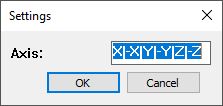
-
"Cannot convert argument to Geom::Vector3d" error
I get a: "Cannot convert argument to Geom::Vector3d" error and I can't see what I'm doing wrong here:
Code snippet:sel.each{|e| tr = e.transformation ip = tr.origin xa = tr.xaxis ya = tr.yaxis a_vector = Geom;;Vector3d.new(a_center.x-ip.x, a_center.y-ip.y, 1) if(@@axis == "X") obj_axis = xa # I've tried with this... obj_axis = Geom;;Vector3d.new(xa) # ...this... obj_axis = Geom;;Vector3d.new(xa.to_a) # ...and this elsif(@@axis == "Y") #obj_axis = ya obj_axis = Geom;;Vector3d.new(ya.to_a) end#if angle = a_vector.angle_between obj_axis ### ArgumentError; Cannot convert argument to Geom;;Vector3d # do more stuff here... } -
RE: [Plugin][$] Vertex Tools
@Thomthom
Why can't SketchUp incorporate the way your vertex tools don't destroy texture UVs when moving vertices? -
RE: Selected entity question
They are just for two small snippets that I will need some advise from Thomasz (Thea settings) to make them properly.
I'm just preparing for when he will have some time to look into it... -
RE: Selected entity question
Thanks, I read in a older post somewhere, and I think it was by Thomthom, that there was a bug that could Bugsplat SU when using materials.current if there wasn't any materials in SU. Do you know if that still is an issue or if it has been fixed?