[Plugin] LookAt
-
I have made a plugin that rotates groups and components to look at a point (Attractor).
First create an Attractor with the script. Place it where you want the other components to look. Select the Attractor and the other groups and/or components and then run Look At to rotate the them towards the attractor.
LookAt rotates around the World Z axis so it's only looking in the X and Y direction.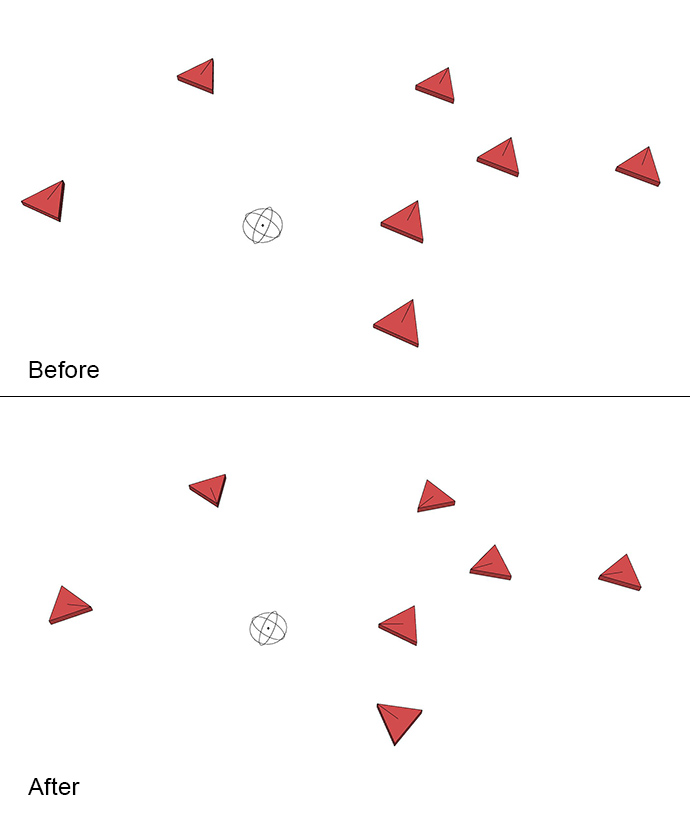

SketchUp Plugins | PluginStore | SketchUcation
SketchUp Plugin and Extension Store by SketchUcation provides free downloads of hundreds of SketchUp extensions and plugins
(sketchucation.com)
-
LookAtMe
 Thank you for sharing.
Thank you for sharing. -
Thanks...

-

 prima Pixero & thank You !
prima Pixero & thank You ! -
Way cool Thank you

-
This looks like it could be very useful for setting up lights in Twilight Render. It can be a pain re-pointing lights when looking for a better lighting angle. Thanks.
-
Remember that it only works in x and y as it rotates around z axis.
-
Hi All,
I thought this would be very useful for making crowds look where I wanted them too. Unfortunately, I can't make this plugin work.my process - I create and move an Attractor - place it were I want it , Select my Attractor and My audience, click extensions - Look At and a window pops up asking AXIS Y, clicking ok - nothing happens. Tried all the other settings X -X -Y
is there any reason or process I'm missing? looks so straightforward..
Cheers In advance
Chris
-
@cmeed: is your crowd made of billboards (FaceMe components) ?
-
Hi Didier,
They are 3d people.
C
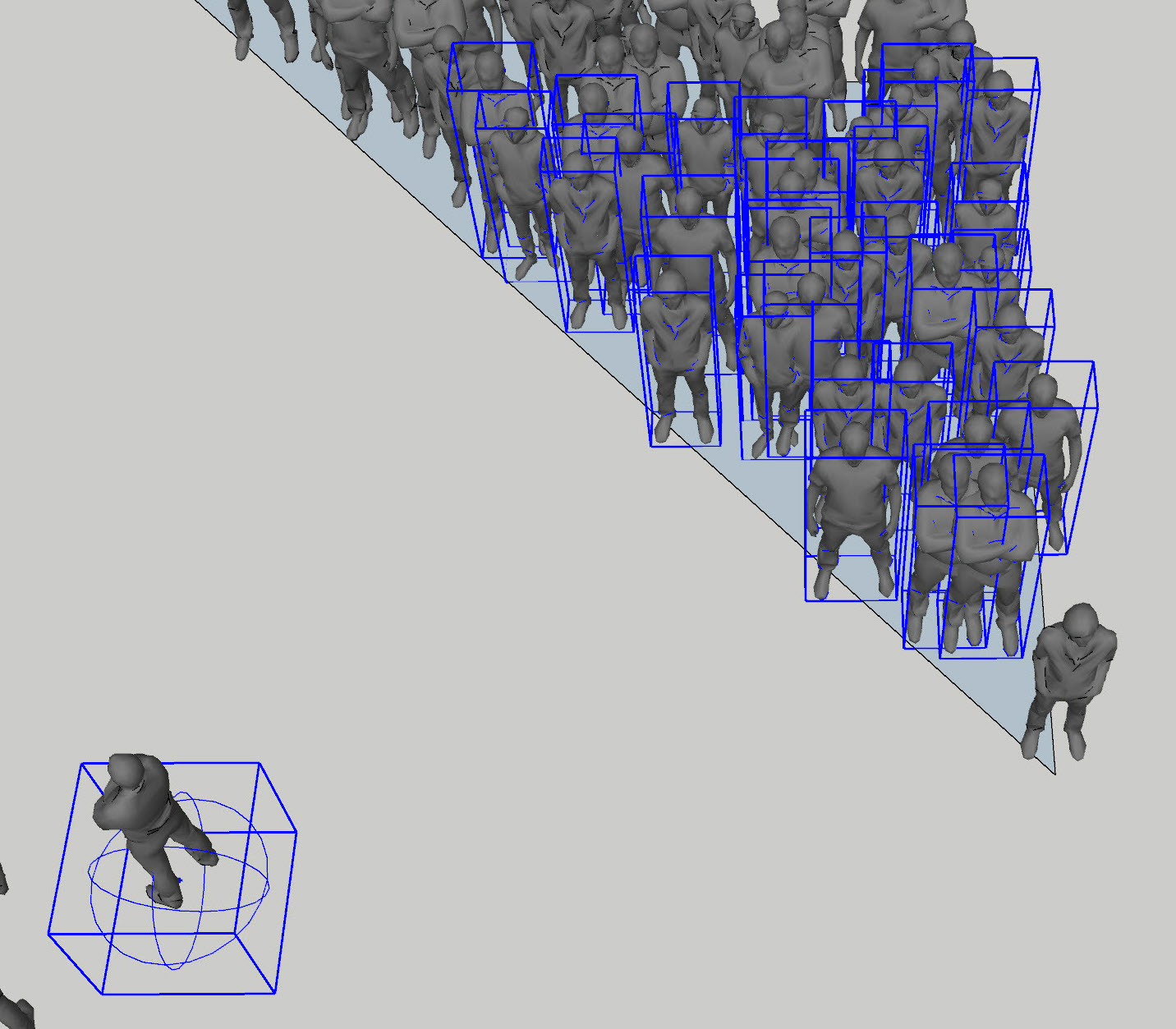
-
@baz said:
This looks like it could be very useful for setting up lights in Twilight Render. It can be a pain re-pointing lights when looking for a better lighting angle. Thanks.
Hi BAZ,
Have you seen this - https://sketchucation.com/plugin/787-freerotate
I use it alot to point lights -
@cmeed
Could you upload the scene so I can see why it isn’t working for you. -
Will do.
-
-
Now the script is updated to v1.1.
I hope it works for you now. -
I fixed the bug but haven't uploaded it yet as I also found another bug that I need some advice on how to solve. If you desperately need the quick fix let me know and i could PM it to you. -
I'm at my computer tomorrow and will check it out.
From your last post it looks you you had a very productive half an hour -
@cmeed said:
I'm at my computer tomorrow and will check it out.
From your last post it looks you you had a very productive half an hourYeah, sometimes bugs are easily squashed.
-
HI Pixero!
I can confirm its all working as it should!!
FantasticWould you permit a little feedback? maybe there could be a further addition to the process - the pull down menu is fine - could there be an extra function after it (or replace it with) - an arrow button that rotates the grp/comp? this degates repeating the process if one gets the axis wrong (or bad modeling in my case)
anyway Thanks again for a very useful plugin!!
Cheers
Chris
Advertisement







