It's a very cool concept. Is that a standard shipping container? Also, what would the unit cost of such a house be?
Posts
-
RE: Genius small house
-
RE: RayScaper
@majid Very nice renders, thanks for sharing.
And the missing fake emission option is a bug! Thanks for reporting, I will make sure it's back in the next release.
-
RE: Rayscaper New Releases
I am wondering if this is possible to assign a map/option for "opacity" of the materials. so that I could make a perforated metal sheet i.e.?
That should already be there unless you are talking about something else. You can plug a map into the material's opacity input.
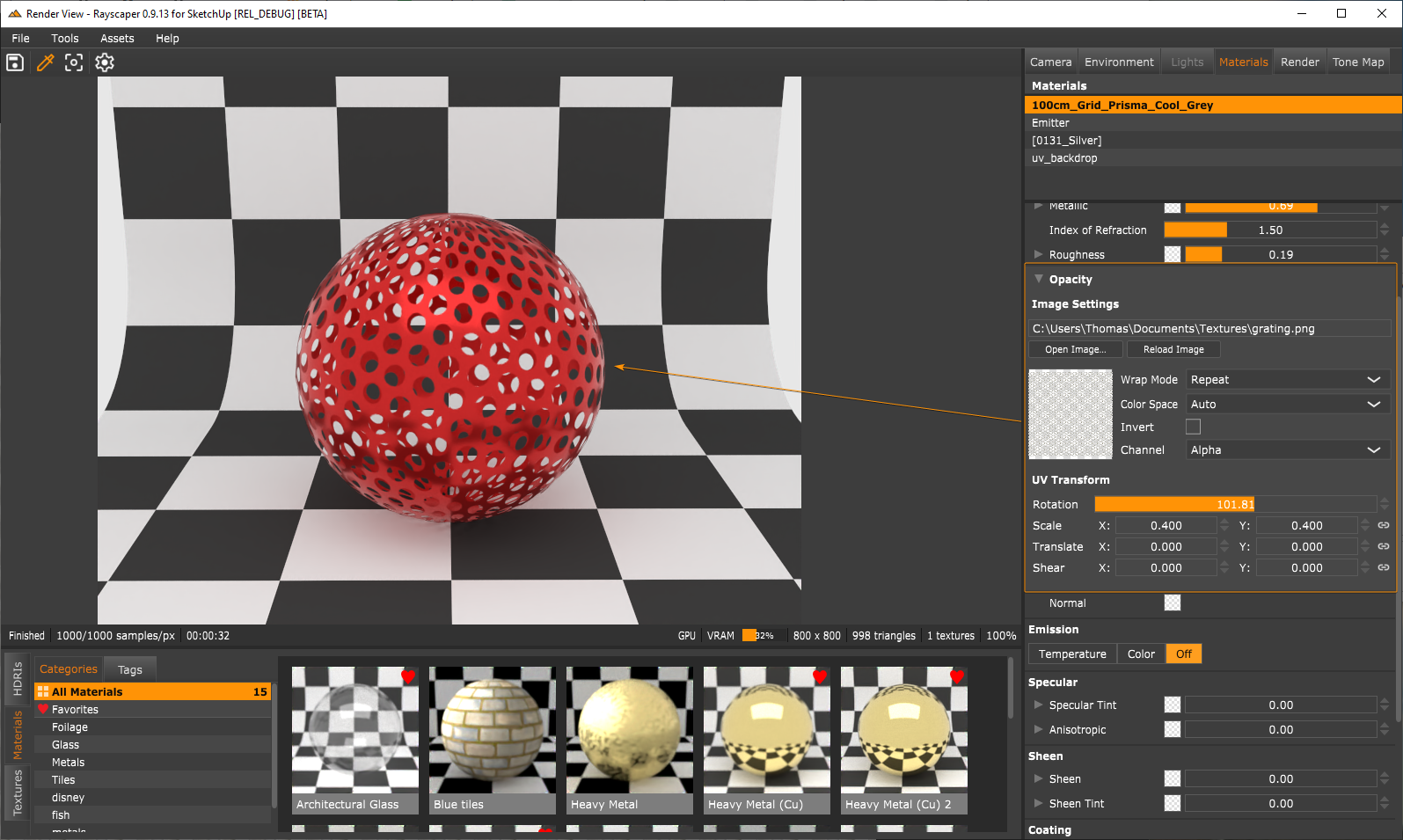
Also I may not be able to imagine that a metal/mirror material is emitting light.. is there any real-life example?
I don't think so, but artists might still want to use it. Is that something that bothers you?
 The implementation of emission is shared by all materials so that I can put it on every material at no extra cost.
The implementation of emission is shared by all materials so that I can put it on every material at no extra cost.Cheers,
Thomas -
RE: Rayscaper New Releases
Hey @majid,
Yeah, I see how this can be handy for you. I will re-add the material previews in one of the subsequent releases and make a note to support custom material previews.
For my information, are you interested in having a custom material preview while editing the material or after saving it in the material library? Or in both places?
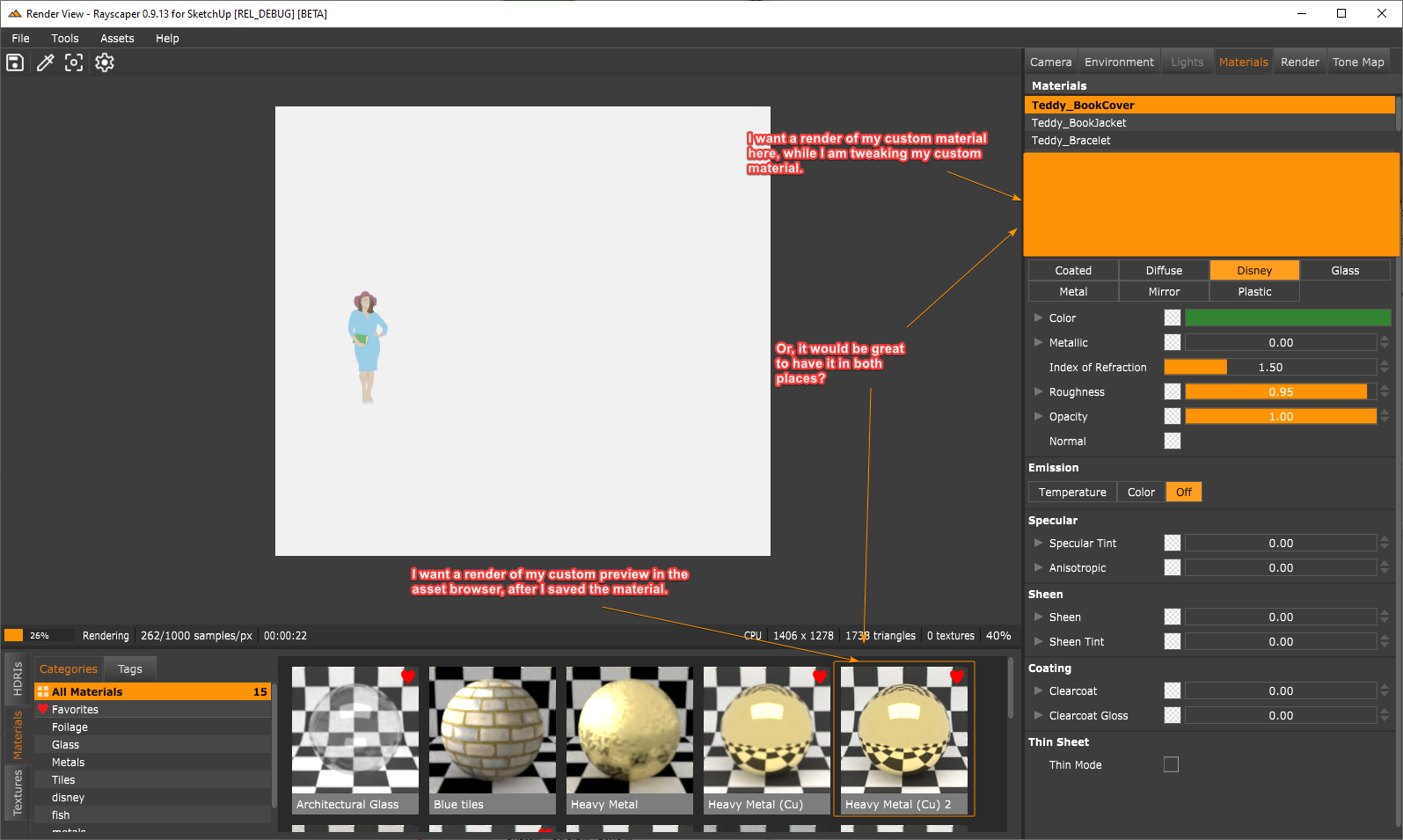
Cheers,
Thomas -
RE: Rayscaper New Releases
I removed it from the user interface because I assumed the use was limited, and maybe too complex. If you have use for it I will definitely bring it back in the user interface the next release.
-
RE: Rayscaper New Releases
Hey, Rayscaper users!
Rayscaper 0.9.13 is available (0.9.11 and 0.9.12 were internal test releases) in the SketchUcation store. There is more good stuff, so I recommend you upgrade to this version.
What Changed?
- Fix flaky material picking. Sometimes, material picking would not work, or pick the wrong materials. This is fixed.
- Fix a cursor problem after viewport dragging; sometimes, the hand cursor would not go away.
- This release also features a simplification of the user interface:
- Add more readable icons for the Rayscaper window.
- Improved editors for the scene settings with more intuitive controls.
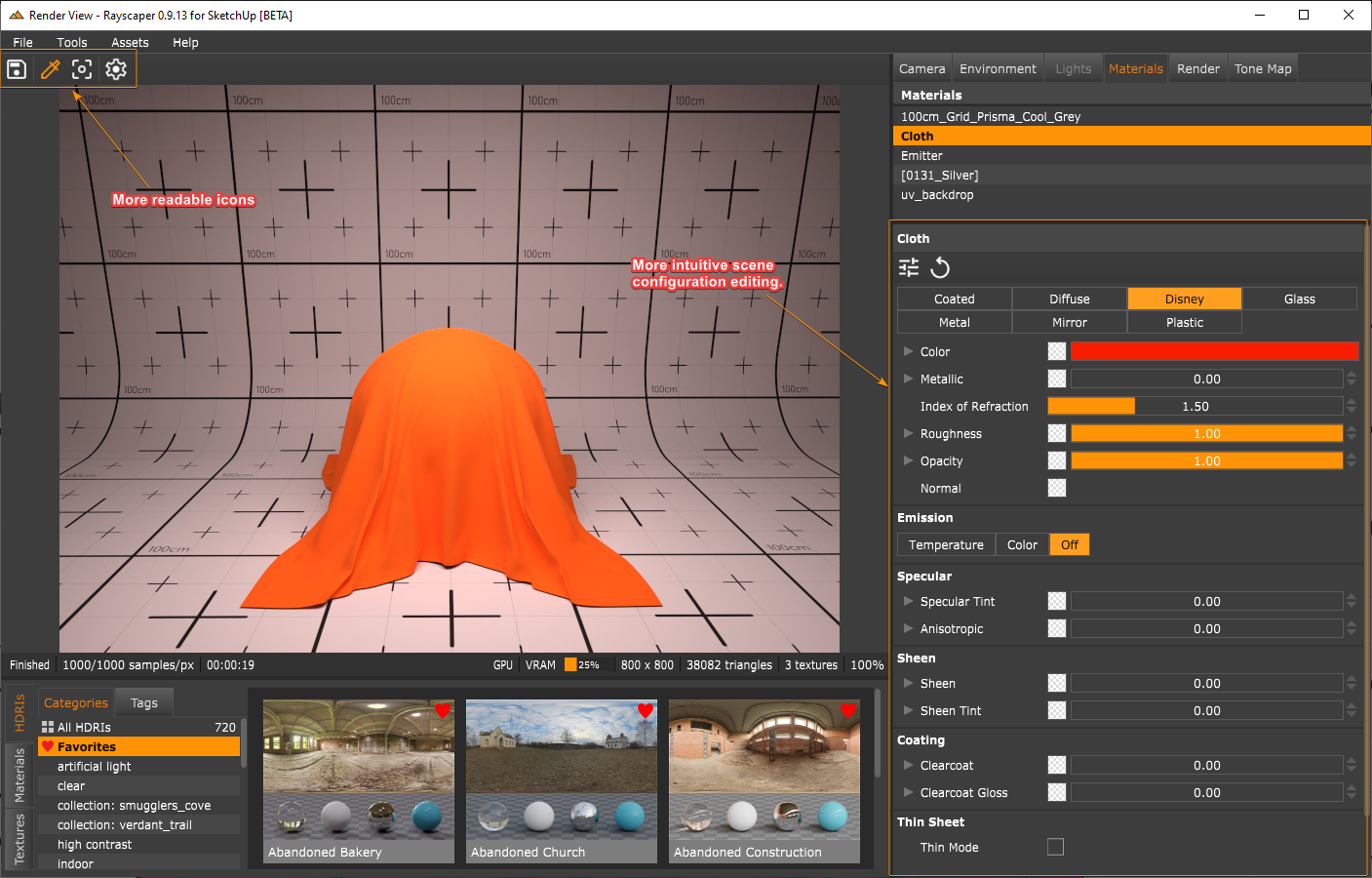
Reworking the editors was a significant code change, so let me know if something is not working or some things don't make sense to you. I'm here to help!
I'm also on Twitter (X) now: https://twitter.com/Rayscaper3d/ - Please follow the @Rayscaper3d that will help me grow the community!

Happy Rendering!
-
RE: Rayscaper New Releases
@majid Hey Majid, I will add this to my feature list, but there's not much demand for it right now. The preview scene is baked into the Rayscaper binary, so today, there is no option to overwrite the material preview scene with an alternative scene.
-
RE: Rayscaper New Releases
@majid There's no custom preview model available right now. A while back, I hid material previews from the user interface. Would you like to have them back?
By custom, do you mean switching between a sphere/cube/plane / etc., or are you looking to load a custom model (e.g., an obj file, ...) used in the material preview?
Cheers,
Thomas -
RE: PFAS chemical exposure (Heads up)
@L-i-am Sorry to hear about your health issues! Get well soon.
-
RE: My City
What a stunning place to live! Thanks for sharing.
It's crazy to think about having a metropolis surrounded by nothing. If I look at some of the houses in your renders, it seems like a pretty affluent city. What is the economic driver in Perth? How does the cost of living compare to the rest of Australia? If I recall correctly, Sydney has an insane cost of living.
I was lucky enough to visit Sydney, the Blue Mountains, and the Gold Coast, but I hope to visit Perth one day.
Cheers,
Thomas -
RE: Rayscaper New Releases
@ntxdave That's an interesting idea, but I don't have the resources as a solo developer to create a separate 3D viewer. Currently, I focus on making a great integrated rendering plugin for SketchUp.
-
RE: new Renderengine?
@jo-ke Thanks for the feedback!
Currently, it's still beta, but I hope to graduate to 1.0 in the next month. I hear the feedback on the watermarks. I will reduce the watermarks in one of the next versions to make it easier to test.
@Mike-Amos - Like Rich already said it's a one-off payment. $74.99 for SketchUcation premium members and $99 for non-premium members. This is the price for the beta and the subsequent 1.0 release.
-
RE: Rayscaper New Releases
@ntxdave Thanks for the suggestion. @fredo6 reached out to me. I now understand the work required for the integration with Animator, which will happen in the future.
Something else to think about in the future is the ability to view a rendered model in a 3D model viewer.
What do you mean by a 3D model viewer? Can you provide an example of other rendering software that offers this feature?
Thanks,
Thomas -
RE: Film Night.
That is very nice rendering; I like the ambiance of the scene. Is this Twilight Render or Rayscaper?
Cheers,
Thomas -
RE: new Renderengine?
I tried Rayscaper but unfortunately the program is not yet developed to the point where I can use it without any problems.
@jo-ke - I don't want to hijack your thread, but is there feedback you can share? I try to improve the software continuously, and understanding what's not working is valuable. Even if Rayscaper is not for you, your experience can help me improve it for others.
Thanks,
Thomas -
RE: Rayscaper, My trip down the road to adjumacation.
@Mike-Amos said in Rayscaper, My trip down the road to adjumacation.:
When I mention colur of a metal I am talking abouyt the change in colour when 'metal' is chosen as a finish but, still early days yet.
At the moment an automatic colour change turns what I want to be chrome becomes brass or bronze with no method of changing/preventing that.
Hey @Mike-Amos
I'm not sure I'm following the when metal is chosen as finish - do you mind providing some more info or a screenshot?
Cheers,
Thomas -
RE: Rayscaper, My trip down the road to adjumacation.
@majid said in Rayscaper, My trip down the road to adjumacation.:
@pixelcruncher it seems that the HDRI image is also pixly, so maybe adding an "upscaling" option to make low-res images, smooth, would be nicen
That's a good idea; I will put it in my backlog. edit: It would not necessarily be upscaling because that might result in quality loss. I would add texture filtering to blur away those offensive pixelation artifacts, similar to what is done in games.
Note that if you are using the HDRI from the asset library (which is sourced from PolyHaven), you can choose to increase the default resolution:
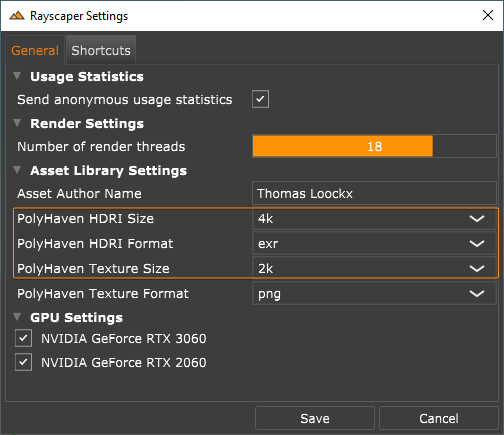
You need to restart SketchUp for the change to take effect. Increasing the resolution will also increase the download time for the asset.
Cheers,
Thomas
