Rayscaper Alpha Version Available
-
I reinstalled rayscaper on my notebook.
I reopend the test file, that I made yesterday, but most of material are lost.
The file is saved in my dropbox.

-
OK, I've found out: HDR has to be refreshed.
The tramwaymodel renders well exept the blue surfaces.

-
@jo-ke said:
OK, I've found out: HDR has to be refreshed.
The tramwaymodel renders well exept the blue surfaces.
Thanks jo-ke for reporting. I can reproduce this bug locally and plan to have a release this week that fixes this bug, and the umlaut crash.
Regards,
Thomas -
Please keep us posted when the Mac OS version is out
I want to test it so bad -
@sandraeli said:
Please keep us posted when the Mac OS version is out
I want to test it so badHey SandraEli,
Thanks for the interest! A Mac version is in the works, but the primary focus is to remove the alpha label and release a rock-solid Windows version.
I will keep you posted when the Mac version is out.
Cheers,
Thomas -
This is great that there are plenty of free materials available in Rayscraper, but wondering how may I change their scale or rotation. Am I missing a tutorial/description?
-
@majid said:
This is great that there are plenty of free materials available in Rayscraper, but wondering how may I change their scale or rotation. Am I missing a tutorial/description?
Hey Majid,
You are right. Documentation and tutorials still need to be added for Rayscaper.
There are two ways to change the placement of a texture on a material.
You can edit the UV transformation of the textures individually or use the global UV editor to edit all textures for a material in parallel.Edit individual textures
You can do this by opening the texture settings assigned to the slot, for example, in the below image for the Color slot. And then, modify the transformation; it updates in real-time, so you should be able to eyeball it.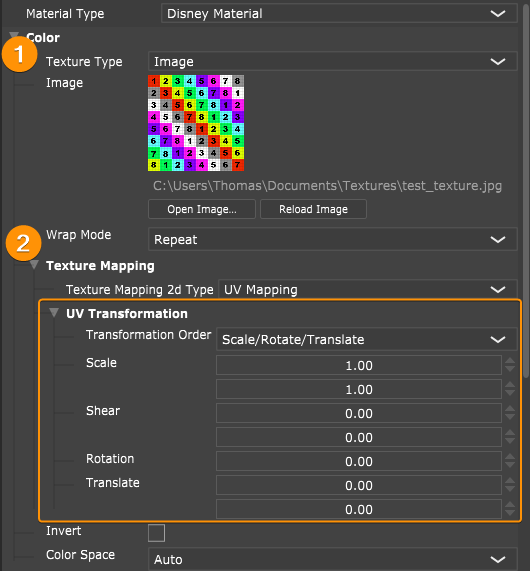
Edit all textures of a material
Or you can edit all textures for a single material simultaneously using the Global UV editor. This one can be opened via the edits menu at the top of the material.
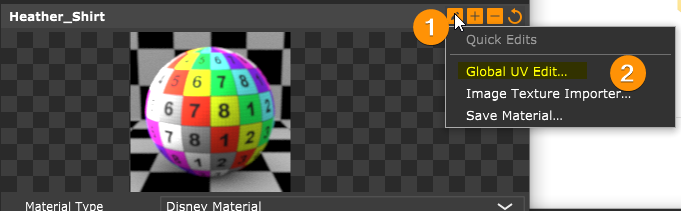
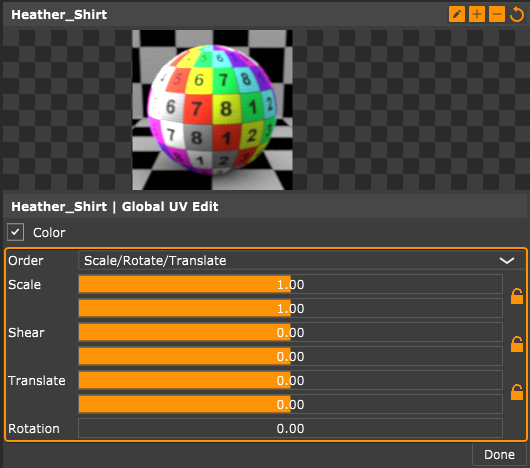
I hope this helps. Let me know if it's not clear, then I can make a quick video.
Better documentation and tutorials will arrive soon.
Cheers,
Thomas -
is there a way to pan or zoom on the rendered image in the render viewport?
-
@sashapepperspray said:
is there a way to pan or zoom on the rendered image in the render viewport?
Not there yet, but it’s on the roadmap for the 1.0 release.
Cheers,
Thomas -
I was really busy recently doing my project. Just installed the latest version and tried it using the previous model. The toolbar does not show and when I start rendering many materials are missed and had to reload them manually. Also it seems slower to me...Maybe it is because my laptop is old and the GPU needs an update...
I will keep an eye on this post and pray for fast updates
-
@majid said:
I was really busy recently doing my project. Just installed the latest version and tried it using the previous model. The toolbar does not show and when I start rendering many materials are missed and had to reload them manually. Also it seems slower to me...Maybe it is because my laptop is old and the GPU needs an update...
I will keep an eye on this post and pray for fast updates
Hey Majid,
Which version are you using?
You can get the toolbar back with this: https://rayscaper.com/manual/user-interface/#i-lost-my-toolbar - I renamed the title of the toolbar in a previous release, hence the reason it disappeared.
Can you share the log and scene where the materials went missing? The log is named SUEX_Rayscaper.log, see item 5 here on how to get it: https://rayscaper.com/getting-help/report-a-bug/
What is slower? Do the render times or the user interface feel slower? If it's slow, I consider that a bug

I will be releasing Rayscaper on a more frequent cadence now, have to get to 1.0.
Cheers,
Thomas -
I did a clean installation, yet the toolbar is missing..
I think the denoiser refresh is less frequent maybe ... -
@majid said:
I did a clean installation, yet the toolbar is missing..
I think the denoiser refresh is less frequent maybe ...I replied to your message, I need some more info.
Cheers,
Thomas -
Thanks THomas. Just replied to it.
-
two questions
are bump maps (height maps) planned to be added for materials?
are cutting components going to be supported (once hidden objects are)?
thank you for your work. -
@sashapepperspray said:
two questions
are bump maps (height maps) planned to be added for materials?
are cutting components going to be supported (once hidden objects are)?
thank you for your work.Yes, bump maps will be in the upcoming 1.0 release.
Are you referring to section cuts? They are planned for the 1.x release.
The Rayscaper roadmap is here: https://rayscaper.com/manual/roadmap/
Cheers,
Thomas -
@pixelcruncher said:
The Rayscaper roadmap is here: https://rayscaper.com/manual/roadmap/
Thanks for sharing.

-
I am talking about components that glue to face and cut an opening
-
@sashapepperspray said:
I am talking about components that glue to face and cut an opening
Do you mind posting an example to help me understand better?
Thanks,
Thomas -
that looks much better
saving in a folder containing "ü" is not possible yet it caused this error:

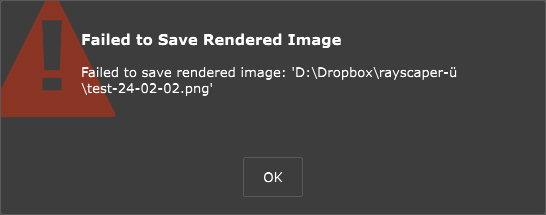
Advertisement







