@anton_s said:
Announcing 0.7.0: Change Log
Here is a little turret with particle effects.
OMG  it's very cool. And good the innovation on UI dialog.
it's very cool. And good the innovation on UI dialog.
I will try the "create_particle" function.
@anton_s said:
Announcing 0.7.0: Change Log
Here is a little turret with particle effects.
OMG  it's very cool. And good the innovation on UI dialog.
it's very cool. And good the innovation on UI dialog.
I will try the "create_particle" function.
@pnickles said:
SU2016 Plugins folder location:
C:\Users[USERNAME]\AppData\Roaming\SketchUp\SketchUp 2016\SketchUp\Plugins
Just write this: %APPDATA%\SketchUp\SketchUp 2016\SketchUp\Plugins
The USERNAME is will be automatically detected. Or here is shortcuts 2014+ in zip archive:
@pituphysics said:
@gepponline77 said:
Sorry but for me is really unclear.
What should i have to write?
Controller field is a single line field.
So eventually i can insert only a row of what you have write above.
I paste "rightx Left - right arrows" in the controller field, press the play button and press left and right arrow but nothing happen.
Of course is my fault.
But could you gave mme an example step by step of using a piston joint?I made an test model: [attachment=0:1hwdkrag]<!-- ia0 -->piston test.skp<!-- ia0 -->[/attachment:1hwdkrag]
Succeeded solve?
@gepponline77 said:
Sorry but for me is really unclear.
What should i have to write?
Controller field is a single line field.
So eventually i can insert only a row of what you have write above.
I paste "rightx Left - right arrows" in the controller field, press the play button and press left and right arrow but nothing happen.
Of course is my fault.
But could you gave mme an example step by step of using a piston joint?
I made an test model: piston test.skp
@gepponline77 said:
Could you please explain me how?
For example, if i place a servo joint connected to an object, what should I do to move that object in play mode?
Write this codes into Joint / "Controller":
rightx Left - right arrows
righty Up - down arrows
leftx A - D
lefty W - S
key('1') 0-9
key('a') A-Z keys
key('enter') All the Windows function keys. (lctrl, rctrl, space, backspace, etc...)
key('numpad1') 0-9 Right numpad keys
key('+') Numpad operations (+, -, *, /)
key('lbutton') Mouse keys (mbutton, rbutton, xbutton1, xbutton2)
get_var('variable') ... for script.
@gepponline77 said:
Maybe I didn't explain well my problem.
I know how to use joints!
The problem is that if use hinge, or motor or slider, all work well. I simply have to drag my object to move it.If i use piston or servo, in Sketchyphysiscs, when i press play, a popu control panel with a slider appear and it allow me to mov emy object.
With MS, nothing appear and i can't move my object
I'm sorry, I misunderstood. In the MSPhysics at present there is no "Controller Panel".
Anton is likely to put into it as well. For the time being, you can control the keyboard.
@gepponline77 said:
Hi, I'm just trying it on SU2016 make. It all seems to work but i cannot understand how to use piston or servo motor or motor.
If i press UI button i expect a window with interactive controller to appear but it's not, or better, a window appear, with many tabs, but the joint tab is empty when in play mode.
So, how to move an object connected to a servo joint?
/OR/
righty * 10 /OR/ rightx * 10 for right arrows. 10 is the velocity.
key('up') /// key('down') /// key('left') /// key('right')
lefty /OR/ leftx for WASD
key('w') * 10 for "W" button on keyboard
key('lbutton') for left click on mouse ( lbutton, mbutton, rbutton )
get_var('variable') for script.
Not complicated.
Gears each plugin to do it the same way. Select all the teeth, 'Shape' -> 'Convex Hull'
One of them with a motor to another in a hinge.
Faust07!
Anton created a new 'sketchy_replay.rb' file. Now you can freely adjust the image size.
I created a .exe integrator. It's work in SU14 or newer.
Download from webpage or this link.
jumpjack!
The first time Anton further developed the original SP 3.2 from Chris Phillips.(3.3.0 - 3.5.6)
Then I further developed.(3.6.0 - 3.7.1) I no longer making several editions.
64-bit SketchUp is not supported. Use the MSPhysics, it is much more advanced, although still under development. But it works flawlessly.
@faust07 said:
Another presumptuous question ... Is it feasible to expand "Animation Export" in "Sketchy Replay" with an input function, so that freely selected image formats can be exported, not just the current viewport size? - Such as it now is possible in MS-Physics.
Hello Faust. I could not solve, I asked Anton...
Hello everyone. Here is a video, how to fix it the "Load Errors" on Windows 10.
Try this:
Install the Visual C ++ pack and DirectX 9.
Restart the PC.
It worked for me. Download
Thanks. Okay, I look forward to the sequel. This MSPhysics is super.
Hi Anton. I see that released the AMS 3.1.4. I thought I'll try again. I installed all the Visual C ++ Redistributable version (2005, 2008, 2010, 2012, 2013) and DirectX 9 C.
Now, the MSPhysics is loaded and running again. (Windows 10.240 Enterprise)
But the "get_entity" keyword does not working.:
onStart {
this.get_entity.visible = false
}
I checked on your side. But there is no such. In the 0.2.1 is worked.
http://sketchucation.com/forums/viewtopic.php?f=323%26amp;t=56852%26amp;start=120
How to replace?
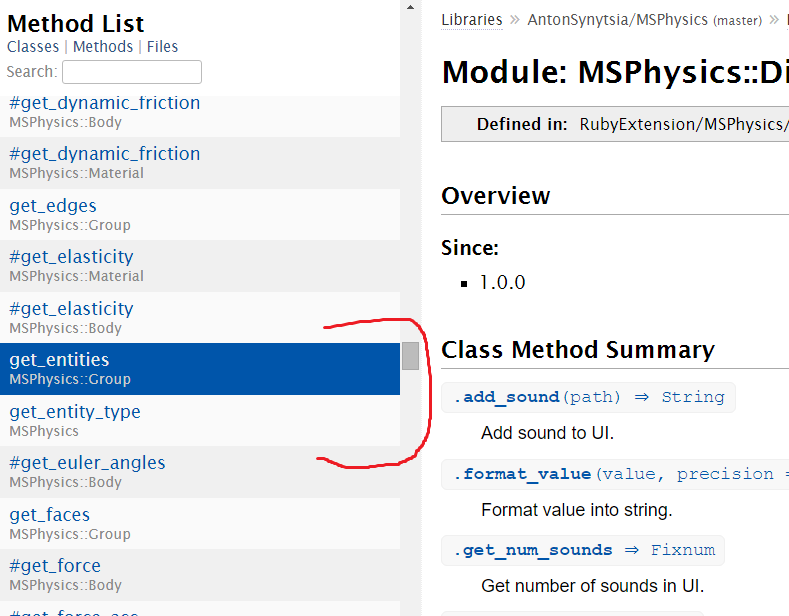
@fikefab said:
Can someone help. Ive tried deleting and reloading the MSphysics and ams files but keep getting this load error.
Me too. I re-installed the Windows 10 x64 + SU16 and again this is a problem. But the last time it worked. I don't understand.
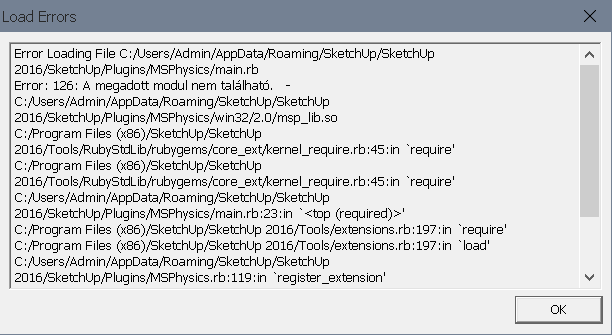
@pituphysics said:
Hello Anton! For me it's not working. New installed SU16-x64 and AMS 3.1.3.
http://sketchucation.com/forums/download/file.php?mode=view%26amp;id=135827
I'm sorry, my fault.  Now work perfectly
Now work perfectly 
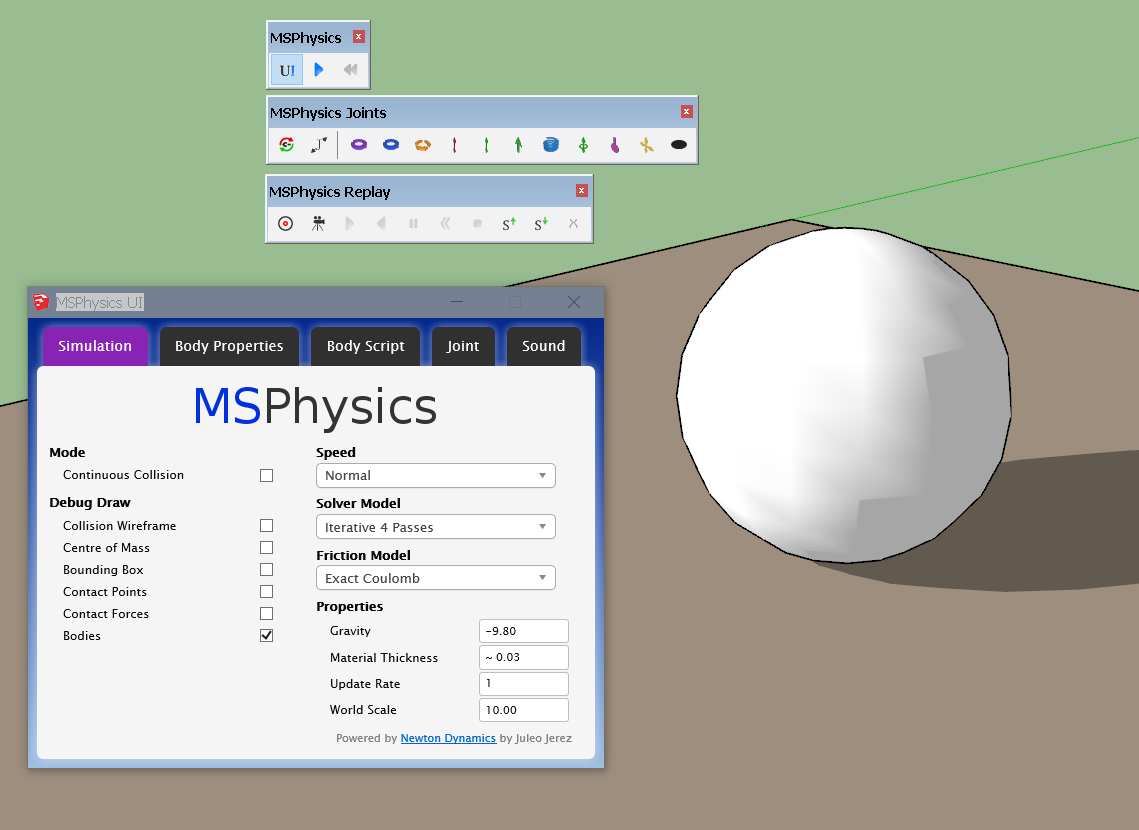
Hello Anton! For me it's not working. New installed SU16-x64 and AMS 3.1.3.
http://sketchucation.com/forums/download/file.php?mode=view%26amp;id=135827
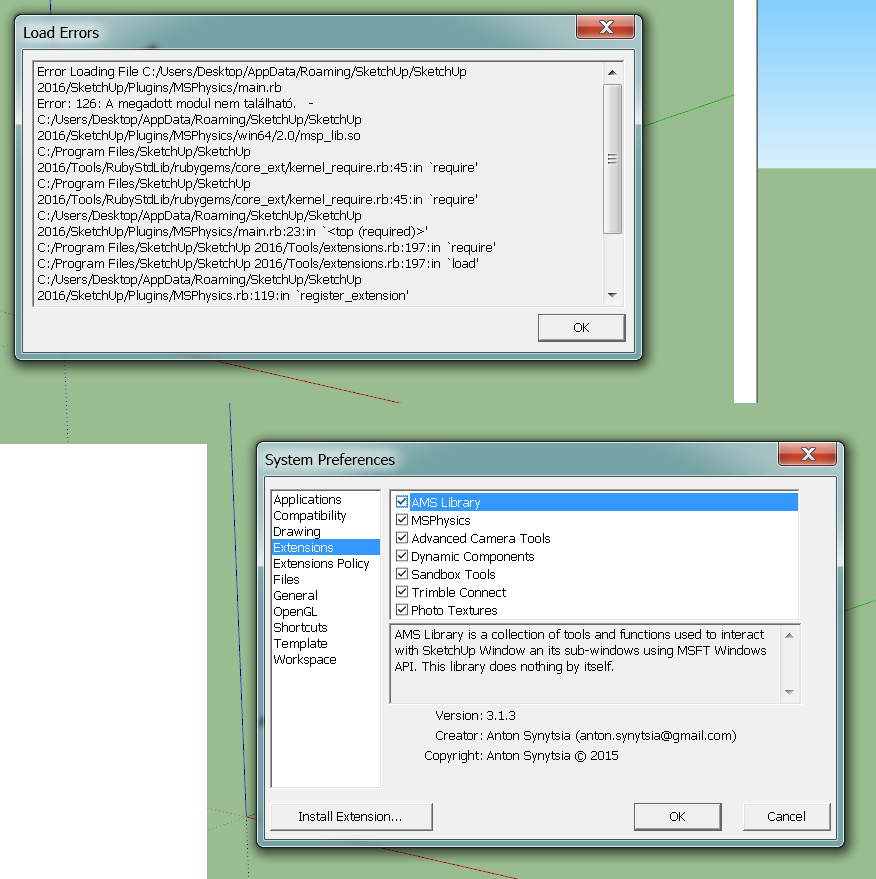
@anton_s said:
To fix that message, in settings_ui.html, replace
<meta http-equiv="X-UA-Compatible" content="IE=edge, chrome=1" />
with
<meta http-equiv="X-UA-Compatible" content="IE=10" />Here is an optional command to add. I don't recall what it does, but you can read about it on web.
<meta http-equiv="MSThemeCompatible" content="Yes" />
Wow... really, I rewrite the "IE=edge, chrome=1" to "IE=10" and now work perfectly.  I thought it was much more serious the error.
I thought it was much more serious the error.
The MSThemeCompatible not necessary: http://www.metatags.info/meta_http_equiv_msthemecompatible
Thanks Anton, coming soon the next version.