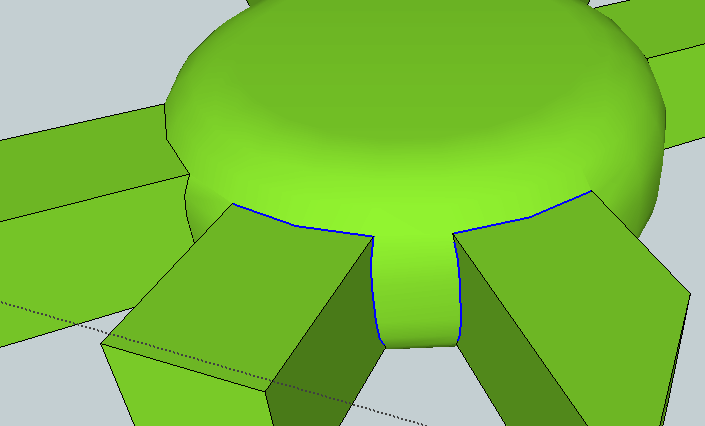Thanks PituPhysics, now I can move my objects.
Still some doubts about parameters (like controller and min-max position)
But it start to be clearer
Latest posts made by gepponline77
-
RE: MSPhysics 1.0.3 (16 October 2017)
-
RE: MSPhysics 1.0.3 (16 October 2017)
Sorry but for me is really unclear.
What should i have to write?
Controller field is a single line field.
So eventually i can insert only a row of what you have write above.
I paste "rightx Left - right arrows" in the controller field, press the play button and press left and right arrow but nothing happen.
Of course is my fault.
But could you gave mme an example step by step of using a piston joint? -
RE: MSPhysics 1.0.3 (16 October 2017)
@pituphysics said:
For the time being, you can control the keyboard.
Could you please explain me how?
For example, if i place a servo joint connected to an object, what should I do to move that object in play mode? -
RE: MSPhysics 1.0.3 (16 October 2017)
Maybe I didn't explain well my problem.
I know how to use joints!
The problem is that if use hinge, or motor or slider, all work well. I simply have to drag my object to move it.If i use piston or servo, in Sketchyphysiscs, when i press play, a popu control panel with a slider appear and it allow me to mov emy object.
With MS, nothing appear and i can't move my object -
RE: MSPhysics 1.0.3 (16 October 2017)
Hi, I'm just trying it on SU2016 make. It all seems to work but i cannot understand how to use piston or servo motor or motor.
If i press UI button i expect a window with interactive controller to appear but it's not, or better, a window appear, with many tabs, but the joint tab is empty when in play mode.
So, how to move an object connected to a servo joint? -
RE: SketchyPhysics 3.5.6 (26 January 2015)
I've just downloaded the new version of Sketchup Make, installed sketchyphisics and all seems to work, but if i try to edit joint setting nothing happen.
I right click on a joint, select "joint settings" and i expect a widows appear (i used this in an old version) but no window appear and i don't know which is the problem. Is there a way to have a debug of it?
thank you! -
Soap skin bubble plugin without icons
Hi!
I have a problem with the soap skin bubble plugin.
I had the 1.0.14 version, and i decided to download the newest one 1.0.21.Having some problems, i decided to delete all the soap skin bubble's files in my SU8 folders. i Found some in Plugins folder and some in tools folder.
Start again SU and there was no Soap skin bubble plugin anymore.
Ther reinstalling the plugin, it get right but it create a toolbar with no icons.
All button works cotrrectly ('cause i remember how they are placed) but no icon on buttons.
In the plugin ffolder all seems correct, there is even a SoapSkinBubble folder with a "Image" subfolder that contains button images, but the buttons still empty.
Does anybody know how to solve?Thank you so much!
-
RE: How to fillet multiple surfaces
ok!
Perfect!
That's what i mean
I think I'll give up about this.
It takes too much work for benefits that it gives.
thank you so much! -
RE: How to fillet multiple surfaces
@pilou said:

Yes and what is this ?
That block the round corner plugin!ops..but it blocks round plugin only if you try to do what you did, not what i need right?
-
RE: How to fillet multiple surfaces
no pilou! I don't want the net to be rounded!
I need the intersection faces to be fillet
Like in the picture attached.
I need a fillet where there are blue lines.