MSPhysics 1.0.3 (16 October 2017)
-
Thanks PituPhysics, now I can move my objects.
Still some doubts about parameters (like controller and min-max position)
But it start to be clearer -
SU2016 Plugins folder location:
C:\Users[USERNAME]\AppData\Roaming\SketchUp\SketchUp 2016\SketchUp\Plugins
-
@pnickles said:
SU2016 Plugins folder location:
C:\Users[USERNAME]\AppData\Roaming\SketchUp\SketchUp 2016\SketchUp\Plugins
Just write this: %APPDATA%\SketchUp\SketchUp 2016\SketchUp\Plugins
The USERNAME is will be automatically detected. Or here is shortcuts 2014+ in zip archive:
-
Announcing 0.6.0. See change-log here: http://www.rubydoc.info/github/AntonSynytsia/MSPhysics/file/CHANGELOG.md
-
Usefully new options, functions and joints!
What is meant with the Sliders Control Panel? A control panel for the slider joint in MSPhysics UI or a Joint Controller Panel with slider input similar to SP (couldn't find it...)? -
Faust, the control panel displays only when necessary, that is when there are actually slider controllers. The control panel will display in the lower-right corner when simulation is started. Here is an example that uses a slider controllers.
-
i know what i am gonna ask may be way too optimistic but can we have something similar to whats shown here?
 love the way u can paint over a couple of selected objects and just 'drop 'em'!
love the way u can paint over a couple of selected objects and just 'drop 'em'!
http://hocuspocus-studio.fr/tools/product/physx-painter/ -
@jenujacob said:
i know what i am gonna ask may be way too optimistic but can we have something similar to whats shown here?
 love the way u can paint over a couple of selected objects and just 'drop 'em'!
love the way u can paint over a couple of selected objects and just 'drop 'em'!So many times I wished for a tool like that!
-
Super the new, transparent Control Panel.

-
-
Wow, what an update rate and what significant new features. Thanks!!! Let's test the best ... And another (shameless ...) request: Would it be possible to save the replay data with the model to call this stored simulation again in another session?
-
@anton_s said:
Announcing 0.7.0: Change Log
Here is a little turret with particle effects.
OMG
 it's very cool. And good the innovation on UI dialog.
it's very cool. And good the innovation on UI dialog.
I will try the "create_particle" function. -
Example turret works under Windows 7, SU16 make very good. But immediate BugSplat under Windows 8.1, SU16 make (have to test more). Smoke and fire are not reproduced in Replay. And ... if the velocity is too low, the sun will never shine again ...

-
@PituPhysics: cool new MSPhysics models in 3D-Warehouse

-
How does the added curve functions (similar to SketchyPhysics) work? Can't wait to see an example because my attempts to transform SP-scripts to MSP will take years...
-
At first glance MSPhysics working "mostly", nicely with SPGears & Linux SU8. When Using UI only simulation tab works on Linux / Wine.
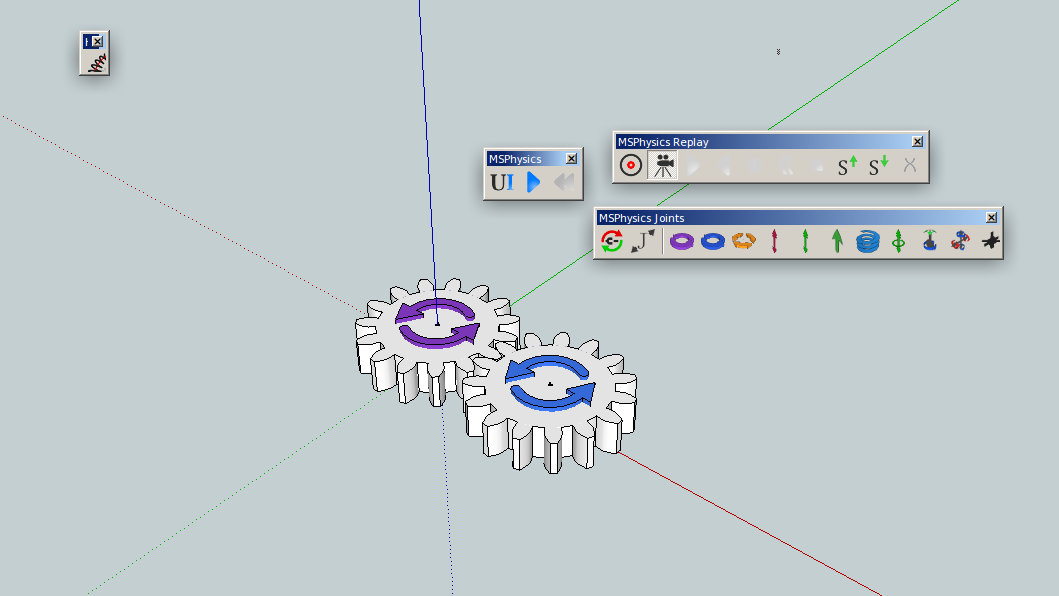
-
-
Yes, this is exactly what I mean. Thank you very much! The first step to this:
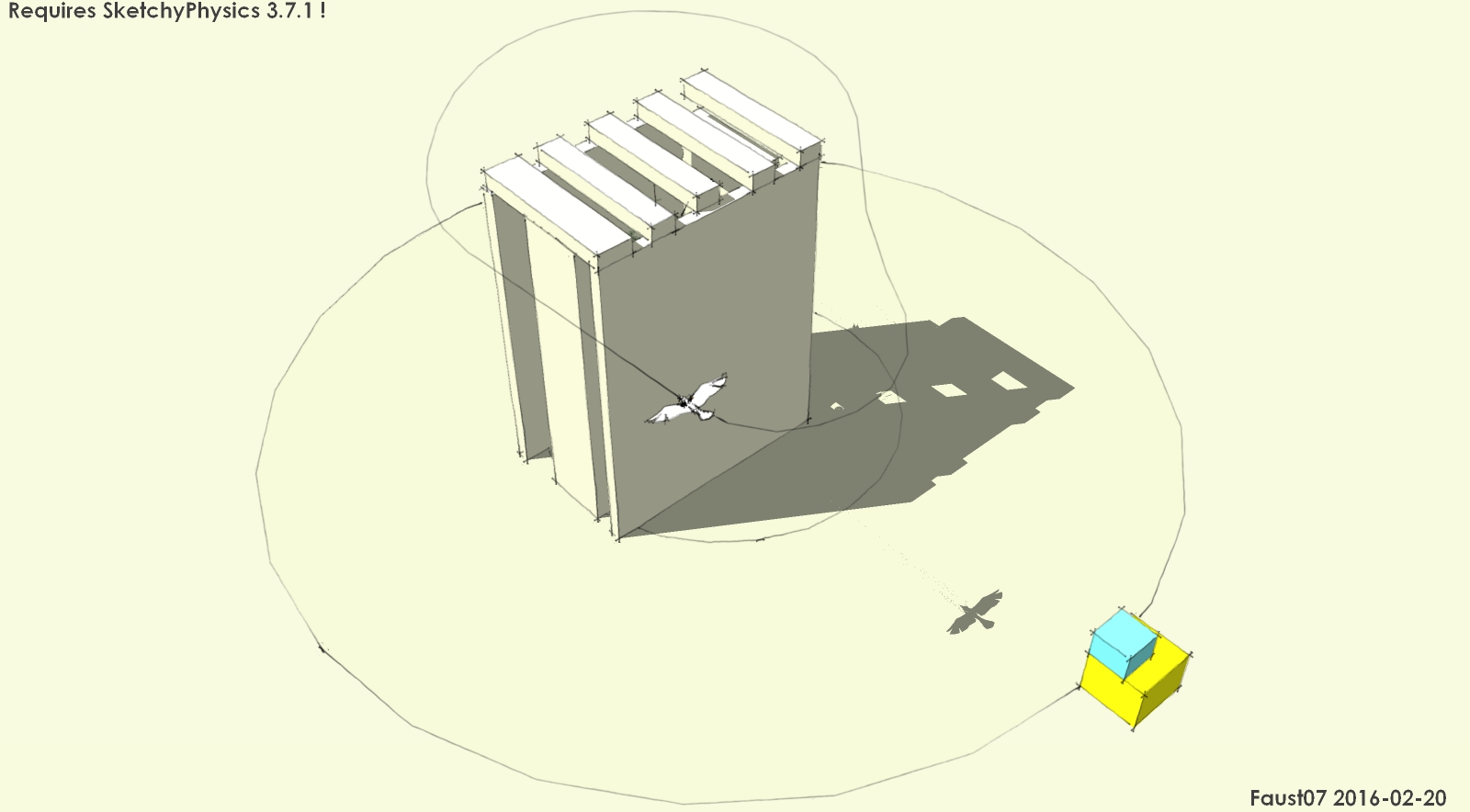
-
Hey faust, here is your birdy configured to work on MSPhysics and SketchyPhysics. I think it needs some adjustments though.
-
Hey Anton, this is more than I could wish. It works excellent. Many thanks also to you!
For people who want to work with the unlimited possibilities of Physics scripts, such examples are fundamental.
In addition to the new capabilities of MSP, especially the transfer of SP to MSP is interesting for me because there are so many very good models and scripts. And when you look at this example, there are significant differences in the scripts. I would like to explore them in the near future ...
Advertisement







