Finished product. The real one, not the computer graphics one. Tips too! Cabinets and walls are white.....not sure why they appear blue.TIPS FOR TILES ON A BACKSPLASH......txt


Finished product. The real one, not the computer graphics one. Tips too! Cabinets and walls are white.....not sure why they appear blue.TIPS FOR TILES ON A BACKSPLASH......txt


@Dave-R
Sounds like I need to educate myself on textures.
I filled-in the missing face. Is it now considered a solid?
@Box
So, I gather that an image is un-trimmable. Is that correct? BTW, the final tile choice ends up being too intricate to replicate with lines and arcs. And even if I did it, it may look like a dark blotch when viewed from a distance due to geometry density on a relatively small 8x8 size.
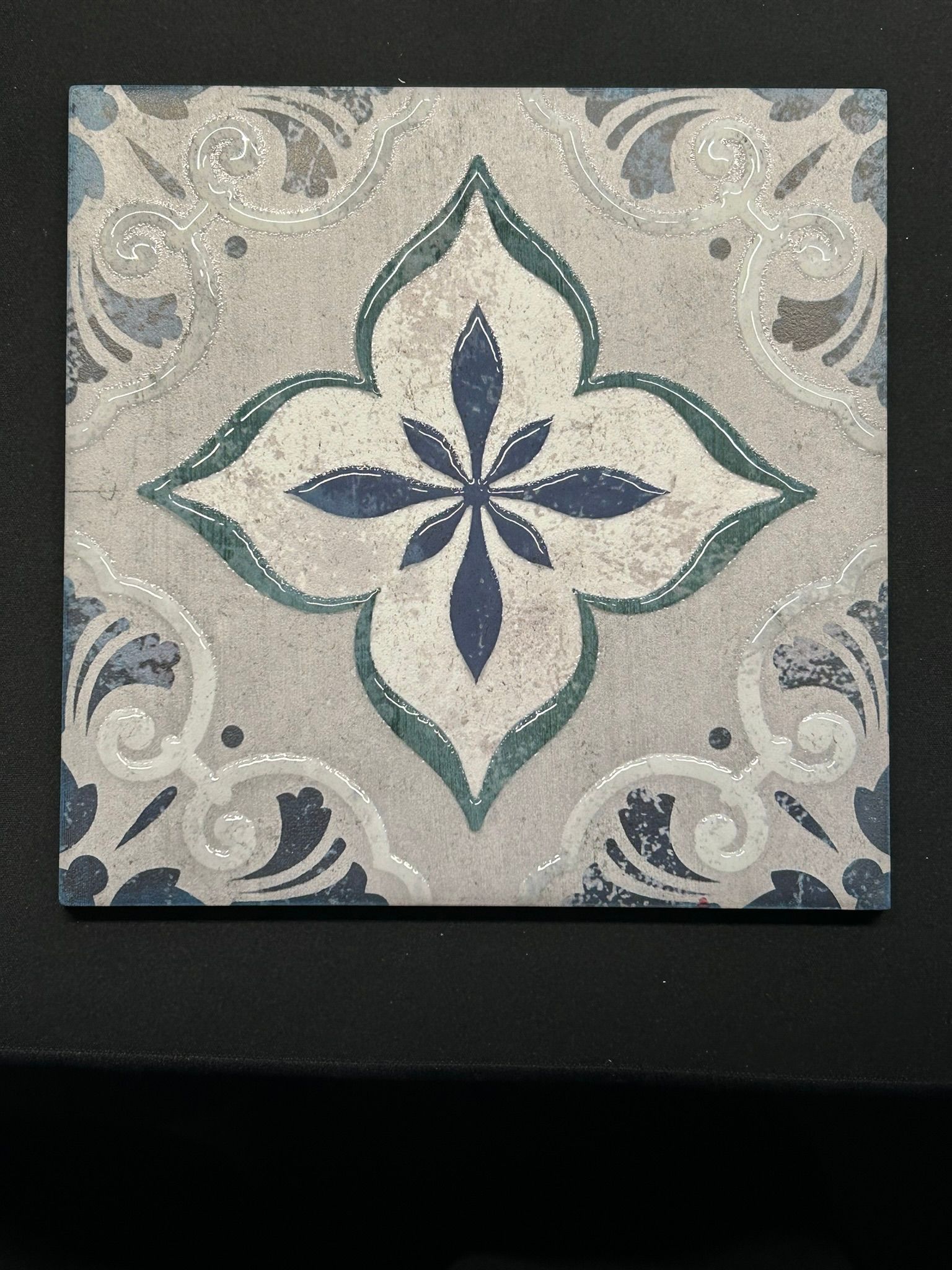
@Dave-R
I assume, by your response, my skp file did not upload into my post? Let me try again. The fact that the tile components contain an imported png image is the source of the problem.TRYING TO TRIM AN IMAGE.skp
I am trying to do a tile layout. Each tile is a component made from an image and a 5-sided hollow group. Is there a way to trim the tiles? Of course, I would need to first make the tile that needs trimming a unique component.[0_1729164139214_TRYING TO TRIM AN IMAGE.
skp](Uploading 100%)
@Dave-R Nicely done sir!!
Yes, I know my beam layering scheme seems like overkill, but there is a method to my madness. It allows me to quickly spot if any of my horizontal piping is penetrating the bottom of any beams while in plan view during pipe placement in the model. We generally need to hug the beams so as to minimize conflict with other trades. Looks like I need to simplify as your narrative suggests. Thank you for taking a thoughtful interest in this matter.
btw - how did you know those outlines projected from the unit represent "clearances"?
@Gábor OK......now i can apparently upload it. What did you do?
why is my lo file un-uploadable??
hi Dave
SKP/LO version is 24.0.484
video card is Nvidia GeForce RTX 4070 Ti
OS = Win 11
LVL 22,23,24 [sketchucation].skp
[LVL- 22,23,24.layout](Invalid file type. Allowed types are: .png, .jpg, .bmp, .gif, .pdf, .rbz, .skp, .obj, .fbx, .dxf, .dwg, .mp4, .mov, .txt, .zip, .rb, .jpeg)
In layout 2024, solid edges in the model are sometimes represented as dashed lines in the layout viewport when the viewport is set to hybrid or vector. But only if those solid edges are in an object that exist above another object in the model. Changing to raster worsens the problem. Attached image is vector. I assume this is a bug.
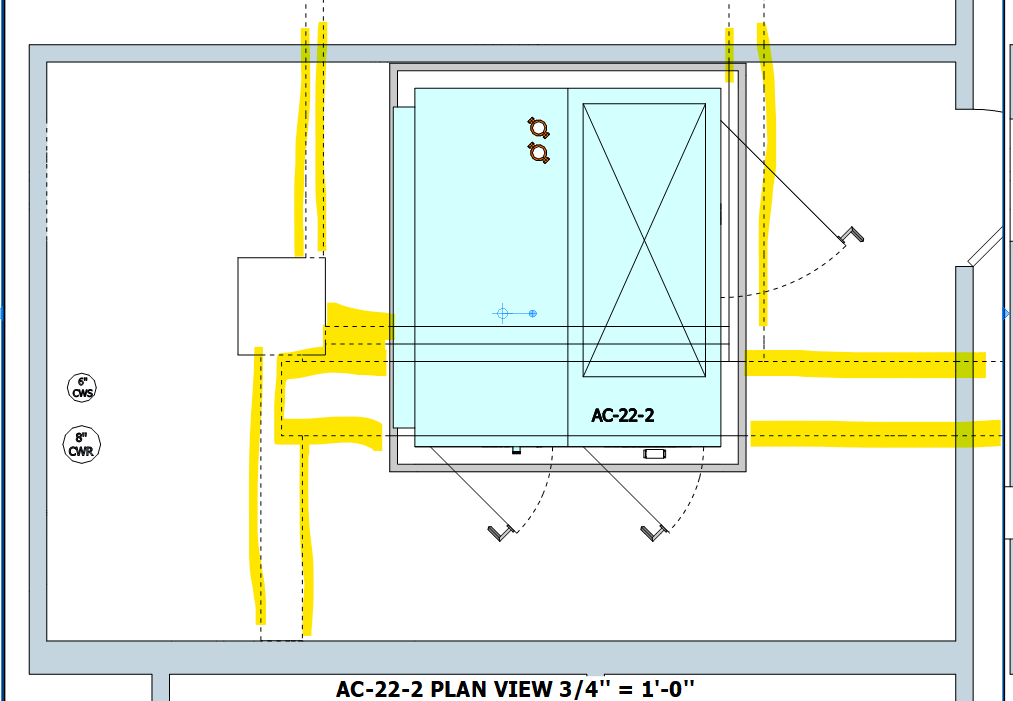
My SketchUp Viewer for Mobile is version "6.5.2 (2077)". Why is the measuring tool missing? And what are the tools circled in red for? Also, if i click the Measurements box, I get a calculator of which purpose I am not sure of.
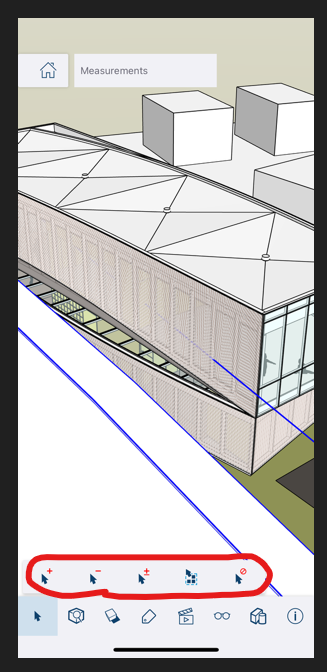
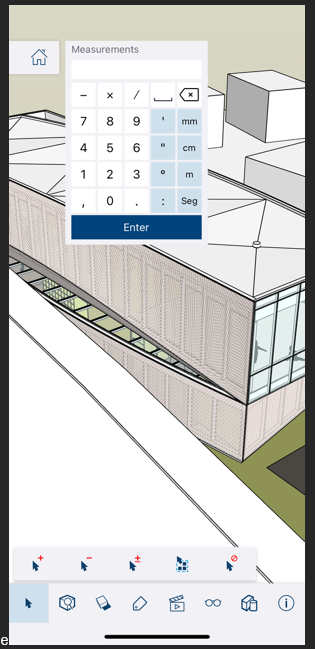
Subject tool in SKP 2023 was ready to overtype the default text string when the tool was initiated because said text was pre-selected. However, in version 2024.0.484 , the default text string needs to first be deleted. Is this a bug?
Thanks for re-pinning this Dave.
I am unhappily being forced to migrate into the world of 3D AutoCAD. In that environment, I am unable to precisely move objects to different locations with the aid of inferencing. Especially in non-orthogonal views. With SKP, the inferencing system makes it easy since you can lock into an axis when you move. If anyone reading this is skilled at AutoCAD 3D inferencing, please clue me into a good learning source.
Good advice from Rich and Dave. Thanks!
Oh - sorry Dave. I did not repair as an administrator. I did not see the option to do so. Settings > apps > installed apps > sketchup 2023 > modify > do you want this app to make changes to your device? > yes > repair> finish.