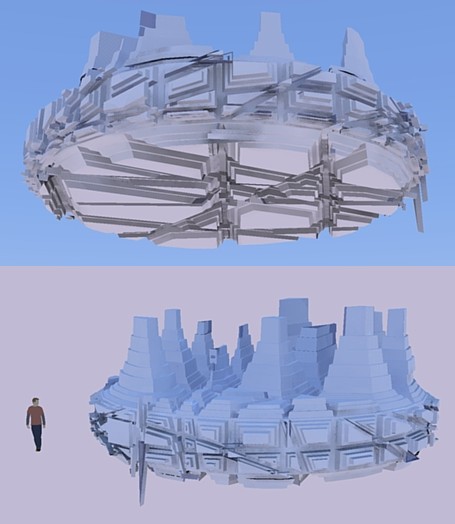On a le droit d'utiliser le curseur comme sur un magnétoscope et de faire des pauses 
Posts
-
RE: Saisir un point et le déplacer ( question basique)
-
RE: Obelix!!
@unknownuser said:
I normally model with 2 instances of SU open, one for the modeling of the different components and the other for the construction of the components.
That's the key


-
RE: Saisir un point et le déplacer ( question basique)
là t'as un tracteur, même si çà va un peu vite c'est quand même compréhensible et très didactique!

-
RE: Saisir un point et le déplacer ( question basique)
Je suppose qu'il faut évidemment que l'outil "Déplacer" soit "sélectionné" avant (la sélection)

Sinon le curseur reste muet comme une carpe!
-
RE: Saisir un point et le déplacer ( question basique)
@unknownuser said:
je souhaites que tu prennes la question détendu
je suis toujours ultra
 même plus
même plus 
Il y a des cas ou l'on veut par exemple argandir de façon symétrique (de chaque côté) un segment d'une figure géométrique
Et bien curieusement cela n'est pas possible directement avec la fonction Echelle!
D'où le petit truc montré au-dessus
Et comme cela avait quand même un rapport avec "bouger des points" j'en ai profité

-
RE: Saisir un point et le déplacer ( question basique)
Normalement le simple fait de positionner le curseur avec l'outil "Move" (déplacement? ) sur un angle ou une intersection colorie le point en vert et il n'y a plus qu'à le bouger
Un petit truc pour transformer juste une arête

Il suffit de copier/ déplacer cette arête et d'utiliser l'outil échelle sur les 2 arêtes sélectionnées et d'effacer l'arête temporaire après avoir effectué la transformation

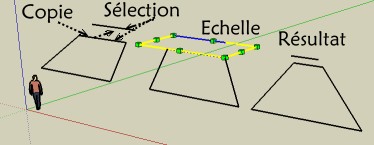
-
RE: Obelix!!
@unknownuser said:
and this Sketchup version is low poly?
From the image up right corner, seems this is not

-
RE: Mine Detector projects

There is something very more low cost and very more efficient!
For 100 m2
Man with mechanical detect = 2 Days
Rats = 2 hours! (8 month learning)Animals have a very cool life very good foods etc...they never explod!
-
RE: Sketchy Φsics
Suspatte c'est suspension?
Il y avait un exemple voir ci-joint
Normalement il suffit de faire "un niveau" de plus et roule Raoul
Ps les roues tournent, pour s'en convaincre, il suffit d'éditer une roue et de dessiner un repère sur la "jante"
-
RE: Import and Export of cad drawings in 3DS format
3DS has some limitations of numbers Objects/polygons/facets/vertices...65535...
-
RE: WIP -- 'Protrude' ruby from Jim Foltz
Zorro + Protrude = super fun result in a second!



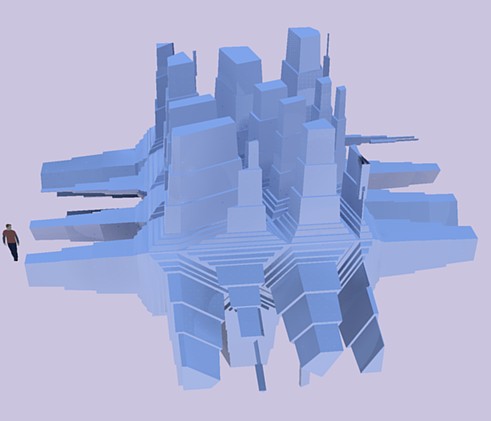
-
RE: Animation help needed
@unknownuser said:
Anyway, am I right that you can only set position a single object in each scene?
Absolutly not!

Any number objects you want!
-
RE: What other 3D/Graphic programs do you use???
If you want use Rhino and have no problem of money, take Moi (Moment of Inspiration)
It's more speedy and easy as Rhino pre-modeler, fully compatible!
And with SU also with SKP export !
-
RE: SU models of George Hart's geometric sculptures
@unknownuser said:
Bathsheba is a She
 If you right I was maybe mistaken by the speedy show of the photo!
If you right I was maybe mistaken by the speedy show of the photo! 
-
RE: SU models of George Hart's geometric sculptures
The more curious is that Bathsheba describe all his works and all his numerous tools and there is not TopMod inside!!!

Some many times lost without it
Quintrino by Bathsheba
Star Ball by Parrotdolphin with TopMod

Ps Your model rocks!
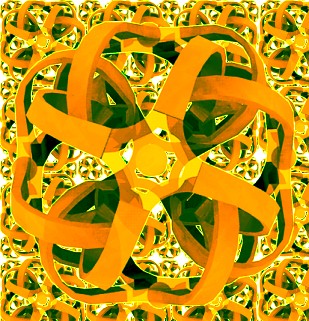
-
RE: [REQUESTS] Tutorial of Cartoon characters!
Yes this Solo's thread is the Anthology Cartoon tutorial!

-
RE: [Plugin] Proper Animation V1.08 Beta(Updated 14/11/10)
Little tricks!

As all objects must be a group or a component
For erase a position just explode the group or component then group it or make component again
You can address all positions even you are in the scene 1 !!!

Just don't overpass the number of scene existing for give a number to positions!