Read again : I NEVER intended to write to the main materials folder.
Test the code : it will return the documents folder for the current user.
Posts
-
RE: [Plugin] RichSection V0.5.8 UPDATED march 2015
-
RE: [Plugin] RichSection V0.5.8 UPDATED march 2015
Sorry, i just followed your advise (march 2014):
http://sketchucation.com/forums/viewtopic.php?f=323%26amp;t=56887#p516842I won't do it anymore.

As you can read above : i never intended to write in a program folder, but in a user folder.
The stats report that it works for many users.Find_support_file searches by default in the program directory, at least in OLDER SU versions.
Older Versions (< 2013) don't separate application and user data (materials, styles, ....)
The intention was to create a user directory (in C:/Users/MYUSERNAME/Documents/Sketchup/....), and this ALSO for older SU versions.HKEY_CURRENT_USER stores per-user settings, and also where the current user stores its data.
It should not return the program path, and certainly not for 2015.
The directory can also be used for common data (library) for different SU-versions (with the same plugin), but only for one user. -
RE: [Plugin] RichSection V0.5.8 UPDATED march 2015
@hgdar said:
Hello,
Extension seems great but i can't make it working
It seems to install but when i restart SU, i've got the following errors :...
I can't launch SU as an administrator. Is it still possible to use plugin?I don't understand : your computer returns "C:/Program Files/SketchUp/SketchUp 2015/" as the default user directory.
What Windsows version are you on ?
Can you copy these lines in redin the ruby console (copy+past the complete text in red in the input field of the ruby-panel + return button) and send me the result ?defaultFileDir = Win32::Registry::HKEY_CURRENT_USER.open "Software\\SketchUp\\Sketchup 2015\\File Locations", Win32::Registry::KEY_READ puts "result = "+defaultFileDir["Materials"].gsub(/\\/,'/')On my computer it returns :
result = C:/Users/MYUSERNAME/Documents/For an unknown reason, the returned path seems to be "C:/Program Files/SketchUp/SketchUp 2015/" on your computer, which is not writable. Can you confirm this ?
-
RE: [Plugin] RichSection V0.5.8 UPDATED march 2015
UPDATE BUGFIX, .... in the Pluginstore .... (Thanks TIG)
Thanks Harry2 for reporting this bug. Let me know if it works now ...
-
RE: [Plugin] RichSection V0.5.8 UPDATED march 2015
@harry2
I will have a look this evening (Europe time)
What is your windows and IE version ? What (other) plugins do you have installed? -
RE: REQ: Checking if components (solids) intersect
@bobvandevoort
To rule out most of the elements :
You can exclude elements based on boundingbox values :
Elements a and b won't intersect
If a.bounds.max.x < b.bounds.min.x
If a.bounds.min.x > b.bounds.max.x
If ..... 4 other tests with .y and .zI'm not shure if this will speed up your code. I can imagen that those tests are also done by the (faster) intersect method of the API
-
RE: REQ: Checking if components (solids) intersect
model=Sketchup.active_model ss=model.selection ents=model.active_entities ss.clear gps=ents.grep(Sketchup;;Group) ins=ents.grep(Sketchup;;ComponentInstance) ens=gps+ins ens.uniq! ens.compact! for i in (0..ens.length-2) ############changed from length-1 to length-2 for j in ((i+1)..ens.length-1) if TIG.intersect?(ens[i], ens[j]) ss.add(ens[i]) ss.add(ens[j]) end end end puts "Any intersecting groups/component-instances are highlighted..."I think, in this case, the last TIG.intersect?(ens[i], ens[j]) is with i=length-2 and j=length-1
Otherwise j = i+1 will become ens.length : for 5 elements (0 to 4) in ens, j will be 5. -
RE: Mini-Challenge #2
From TIG's drawing
There are 6 constraints A1, A2, B1, B2, distance A-B and "thickness" of the inscribed rectangle
Thus we need, twice, a 7*7 matrix to solve each of the two corners (A-B). Who can define them?The solution must give the distance (radius of the tangent circle) between the axe of the inscribed rectangle and each point (A and B).
-
RE: REQ: Checking if components (solids) intersect
@TIG
In method def self.intersectALL()(ens.length-1).times{|i| (ens.length-1).times{|j| next if j<=i # in place of ; next if j==i if self.intersect?(ens[i], ens[j]) ss.add(ens[i]) ss.add(ens[j]) end }next if j<=i ( in place of next if j==i )
prevents double checking (slower) and double results.
If intersect?(ens[1], ens[2]) has been tested, then we don't have to test intersect?(ens[2], ens[1]) -
RE: Extension rbz maker
@tntdavid said:
I want to blur my fichiers.rb to protect my work, so I downloaded the Plugin BGSketchup_RBZ_maker v1.0.1.rbz
RBZ-files are not intended to protect code. Any unzip program can be used the convert them back to the original files.
Only the scrambler will give limited protection. -
RE: [Plugin] RichSection V0.5.8 UPDATED march 2015
@TIG
Thanks for the tip.
Greyscale should be a style option. Something for SU 2016 -
RE: [Plugin] RichSection V0.5.8 UPDATED march 2015
@ltchest said:
OK - I am not yet a user of RichSection (I fell in with the other offering out there - and am having problems with it). From what I can gather, it sounds like if my model is all textured with materials (because I am also using the same model to produce realistic renderings) then the section drawings are going to be rendered with those textures & colours - except you have control only over the fill patterns that are applied where the section cuts any objects - so they are not going to be black & white architectural drawings. You would have to remove all those textures / colours from the model ?
Fill patterns are in fact native Sketchup textures. There is no way to threat them separately: Switch of textures in the style setting will also switch off the fill pattern. All plugins creating fill patterns will have the same behavior.
A B&W option is missing in LO.
A workaround is to export bitmaps from SU and convert them to B&W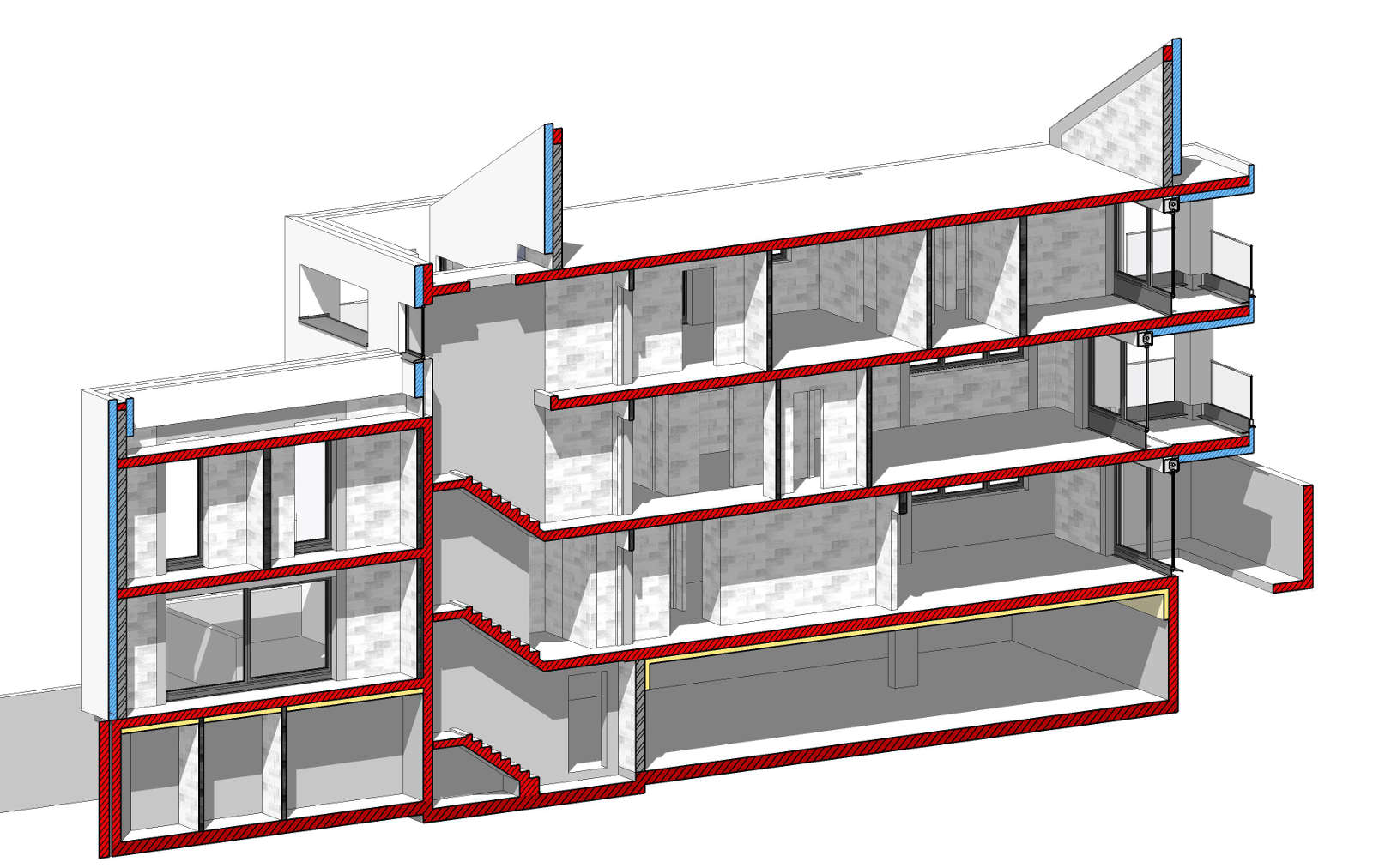
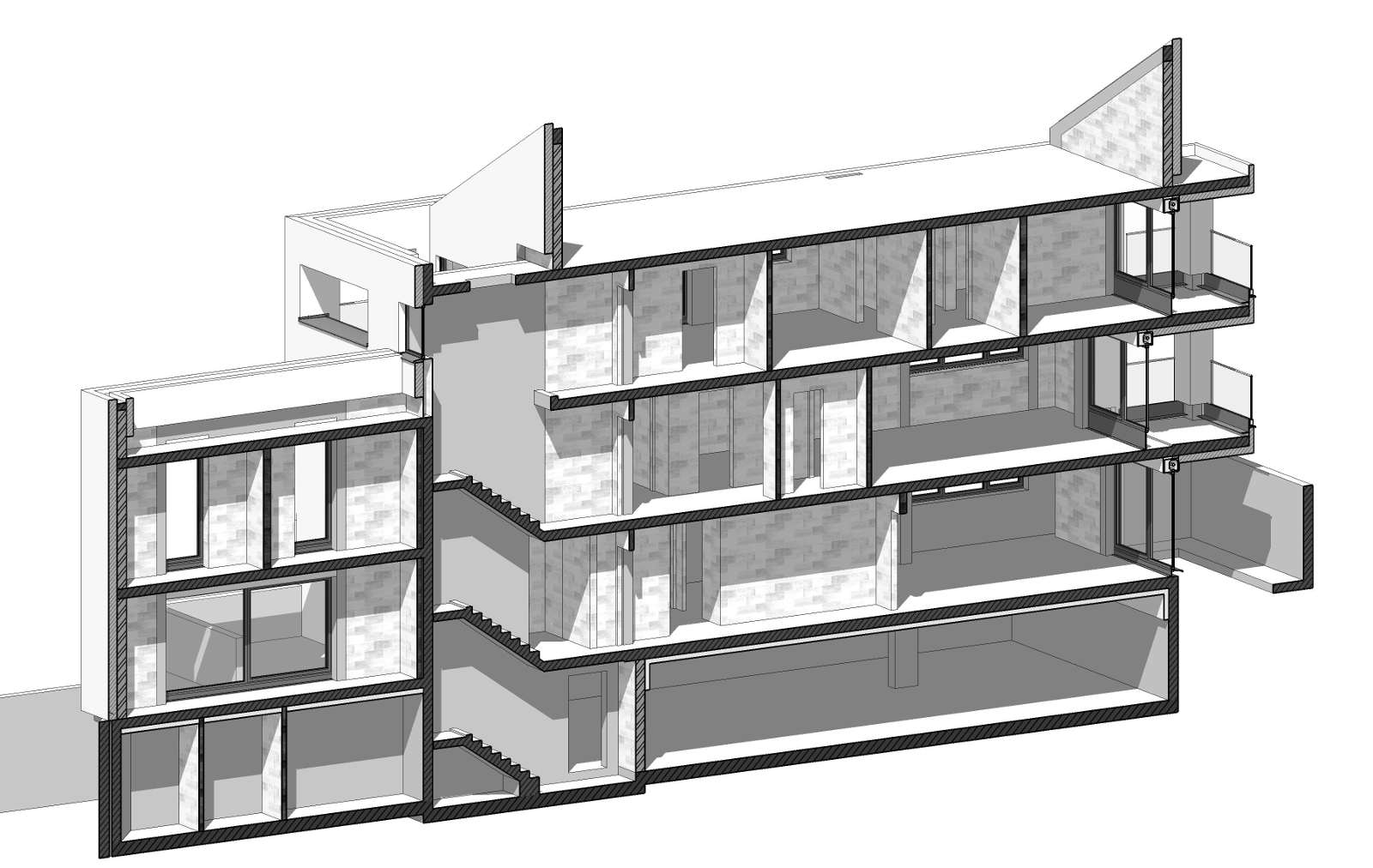
-
RE: [Plugin] RichSection V0.5.8 UPDATED march 2015
@ltchest said:
Is it possible to create b&w architectural drawings with this sectioning tool ? The idea would be that you can have a textured model, but when it goes into layout, you get purely black & white drawings with the customised section fill patterns. That would be great.
.
For the sectioned part, you can apply B&W fill patterns. It's possible to have different sets of section materials applied in the same model by using different prefixes :
With prefix # in RichSection parameters : section material #layername1 will be applied to groups and components in layer layername1, material #layername2 to groups and components in layer layername2 (with option : by layer, default)
With prefix #1 in RIchSection parameters : materials #1layername1 #1layername2 etc.... will be applied (option : by layer, default) -
RE: Form Z Free!
Interesting : simple interface = serious concurrent for SU,
And more :- curves, circles, spheres display smooth and parameters (radius, start, end ...) can be modified (but not after boolean operations)
- groups, components,.... as in SU
- instant GPU 'rendering' (multiple lights, smooth shading, specular reflection)
- sections with materiales !! (colors in Form-Z free, textures in pro)
- Layout for plan-production in pro, af for SU
Program frozen (windows explorer restarted) after putting the ambient occlusion map to 'massive'.
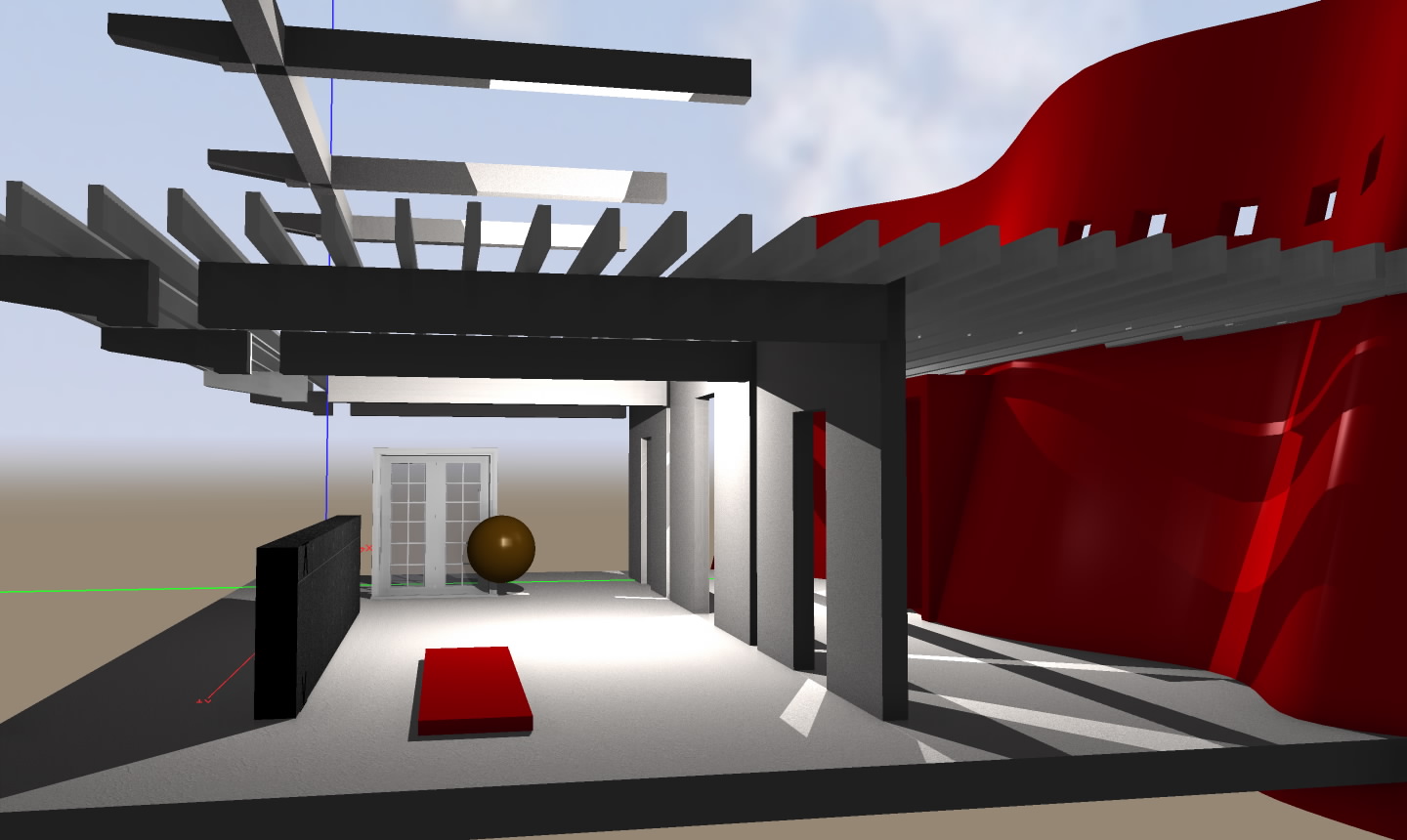
-
RE: [Plugin] RichSection V0.5.8 UPDATED march 2015
thanks for testing,
still working on it -
RE: [Plugin] RichSection V0.5.8 UPDATED march 2015
[url][/url]also TESTED and working on Sketchup 2015 & Windows 8
-
RE: [Plugin] RichSection V0.5.8 UPDATED march 2015
@Santiago(caronte01) @cesaro36 @bimbachi and all the others : thanks for testing !

 RichSection has been updated : Release Notes for RichSection V0.5.4
RichSection has been updated : Release Notes for RichSection V0.5.4bugfix : renaming RS after creation
bugfix : changing properties of RS
bugfix : other ...
disabled (not working on this moment) : creating RS from existing section
also tested on Mac : known bug on Mac: RSpanel not working when opening other model, opening 2nd model : Workaround : close panel before (or after) opening new file
@ Santiago
About modal and non modal RS-panel : To avoid the problem of the main window losing focus, the next version of my plugin will open the RS-panel after having placed the sectionplane. -
RE: [Plugin] RichSection V0.5.8 UPDATED march 2015
Strange, I have also Win 8 and SU2014, without that problem.
Did you try to change the settings before creating the section?
Are you updating a RichSection created with an older plugin version?
What parameter did you modifiy?
Did you changed options in the menu plugings/RichSection/settings ?
If so, can you reset the settings for user and model and try again? -
RE: [Plugin] RichSection V0.5.8 UPDATED march 2015
@caronte01 said:
Hi Piet,
I've been using your latest version.
I'm having some issues:
The main rs dialog contracts to a size smaller than it's intended one. Text overlaps, and some buttons will dissapear. This happens a lot when creating new rs, not when editing existing ones.
Section name has to be changed two times, when creating rs. The first time will default to #00x. The second time, the corrresponding layer will change it's name, the section has to be renamed manually. In setttings, I have rs create 1 scene, with section hidden, and camera aligned.
I have to change layer visibility so the layer with the rs group is visible. I remember doing this for different views that used the rs (perspective sections for example), but not for the main rs scene.
Once the scene and rs name is changed, I have to manually delete the original layer, (#00x)
Running win 10, x64
Dialog to small : Webdialogs are running on internet explorer (IE version 10? on windows 8, and not win 10?)
I have IE 9 i think, i will test with IE10 to find a solution.RS name not correct after creation: behaviour of Webdialogs is not always logic : before closing the panel, you will have to leave the inputfield by selecting another control on the same panel or by using the tabulation button.
RS layers are defined 'switched off in new scenes' : to use them in another scene you will have to update once the scene after creation.
The programmers API can't purge layers, nor styles. Thus i can't clean up.
-
RE: [Plugin] RichSection V0.5.8 UPDATED march 2015
@bimbachi said:
ok thanks,
but now I have list of all hatch materials , hoever they dont show on sections when selected

You will have to change the names of th materials (or make a copy with another name).
Read the documentation (pdf in first post). Frome page 4:
[dir=ltr:24wchjke]If the selected option for 'RichSection section material name' is 'prefix+layername, default',
then the following section-materials will be asigned :
If a group (or componentinstance) is in layer 'Layer1' and the prefix is '#' : Then the plugin will look for the RS material '#Layer1'. If it exist in the Model (<=> in the library), it will be assigned. If not, the RS material assigned to the cut-face will be 'default' witch means that the RS material of the Component(instance) or Group containing this nested element will be used. If no corresponding RS material can be found, the default RS material will be used.[/dir:24wchjke]