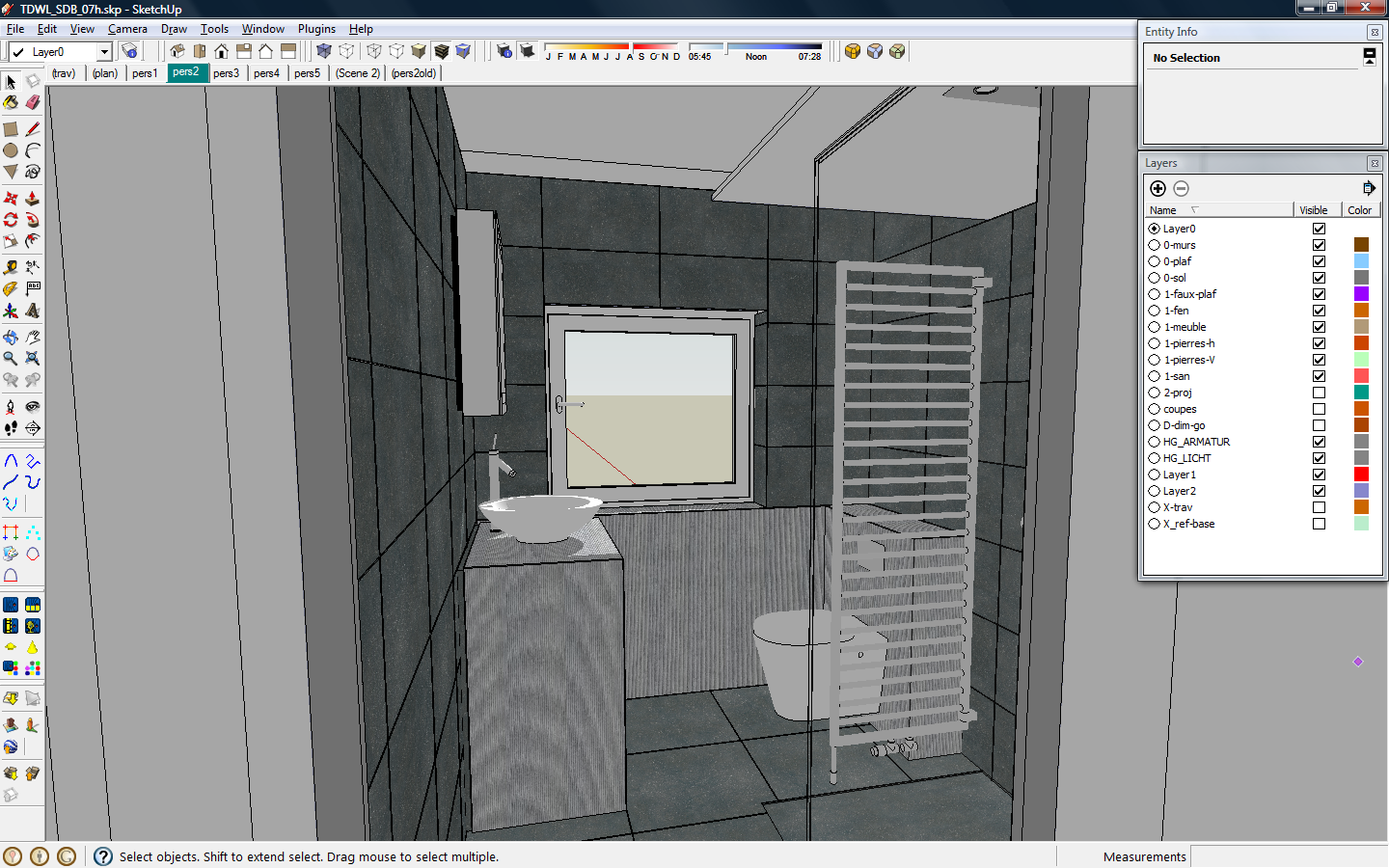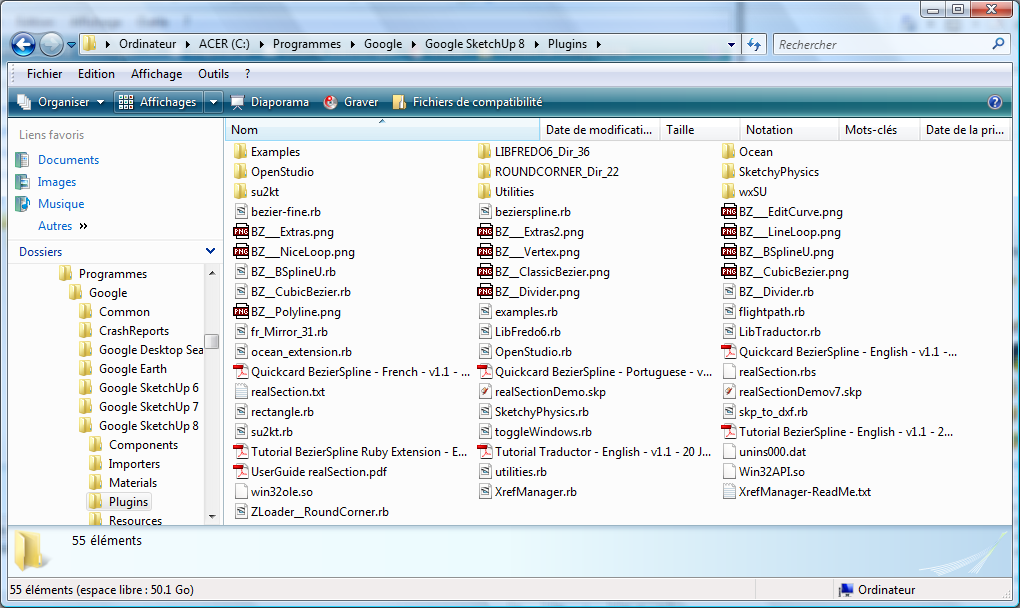Here is just another 'Section' plugin
This is a BETA version. I'm still working on this plugin. Backwards compatibility not granted.
Documentation :RichSection doc (V0.4.6)
To generate a 'RichSection', the model must be composed of Groups or Component(instances).
Elements don't have to be solid, but only closed sections will generate section-materials.
Using nested groups (or components) will speed up calculation if the geometrical limits exclude then from the calculation process. For instance : if the ground-floor (group A) and upper floor (group B) are in separate groups, a horizonal section through the upper floor will exclude all elements of group A, For a horizontal section through A, B will only be controlled for projection.
Exclude hi-poly elements if possible : place them in a separate layer; create a scene in which those layers are 'off'; use 'layers to section/project' by 'scene' to exclude those elements from calculation.
For the french SU: Si la version de SU est française, elle chargera RichSection en français.
For the rest of the world, are there traductors on this forum for other languages
[highlight=#ffff00:ec1c1tn6]Release notes[/highlight:ec1c1tn6]
#Release Notes for RichSection
V0.5.8
bugfix : Textures not visible after RS creation
[highlight=#ffff80:ec1c1tn6]OSX : WORKING BUT NOT STABLE : save your work before using !!!!!![/highlight:ec1c1tn6]
V0.5.6
bugfix : V0.5.4 won't work on SU 2015 if SU 2014 wasn't installed before
bugfix : V0.5.4 and V0.5.5 won't work on 2014 and 2015 if the user folder for materials isn't defined (even if you see the default path in 'preferences') or if it isn't writable.
bugfix : Textures won't switch off after section creation on Mac# new checkbox on option panel : 'close panel after creation'
V0.5.5
bugfix : was not working in SU2015 if SU2014 wasn't also installed
V0.5.4
bugfix : renaming RS after creation
bugfix : changing properties of RS
bugfix : other ...
disabled (not working on this moment) : creating RS from existing section
also tested on Mac : known bug on Mac: RSpanel not working when opening other model, opening 2nd model : Workaround : close panel before (or after) opening new file
V0.5.3
bugs on panel removed (?)
to prevent issues on Mac : don't open multiple models; close and reopen the RS-panel when opening a model
V0.5.2
bugs on panel removed (?)
#V0.5.1 modification
RichSections created with an older plugin version don't need manual update any more (bug in 0.5.0) when changing the sectionplan
#V0.5.0 modification
This plugin uses now SKUI : a GUI framework from Thomas Thomassen; THANKS thomthom !!!
This new panel works on MAC
(except the "RichSection general setting", this panel is still from the RUBI API).
KNOWN ISSUE: RichSections created with older versions must be updated manually.
I will work on it to fix that
#V0.4.6 modification
- statistics
- bug
V0.4.5 modification
- Testing on OSX : issues with Sketchup-API
- prevent creating zero length projection clines : omit 'fix problems'
- activating sectionplane for SU2014
- correct input of value 'Distance RichSection to SectionPlane'
- Known issues : produces an Bugsplat if you make a RS of a model with no faces
- OSX : force showing textures, if fist textures applied by plugin
#V0.4.5 known issues
- Testing on OSX : issues with Sketchup-API input panel : only showing first 27 caracters of prompts
- Bug-splat possible when creating RichSections in almost empty models
- Bug-splat possible when creating RichSections through 0,0,0
[highlight=#ffff00:ec1c1tn6]Known issues :[/highlight:ec1c1tn6]
- With SU2013, SU8 and older: you need to have write permission for the ...Sketchup.../materials folder.
- Tested with SU8, SU2013 and SU2014 on Windows 8
- Tested with SU2014 on MAC
- Sketchup 2014 BUG on MAC : Textures not displayed with face style set to 'Shaded with textures' if the first textered materials are applied by a plugin. To show them : toggling the face style to 'Shaded' and again to 'Shaded with textures', SOLVED in (update) Sketchup 2014.1.1281
- Large models seems to freeze. Normally they don't. Save before creating the 'RichSection' and wait until the plugin redraws the screen. Do not click … .
- Conflict & instability when combined with :
- windowizer and maybe other tools of Rick Wilson : Bug splat
- wxSU.rb
- Artisan (reported by Krisidious, thanks for testing)
- EcoScorecard (reported by Krisidious, thanks for testing)
- others ?
- Undo: Not woking properly. Created layers, and styles are not (can not be) removed after 'Undo' or 'Delete RichSection'. Purge 'layers' and 'styles' if you want to create a new RichSection with the same
How it works. Watch these videos, and try out!
THESE VIDEOS WHERE MADE WITH OLDER VERSIONS OF THE PLUGIN
THE INPUT-PANELS IN THE ACTUAL VERSION ARE SLIGHTLY DIFFERENT
#HOW TO (01) create RichSections in SKETCHUP:
#01: Recorded with Win8.1+SU8 on Intel-I7-4770:
#02: Recorded with Win8.1+SU8 on Intel-I7-4770:
#03: Recorded with Win8.1+SU2013 Make/Demo on Intel-I7-4770:
#04: Recorded with Win8.1+SU2013 Make/Demo on Intel-I7-4770:
#05: Recorded with Win8.1+SU2013 Make/Demo on Intel-I7-4770:
In the last video, I produced a plan with SKETCHUP + RichSection + LAYOUT: plan (PDF) produced in video #05
Installation :
[highlight=#ffff00:ec1c1tn6- RichSection is now in the 'SketchUcation Plugin Store' browser...[/highlight:ec1c1tn6]]
http://sketchucation.com/pluginstore?pauthor=pgarmyn
- A new plugin must be activated in the menu 'window/preferences',
a panel opens, select 'extensions' and activate 'RichSection'.
V0.4.4 for Sketchup 7,8 2013 and 2014 on Windows, to be tested on MAC
V0.4.5 for Sketchup 8, 2013, 2014 on Windows and Mac (issues on mac, prompt text incomplete)
V0.4.6 downloadcounter at 4816 on the PluginStore
V0.5.0 downloadcounter at 5128 on the Pluginstore
V0.5.3 downloadcounter at 5602 on the Pluginstore
V0.5.4 downloadcounter at 6101 on the Pluginstore
V0.5.6 downloadcounter at 8457 on the Pluginstore at 01/03/2015