Extension rbz maker
-
Hello,
I would like to propose you my new plugin : BGSketchup_RBZ_maker
The purpose of this plugin is to make the process of extension rbz creation easier.
Note : This plugin is for extension authors.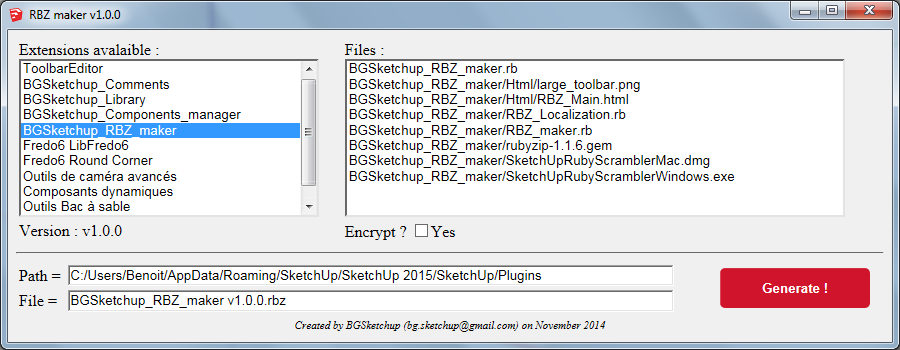
Once sketchup launched, click on the toolbar icon or through menu (Plugins >> BGSketchup >> RBZ maker)
You can then choose your extension, then choose wich files to scramble/encrypt, then destination file name (currently plugin propose you the plugin name + version), then generate !May I have your help on :
- the installation of gem rubyzip, to make it easier for user
- MAC tests as I'm a PC user
The plugin :
Thank you.
Inteloide (BGSketchup)Restrictions :
-You must have Sketchup 2015 (because of rubyzip gem installation, or is there another way ???)
-You must have the gem rubyzip installed (the rbz contains one version of it) to install it, just run in Ruby console Gem.install 'c:\toto\rubyzip', where c:\toto\ is the directory name of the gem file.
-Your extension file structure contain a sub-folder with the same name that root extension file. Example :@unknownuser said:
extension_toto.rb
extension_toto/main.rb
extension_toto/second.rb-This plugin require BGSketchup_Library extension (you can find it on the Pluginstore)
Informations :
This plugin send anonymous data to my website (just for statistic analysis). Data can be consult at BGSketchup website. If this is a problem, I can remove the feature. I include this to know how often my plugins are used, to keep motivation in creating new plugins. -
Gem.install "rubyzip"
will install the latest version of rubyzip from the rubygems.org server.Pure Ruby gems (those that do not contain compiled binaries,) should work on SketchUp 2014, as it has Ruby 2.0.0 also.
-
Hello
I want to blur my fichiers.rb to protect my work, so I downloaded the Plugin BGSketchup_RBZ_maker v1.0.1.rbz
Then I installed all additional Plugin:
BGSketchup_Bill_of_material
BGSketchup_Comments
BGSketchup_Components_manager
BGSketchup_LibraryI work with SketchUp 2014 under Windows 7 and the Plugin does not work

When I click on "Generate" nothing happens
I tried to SketchUp 8 but the result is even worse because the "BGSketchup_Library_v2.0.7.rbz" file, crashes the from Sketchup startup .
How to make the plugin work ?
Thank you for your help.
-
hi David,
did you instal rubyzip?as Dan posted above, you can do it in Ruby Console with
Gem.install "rubyzip"john
-
-
-
-
I only just tried it myself and I had to use
require('zip')than that returns true...
I'll have a look at the plugins code to see what it uses
-
the plugin uses
require 'zip'so that bit should work...the other thing I'd point out is you should not include the .skb files in your rbz...
john
-
@tntdavid said:
...
What now for all these files ?you don't need them,
do it from 'Ruby Console' in Sketchup, it's much easier...
then to test it's working typerequire("zip") #EDIT; had rubyzipit should => true
then try this plugin again...
john -
1: open "Ruby Console"
2: paste in thisGem.install "rubyzip"and enter...
3: if no errors paste in thisrequire("zip") #EDIT; had rubyzipand enter...
4: if no errors, try this plugin...or report back...
-
thank you
require ('zip') worked well
I can now run Extension RBZ maker !
My plugin does not contain files Skb but SKP.
I noticed that the ruby script codes are protected but not the components used by my Plugin.
Is there a way to protect the SKP files ?
-
-
@tntdavid said:
I downloaded the file rubyzip2-2.0.2.gem
Do not use that. It is actually an older code fork than just plain rubyzip v1.1.6.
(Not sure why the author left it up on rubygems.org. It is a kind of beta version for Ruby higher than 1.8, but was abandoned. The original v1 code trunk was fixed to run in 1.9+ Ruby.)
-
@dan what's happening with
require 'rubyzip'vrequire 'zip'? -
@driven said:
@dan what's happening with
require 'rubyzip'vrequire 'zip'?The RubyGems extension modifies the global
require()method so that it can load gems (and push their paths into$LOAD_PATH,) and if need be, install them first from whatever gem servers are registered. (By default only rubygems.org is registered.)
So [important], this:require 'rubyzip', is actually saying "require the gem named 'rubyzip'", not "require the file named 'rubyzip.rb'".Once the gem library is installed and loaded, it can be used as it normally would, had it been a standard extension, in Ruby's library.
Hence, therequire("zip")which actually makes sure that the
"#{ENV['GEM_PATH']}/gems/rubyzip-v1.1.6/lib/zip.rb"file is loaded.
This works because the override of the globalrequire(), by the RubyGems extension, has push the rubyzip lib into the$LOAD_PATHarray. Ie:
"#{ENV['GEM_PATH']}/gems/rubyzip-v1.1.6/lib/"But I like to wrap in
begin. ..rescue, just in case. -
cheers dan,
another ?
in your example code wontrequire 'rubyzip'always fail, even whenrequire 'zip'returns true?john
-
@driven said:
in your example code wont
require 'rubyzip'always fail, even whenrequire 'zip'returns true?Hmmm.. OH I see.. even though, given the following:
Ref:@unknownuser said:
When RubyGems is required,
Kernel#requireis replaced with our own whichis capable of loading gems on demand.
When you call
require 'x', this is what happens:* If the file can be loaded from the existing Ruby loadpath, it is.
* Otherwise, installed gems are searched for a file that matches.
If it's found in gem 'y', that gem is activated (added to the
loadpath).
The normal
requirefunctionality of returningfalseifthat file has already been loaded is preserved.
Something I overlooked was, that in most gems, the gem "name" is the same as the gem loader script name.
But in this gem, the name is "rubyzip", but the loader script name is "zip.rb".
So what the overridden
requiredoes is, look for a loader script named "rubyzip.rb" and it will NEVER find it, so aLoadErrorexception will be raised, always, even if the gem is already installed, and even if it is already loaded.And then my
rescue LoadErrorclause will be fired.This doesn't hurt the first time, as if SketchUp is started normally and Rubygems is loaded and working.. the "rubyzip" gem will get installed and/or initialized by my
LoadErrorclause.OK I need to change things a bit. I used to have a bail out "
return true if defined?(Zip)" as the first line, removed it when I tried to load the "zip/filesystem" extension in the same methoid. I moved that to it's own method, so I'll put the short-circuit return line back in.Then I may need a different basic test other than
require("rubyzip").
I am not actually using the return value ofrequire("rubyzip")to make any boolean decisions.
Perhaps justrequire("zip")? -
@tntdavid said:
I want to blur my fichiers.rb to protect my work, so I downloaded the Plugin BGSketchup_RBZ_maker v1.0.1.rbz
RBZ-files are not intended to protect code. Any unzip program can be used the convert them back to the original files.
Only the scrambler will give limited protection. -
pgarmyn
I can assure you that RBZ maker convert my file "rb" in "rbs" !
Although the RBZ file can be decompressed the code is protected

driven
You're right for the skb! This is fixed now

Advertisement











