[WIP] '69 Dodge Charger
-
@thomthom said:
these two indented shapes (fake air-scoops?) bordering the intersection.
i noticed from other photos of the car with different color that the two crested things are crome, i did'nt noticed that in your withe car photo. so maybe better to keep them in another component. actually in the first attempt, i did all that loops to crease them from the door shape itself, but this drive to not so uniform quad size. if one keep them apart can actually get rid of all that thiny unneccessary ring, keeping things more low poly.
i don't know if i achieved to explain clearly what i want to say..
sorry for my bad english.. i'm italian after all.. bababadabupi
-
Yea, there's different variants. I'm not sure if it's variations to the model itself or variants between the years. I need to look into that and pick which one I want. But I think the main challenge is the merge between the front and back fender. I'll leave the scoops for detailing afterwards. As you say, it might be nicer as chromed additions.
-
If you shared the plans we could all have a go
-
@rich o brien said:
If you shared the plans we could all have a go
The only plans I have is the low res scan from the model kit in the first sample model I posted. But that doesn't give that much insight to the shape of that door. The perspective photo of the silver car shows the detail lines the clearest.
-
It's a good thing my son and an uncle love car shows. I looked through some of my photos, and there is a dodge charger that shows up at a local show pretty regularly. Here are two pics I could find of it.
Andy
-


That's great Andy! That's some nice photos that shows this particular door. Looks to be the same or very similar model.I tried to contact the AMCAR club in Trondheim - asking if there was any '69 Dodge charger owners around. But no reply as of yet.

Might have a look in the car ads - and if I find one go and sample some photos. I really want to grab more references for the engine bay and chassis and interior. (yea... I always go all in when I start a project...
 )
) -
there's 2 gb max Max model of Charger already on the web. Unfortunately it's not '69.

-
i found this:
http://area.autodesk.com/userdata/forum/6/69charger.jpg
but i'm realizing i'm not good at all.. damn car!
-
@panixia said:
i found this:
http://area.autodesk.com/userdata/forum/6/69charger.jpg
but i'm realizing i'm not good at all.. damn car!
Hey! That's the same drawings I got - just a whole lot higher resolution!
-

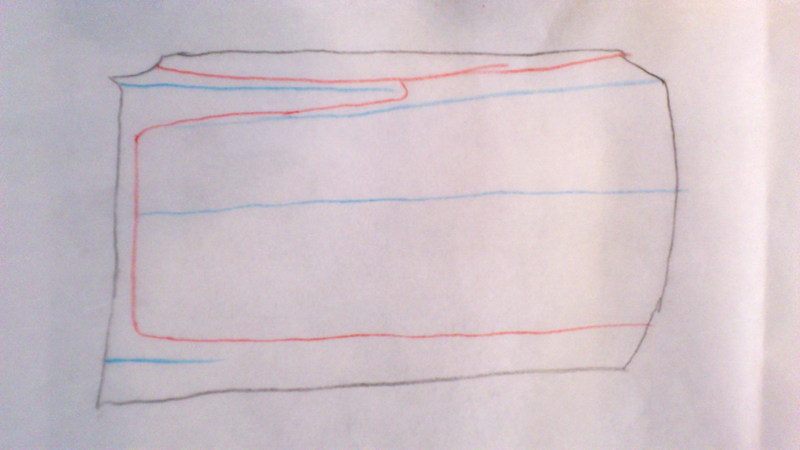
I'm seeing the door as three surfaces.
The red lines are the loops that separate the surfaces.
The blue lines are the crease lines.I'll start with the red loops, then build the crease lines and finish off with the "scoops". At least - that's my plan of attack now.
-
i see only crappiness at the horizon.
if only there was an international crappiness contest i would have been the champ..
because ever attempt i do is crappier than the crappiest one achieved before.
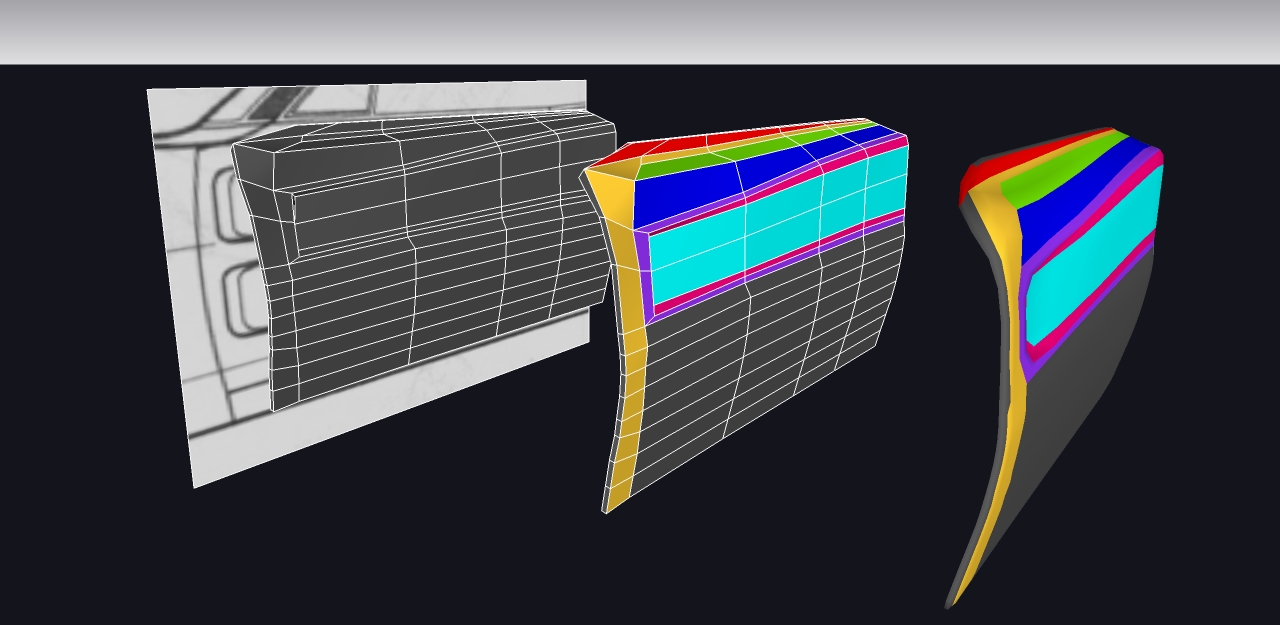
-
Bit of clean up to do but an interesting challenge. No creases added all controlled by loops and whatnot.
[xxl-img:1lhc91mo]http://i.minus.com/iBpzj8HmgIqBr.png[/xxl-img:1lhc91mo]
-
@rich o brien said:
Bit of clean up to do but an interesting challenge. No creases added all controlled by loops and whatnot.
how did you achieve the middle version (smoothed+quads) in sketchup?
-
@unknownuser said:
how did you achieve the middle version (smoothed+quads) in sketchup?
QuadFace Tools > Smooth Quads
-
maybe you would say "unsmooth quads", ok, but i didn't mind that..
i'm guessing how do you manage to have a so clean quad mesh after subdivision in sketchup ..
-
Luck

-
ah ok, i was wondering if you exported to blender or used some modeling trick or cleaned it by hand or something like this.
so.. luck..
-
Here my version
-
That's a two iteration subdivision you did there, right?
That seem to generally produce a smooth enough result for most cases - certainly enough polys.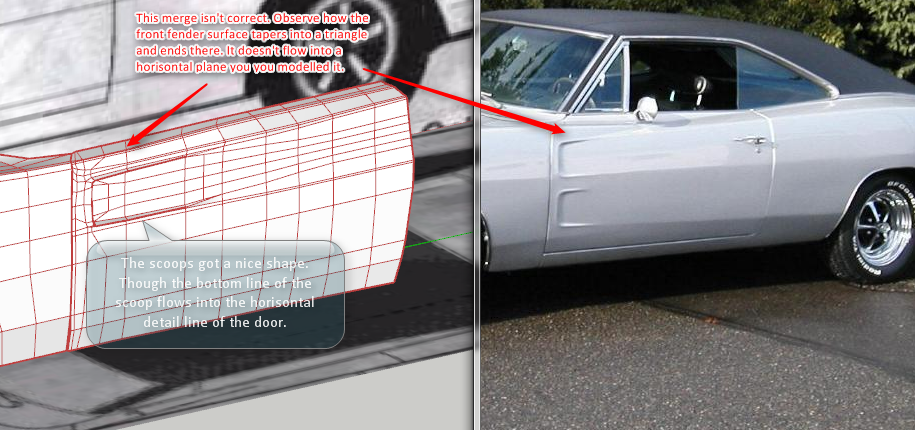
-
I tried a bit the shape, if you know well the real shape it shouldn't be hard, at least not how I work.
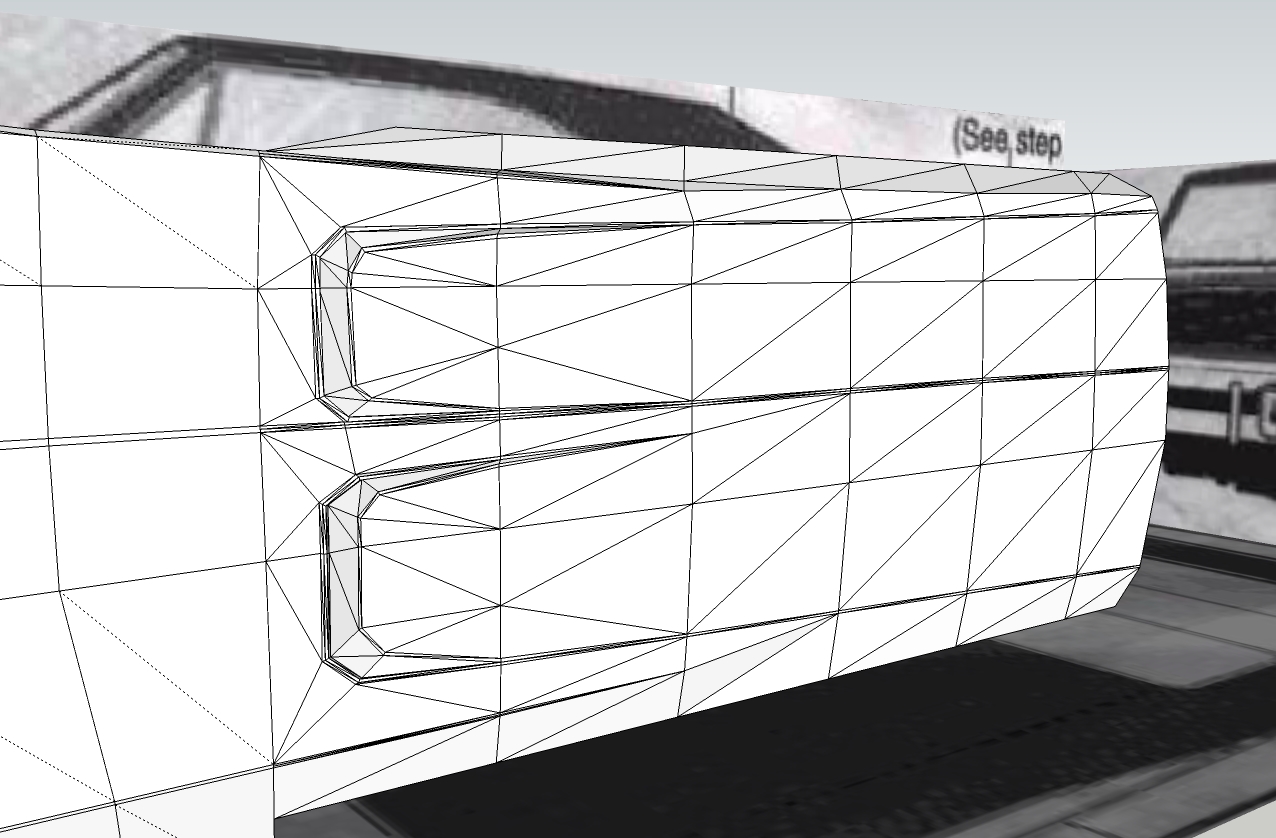
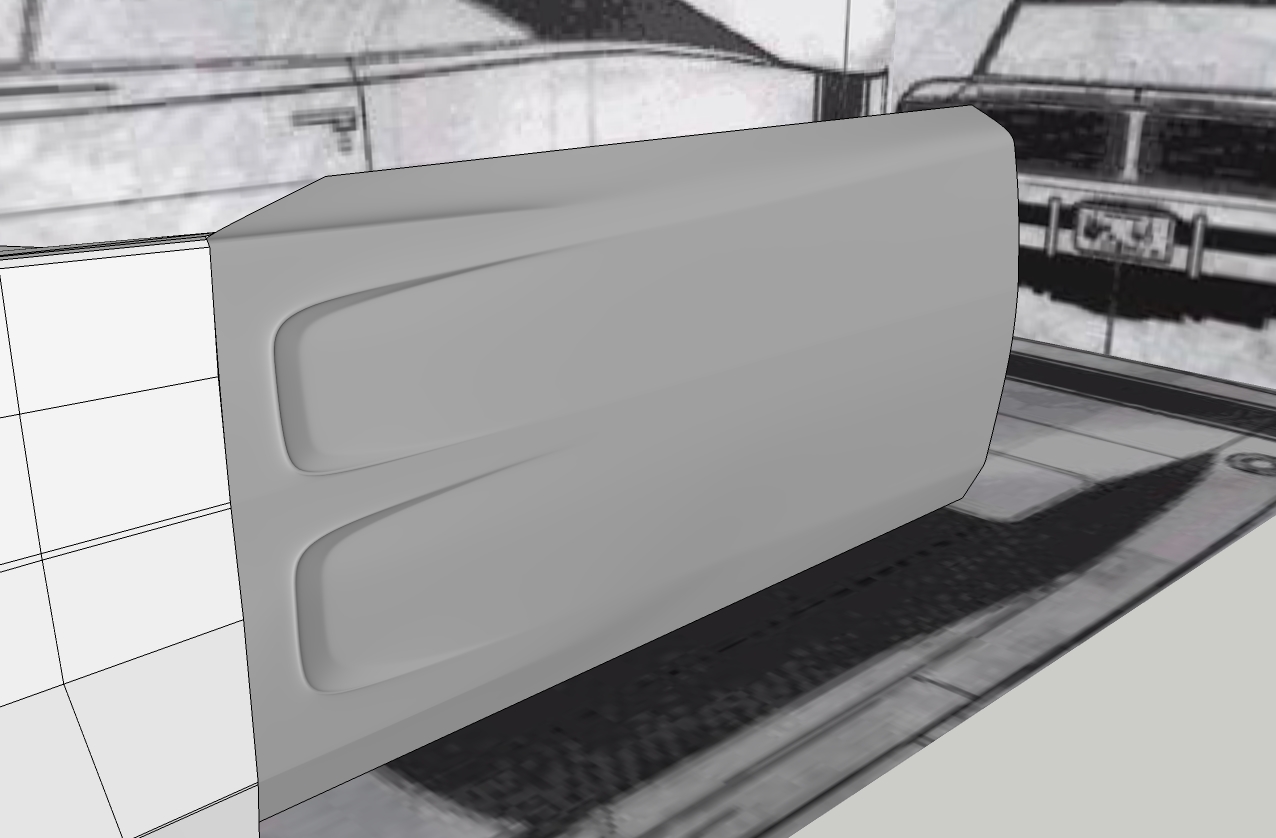
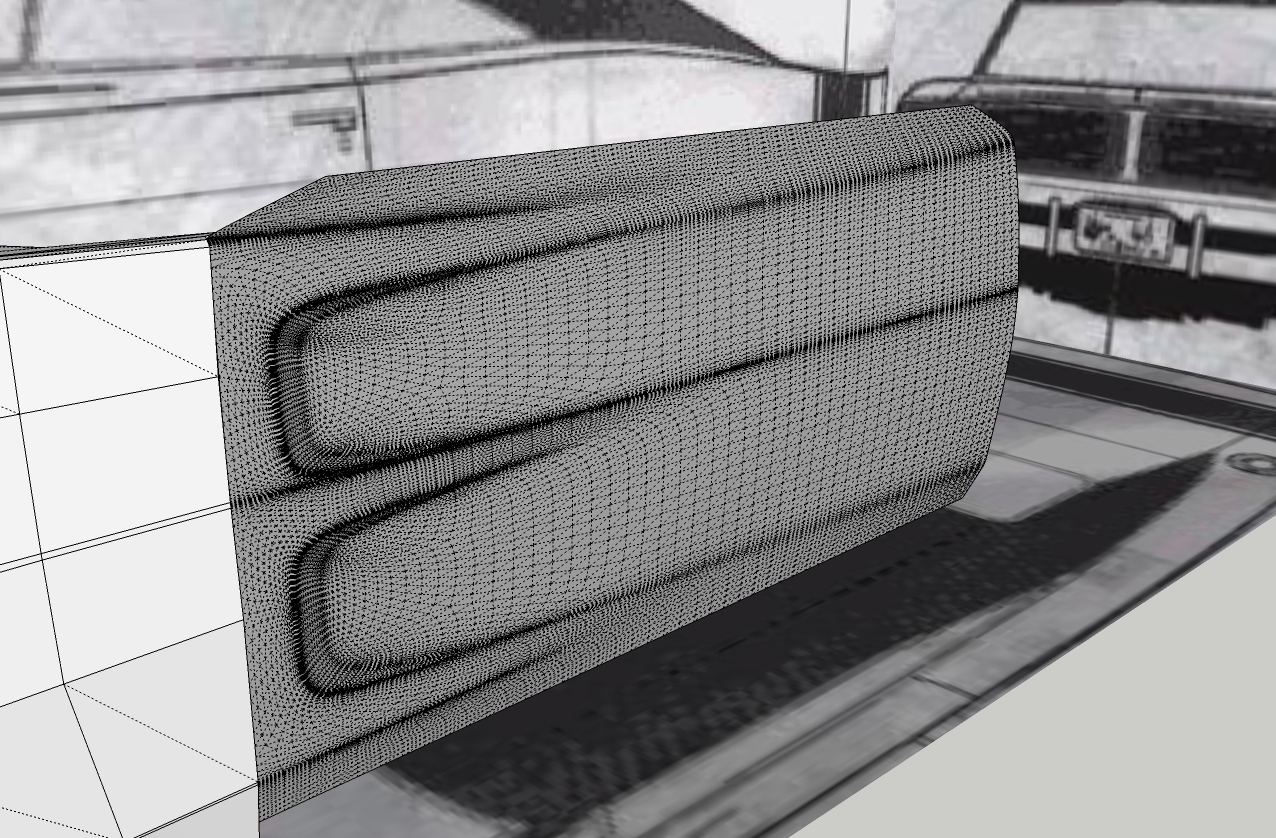
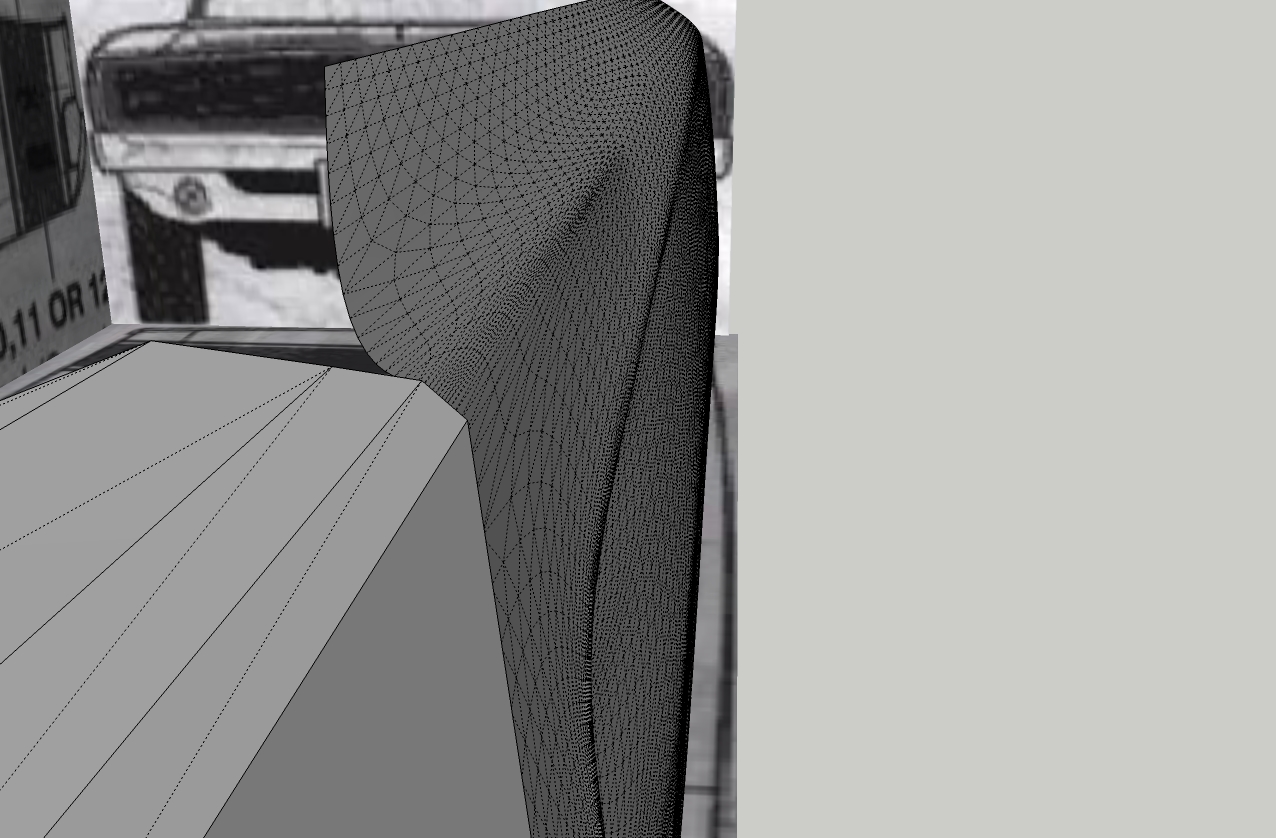
Advertisement







