SubD examples and models
-
optimaforever - what is your target end result? Are you planning on subdividing?
Are you planing on keeping it 100% flat? Will you be adding pavements etc? Some times you might not need quads 100% of the time. -
@thomthom said:
optimaforever - what is your target end result? Are you planning on subdividing?
Are you planing on keeping it 100% flat? Will you be adding pavements etc? Some times you might not need quads 100% of the time.I was planning to move some vertexes in Z as the terrain isn't flat.
My aim was to be able to get nice road borders (eventually duplicate some edges to generate concrete curbs with profile builder), smooth slopes.
But I am wondering how to "fill" the zones between the roads. I guess it's basic know-how I'm missing here
-
-
@optimaforever said:
My aim was to be able to get nice road borders (eventually duplicate some edges to generate concrete curbs with profile builder), smooth slopes.
But I am wondering how to "fill" the zones between the roads. I guess it's basic know-how I'm missing here
I used to do that in my old job. use QFT to map curbs. However - I then had non-quad fill. Simply because I didn't need it.
Filling that model you have would require some work to get good loops and topology flow - but ask yourself if you need it for all of it. Quads is after all not a goal by itself - but a means to make tools work better (where needed). -
@thomthom said:
I used to do that in my old job. use QFT to map curbs. However - I then had non-quad fill. Simply because I didn't need it.
Filling that model you have would require some work to get good loops and topology flow - but ask yourself if you need it for all of it. Quads is after all not a goal by itself - but a means to make tools work better (where needed).Yes, I guess.
But it's like learning a new language, once you've begun, it's hard to stop. -
Indeed - one start seeing everything in quads. Same as once you start any 3d modelling you see the world in geometric primitives.

-
@thomthom said:
@ntxdave said:
- Poly* Quad* Tri* N-Gon* Other Terms
Have you looked at the links on the SUbD site?
http://evilsoftwareempire.com/subd/quadsCurrently there are four links to external sites that describe the general concept of tris, quads and ngons. Is there information there you feel is missing?
Yes, I have looked at those. My outline was to show my current idea of the items that should be in a tutorial/guide called: Beginners Guide to Quad Modeling in SketchUp.
As I continue to try to lean how and when to use quad modeling I have had to go all over the place to find answers and get explanations. As I said before, most of what I find is not really oriented for us beginners so I have to ask a lot of dumb/silly questions. If I ever feel comfortable enough with that I understand it and can apply it, I would like to write the guide. People like you and Box (along with several others) have been very helpful and I totally appreciate it.
Box has posted some excellent animations. However, those of us who are just learning have to watch them many times over to really comprehend what is being shown. Since the are animated gif's you can not pause them and when you are just getting started you do not always catch each little key stroke and have to watch them several times (from the beginning). Sometimes also, for us beginners, you may not always comprehend why something is being done. My goal, if I ever get there, is to spell out each step in detail and also include why a step is being performed. I envision walking the reader through building something and for each step in the process showing:
- Tool - i.e. QFT button to click
- Action - i.e. When you click on the button exactly what to do
- Reason/Result - Why are you taking this step and what is going to happen
- Example - Picture of what the result of this will be of maybe a picture of what it will look like as you are performing the step (not exactly sure yet)
Again, I am not complaining in any fashion but as a beginner in this whole process it at times is rather difficult to try to determine what, when and why I should do something. Again as an example, please do not take this as a negative, but when I try to understand some of the tools in the QFT toolset, I find the documentation (again for us novices) to not be very clear. Thus I misunderstand what the tool does and/or how/when to use it. A good example of this is the Connect Edges tool. While I have used it several times, I still do not 100% comprehend the pinch action in the HUD. Again, not complaining, just point out that us beginners need to understand as we use this tool what it is going to do and WHY.
-
Can you explain how to keep the UV mapping undistorded?
The lines are straight on the control mesh but once subdivided they are jaggy...
I thought quads keep the UV projection...?
Btw the texture is projected and then copy-pasted everywhere.
I tried the UV map function from QFT but didn't get any convincing result...
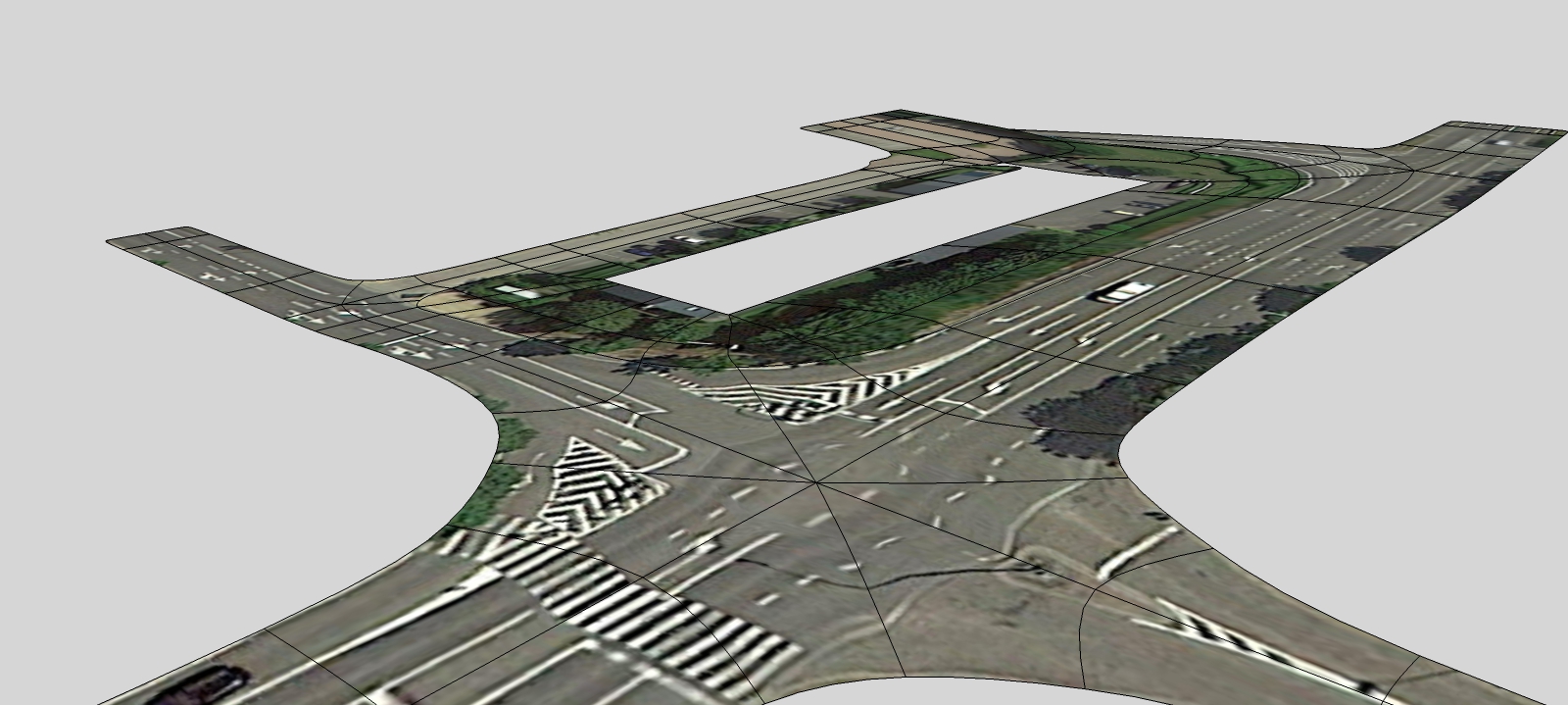
-
The Uv's are kept, but the faces are subdivided and "deformed" so the texture warps...
-
The texture distortions aren't an issue for v2 of SUbD. It uses OpenSubDiv and it's even more awesome.
-
@rich o brien said:
The texture distortions aren't an issue for v2 of SUbD. It uses OpenSubDiv and it's even more awesome.
Oho
Is it even better than Catmull-Clark? -
Damn Rich, you're playing with all the good tools!
I've been playing with OpenSubDiv on Blender and I can't seem to find how to crease... I'm going to seach some tuts...
-
Shift + E on selected edges to crease.
Or hit N to bring up property panel. At the top you can see crease slider.
-
@thomthom said:
Indeed - one start seeing everything in quads.

to an extent it becomes an uncontrollable syndrome- seeing the world in wires... now in quads.. here's my finished earpod..
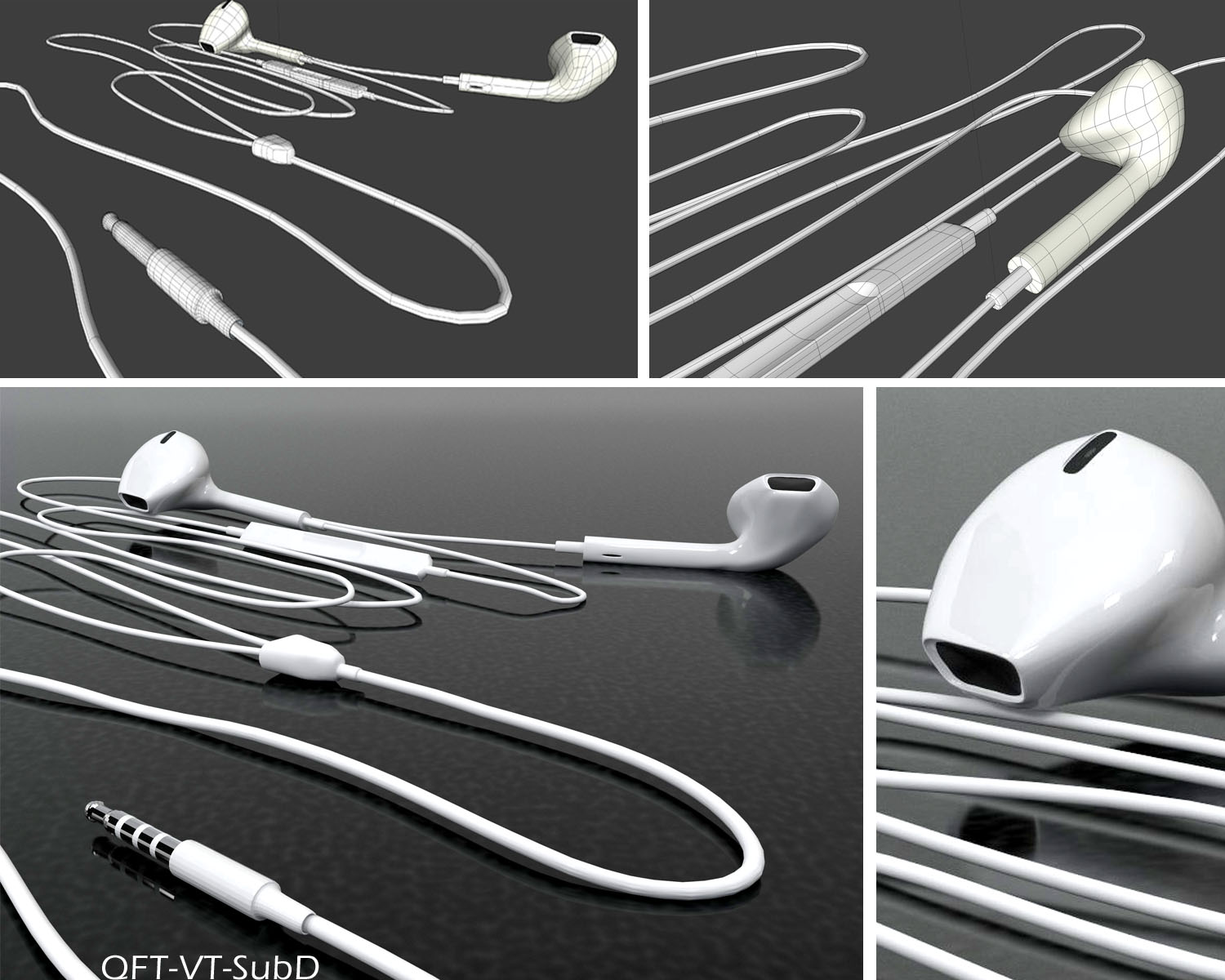
-
Howdy
Please excuse my questions if its not suitable here.I've modelled up an AC aceca body - using SU 6 - native tools only , following CaljuCotcas how to model in a car in 3D using blueprints https://www.youtube.com/watch?v=Hgrix3m1l9k
blueprint is from a 3Warehouse model called Aceca ( no model just blueprints.)
Is SubD something that could be used to smooth out and simplify the surface better than what I've modelled so far. - some of my surfaces are still too dimply.
Thanks - any advice appreciated.
Ac aceca model SU 6 with stages in different layers


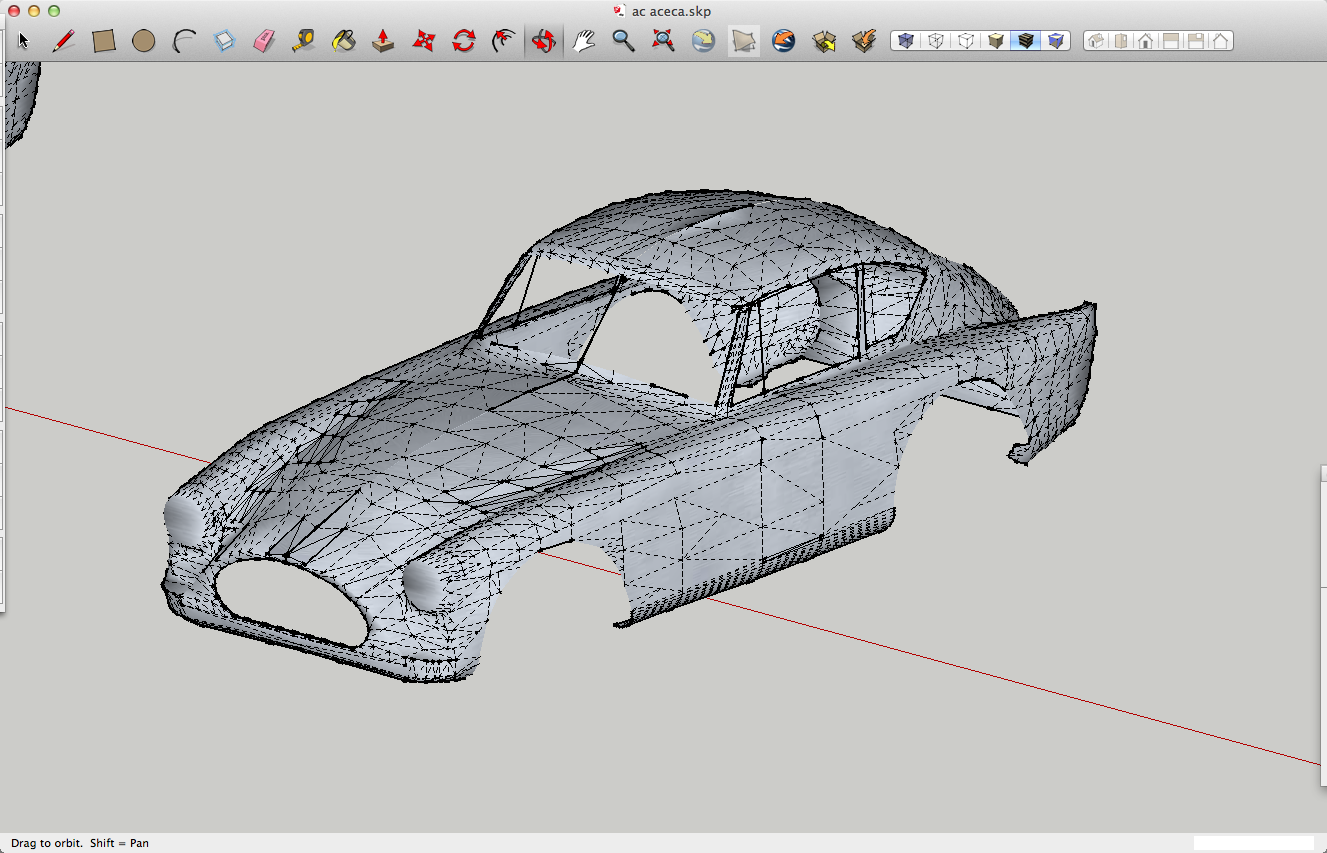
-
Holy crap!!!!! Very impressed.....
-
@garydorn said:
Howdy
Is SubD something that could be used to smooth out and simplify the surface better than what I've modelled so far. - some of my surfaces are still too dimply.
Thanks - any advice appreciated.
In order for your mesh to smooth properly with SubD and even with Artisan, you need to make it a lot cleaner.
For SubD you need to make it like this .
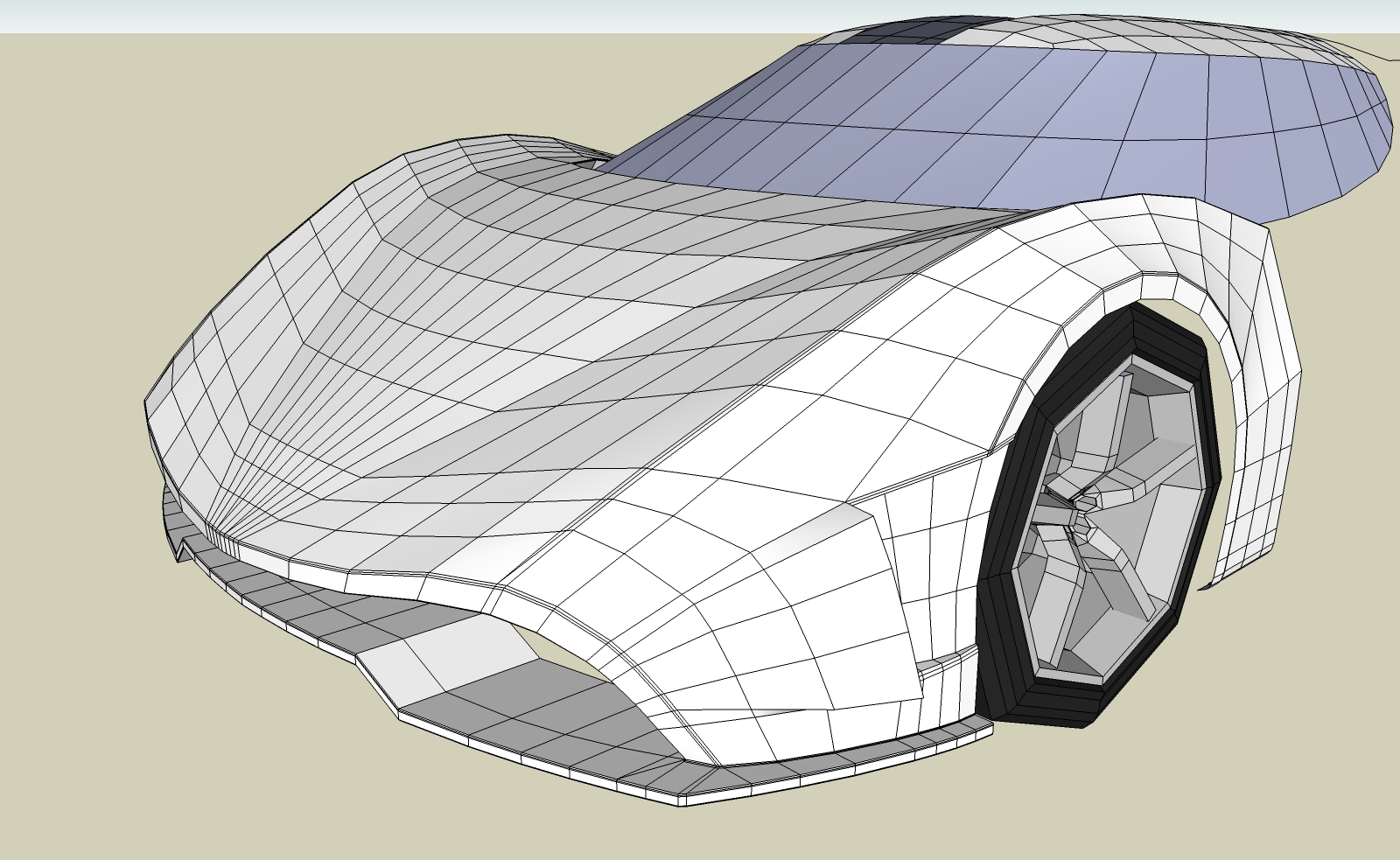
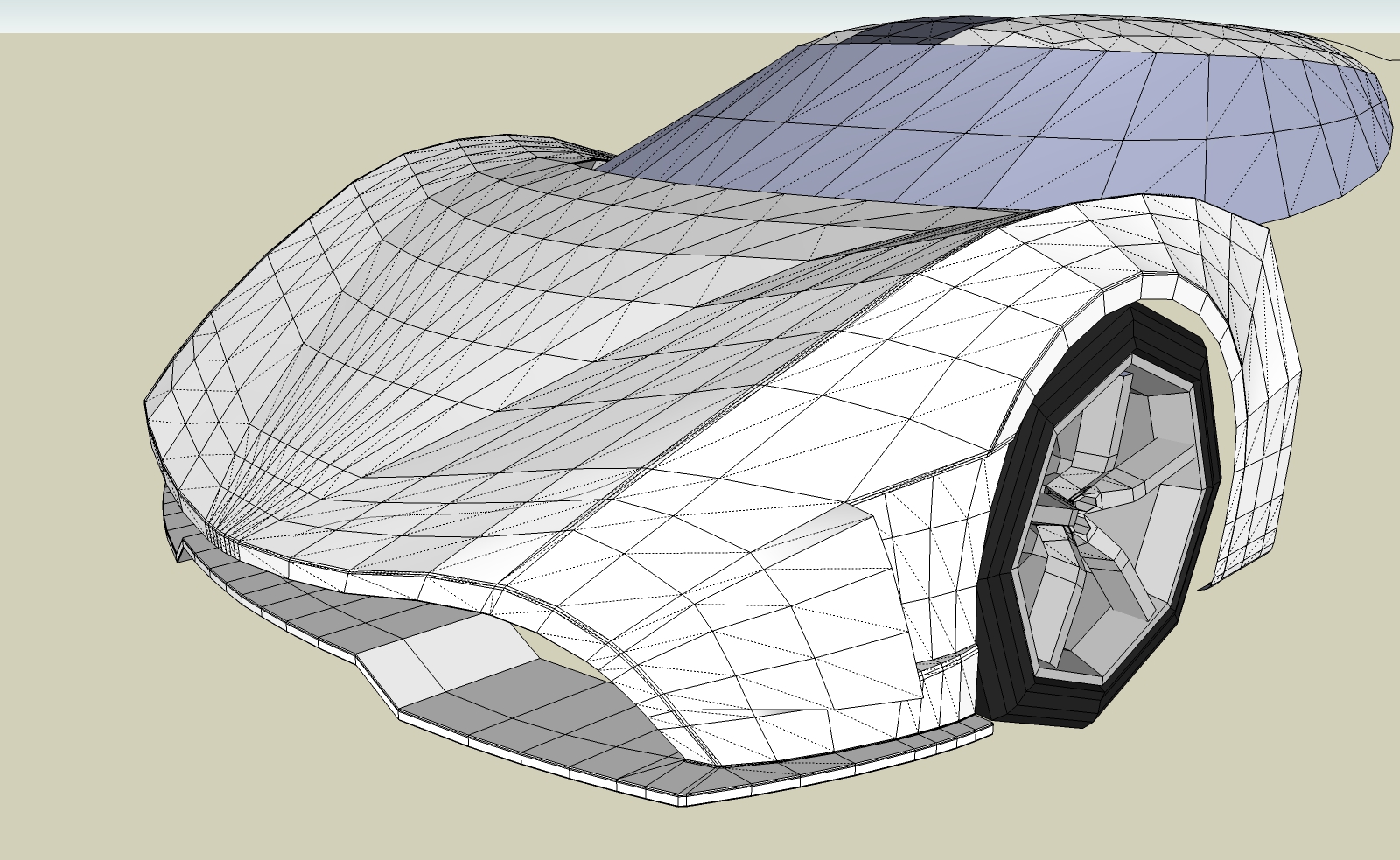
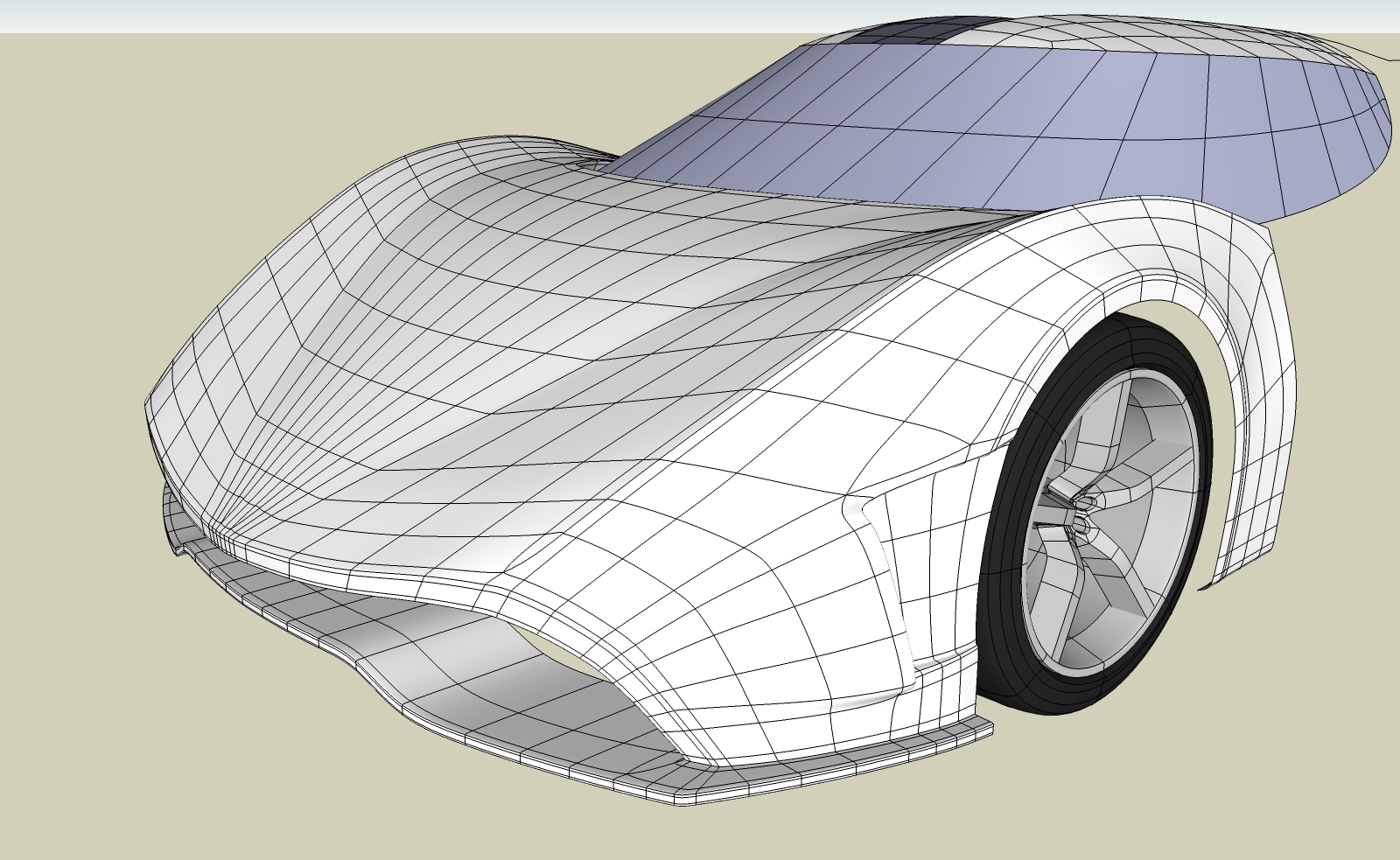
-
Ok... again a dumb question:
to get these topologies (Cut Face A and B), is there a specific tool or can I draw them the usual way with QFT line tool?
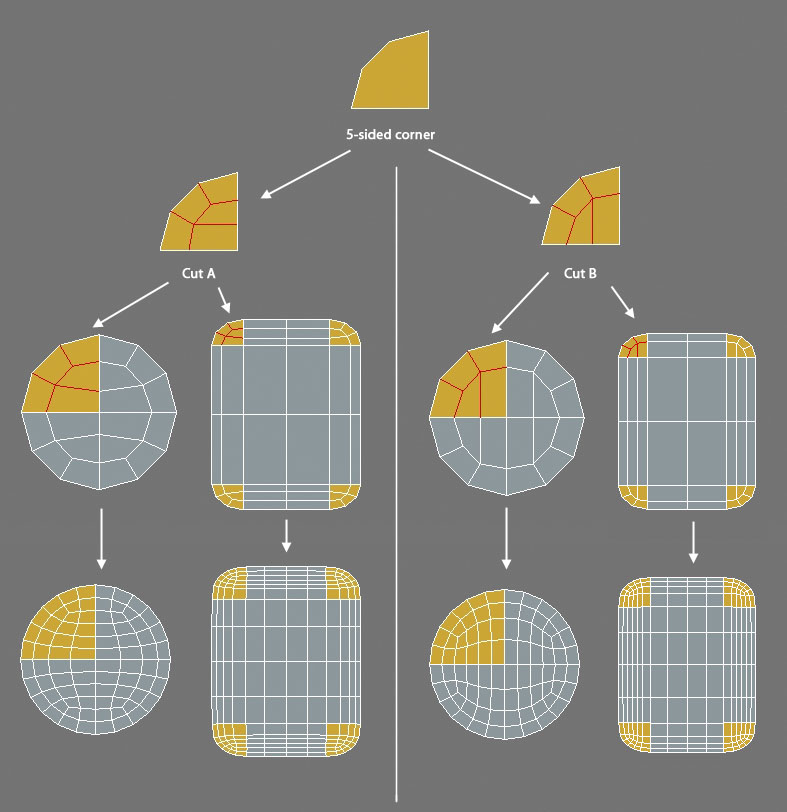
-
@optimaforever said:
@rich o brien said:
The texture distortions aren't an issue for v2 of SUbD. It uses OpenSubDiv and it's even more awesome.
Oho
Is it even better than Catmull-Clark?OpenSubdiv uses Catmull-Clack. But with more improvements than the variants I implemented myself. In the current version of SUbD the UVs are linearly interpolated. OpenSubdiv offer some more options - though I'm still exploring exactly what that means.
-
@garydorn said:
Is SubD something that could be used to smooth out and simplify the surface better than what I've modelled so far. - some of my surfaces are still too dimply.
Car modelling has been my main interest for QFT and SUbD. You can see a test model in the beginning of this thread: http://sketchucation.com/forums/viewtopic.php?f=397%26amp;t=63826#p584865
That car you got there would be really fun to model. I've been thinking that I want to model a rounder car like that. (Was thinking Cobra is similar.)
Advertisement









