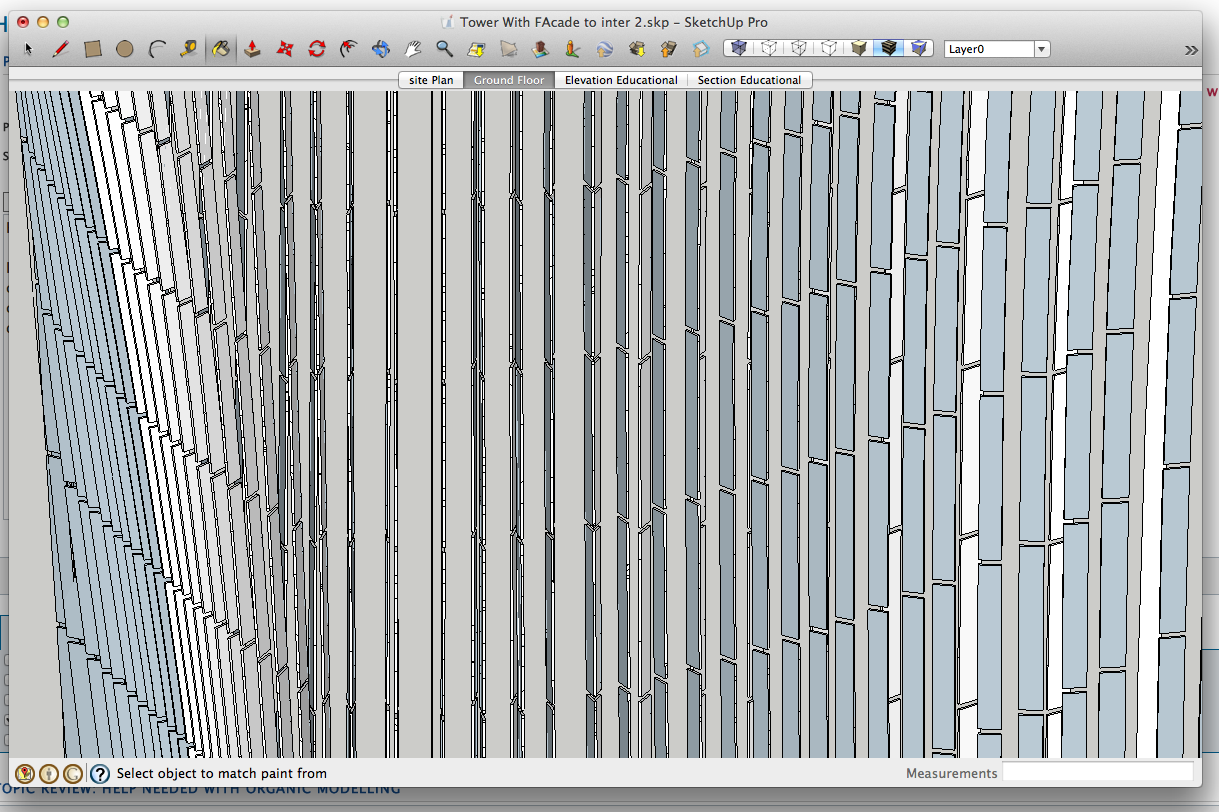Perfect! Got it! Thanks for all of your help! Rico
Posts
-
RE: How to stop elements from separating...
-
RE: How to stop elements from separating...
Great, I've them all connected up but, disabled the static property but they remain fixed. Can This be changed? I need them to move rather than remain static? How can I make this possible?
-
RE: How to stop elements from separating...
Great thanks! Ball joints may work. How do i define which members belong to it?
-
RE: Scripting help. Where to start.....
Ahhh, yes, I changed It from inches to mm. That could be the issue, Thanks!
-
RE: How to stop elements from separating...
Ok so I've tried that but they are still breaking, Its pretty frustrating!
Would you possibly be able to to take a look at my model and see if you can find the issue?
Im trying to create a structure that can be built up to height and remain sturdy. I have only modelled around 1/3 of the height so far, so need to ideally iron this issue out before it do any more.
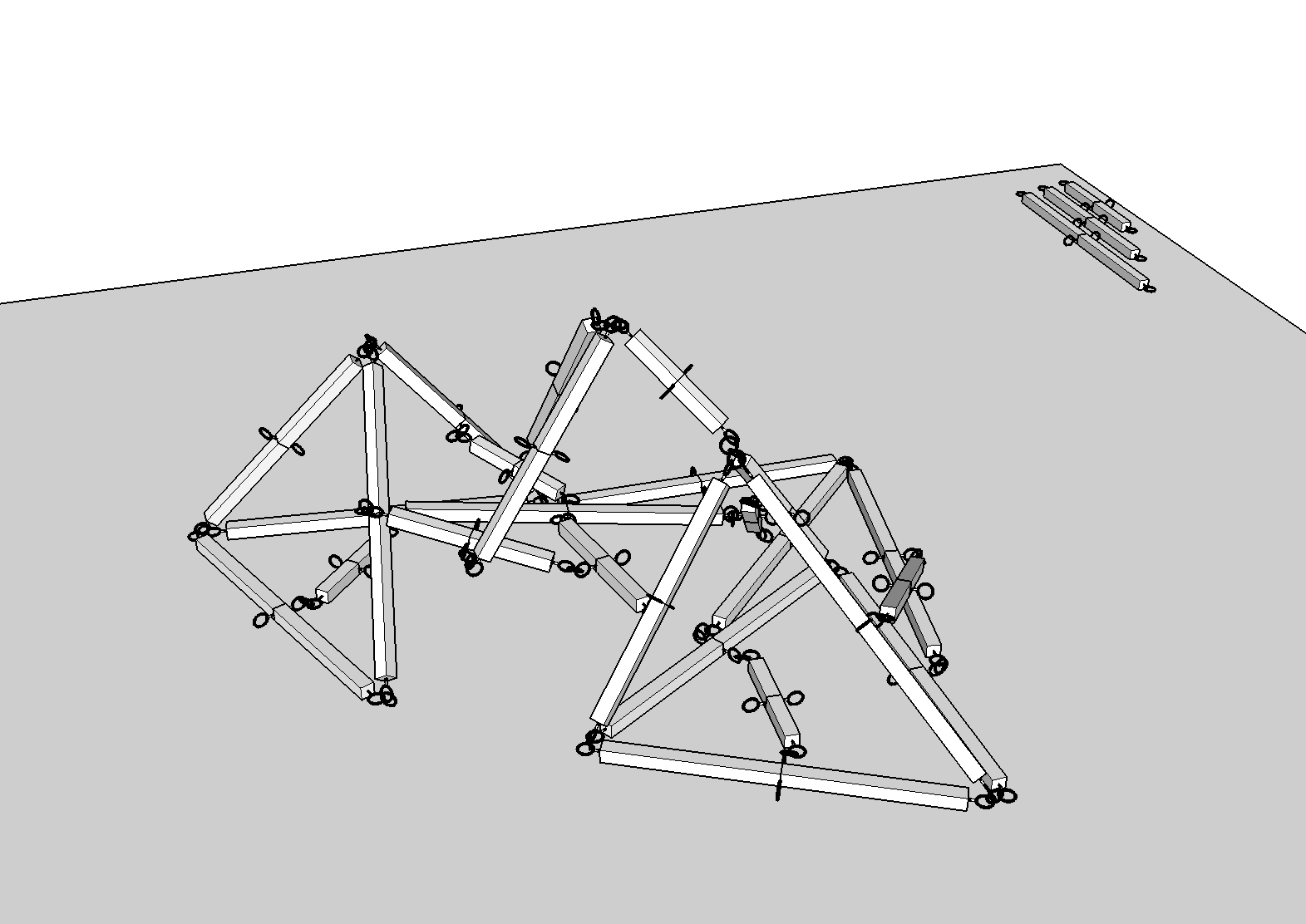
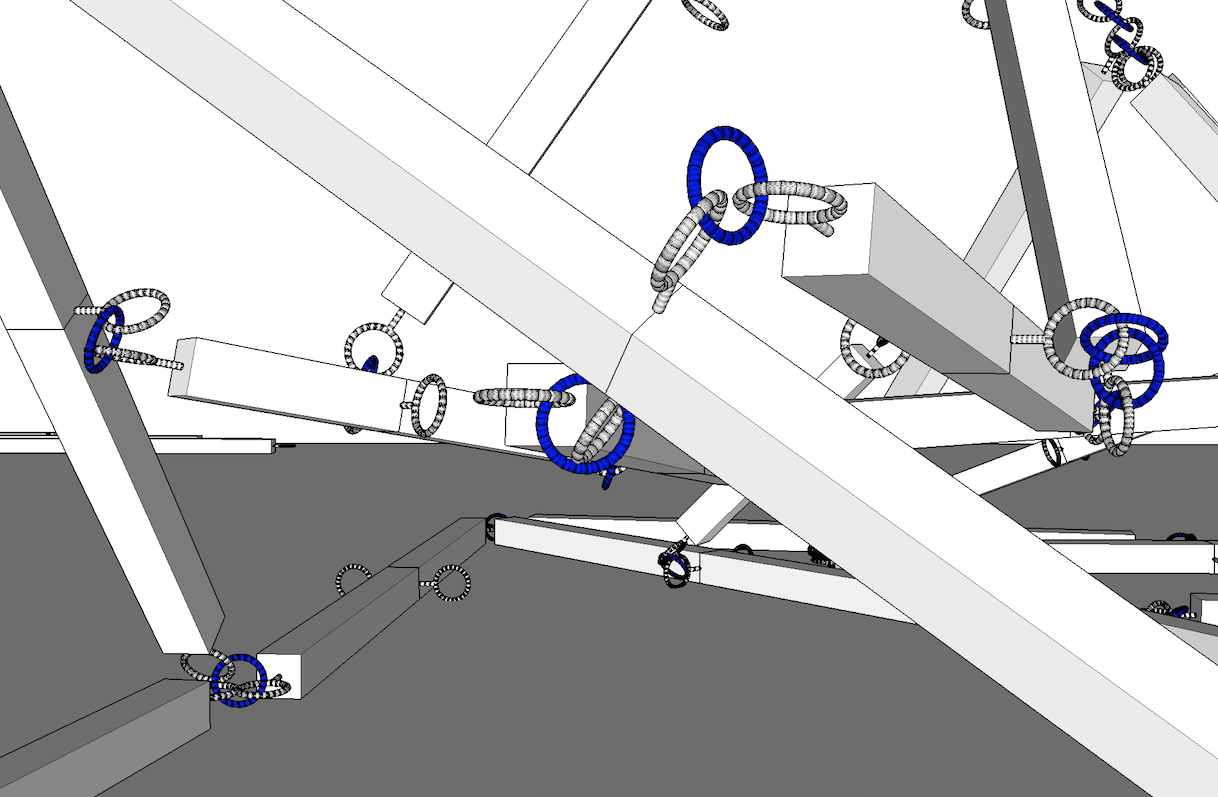
-
RE: Scripting help. Where to start.....
Hmmmm, did it work for you? Im getting this?
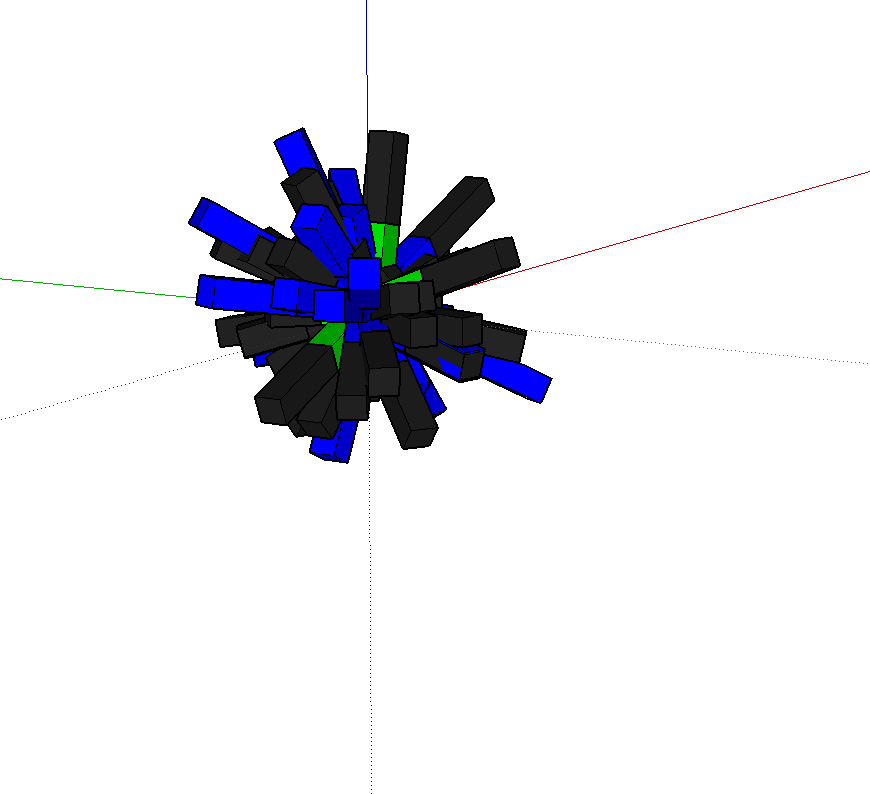
-
RE: Scripting help. Where to start.....
No thats fine, I don't mind variation, I was just wondering how to adapt the script to work at a larger scale. At the moment the elements are drawn at 0.2x0.2x3mm
-
RE: How to stop elements from separating...
Great got it thanks! Only problem is that they seem to pull apart fairly easily! Any Idea how to stop this from happening?
-
How to stop elements from separating...
Hi all,
I'm trying to create a model with interlinking elements as shown below.
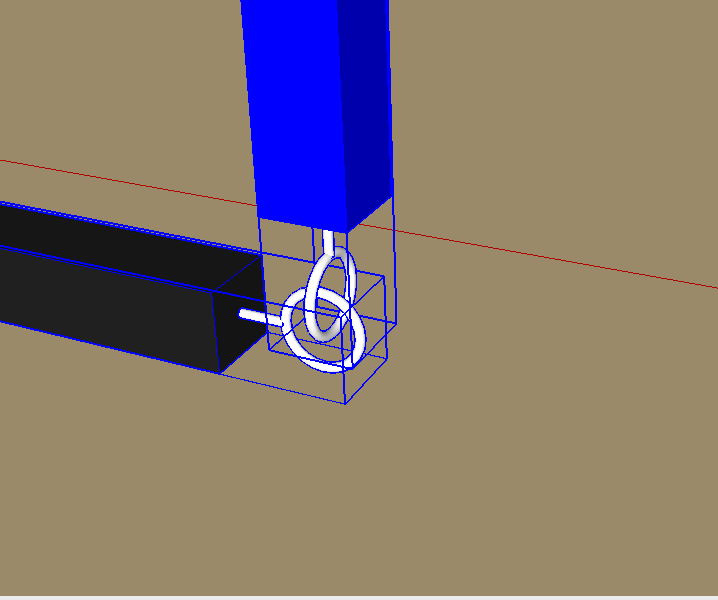
When I initialise sketchyphysics these two elements immediately separate.
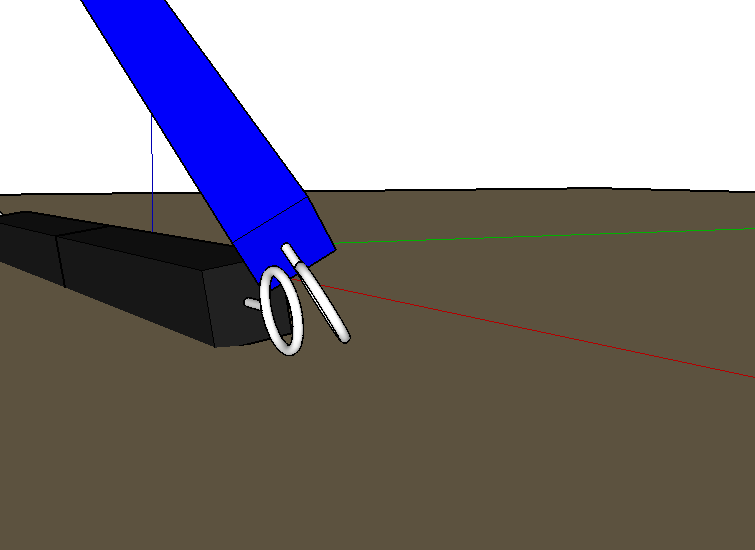
How can I stop them from separating?
Thanks
-
RE: Scripting help. Where to start.....
Brilliant this is perfect! The only issue that I'm having is that the model is too small, How can I change the script to make the individual elements 50x50x800mm? Thanks again!
-
RE: Scripting help. Where to start.....
-
I'm all about the weird results! when I said '-z direction' I was referring to nothing below the ground plane.
-
I was thinking in terms of varying the diameter of the overall structure, to create an overall form that is similar to that of a truncated square pyramid.
-
my original image also allows for T connections. how easy would it be to integrate this into the script?
-
-
RE: Scripting help. Where to start.....
Great, thank you for all of your help! I'm really sorry to keep asking you to push this further! I have two more questions.
-
Currently the script is locating each block at a random point within the predefined cube. Can this cube be removed so that the structure is free to grow in any direction ( on second thoughts maybe removing the ability to grow in the -z plane direction?
-
If this process was replicated in the physical word we would have to build from the bottom, securing the structure as we go. If we were to build it, the construction process would be similar to that of a growing tree (for every incremental increase in height there is an increase in the diameter), this helps the structure to retain its integrity. Could this process be replicated? So that the script builds from the bottom -up?
As always thanks again for your help, I really appreciate it!
-
-
RE: Scripting help. Where to start.....
Great thanks for the PM, I understand the process alot better now! Final question, do you know how I could edit the script to make sure that all elements have at least one connection and that there would be no dead ends?
-
RE: Scripting help. Where to start.....
Using your script this is what Im getting so far....
Initial Blocks....
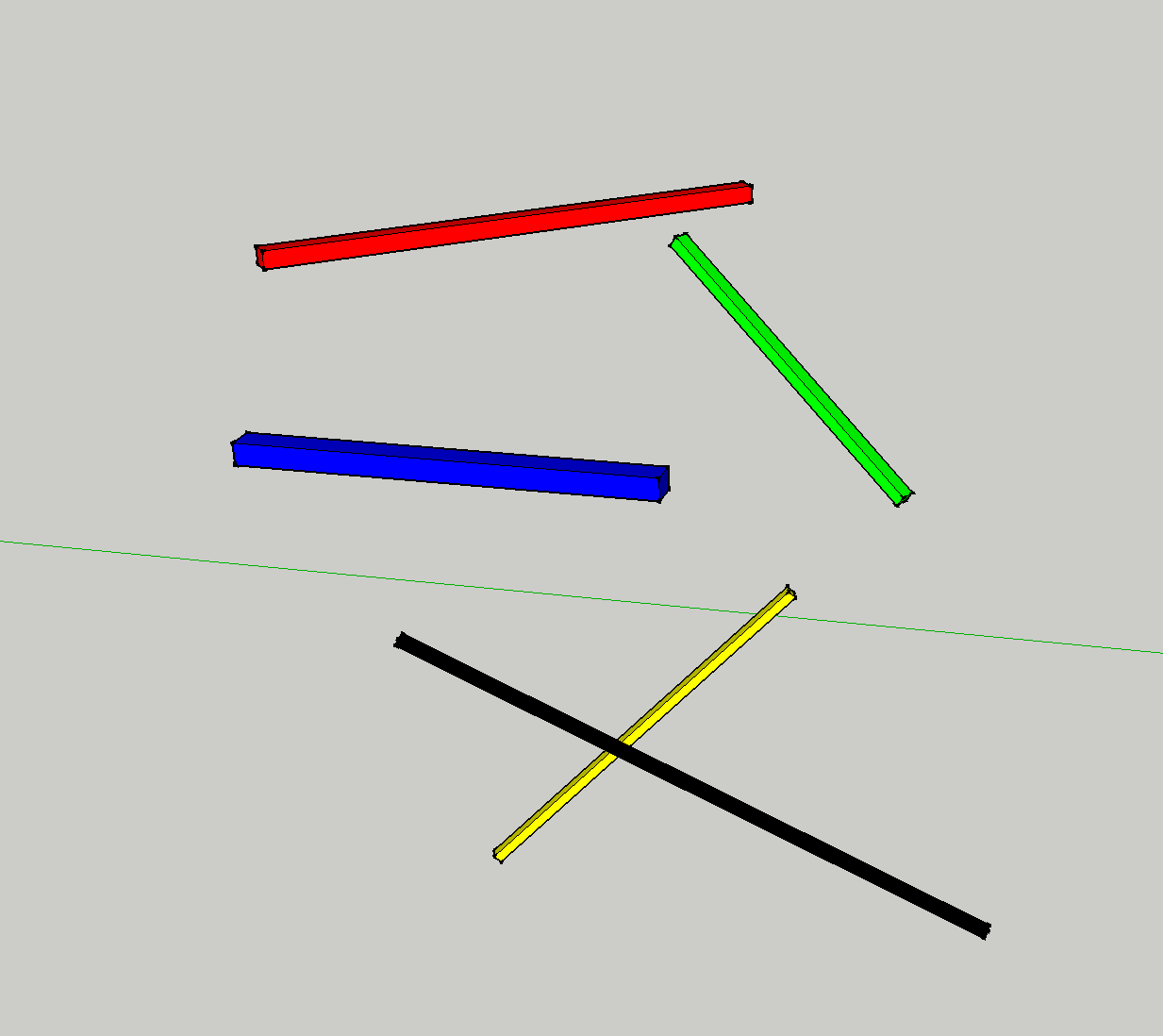
Result....
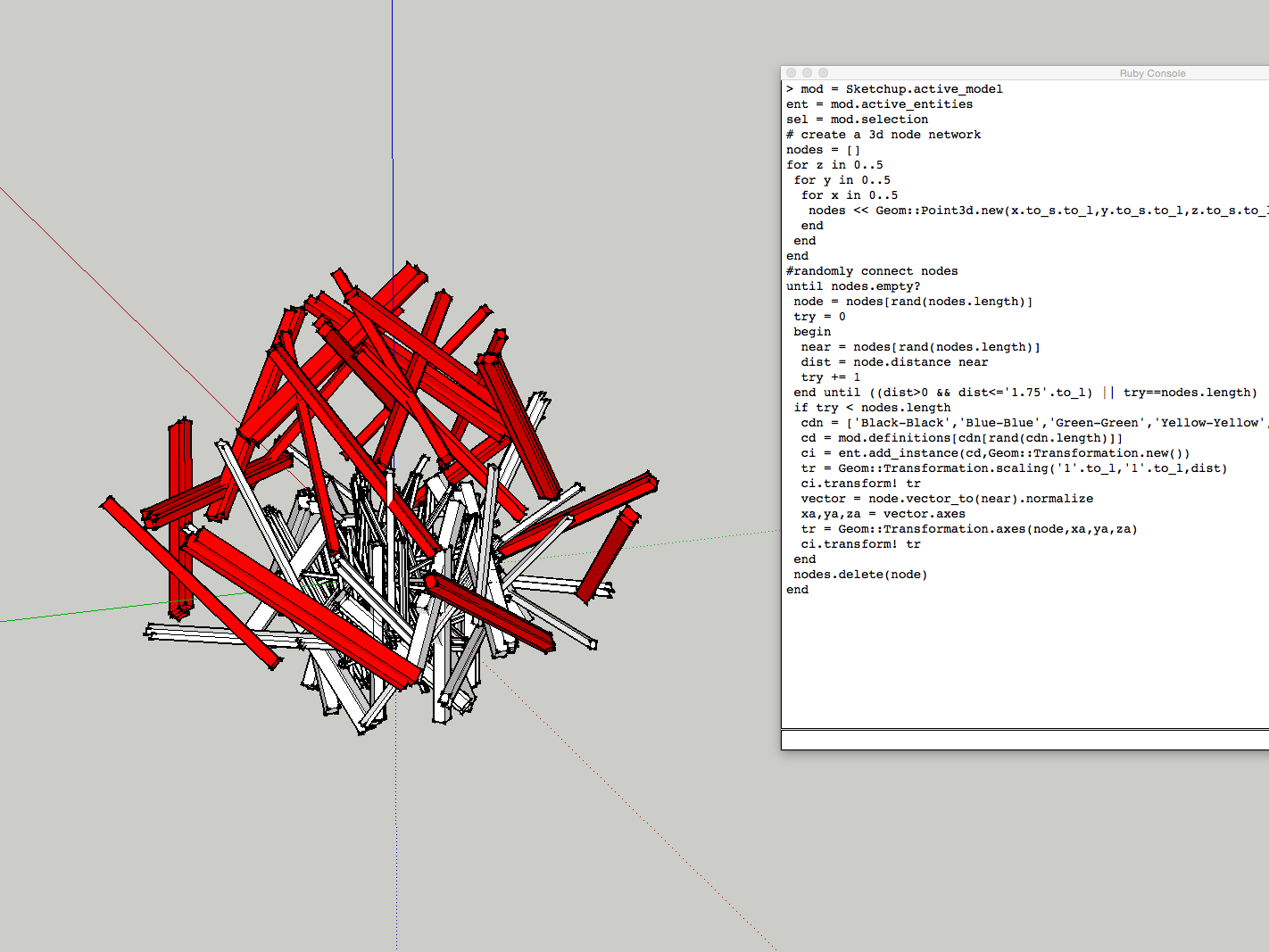
Do you know what I am doing wrong?
-
RE: Scripting help. Where to start.....
Ok great, I may do just that. In the mean time would it be possible for you to send the skp file over so that I could see what you started with?
Thanks
-
RE: Scripting help. Where to start.....
Wow, this is almost exactly what I am looking to do. How can I learn the basics to coding like this? Is there a way that this script could be edited to make that it produces something that is structurally sound?
-
Scripting help. Where to start.....
Hi Guys, I'm working on a form finding project with a local community group. The project will be similar to the projects of Julian Wild (http://www.julianwild.com/making-the-connection/) in which members of the community come together and connect pieces of timber together to form a structure.
As a start I have created a kit of components shown in the following image.
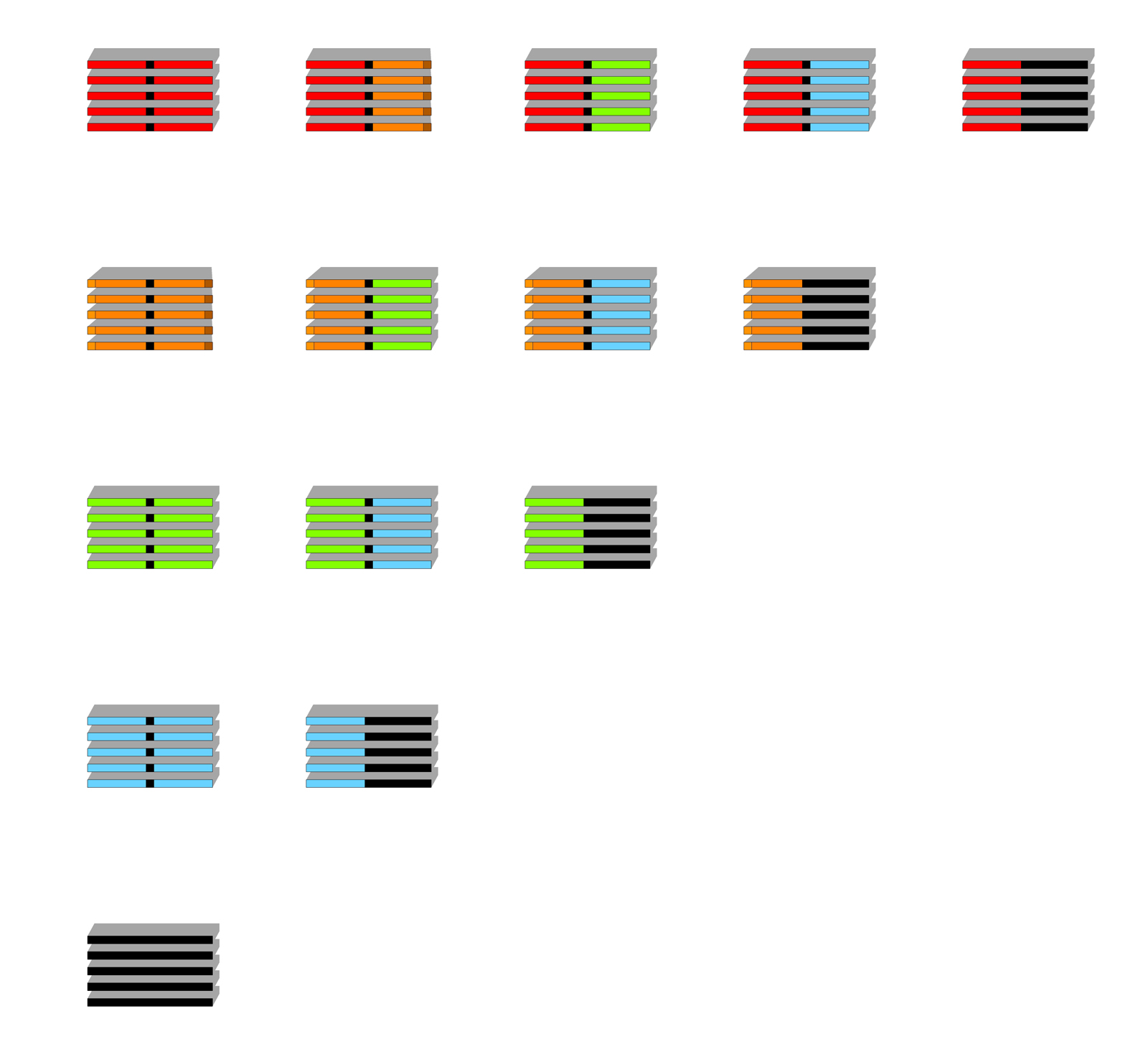
The colors relate to a specific joint type i.e. red - dovetail joint (end to end), blue, - right angled joint, black, t- joint.
These joints will be cut using a robotic arm and will enable the members to connect together in a specific way.
Depending on the order in which these members will be connected, the form will change. An example of one of the many form options is shown below.
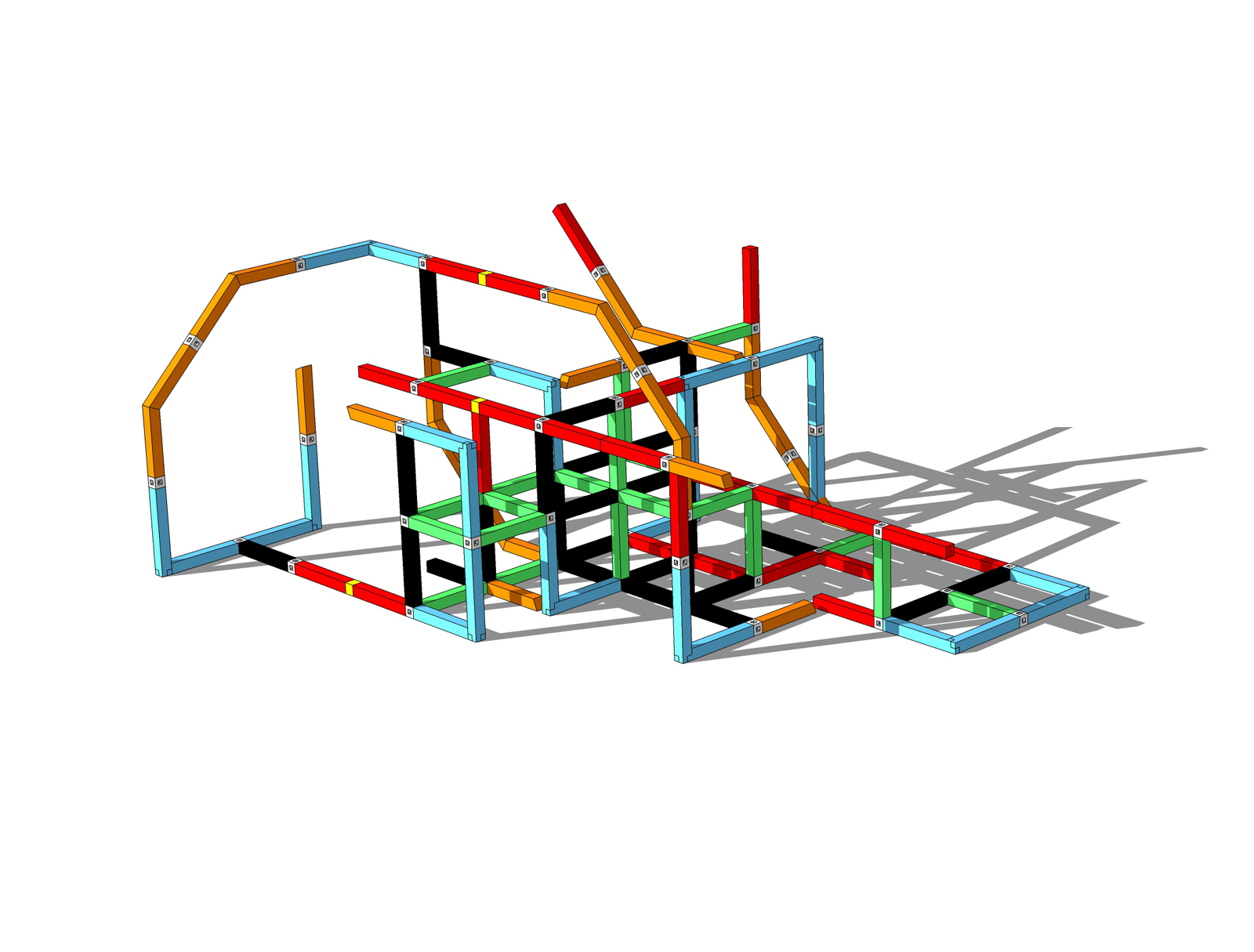
The above example is just one option, I need to ideally write a script that will place the pieces together and explore many more of the possible options.
Do you think is possible?
Thanks for your help in advance.
Rico
-
RE: Help needed - Modeling a cylindrical Helix
Thanks Guys think I got it....
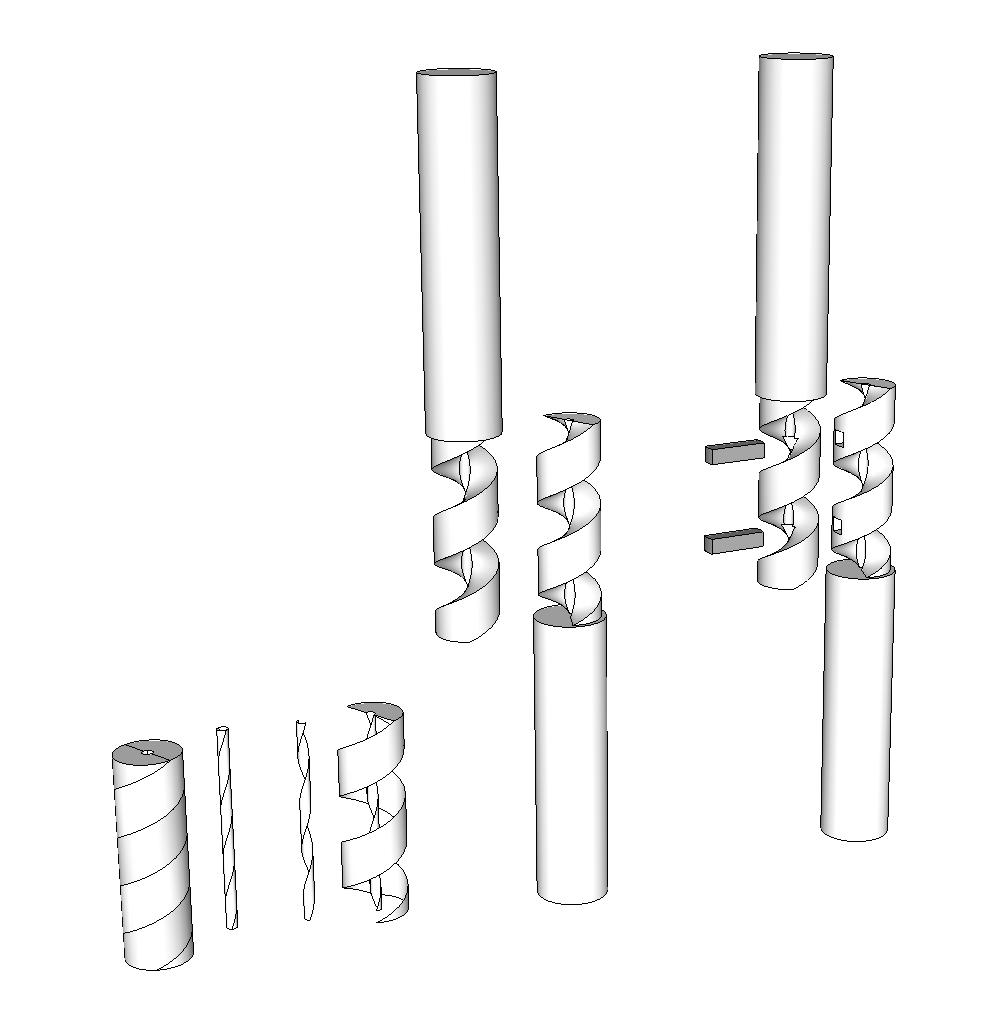
-
Help needed - Modeling a cylindrical Helix
Hi Guys, just a quick one, Im looking into the joining together of two cylindrical forms and I'm in desperate need of some modelling help.
Im looking to divide a cylinder into two along the pink line shown in the picture in the hope that both of these segments would later screw together? Could anyone offer any help with this?
Thank you in advance
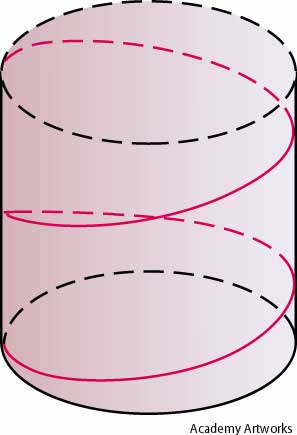
-
RE: Help needed with organic modelling
Hi Guys, just a little update/ cry for help....
I'm Just working on the facade for this tower in particular the little slats and window details. In doing this I've just realised that I've made a rookie error. I forgot to orient all the faces so that they will render correctly, theres are so many individualfaces that selecting them all or even using front face tool and rolling the mouse over them all will take too long. Is there a plugin that will allow me to select all the faces and then select an face as a basis to orient all the faces in the same direction? heres a little screen dump of what im working with....