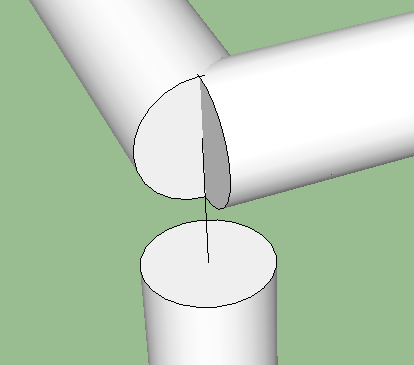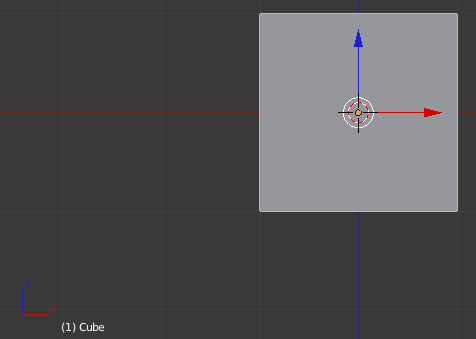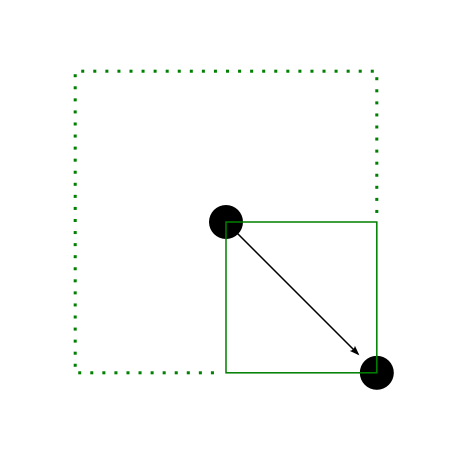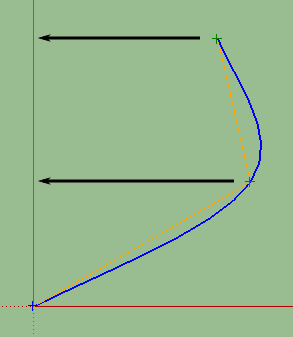@jean lemire said:
The methods I show are to get you a feeling of what is possible with sketchUp native tools.
Gilles developped a relatively fast method, also using native tools.
I totally get the point, but I need all my time for "intersect with model".