Hi.
I am using CTRL + G to group, but wasn't able to create a shortcut like SHIFT + CTRL + G to ungroup. Is it my fault or not possible?
Hi.
I am using CTRL + G to group, but wasn't able to create a shortcut like SHIFT + CTRL + G to ungroup. Is it my fault or not possible?
@unknownuser said:
I had seen it, but after reading the last comment didn't give it try. But I think 10$ is nothing compared to the time I spent on "Intersection with..." so far anyway.
And Bool Tools - just bought it - seems to be a good piece of code.
@unknownuser said:
Dale's (Whaat's) Bool Tools if you don't want the expense of going to a Pro licence.
I just wasn't sure if it is the only one out there. Thank you.
Which plugin would you suggest when it comes to working bool tools without crashes and cleanup?
Sounds like "Component Stringer" can help you.
@mitcorb said:
You could intersect those rectangles with your mesh and delete the unwanted protrusions. However, this obviously will affect the regularity of the mesh along the trim planes.
That's what I did and cleaning up is real work when the curves have a lot of segments.
But I found out that I can use Tapermaker to get the two missing curves.
Edit: For the record. Everything can be done with EEbyRails. The "Profile"-Curve is just "Melding-Profile" curve, too.
Awesome, TIG!
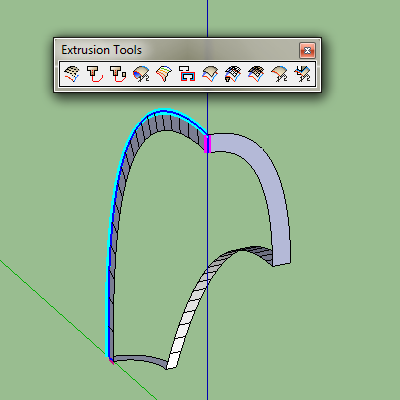
Of course I already know and tried EEbyXX and Curviloft, but at the end I want a solid. So not only the faces between the two rails are missing, but also the others.
But when I use EEbyRails and then use Joint Push Pull it all has the same thickness and also the "vertical sides" - the edges and faces coming through the transparent rectangles - are not really vertical.
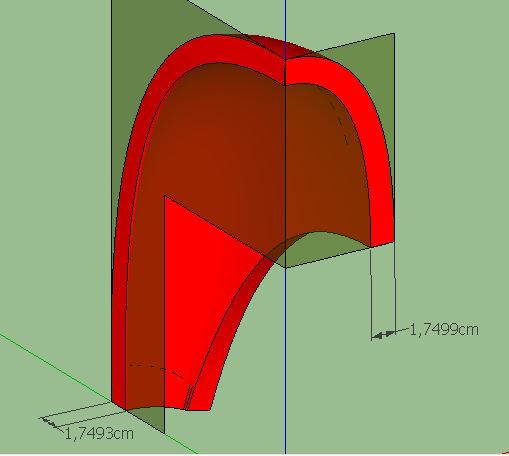
Can someone perhaps explain me how I can get the missing faces here?
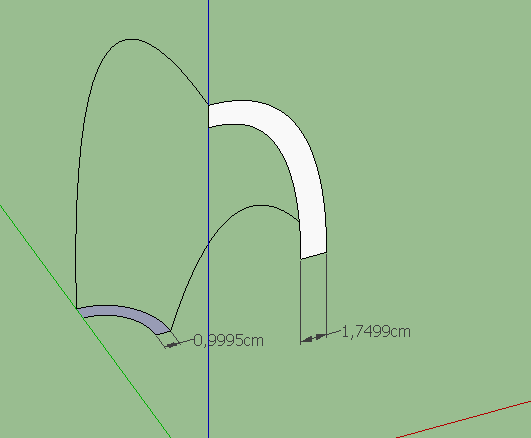
Thanks for the explanation. Works great.
Although I have to admit that I think that the 2nd curve you get looks weird or at least unexpected to me.
I am looking for a curve that fits the one I got using EEbyFaces and I don't even understand the result. Flipping the rectangle on x doesn't change a thing. Changing the curve's direction not either. When I replace the curve with a straight line converted to a polyline things take more or less the same ugly way.
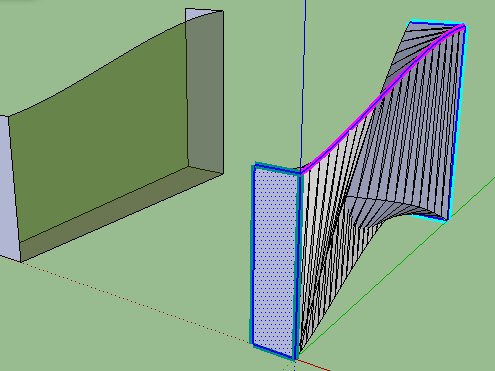
grouping did the job. thanks, guys.
i have a little question concerning rendering.
what do i generally have to do to make the rendered cylinders look smooth and round like the left one in SU??
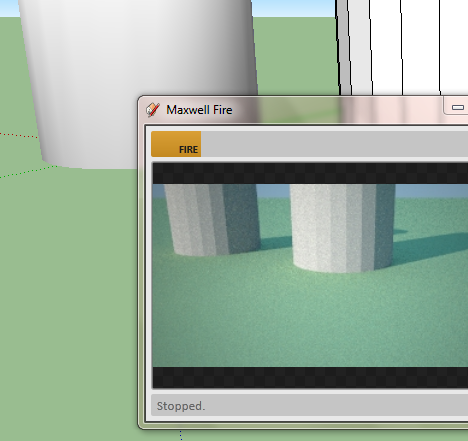
@lapx said:
Quadface tools will do exaclty what you are atempting,"grow loop".
Tool for selecting edge loops is here:
http://forums.sketchucation.com/viewtopic.php?t=39442
Thanks. Guess now I have all the plugins a newbie really needs. 
@tig said:
Look for Thomthom's Selection Toys tools...
That looks good, but I can just find "Select > Quad-face Loops". Do you perhaps know how to make a selection like in the image above??
Can I do something like this in SU?
"Holding Alt while selecting an edge selects a loop of edges that are connected in a line end to end, passing through the edge under the mouse pointer."
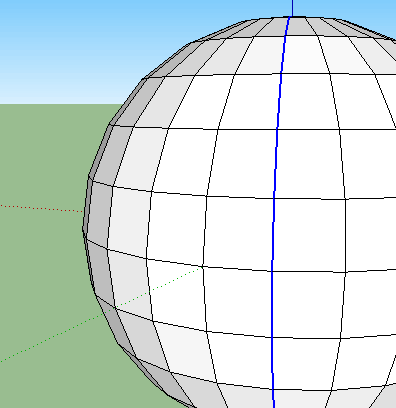
I am playing around with Bezierspline for a while now and found out that it is really difficult to work with it when you create curves that are not planar. Points simply too often just end somewhere.
That is why I wanted to suggest something.
Is it maybe possible and also useful for others to add the possibility to really select points and then move them by either typing in values, moving sliders, like for x,y and z, or pointing at the destination for this point?
Unfortunately my Python is by far better than my Ruby. All I found out so far is that I cannot simply use a SelectionObserver. But if you don't like my idea it would be great if you could tell me, if there is a way for me to get more control over the points of my curves with an own script.
@massimo said:
Joint push pull (remember to press tab after you run the tool and choose "thickening" or "keep original faces")
Or maybe this one by Thomthom (never tried it myself though).
Great, great, great. Thanks.
I already had it installed though, but also already got lost between all the plugins... 
I am trying to add thickness to objects like this, but don't know how I could do this properly*. Everything would be great: Tutorials, hints, plugins, inspiration...
*I consider offsetting every curve involved manually extremely not properly...
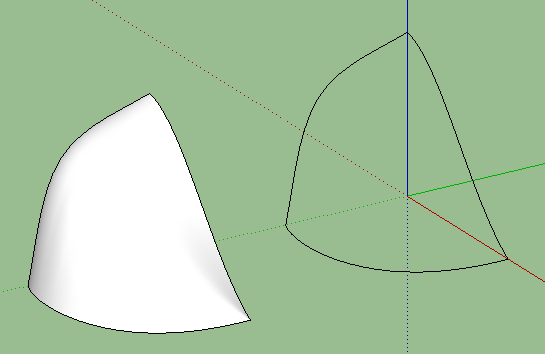
@tig said:
You don't need a 'free-plugin' to divide lines.
It's already built into Sketchup!
Oh, sorry and thank you. I googled and just found a plugin from 1001 which is part of some shareware package.
Why is Curviloft not an option here? It does all the dividing?? (Btw, is there still a free plugin to divide lines??)