I don't get how EEbyFaces works(?!)
-
I am looking for a curve that fits the one I got using EEbyFaces and I don't even understand the result. Flipping the rectangle on x doesn't change a thing. Changing the curve's direction not either. When I replace the curve with a straight line converted to a polyline things take more or less the same ugly way.
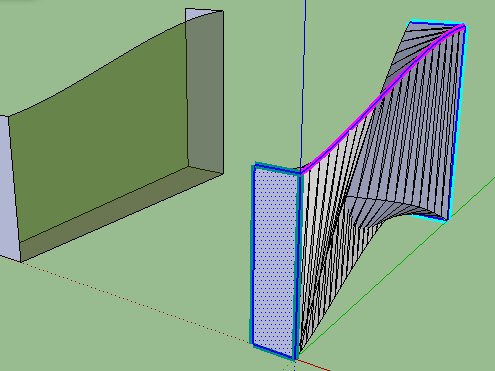
-
The faces are twisted relative to each other, and face opposite ways too.
EEbyFaces is not the tool needed to do what you want.
It's a specialist tool with few applications that are,'t more easily done by other tools...
Use EEbyRails !
Place the 'paths' centrally on the faces edges
Make the Profile and Melding-Profiles from the 3 sides of the loops of the two faces, each welded into a curve.
Do this for the two sides of the faces as you will make the extrusion in two halves...
Make the Rails from the two 'paths'.
Weld the paths' edges into curves.
If the straight path is a single line then use divide to make it into the same number of segments as in the wavy path, then weld that into a curve that just happens to be straight.
Now use EEbyRails twice and combine the groups as needed...
-
Thanks for the explanation. Works great.
Although I have to admit that I think that the 2nd curve you get looks weird or at least unexpected to me.
-
In SU there is no curves ! Only edges! So each surface must be first closed by triangles!
There is not inside the plug an option for erase coplanar edges ? (if I good remember)
(if I good remember) 
Advertisement







