From SU to papermodel - Thickness of paper issues.
-
Good evening

I'm looking for a clever way to help me with my paper/cardboard models that I create from my sketchup models.
Up to this point I have used the "Flattery" plug-in to unfold the geometry and then I lasercut the shapes and glue them together. This works fine for not so complicated models with thin physical material thickness but sometimes I need to produce 1:20 or 1:50 scale models where the material is 4mm or more in thickness and then the shapes from SU doesn't fit anymore due to the added thickness. What to do?!
I have given this quite some thought but I haven't been able to find a good solution yet.
When I work in sketchup I keep the walls as single faces so the "material" thickness is 0, If I extruded the walls to mimic the cardboard material then it might work but it would give me many extra shapes when i start to unfold it....
I hope someone here can point me in the right direction
-
When I built paper models, I used strathmore (sp?) sheets (not sure of the name) that had a thin hard layer on both surfaces, then notched, and fit the sheets together. More work, but nice edges on the model.
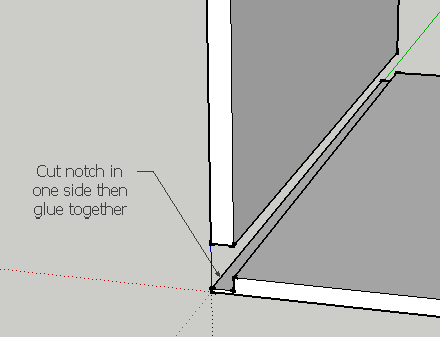
-
@honoluludesktop said:
When I built paper models, I used strathmore (sp?) sheets (not sure of the name) that had a thin hard layer on both surfaces, then notched, and fit the sheets together. More work, but nice edges on the model.[attachment=0:kc83qqji]<!-- ia0 -->Temp00.png<!-- ia0 -->[/attachment:kc83qqji]
Good idea,
The problem is that we're not allowed to use that material for the presentation models, the material we use is massive cardboard and it wouldn't be possible to create such a notch, but your illustration explains the problem very well!

I need to find a way to calculate this within su, and it it can be automated then even better!
-
Depends a lot on what type of models you make. For buildings with mostly 90 degree corners it should be pretty easy.
For each of the joints you simply subtract the thickness of the material on one of the parts.
Or mitre the joints at 45 degrees - if the laser can do it - or do it by hand afterwards.
Or cut all by hand from foamboard with the technique suggested by honoluludesktop?
For more complicated models it depends on what type of models they are. -
@bjornkn said:
Depends a lot on what type of models you make. For buildings with mostly 90 degree corners it should be pretty easy.
For each of the joints you simply subtract the thickness of the material on one of the parts.
Or mitre the joints at 45 degrees - if the laser can do it - or do it by hand afterwards.
Or cut all by hand from foamboard with the technique suggested by honoluludesktop?
For more complicated models it depends on what type of models they are.Good point bjornkn,
I forgot to tell you about the models,
The models vary of course but in this situation it's a 100% orthogonal design so that makes it a bit easier.
But the design is complex and contains roughly 300+ faces. How can I keep track of the subtracting? Simply getting from 3d to flat 2d is already messy :S
I can't mitre the joints on the machine we have access to. And I can't use the foam board since our teacher doesn't like it
What I usually do is to try and keep parts of the model grouped for the laser-cutting e.g the entire first floor and so on, but this is the only way i keep the parts separated when I start gluing them together it's like solving a puzzle, maybe that can be improved too?

-
And you don't fancy cutting edges with a passepartout knife, like this one : http://www.modulor.de/shop/oxid.php/sid/cef5e8b50b1dcdcd6f7d628b4e63bd8b/cl/details/cnid/LAN/anid/LANE ?
Cutting 300 hard 4mm+ cardboard with a knife isn't exactly fun...
I've built some laser cut model airplanes, and they were engraved with the laser too. That would make it easier to find the paired edges? This could also be burnt outside the parts, on the cutoffs?
Basically this is just a question of building a good layout system, that makes it easy to assemble afterwards. You could maybe burn some notches or holes to make it easier to keep track of the trimmed/non-trimmed parts? -
@bjornkn said:
And you don't fancy cutting edges with a passepartout knife, like this one : http://www.modulor.de/shop/oxid.php/sid/cef5e8b50b1dcdcd6f7d628b4e63bd8b/cl/details/cnid/LAN/anid/LANE ?
Cutting 300 hard 4mm+ cardboard with a knife isn't exactly fun...
I've built some laser cut model airplanes, and they were engraved with the laser too. That would make it easier to find the paired edges? This could also be burnt outside the parts, on the cutoffs?
Basically this is just a question of building a good layout system, that makes it easy to assemble afterwards. You could maybe burn some notches or holes to make it easier to keep track of the trimmed/non-trimmed parts?I never heard about a passepartout knife before, it might be handy later on, but for now I need the simplest route to getting this model done

You're right the engraving could be very useful - I just need a very clever plugin to help make this layout system.It still confuses me a bit which parts to trim and not, if I have the corner of a cube, do I trim 1 side and 1 end of the top part... hmm I think it's doomed to go wrong if I should figure this out manually. My structure compares to a large swiss cheese so there's so many parts that needs to be processed by my brain.
-
You don't need any plugins, and I don't think there are any anyway.
What you need is a plan - and stick to it.
This is how I would trim a corner on a cube.
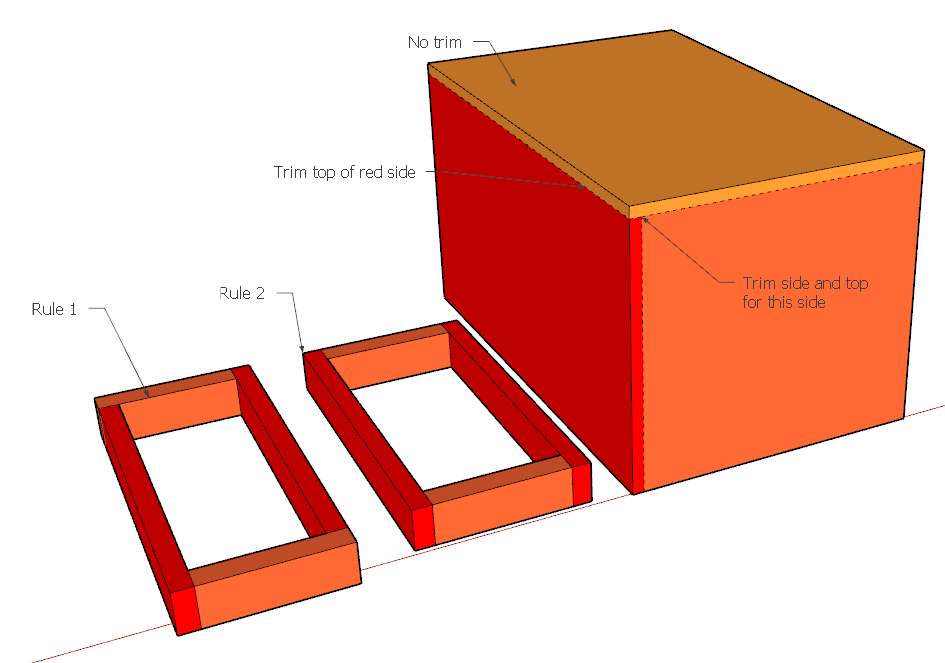
Some rules?:
Never trim a top face (looks ugly too)- Always trim left side (if needed)?
or 2. Always trim both sides (if needed)?
With Rule 2 it may be easier to avoid sheared models?
The image shows rule 1 though.
- Always trim left side (if needed)?
-
The problem with these trimmed methods is that if you need to use thicker/thinner cardboard, balsa, foamboard or whatever, you'll have to redo your plans.
With mitered corners you can use the same plan with any thickness of materials. -
It looks to me as if you need a modified version of Chris Fullmer's Greeble plugin. I used it to do this example and the cuts are close to correct but not quite. The plugin sets the angle based on a percentage of the length of the original side. Works fine for a cube but for other shapes, not so much.
There's probably another plugin or a couple of plugins together that could do it. When I get a moment I'll do some hunting.
-
bjornkn:
Thank you very much for the explanation
 I'll go with rule 2 since shearing could be an issue and it looks like it could make things simpler.
I'll go with rule 2 since shearing could be an issue and it looks like it could make things simpler. 
Dave:
Thank you for the comment, i don't know that plugin but I'll have a look and if you find something then do let me know! I don't know how to tweak an existing ruby script so i hope there's something out there that could help me!
-
Out of curiosity, can the cutter cut a V-groove in paper? If so, do you even need to draw the V-groove? If the lines represent the centerline of the groove, maybe you don't need more to drive the cutter.
-
@dave r said:
Out of curiosity, can the cutter cut a V-groove in paper? If so, do you even need to draw the V-groove? If the lines represent the centerline of the groove, maybe you don't need more to drive the cutter.
The V grove isn't what I'm using for the models, it was an idea by bjornkn, but I don't have such a knife and I prefer to cut the parts as he describe in the corner trim example

-
I see. So you aren't actually folding the paper? You're just working from individual pieces and gluing them together?
-
Exactly, and the 'paper' is 2-4mm in thickness depending on the scale of the model and that's what's causing the problems

-
So what you need is a way to adjust the dimensions of some of the pieces to compensate for the thickness of the paper but not all the pieces need that adjustment.
-
@dave r said:
So what you need is a way to adjust the dimensions of some of the pieces to compensate for the thickness of the paper but not all the pieces need that adjustment.
Yes that's right
 I would like to be able to model a building with non extruded walls (it leaves the model open for much faster changes) and then I would like to keep all outer dimensions the same as the 3D model for when I turn it into a physical model. This requires a lot of thinking and manually trimming some edges and so on as bjornkn explained it in his example (his walls are extruded but the same rules apply since I just work with invisible thickness)
I would like to be able to model a building with non extruded walls (it leaves the model open for much faster changes) and then I would like to keep all outer dimensions the same as the 3D model for when I turn it into a physical model. This requires a lot of thinking and manually trimming some edges and so on as bjornkn explained it in his example (his walls are extruded but the same rules apply since I just work with invisible thickness)I hope it makes sense

-
Well, my example wasn't the SU model, but a model of the finished cardboard version, with exaggerated thickness

-
@bjornkn said:
Well, my example wasn't the SU model, but a model of the finished cardboard version, with exaggerated thickness

yes i know, but it would appear similar in SU with extrudes walls right

-
No. You just make the normal solid model as usual, with no thickness.
Then after you have it unfolded you do the trimming where needed.
Advertisement








