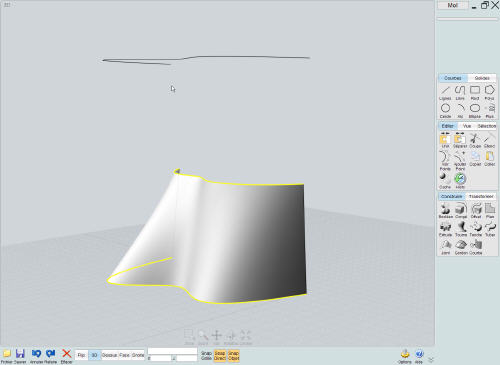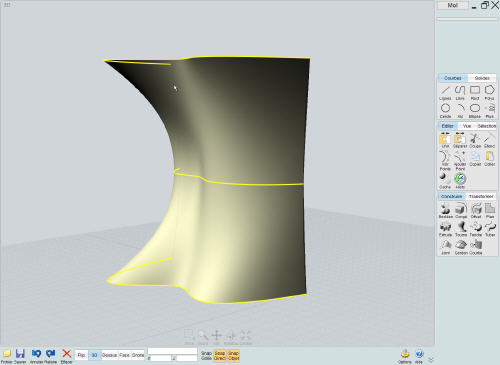Hi jo-ke, have you tried Thea render? Lots of pre builds materials , very fast render, easy to set up.
Posts
-
RE: new Renderengine?
-
RE: Solidworks/Rhino into Sketchup?
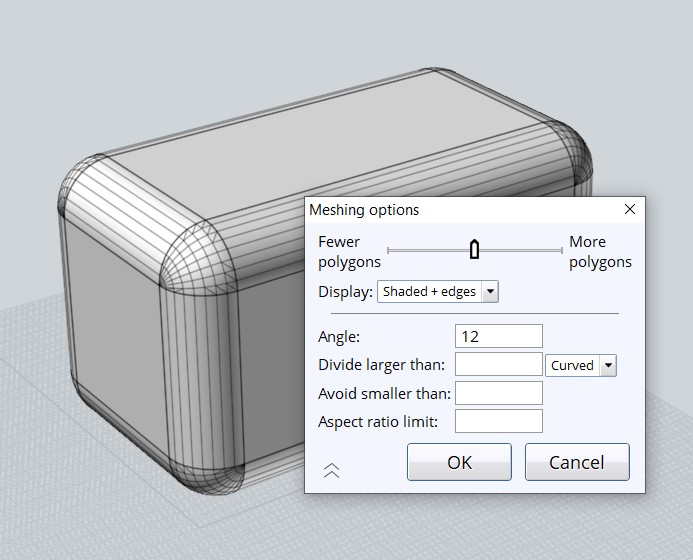 Hi EzekielK, may be you can try to import your model in Moi3D (90 days trial) and export from there to sketchup. The exporter have a very effective way to reduce polygon count. But your file must be only nurbs, not mesh.
Hi EzekielK, may be you can try to import your model in Moi3D (90 days trial) and export from there to sketchup. The exporter have a very effective way to reduce polygon count. But your file must be only nurbs, not mesh.
Moujiik -
RE: I am preparing some scrapbook materials
Hi Majid, they are really cool, and remind me of Delius work. Do you know it ?
http://delius-dessinateur.blogspot.com/
Moujiik -
RE: Mutual understanding through nature's beauty.
Hello Majid, I love your drawings, they are very sensitive and professionals. Here is a pic from Dieppe, Normandie, France.
Moujiik

-
RE: Maxwell texture mapping
Hi, you also need to equalize your texture to make it seameless. Here is a version of it.

-
RE: Recommendation for .3dm to .skp file conversion?
Hi Doug, just download the trial version of rhinoceros 5, or moi3d http://moi3d.com/download.htm, and you are done
Moujiik -
RE: Maxwell render question
Hi Jerry. Select your object and click the properties icon in the maxwell toolbar. You can set here the opacity of the group or component selected.
Moujiik

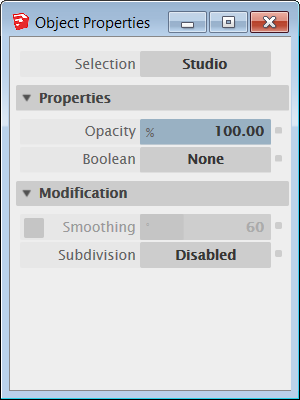
-
RE: Mini-challenge
you're right.
And it's the same solution as Tig's.
I miss my real wood planks. It is so easy to do that for real!moujiik
-
RE: [Plugin] Simple Loft alpha 0.1b -- UPDATED May-15-09
Hi Chris, and all the others (my first post)
I find the first version of your script (0.1a) is realy a good start. The loft tool in moi 3d have the same result with two curves. The bezier connection seems only necessary with tree or more curves. It makes a smooth connection between curves. Anyway. This is the tool missing in sketchup. How brave you are! Thank you for your script, and all of you who keep sketchup fascinating.
Moujiik.