Solidworks/Rhino into Sketchup?
-
Hi all -
have a substantial Solidworks file (also in Rhino) which I need to convert to a sketchup file for use by another department
needless to say the converted objects in sketchup are horrifyingly gigantically insanely polygon-dense and machine-choking huge files with which no one can work
in need of recommendations as how best to convert the original files into relatively low-poly versions with which sketchup can work
thanks in advance
K
PS - am unable to upload the files involved for review because they are the studio's IP and can't be disclosed
-
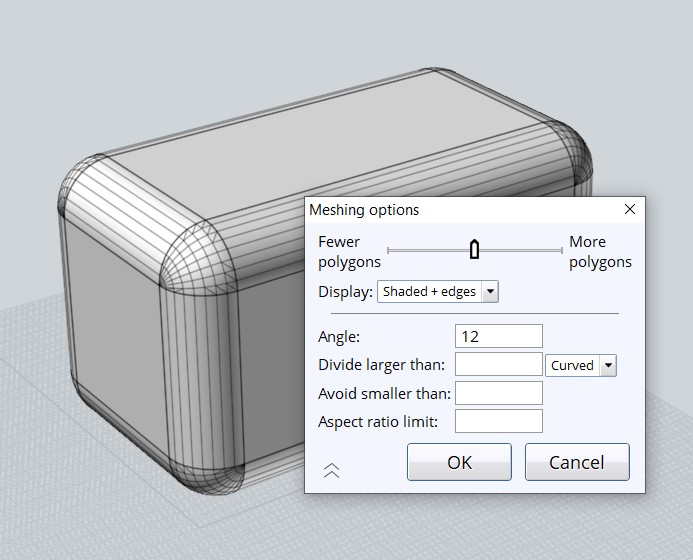 Hi EzekielK, may be you can try to import your model in Moi3D (90 days trial) and export from there to sketchup. The exporter have a very effective way to reduce polygon count. But your file must be only nurbs, not mesh.
Hi EzekielK, may be you can try to import your model in Moi3D (90 days trial) and export from there to sketchup. The exporter have a very effective way to reduce polygon count. But your file must be only nurbs, not mesh.
Moujiik -

FluidImporter - Fast Importer for SketchUp
FluidImporter quickly and accurately imports .obj, .fbx, .3dm, .stl, .x, .ply, .dae, .3ds, .ase into SketchUp, together with materials and textures.

Fluid Interactive (www.fluidinteractive.com)
Use this. Free trial available
-
you could use the (commercial) SimLab SolidWorks (or STEP) importer plugin f. SketchUp (trial avail.).
Import of NURBSplines as polygons only of course... if too much of them you may want use the (commercial) Skimp plugin f. SketchUp to reduce the polygon count (trial avail.).
-
You have the free fabulous PConPlanner!

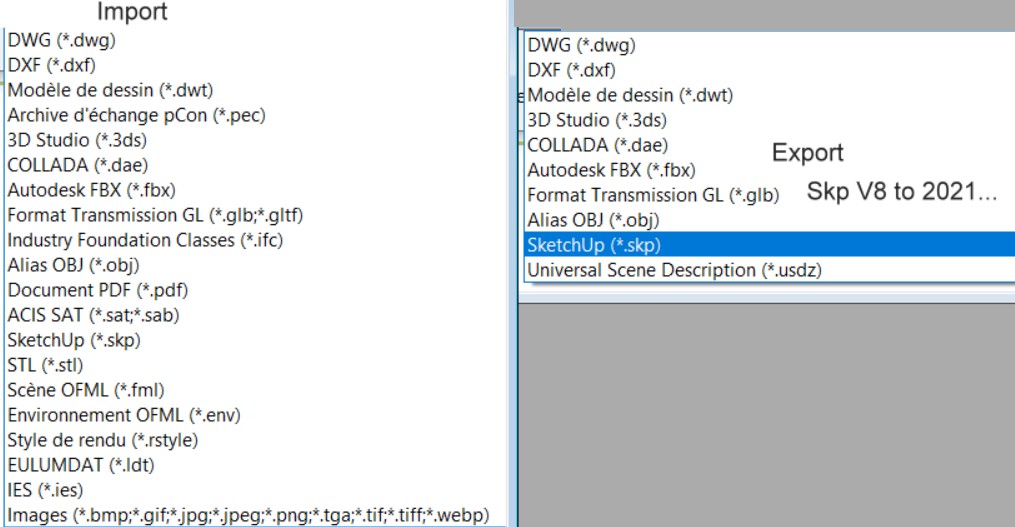
Advertisement







