Great link Jim, this is going to save me a lot of time (it already did)
Thanks TIG, going through outliner is a good second option..never occurred to me
And Dave thanks, never new ESC works, only one level at the time but beats clicking with a mouse
Posts
-
RE: Clicking your way out of a groups
-
Clicking your way out of a groups
Is there a quick way or short-cut to get outside of groups of components?
Sometimes I am 3 or 4 levels down and need to keep clicking just to get back on top level
Thanks
Michiel -
Dynamic component pause?
Is there any way to pause a dynamic component during an animation?, So for example during running a animation, the first click would make it stop and the next click would make it continue? (etc, until the end of the animation?) Ideally I would like to have a slider to manually rotate a specific group. But I would probably need a plugin for that (not sure if it exists) and I am a beginner, so not able to write ruby code.
I am trying to find a simple solution to determine the reach of an excavator by rotating the boom, stick and lower body turntable grouped sections independently
I suspect it could be done with dynamic components. If stop/start is not possible I don't mind doing the rotation in steps of say 5 degrees for each mouse click.
I have tried sketchyphysics but that seems too advanced for my purpose.
-
Screen recording
Hello
If I want to make record my movements within Sketchup and preferably also record my voice what would be the best way? I downloaded some screen recorders but file-sizes are getting huge. On Sketchucation I often see explanatory recordings (without voice), would also be very interested how this can be done as well. They almost seem like animated Gifs, not sure how its done?Thanks
Michiel -
Convert back exploded circle ?
Does anybody know if there is a plugin which converts a exploded circle back into a real circle including interferencing of the centerpoint? There are several plugins to find the center-point of a circle, but it is a work around and Sketchup does not recognise the line segments as a true circle.
-
RE: Guidepoints
Thanks,
I already thought it would be possible with Ruby, but is it possible within Sketchup ? -
Guidepoints
Does anybody know how I can draw 3d guidepoints without the guidelines?
When using the measure tool and CTRL from an end-point I can draw the guidepoints but the guidelines always show-up. When I click on the guidepoint, it is part of the guideline as well, I cannot separate them.
I downloaded a plugin "points cloud" which loads in points from a xyz file but guidelines do not show here.
How do they do that?
-
Select line segments upto first junction and weld
Is there a plugin which can weld line segments upto the first encountered junction?
So where its first connected to another line?
Normally when you double click on a line segment it only selects all other connected linesThanks!
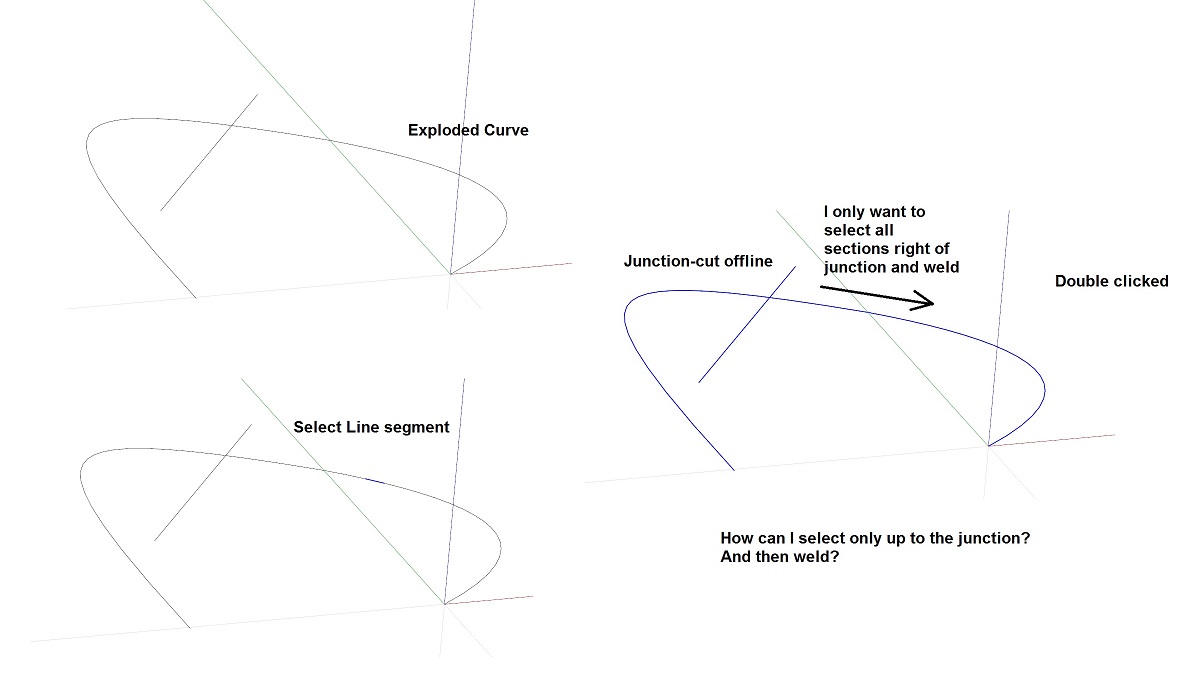
-
RE: Newbie Ruby Question
Thanks for that!
That brings me to something else I have been struggling with today.If I have loaded a component into my model and want to pushpull a face with ruby, how would I do that?
I find enough information on this when its loose geometry but not when it is in a group or component. -
RE: Newbie Ruby Question
@unknownuser said:
He bedankt Kaas!, helemaal gelijk ik had Lisanne niet verwijderd!
Kaas=Cheese in Dutch
In English: "Thanks Cheese"
I did not remove Lisanne which is a component.....just silly
Groet
Michiel -
Newbie Ruby Question
Hello,
I am completely new to Ruby and not sure if this is the best place to ask the following beginners question. In the Sketchup API reference there is the following example:#------------------------------------------------------------------------
depth = 100
width = 100
model = Sketchup.active_model
entities = model.active_entities
pts = []
pts[0] = [0, 0, 0]
pts[1] = [width, 0, 0]
pts[2] = [width, depth, 0]
pts[3] = [0, depth, 0]Add the face to the entities in the model
face = entities.add_face pts
I just happen to know that the second and third entities in the
entities objects are edges.
entity1 = entities[1]
entity2 = entities[2]
edges = entity1.all_connected
if (edges)
UI.messagebox edges.to_s
else
UI.messagebox "Failure"
end
#-----------------------------------------------------------------------------When I type entities[0].class in the console the response is Sketchup::ComponentInstance
What exactly is going on? I thought I only created 4 edges and one face but there is also a ComponentInstance defined. What exactly is a ComponentInstance and why is it defined? as there is no Component present. How does Sketchup iterate through the entities array?
So :
entities[0].class Sketchup::ComponentInstance
entities[1].class Sketchup::Edge
entities[2].class Sketchup::Edge
entities[3].class Sketchup::Edge
entities[4].class Sketchup::Edge
entities[5].class Sketchup::Face -
RE: Push pull straight
Thanks guys, I knew it was simple just got stuck on it
Lightning fast response
I just love this site -
Push pull straight
I have drawn a circle on a curved surface with [tools on surface]. This needs to be pulled up as a cylinder. I have done this with [joint push pull] but the top is an now under an angle and I need it to be horizontal.
Is there an easy way to do this?
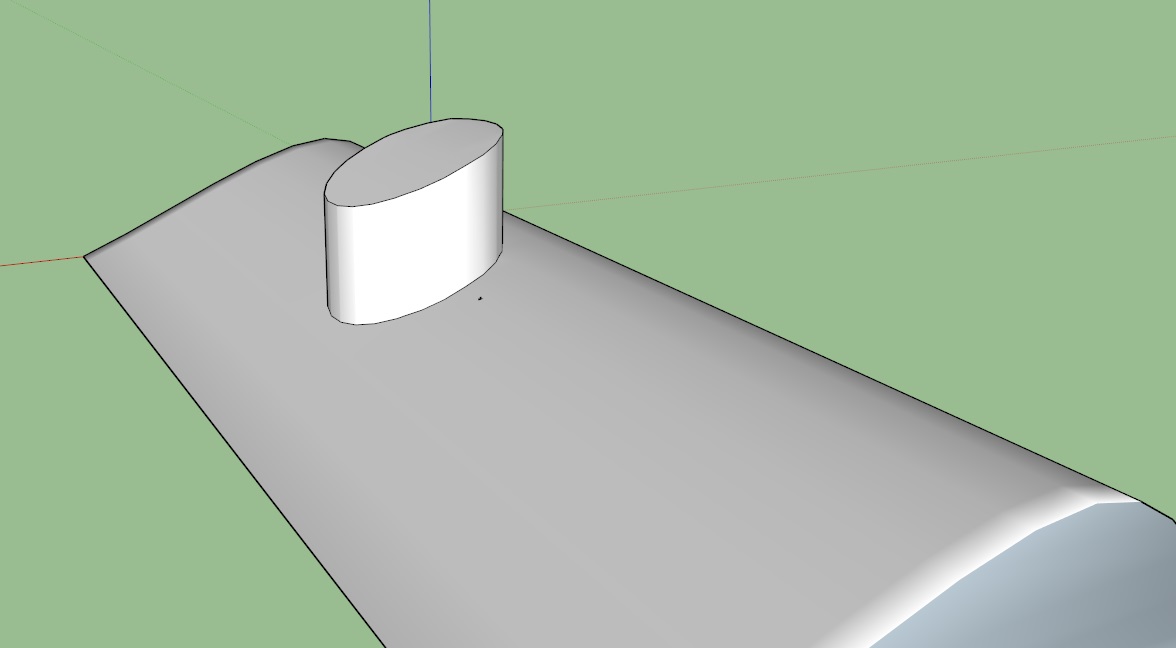
-
RE: [plugin] Clip or Trim Terrain Mesh (Update)
Hello Experts,
When I use this plugin it tells me to select a Google Terrain patch
I have a trianglar mesh terrain file which is very big
How can I add a skirt and also add a bottom make it into a solid?I have tried TIG's jointpush and pull tool, but I only manage to do the skirt and
cannot manage to get a solid. (Unless manually....but thats too much work)
Thanks
Michiel -
Sketchup terms of use
I work for a large multinational construction company and I am having discussions about the terms of use of Sketchup. I propose to hire a professional company to draw our equipment and upload the models into a library which is accessible for all staff. We would have only a limited number of sketchup pro licences for more advanced work etc
Would it be allowed to let "normal" users work with Sketchup make (the free version) to load these models into their computers and use as a visual aid tool for their day to day work? Thus check working space /restrictions. check distances / areas etc
It is not used for designing and selling in a commercial sense (so we are not making money with it) But in a way it is professional use.
If the company would need to buy 2,000+ licenses I do not think I stand a chance to get this through
-
Post removed without explanation
I thought I put a reasonable request by requesting a quote for a 3d model of a ship
Due to limited time (and skill) I wanted to find somebody to do if for me
But the post was removed (I cannot find it back anywhere anyway)Could anybody explain why?
-
RE: Fill in 3D ?
Thanks Tig
These all work but take a long time (especially because I have a massive structure) I was hoping for a simple click and play plugin that fills an object with pre-defined shape (s), maybe after setting some parameters on spacing/cutoff. I have seen a plugin that only works with roofing tiles. -
Fill in 3D ?
Does any body know a way to fill (replace) your volume with separate defined 3d units.
I am trying to construct a breakwater, so once I have the outline of the shape I would like to
replace this with separate rocks/blocks as attached.So in effect its a "3d Hatching"

-
RE: Curviloft along Path Volume
In my example I found that the path itself is the problem
Probably because it becomes part of the volume along the edge
Once I removed the path the volume was calculated as a whole.I retried when moving the faces slightly away from the path (so not connected)
Somehow the volume was not calculated, but when I now deleted the intermediate faces as TIG suggested I got the complete volume,Strange...
Anyway its working now, thanks for the suggestions!