I had a similar problem today. My model is getting very complex and I noticed some serious lag when rotating and moving around. But then I discovered that for some reason Sketchup was not using hardware accelleratio in the preferences menu. I put it back to hardware accelleration and I have no more lag. I'm using windows though so not sure if this helps.
Posts
-
RE: SketchUp 8 unusably slow?
-
Something to View 3D Models?
Let's say I just want to show a friend or a client some 3D models fully textured and everything. I wouldn't want to subject them to download and install programs like Blender as they would stare at the screen and catch a headache. I would rather point them to a simple program that is strictly for viewing and rotating 3D models in various formats (obj, etc.) Is there such a thing that an be downloaded for free? I would also like to use something like that for myself.
-
RE: My home 80s
Nice work. The floor in the last pic could use a little more bump but that's just my taste. What rendering program?
-
New Update/Version?
Its been a while since I fired up Sketchup till today. When I launched I got a message saying a new version was available. I went to the official site to see details of new version but I only see Sketchup 8. Anyone know what this new version or update is about?
-
RE: [WIP] NYC IRT R26 Train
Thanks everyone!
@unknownuser said:
they have a red train at the transit museum but i don't think it's an r26..
maybe time to rent some scuba gear in order to get the final details.

Lol! I'm mad that they dumped them. I made a trip to the Transit museum too when I first started this project hoping to get a better idea of the interior. After looking at the 2 cars that came close, I found that the seventies MTA financial crisis caused a lot of mixing and matching of cars. Interiors too. I think I can get away with some modified details as long as I keep the main parts accurate. I have a friend who is a train operator. I will see if he can get me some material we cannot find on the web.
It may be a little while before the next update as I am about to move. I will try to squeeze one more in before I pack it up.
-
RE: Banquet hall
That's some nice work. How did you get the wide angle? I'm still learning Kerkythea but have yet to play with camera angles.
-
RE: [WIP] NYC IRT R26 Train
Thought it's about time for me to add an update on my progress with this. I been very busy lately with other things.
In my spare time I been working on the interior. It's not easy getting proper material for reference as these subway cars were retired from service years ago and sadly most are at the bottom of the Atlantic. Anyway, here are a few pics of my work in progress. I'm still working on the lights to try an d get them close to how they would look in real life. They are florescent tubes inside a ribbed Plexiglas casing. You wont see it here in my Sketchup jpeg but in Kerkythea, I replaced the green color with a Plexiglas material.
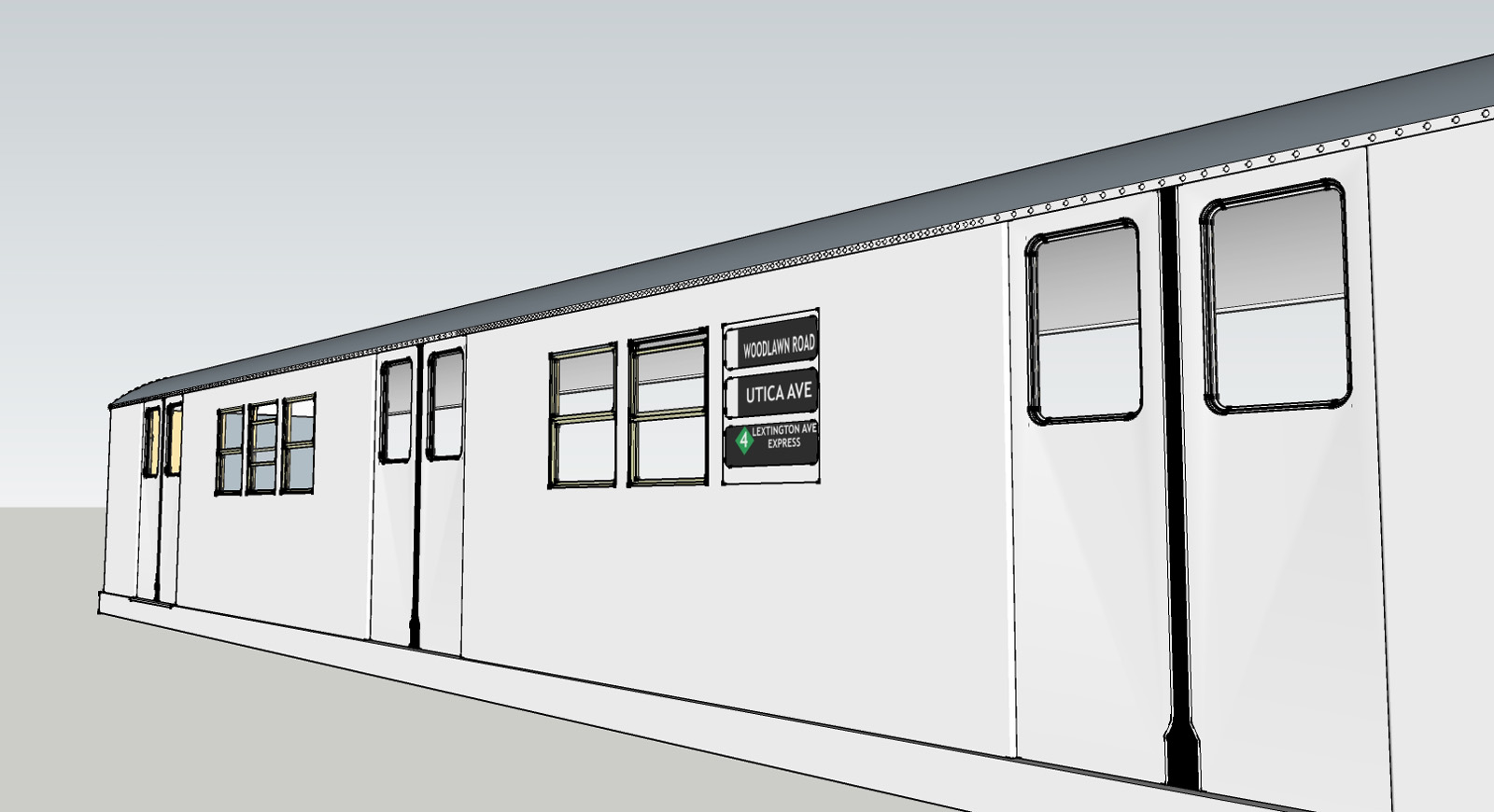
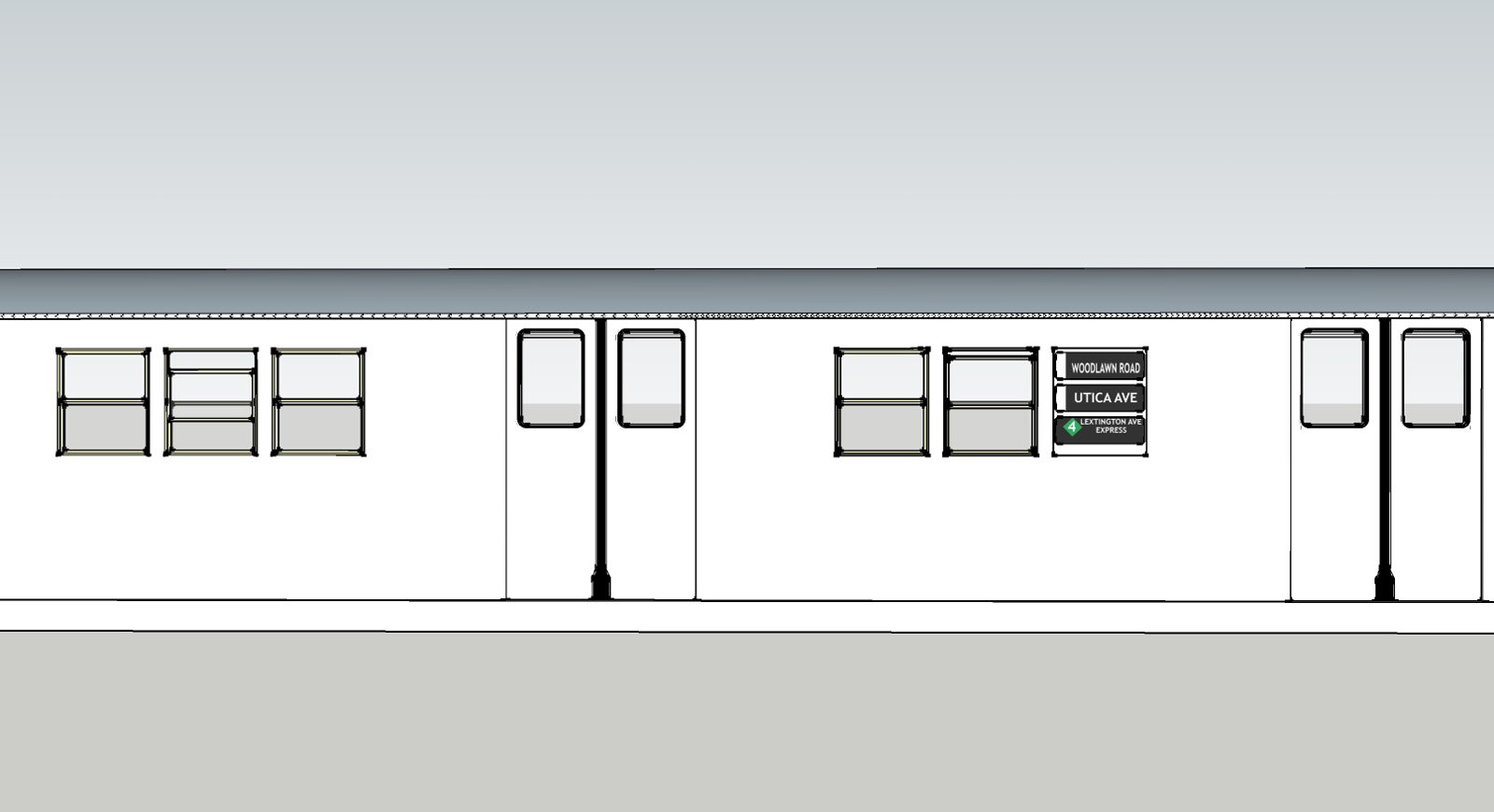

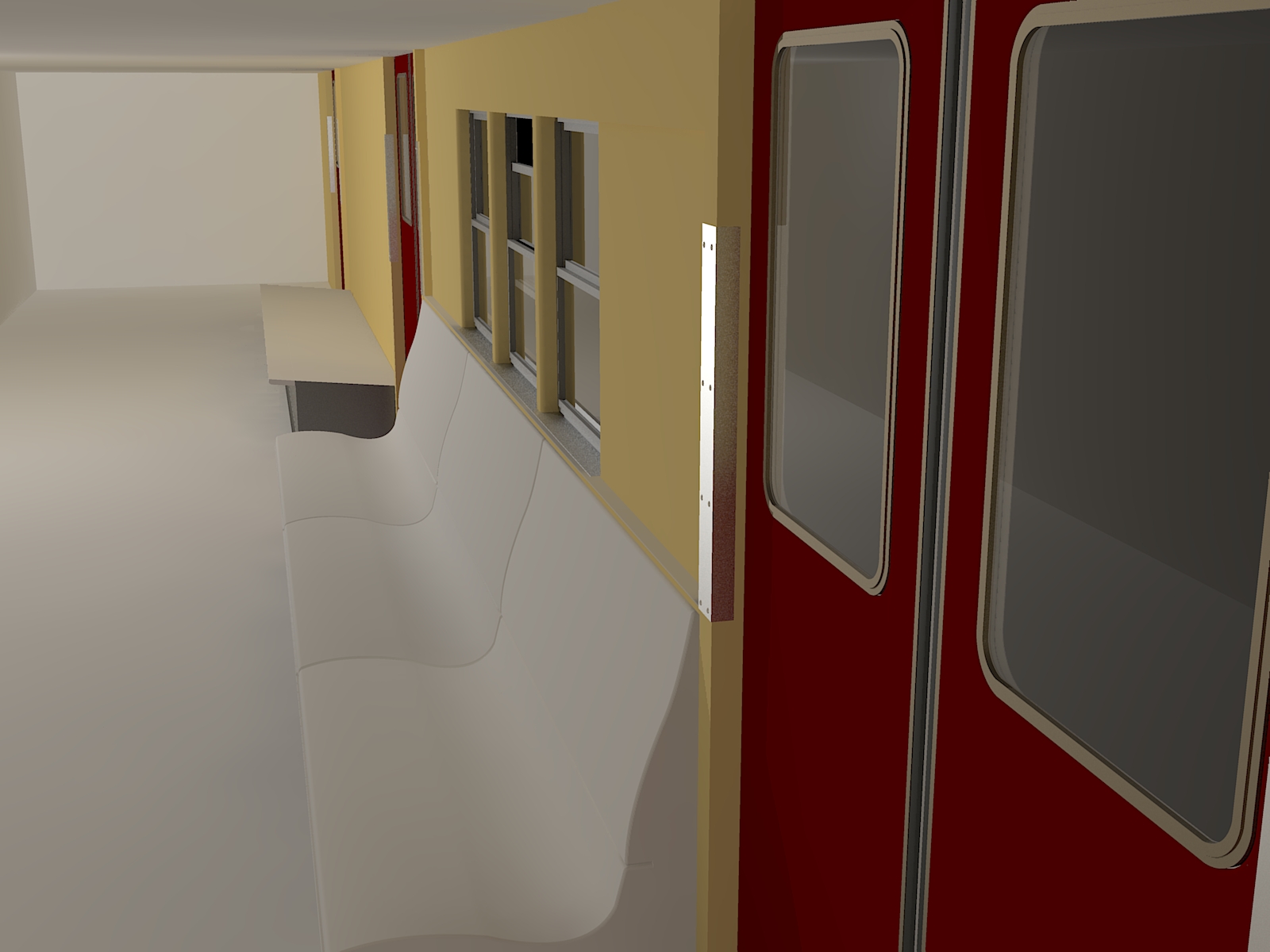
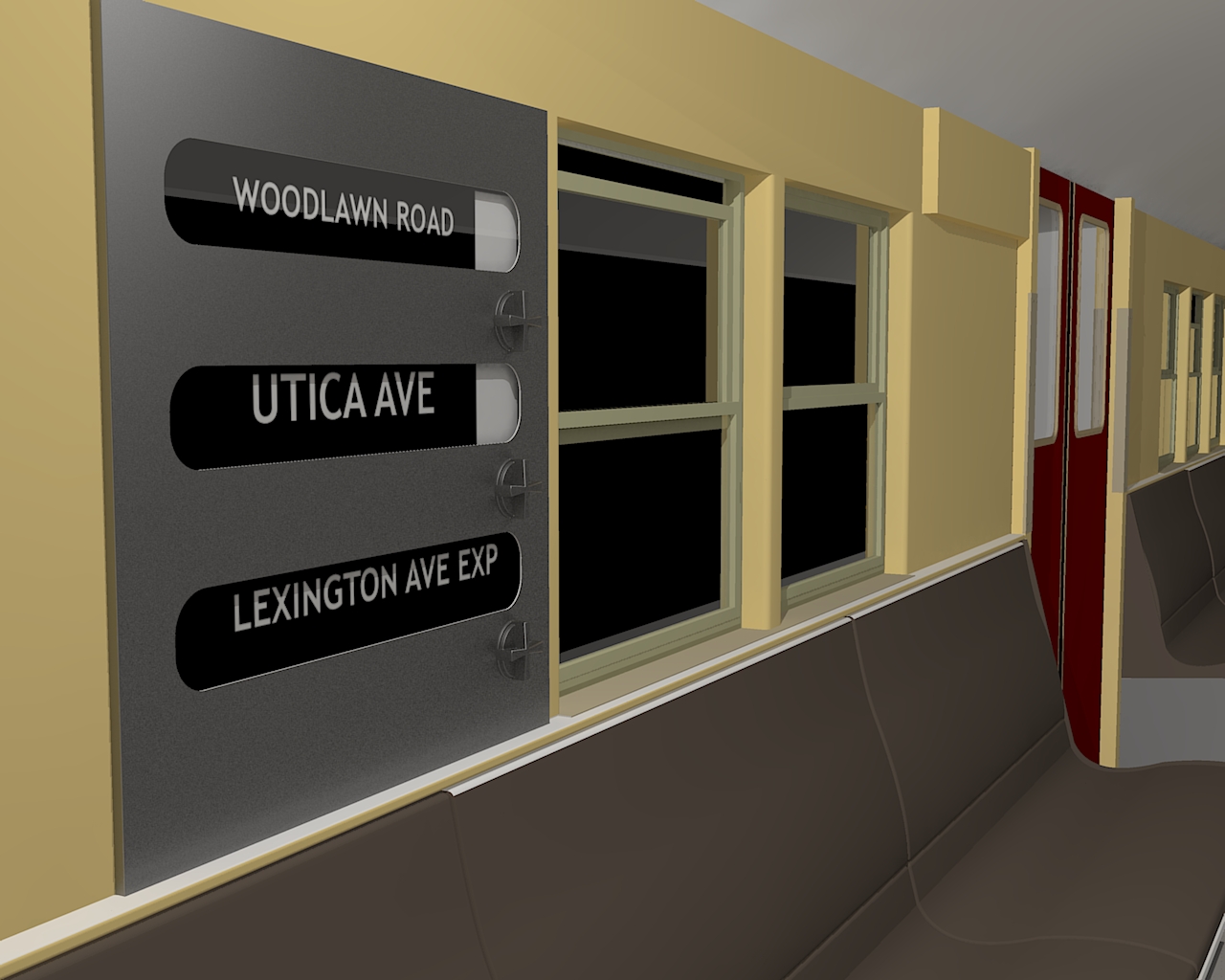
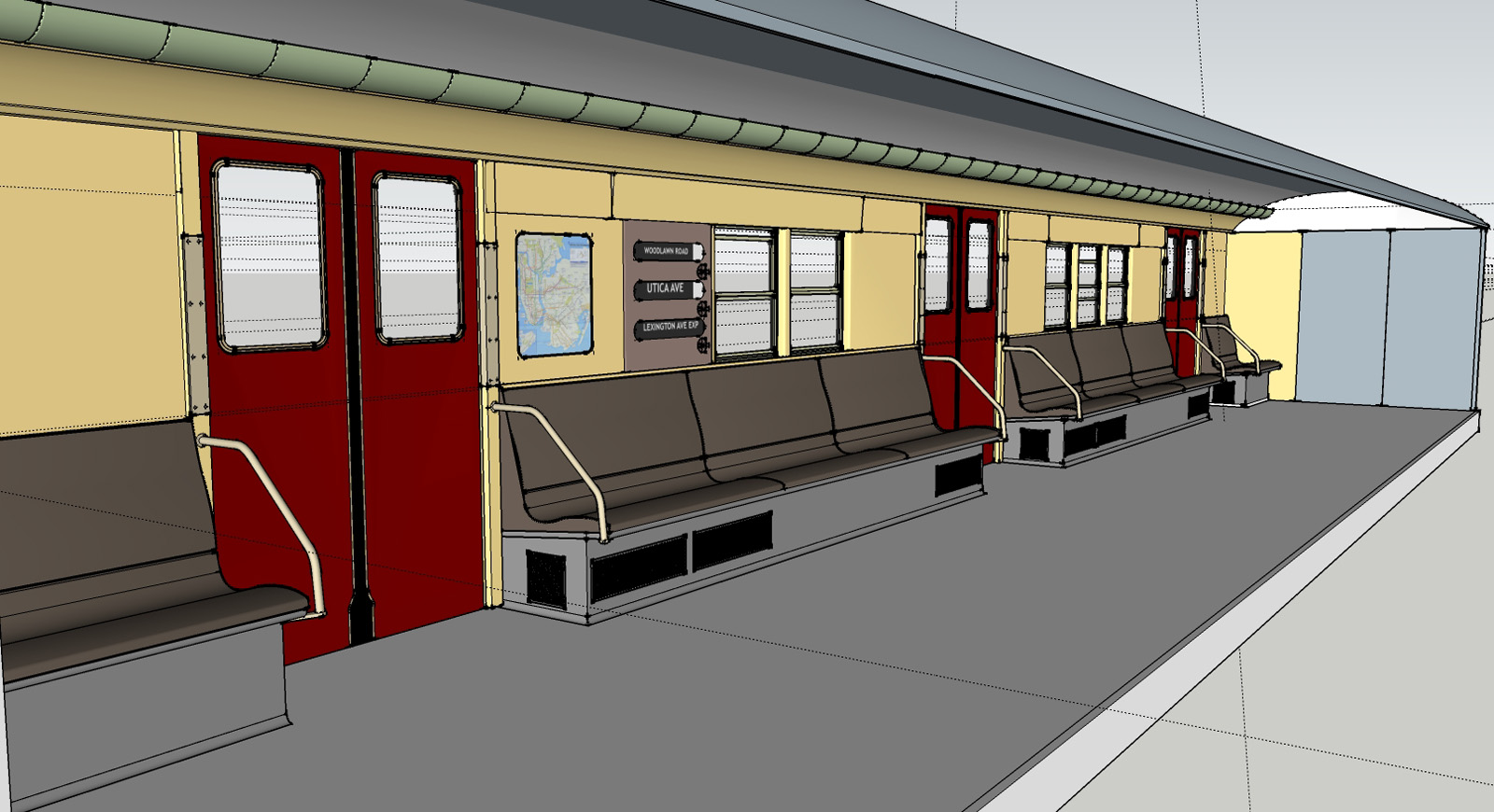
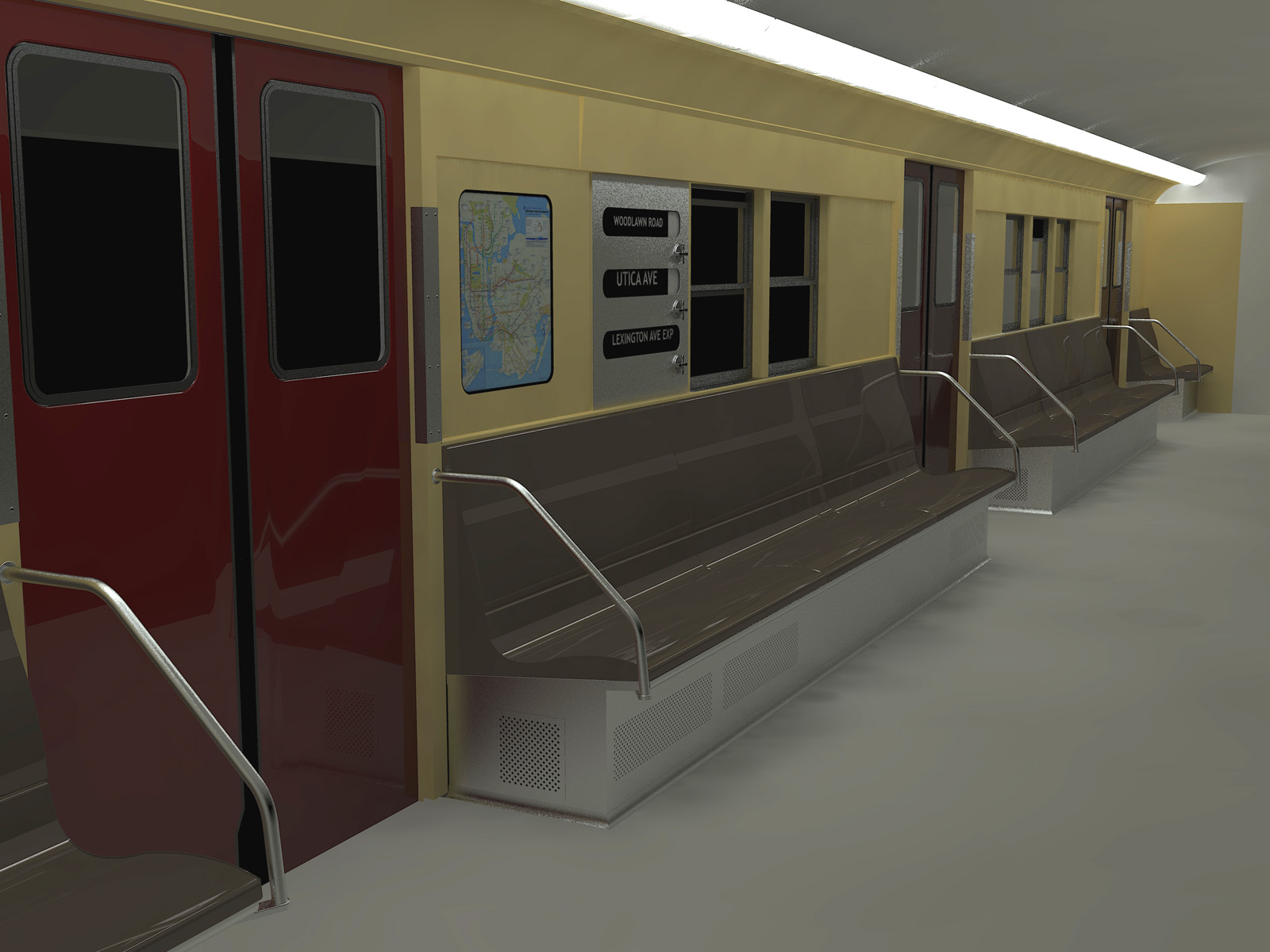
-
RE: My First Ever Sketchup Project
Daniel, thanks for that observation. It makes a lot of sense about the front door being set into the brick. When I think about it, that is how exterior doors are I guess unless the framing is made of stone or brick. There is room enough to make the entrance on the side between the buildings and canopies are very common with small churches. I will consider this as I further play with the design.
-
RE: My First Ever Sketchup Project
Thanks for your replies.
@Crankston: I have a lot to learn about lighting as I am new to doing serious renders. Fletch and another person over at the Kerkythea forums gave me some pointers. I know my shadows were too harsh so for the most part aside from sharing I am exposing myself to critiques I can consider as I move forward.@Rich: Thank you. I will look into that demo. I have a passion for visual art and 3D rendering got me excited on a whole new level. I been hired to do many artistic designs that were in people's imagination mostly through illustration and painting so this just feels right and natural.
@ledisnomad: The house in the last pic is what I'm working from. All they told me was to extend the front out to where the fence would be and give a visual of the inside with the walls of the rooms torn out to make open spaces for the sanctuaries. I used my imagination for the rest. Yes you are right about the lighting and I just learned how to get softer shadows. I been playing with the furniture and accessories; experimenting with different materials. I only downloaded the instruments to save time but I do like to model my own elements from scratch. I'm not crazy about the pillars or the ceiling fans either as they are modified downloads. And yes, the end product is supposed to be a rendering within the photograph.
After I get more understanding about lighting, I am also looking into camera settings and angles. My next render of this church is going to take long (see myself building a render rig with multiple cores). I will post it when it's done.
-
RE: Ungroup/Explode with Round Faces
@gaieus said:
Hi Mistro,
The poly count is the same - no matter if it is a smooth, welded curve or face or segmented. The problem is probably with the Follow me tool which unfortunately explodes the curves of a profile you are using for the extrusion.
What exactly do you want to accomplish however? I do not follow you exactly...
You can edit a group by double clicking on it - no need to explode.
Thanks for the explanation. I'm still learning how to manage my elements when modeling. As I began to type my explanation of your last questions, I figured out what I was not doing. I downloaded a rivet component that was a component within a huge component box and was trying to get the rivet out of the annoyingly huge box. In my tired state I didn't think to explode the first box to get to the rivet. For some reason I thought I had to explode the rivet (modeling too many hours).

The follow me tool would not explode my curves when I use it fresh; it's when I try to continue using it after the initial operation. I experienced this when I was installing crown moldings which would not follow all the way around the room in one shot.(complex ceiling) I tried using the existing profile at the end of the extrude and that's where the curves exploded on the new segments. I was just wondering why that happens and was concerned about poly count.
-
Ungroup/Explode with Round Faces
Is there a way to separate objects within a group without exploding? Or how do I explode a round object without it turning into many faces? For example I made curves for various profiles to use with the follow me tool. The initial curves were nice and smooth with one face per curve. I made it a group/component. But once I explode the object for editing, I get lots of faces and edges. I'm trying to keep my poly count down.
-
[WIP] NYC IRT R26 Train
I started my project on an IRT subway. I will update periodically and may have many questions along the way.
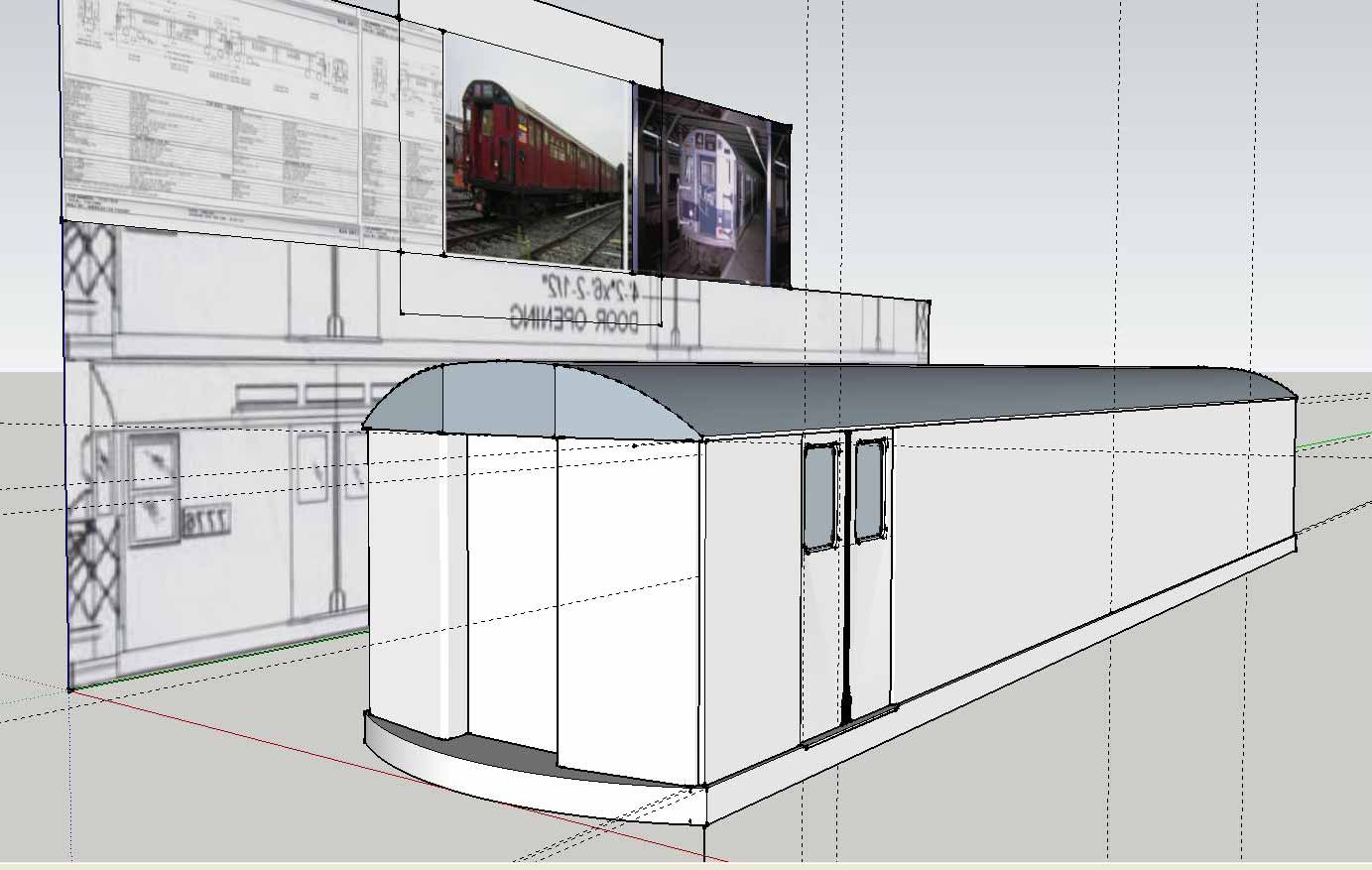

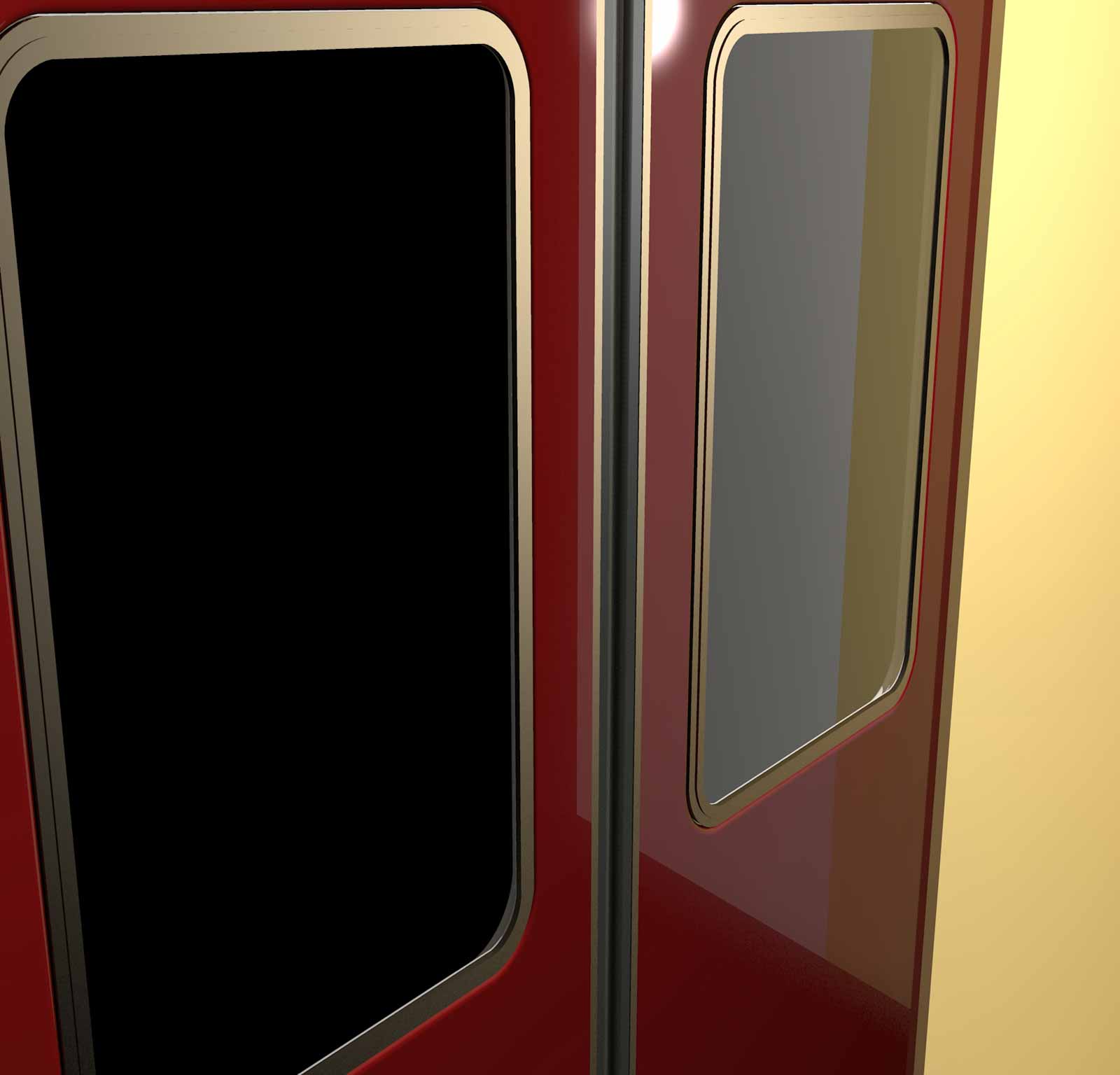
-
My First Ever Sketchup Project
I am an artist and was asked to make an artistic visual of a small building they are talking about turning into a church. They want to extend the first floor out more towards the street. My only regret was not taking enough pictures when I went to see the house. I now know to take LOTS of pictures and bring a tape measure. This is my first Sketchup project I'm seeing to the end. I also have another in the works but I'll show that one later. I need help with lighting. I'm using Kerkythea as the rendering program. I basically put omni lights where they would go in real life but don't know how to manage the shadows. I am a total noob at camera tweaking also. So any critique in these areas are greatly appreciated.
This is what I have so far. These are test renders.
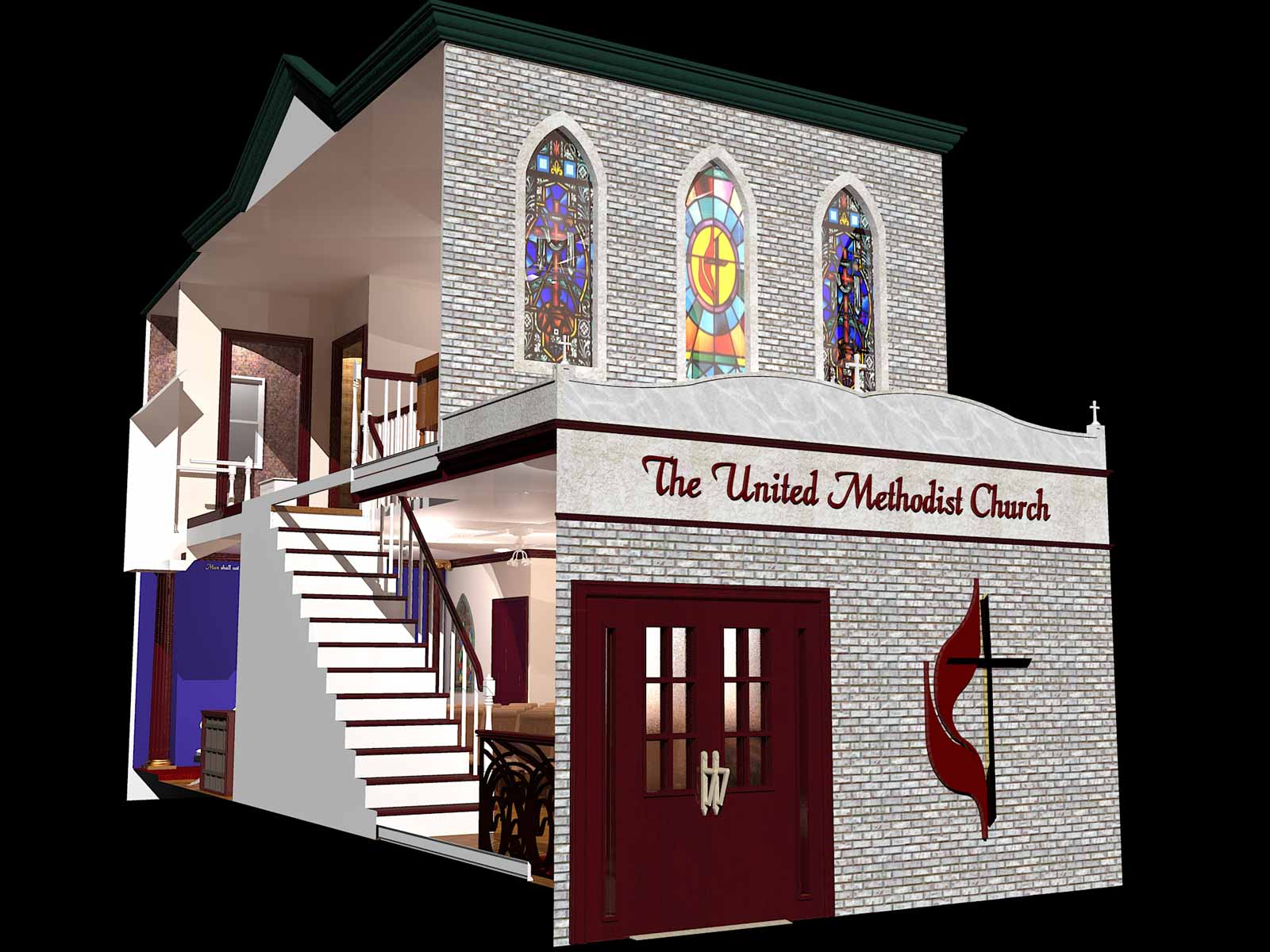




The actual building

-
RE: Need Help with Train Roof
@sdmitch said:
You just need to reverse the process and create the rounded part of the roof first then "slice off" the angled portion of the roof by intersecting the roof with a plane and deleting the unwanted portion.
Thank You very much. It worked.
-
Need Help with Train Roof
I'm trying to model an R26 NYC subway car. When I got to modeling the roof, I am stuck on how to get the rounded top to flow with the shape at either end of the car. I attempted a push/pull but the front faces of the roof are at an angle. Can someone help me solve this? Thanks in advance.
Here's a pick showing one end of the car.
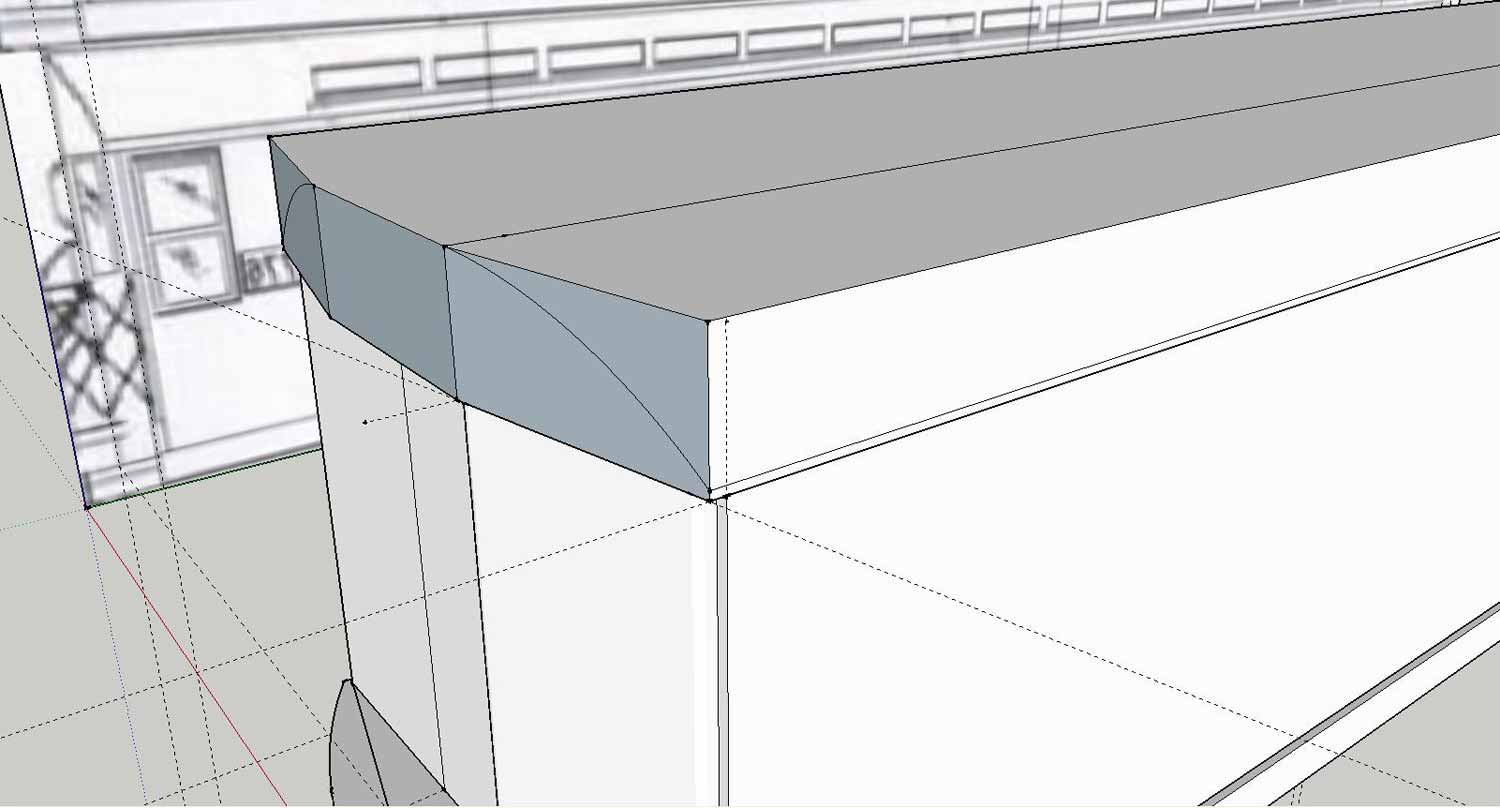
-
RE: Shamrock - Happy St. Patricks Day!
I know I'm way late for this but I must say this is a very nice render. Congrats Fletch.
-
RE: Texture Not the Same in Render App + crashing
Thanks Gaieus. I ended up exploding all the windows and reapplying the texture from scratch for the very reason you mentioned.
-
Texture Not the Same in Render App + crashing
I'm trying to change the transparent glass in my windows to a stained glass texture. I made the windows into components and tried changing the textures via "edit components" and clicked on the glass face. I chose a stain glass material from the "in model" list that's on a window I downloaded. In Sketchup's window the change is there and seems fine. But then after I export to Kerkythea the windows are the blue transparent glass again. Then Sketchup crashes every time I click on the entity info thumbnails (not sure if I need to go in there). I believe I am not understanding something about changing materials but I don't think the crash is supposed to happen. Any ideas please. Thanks in advance.