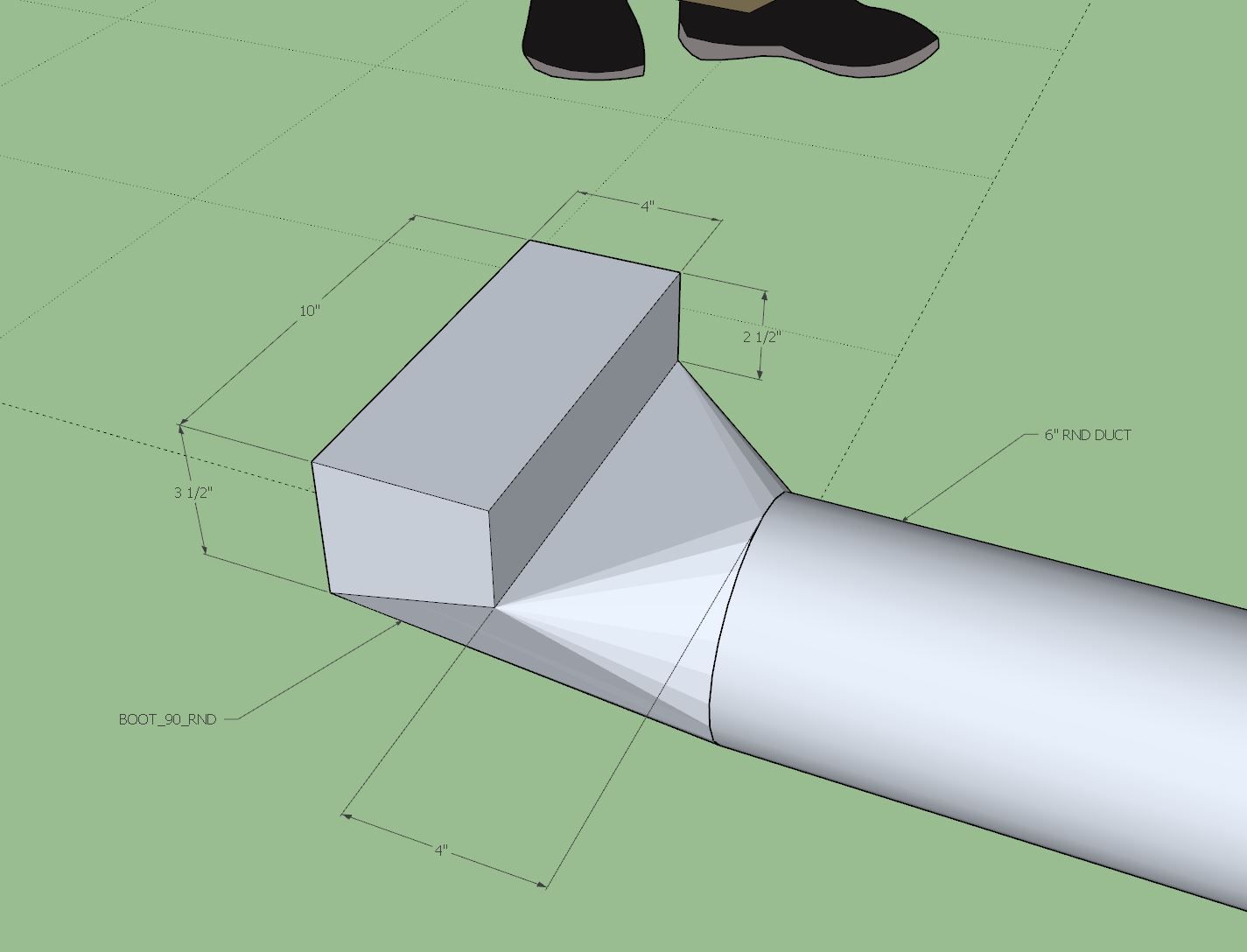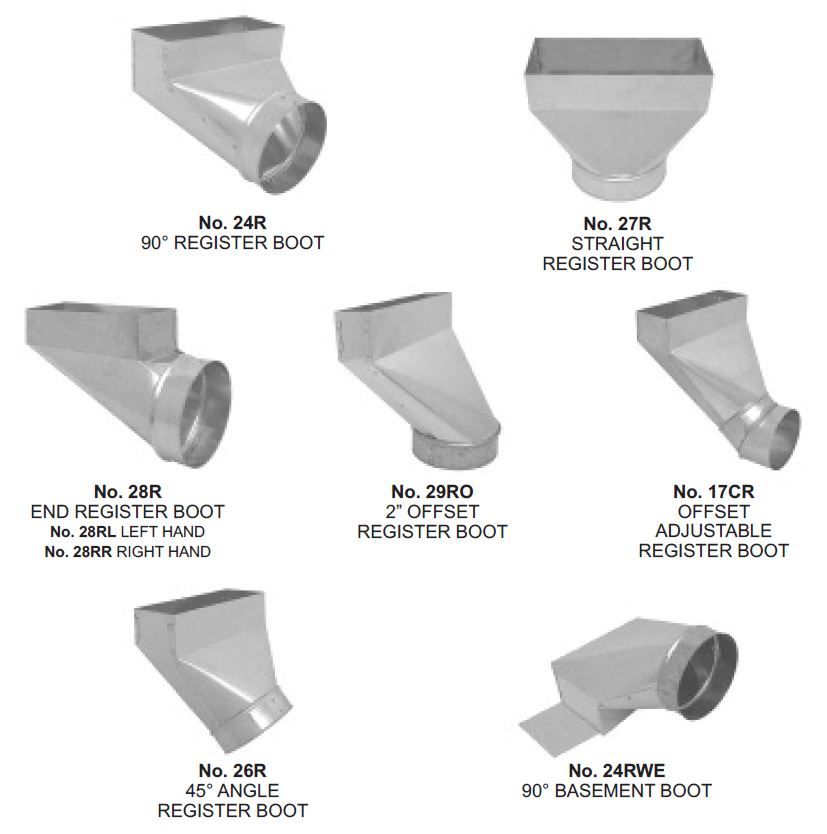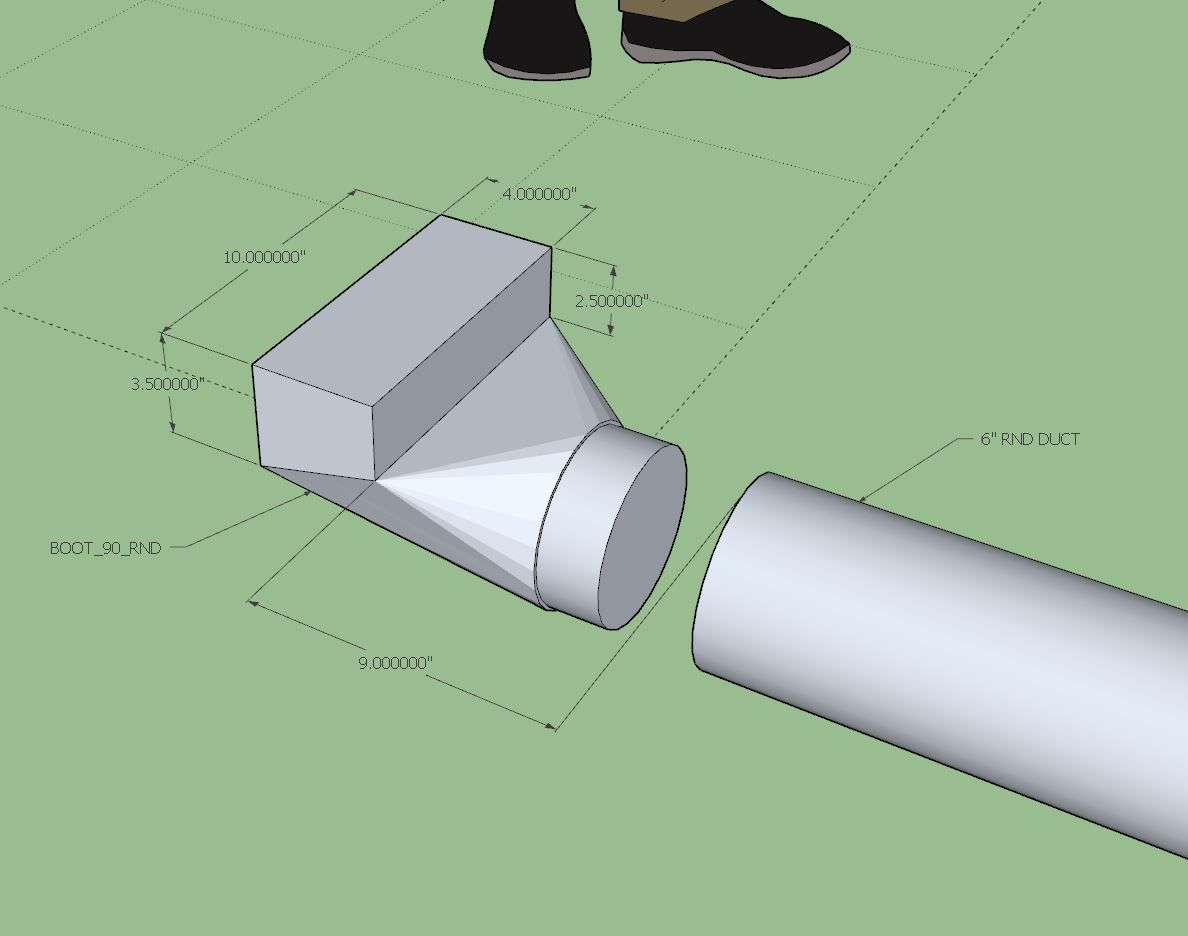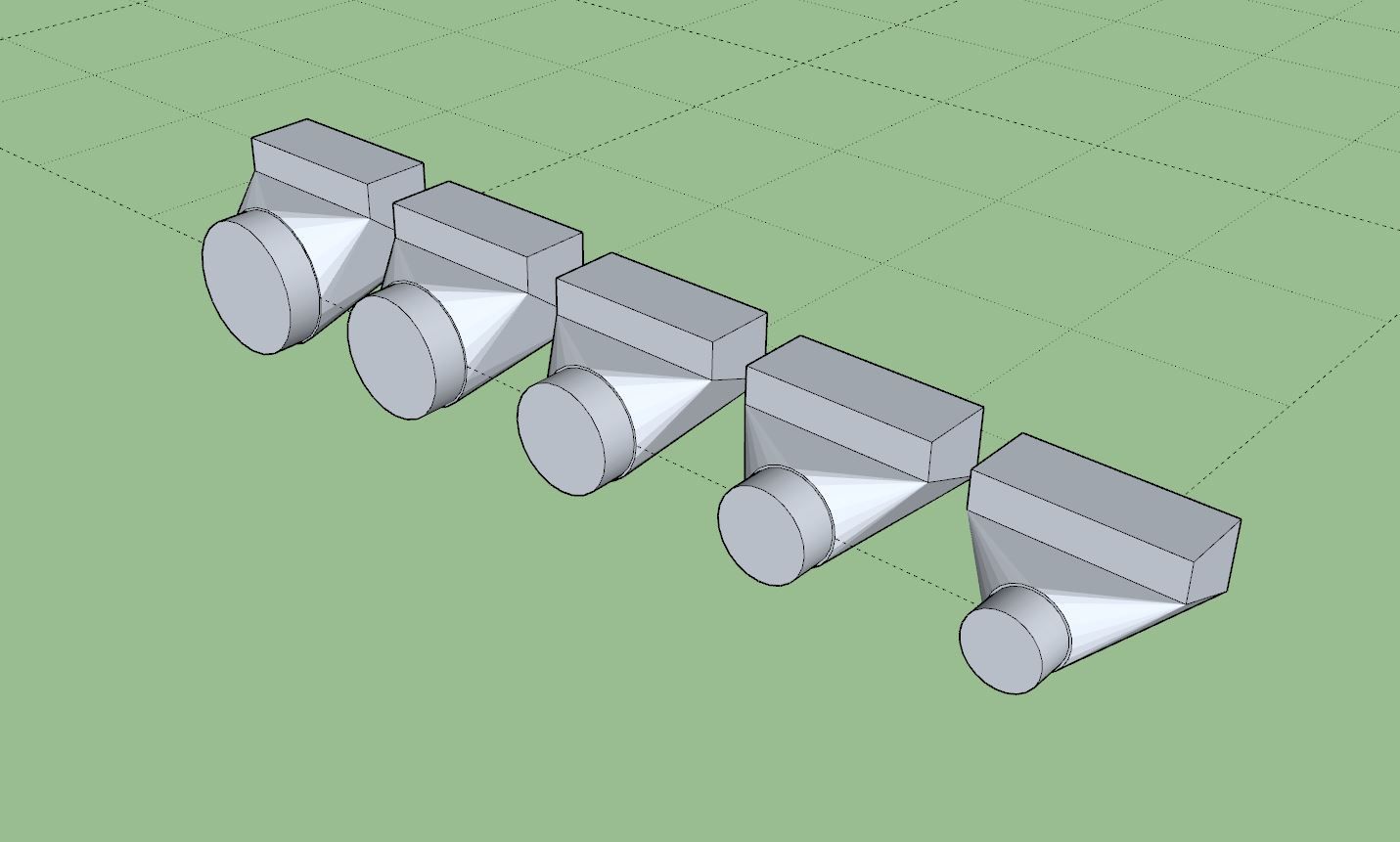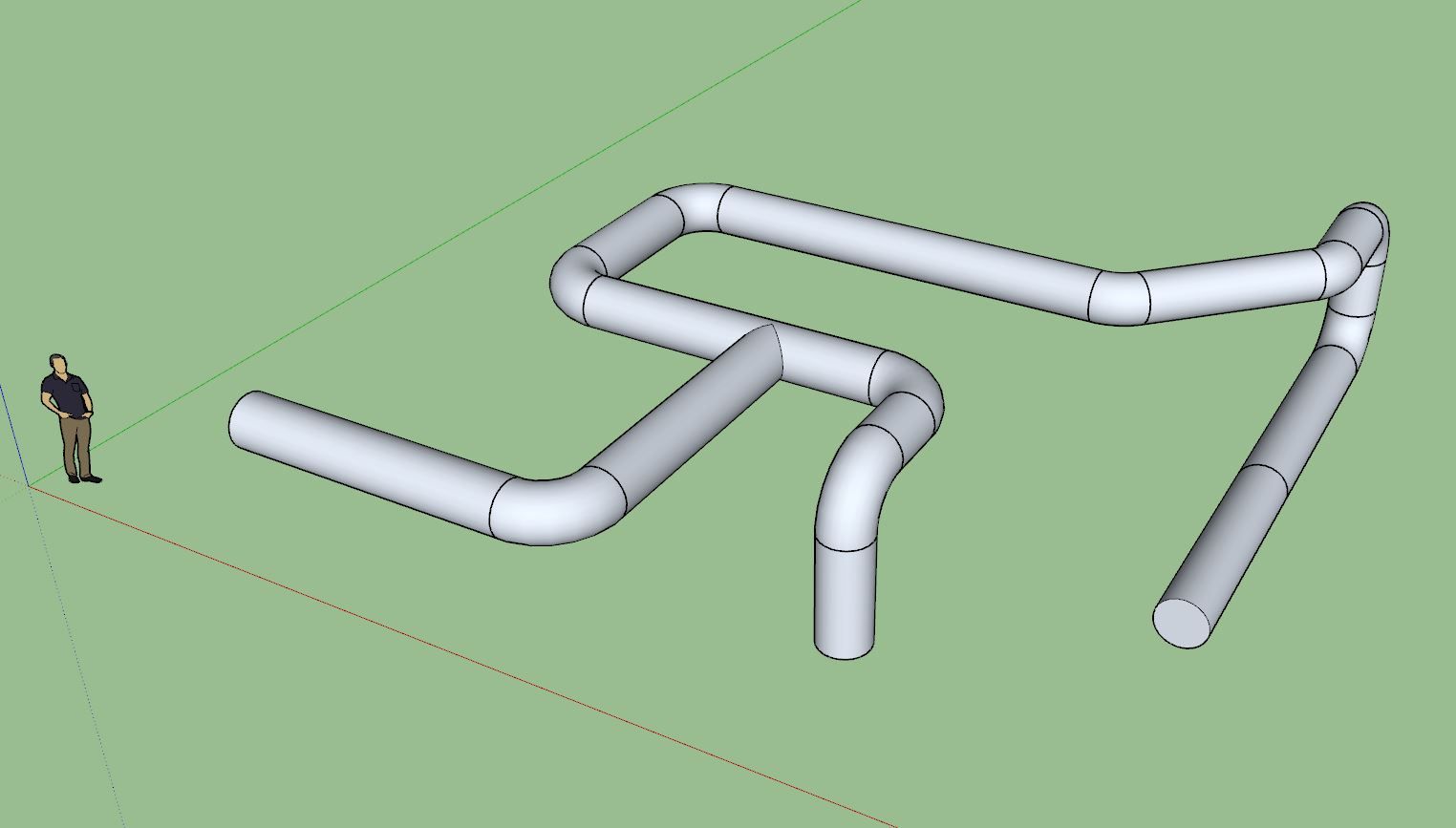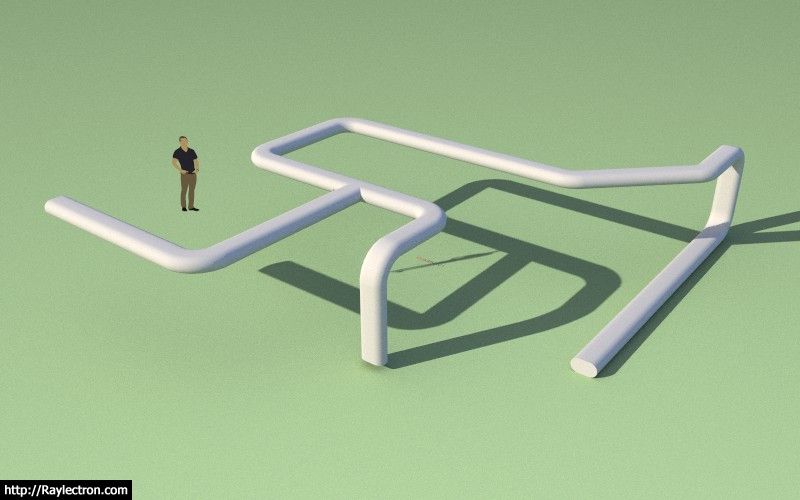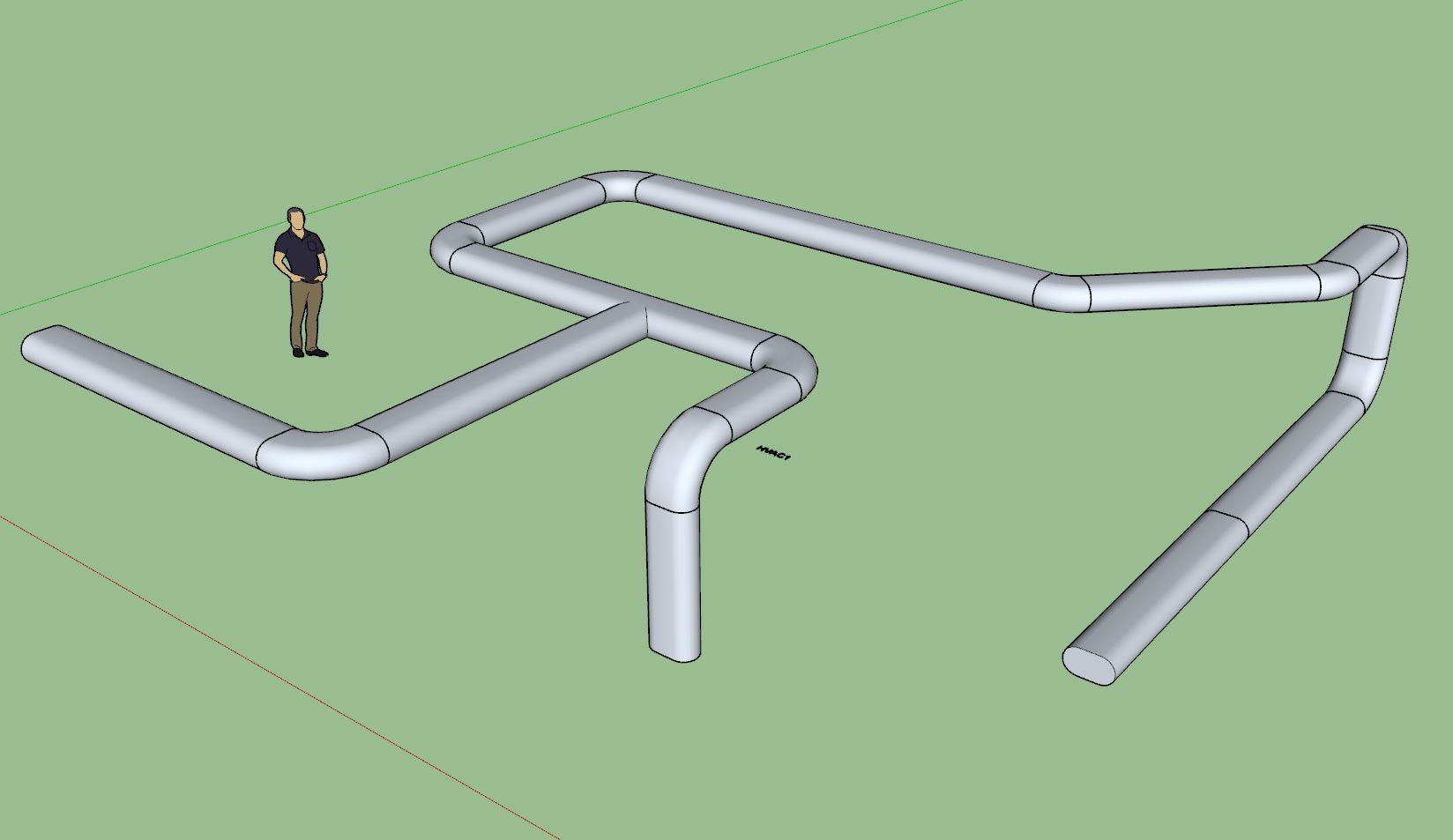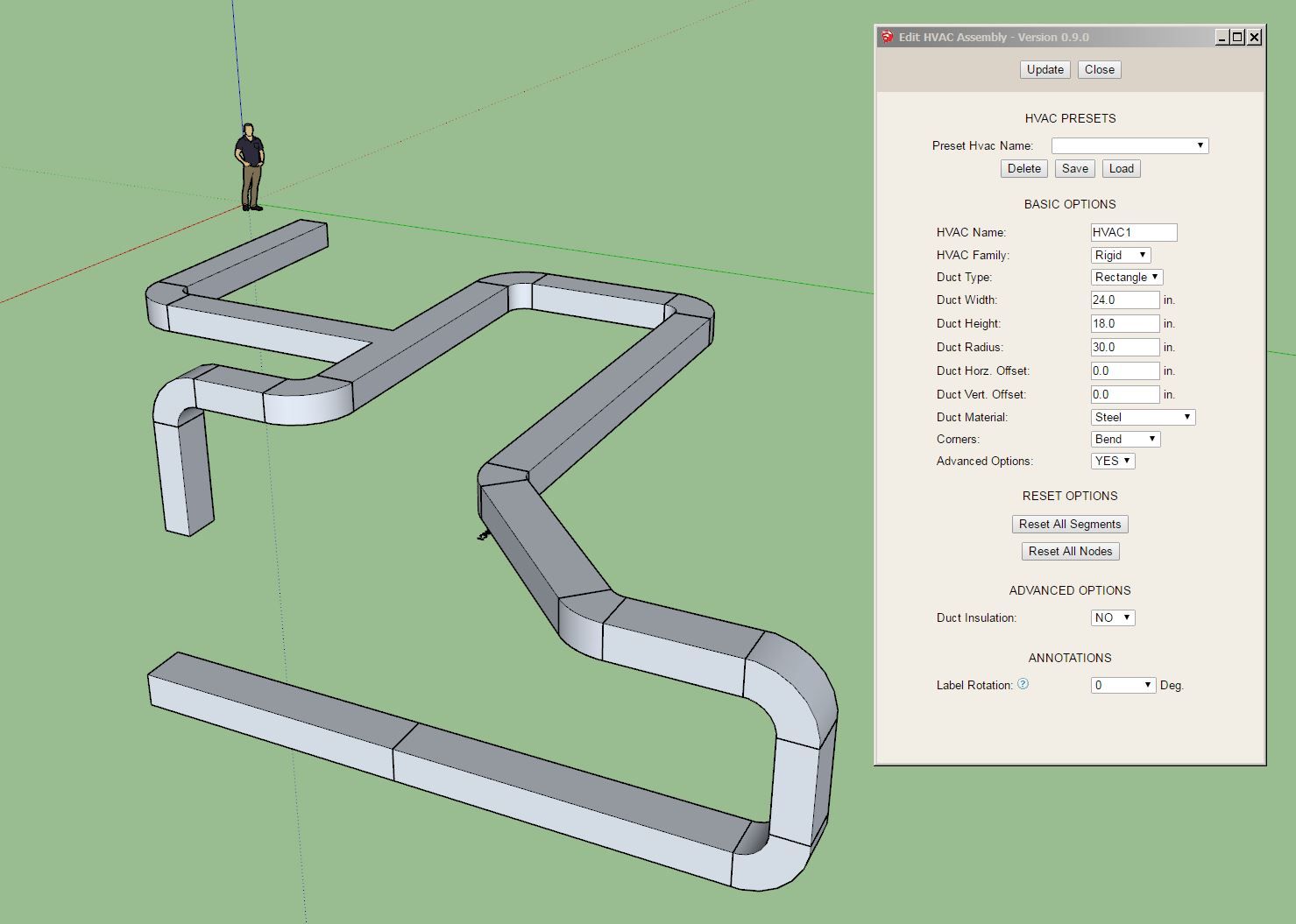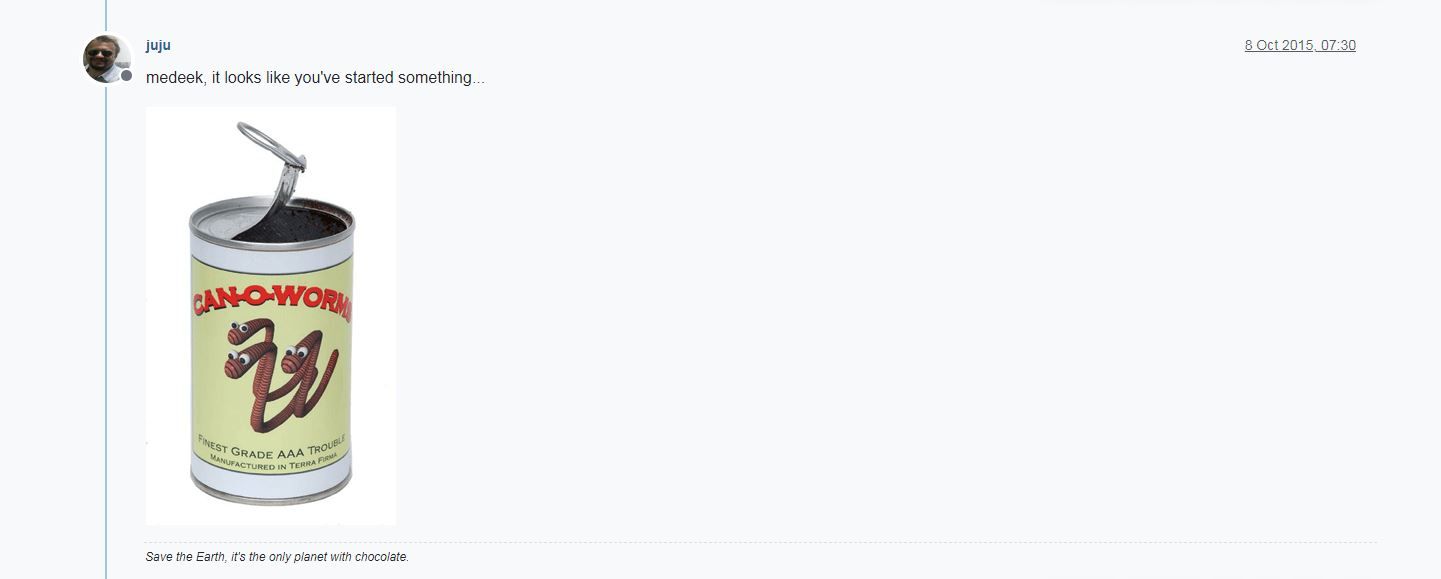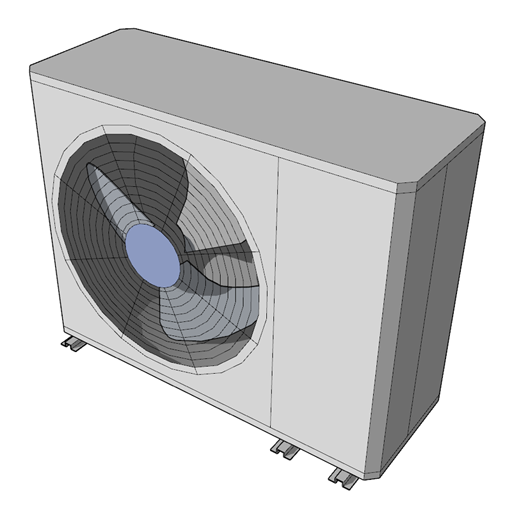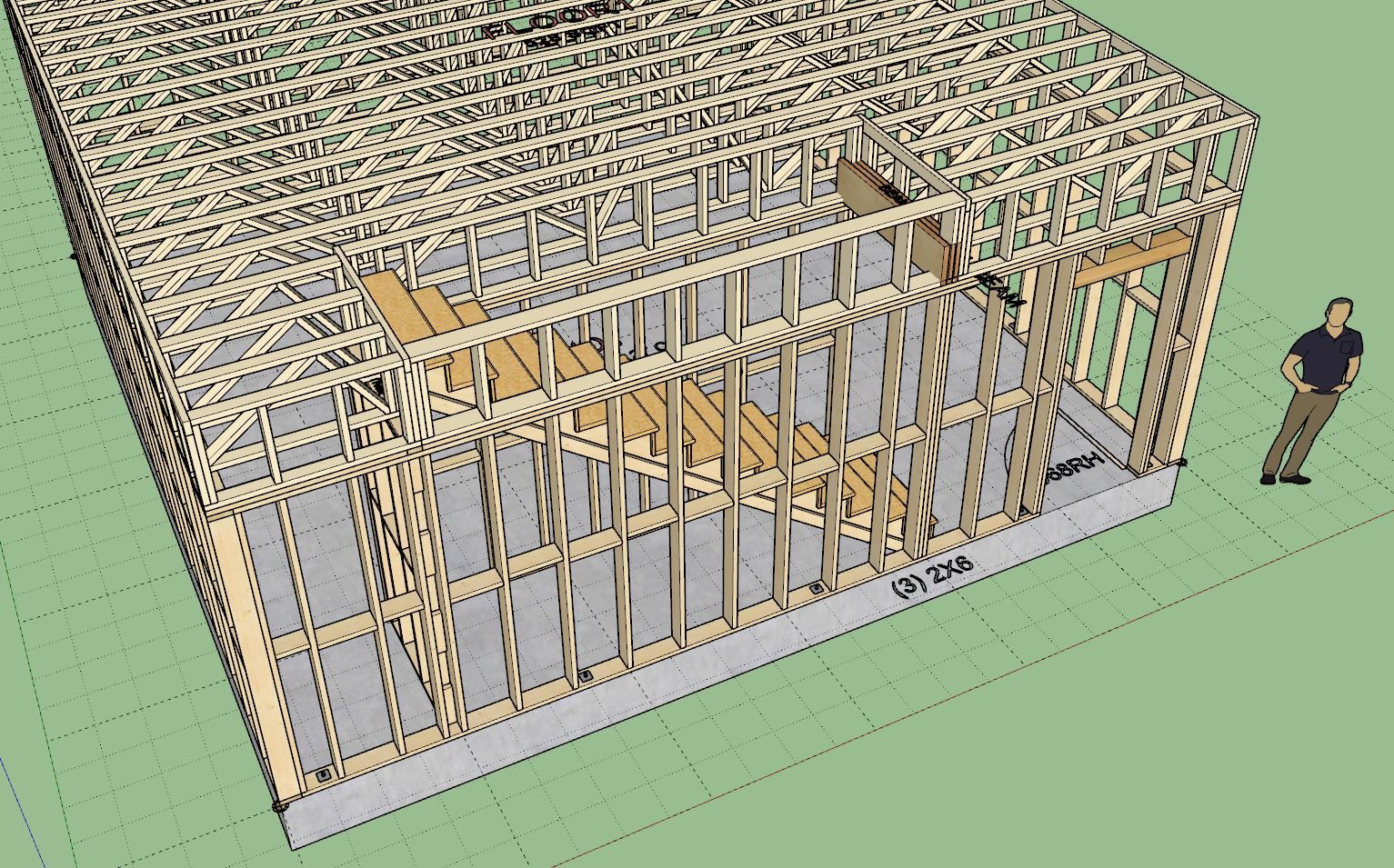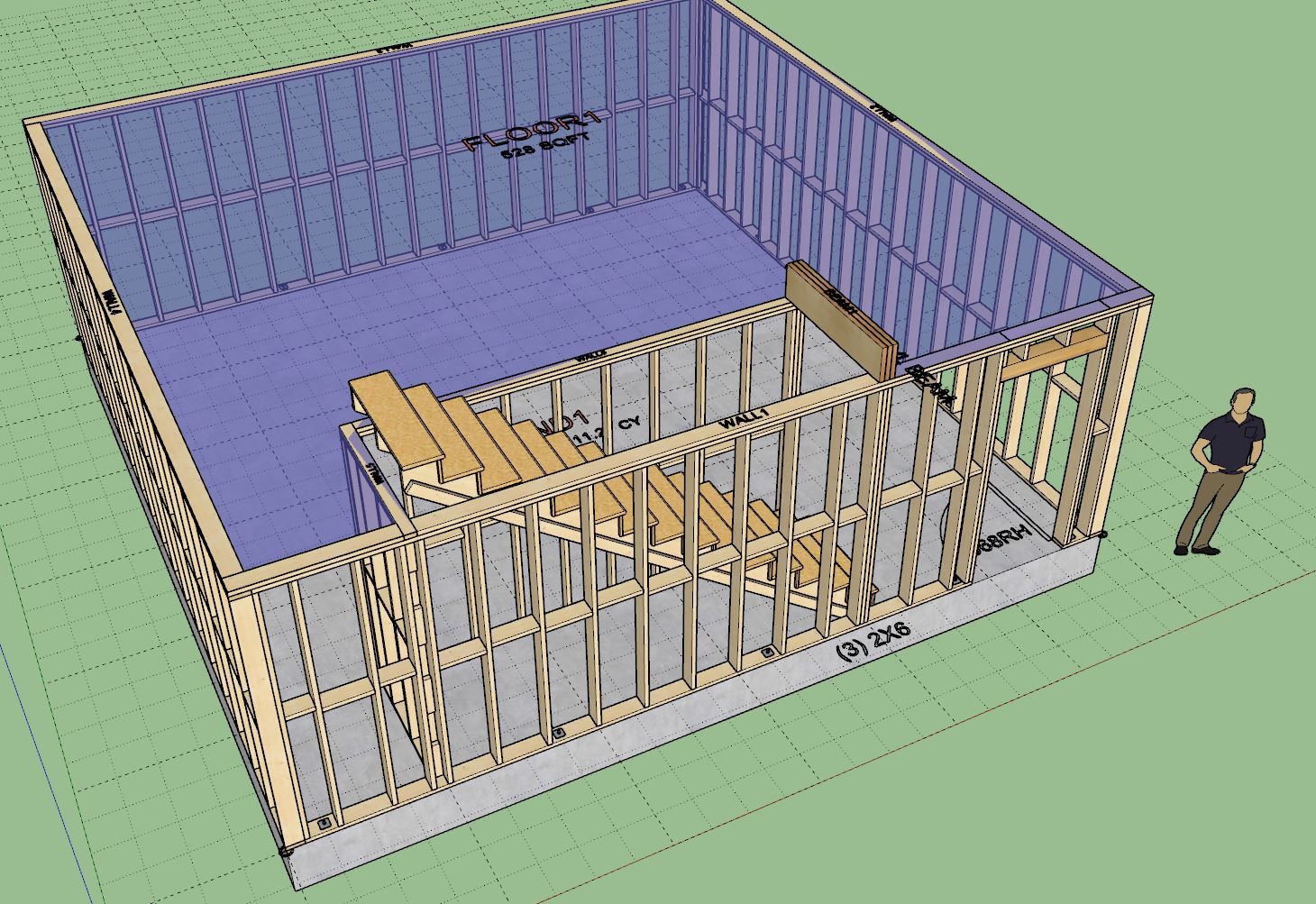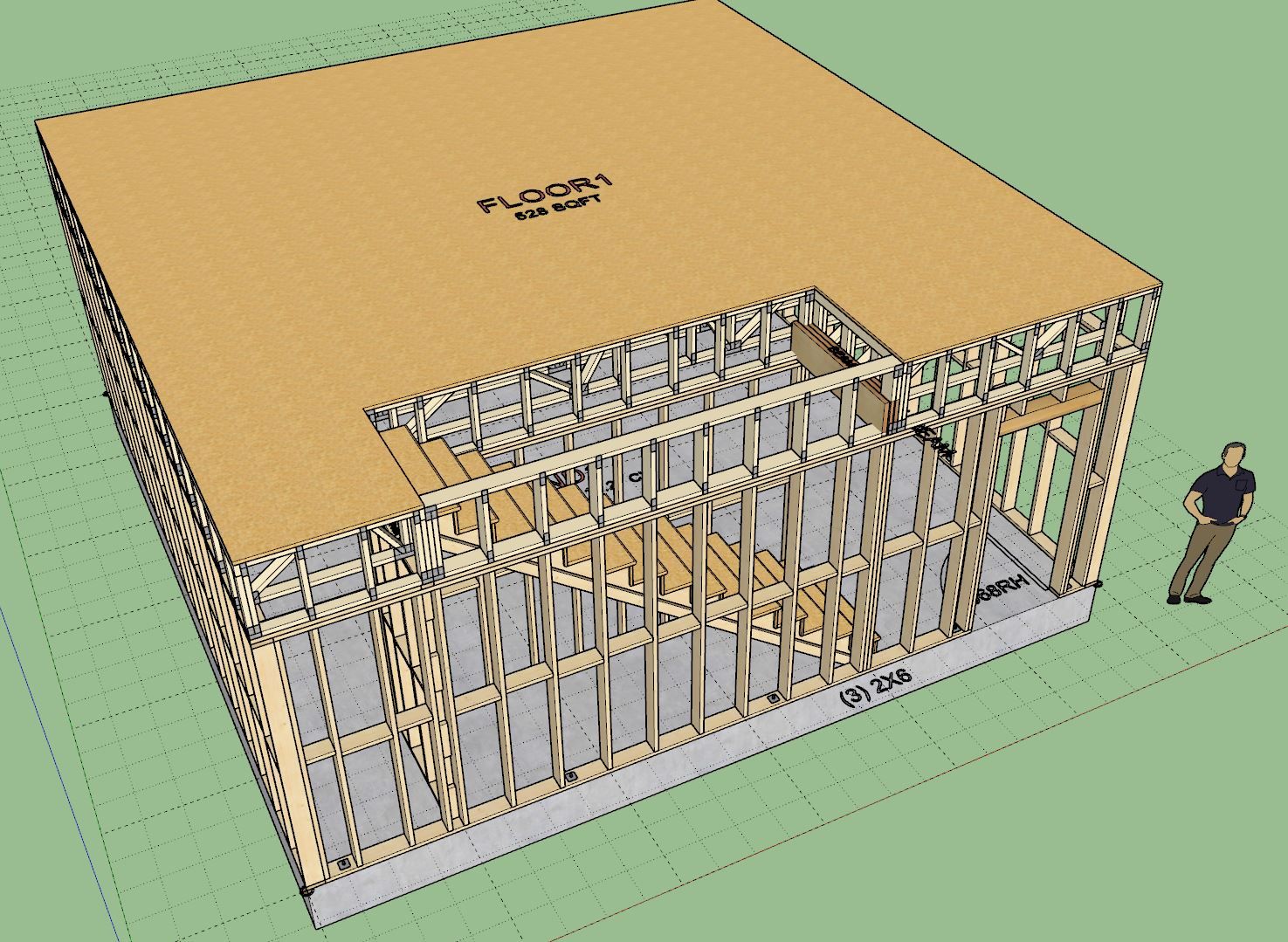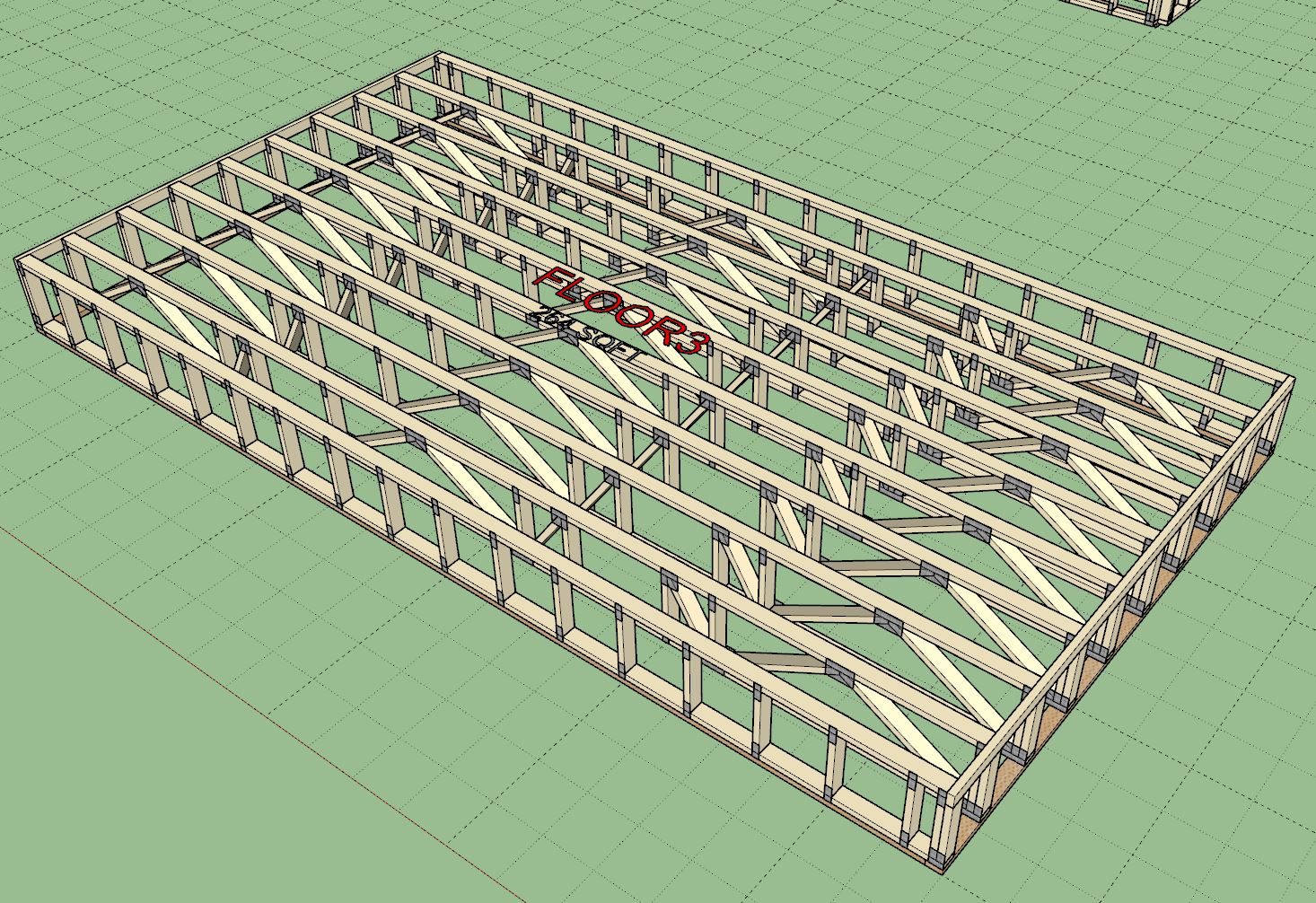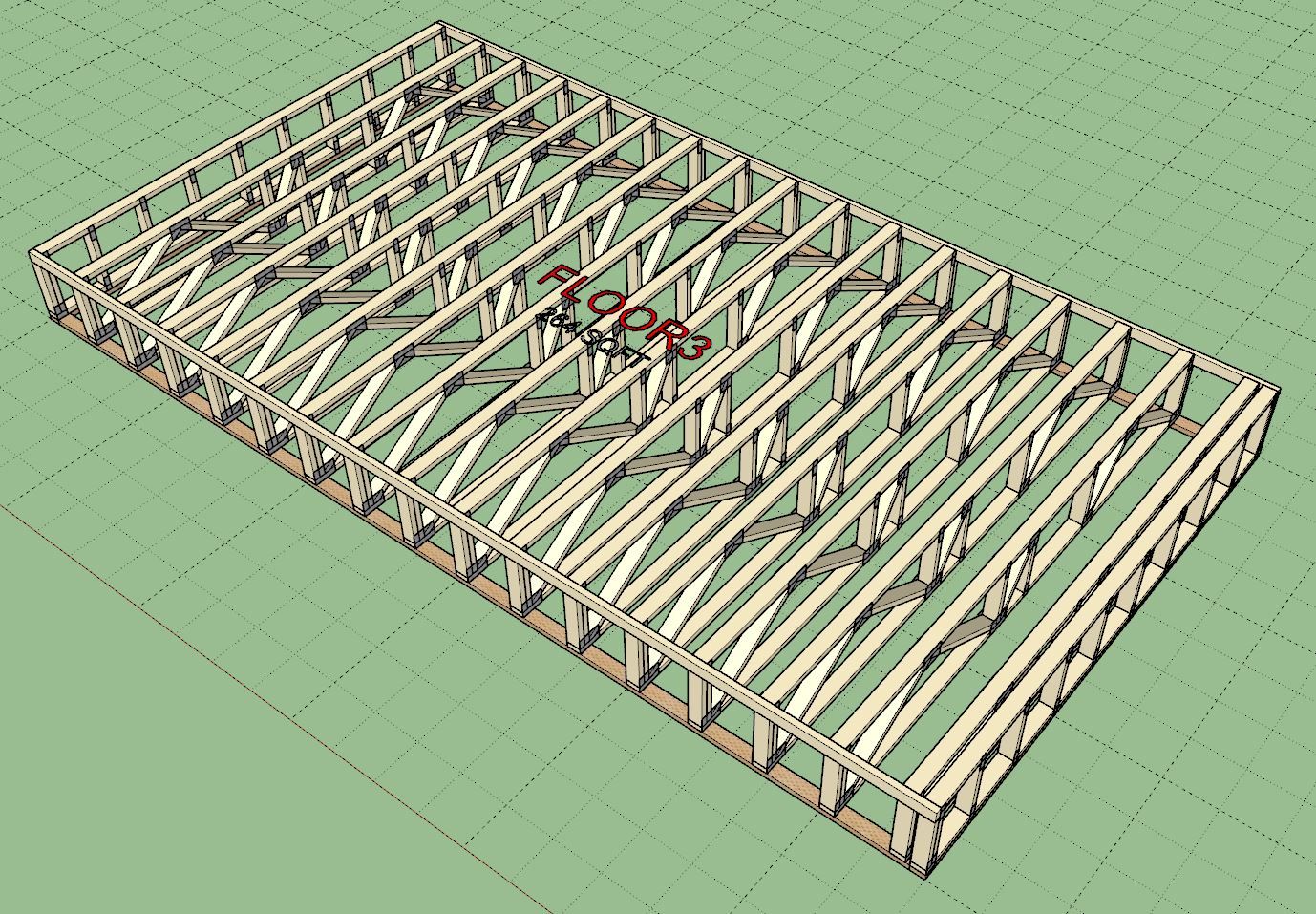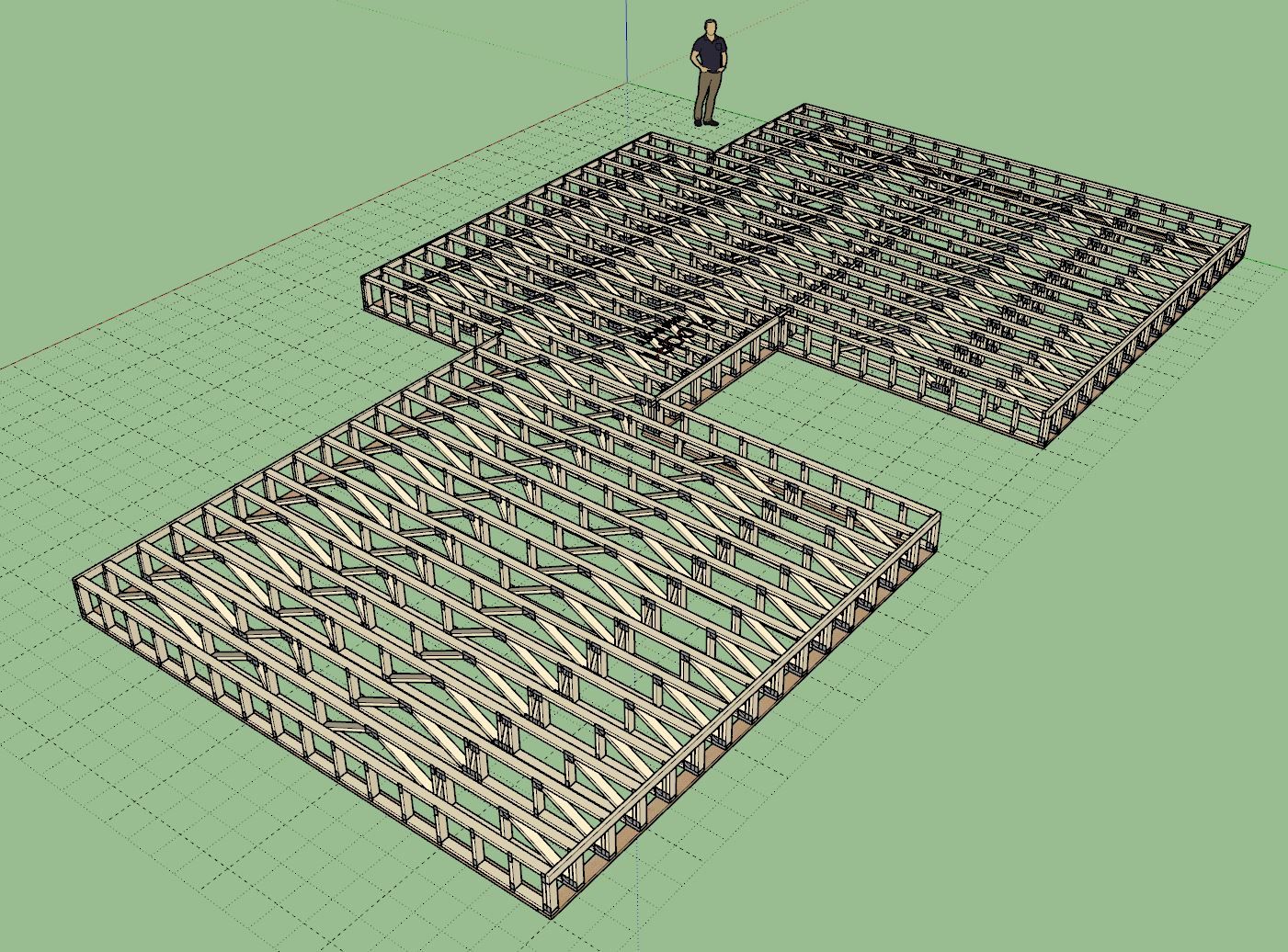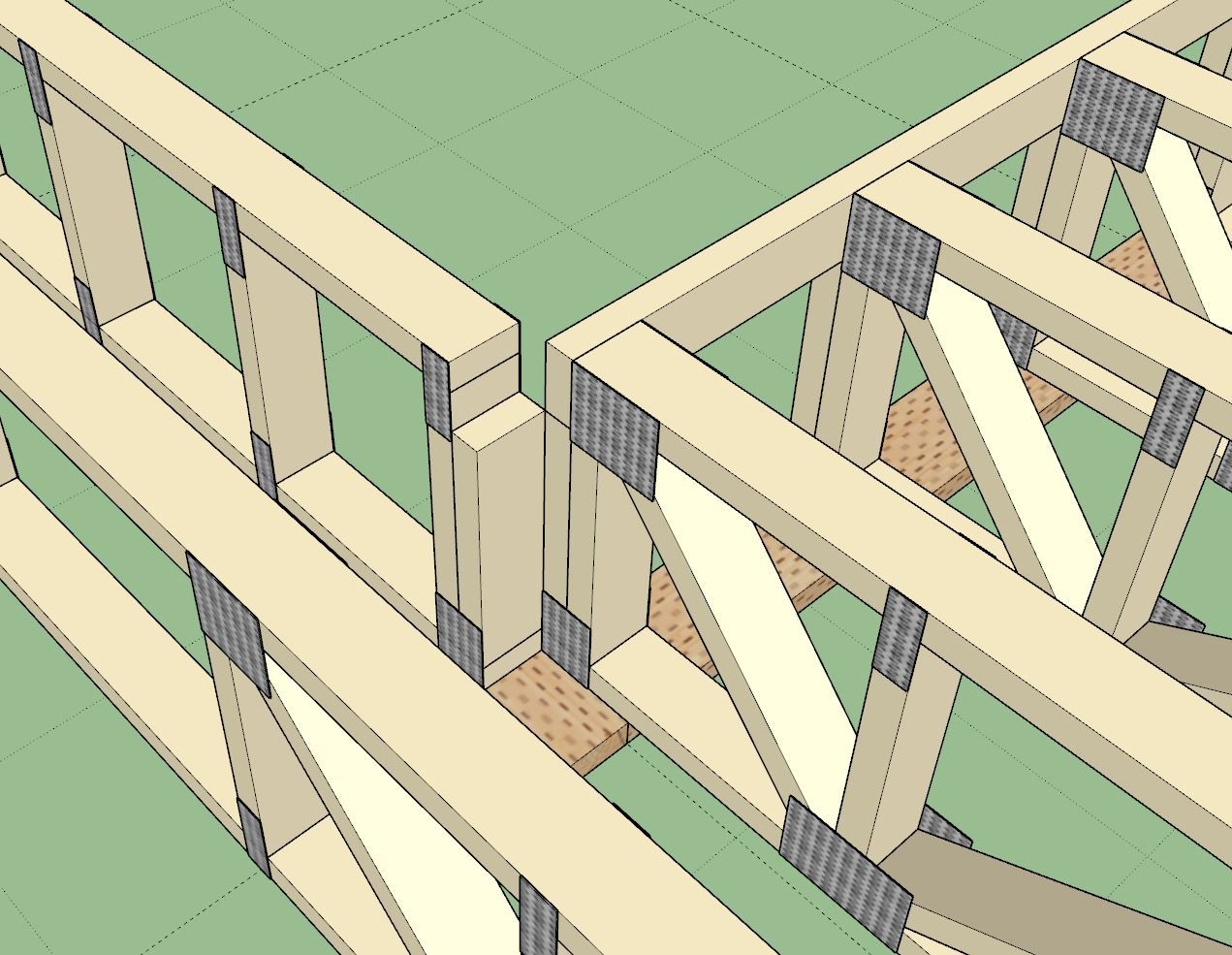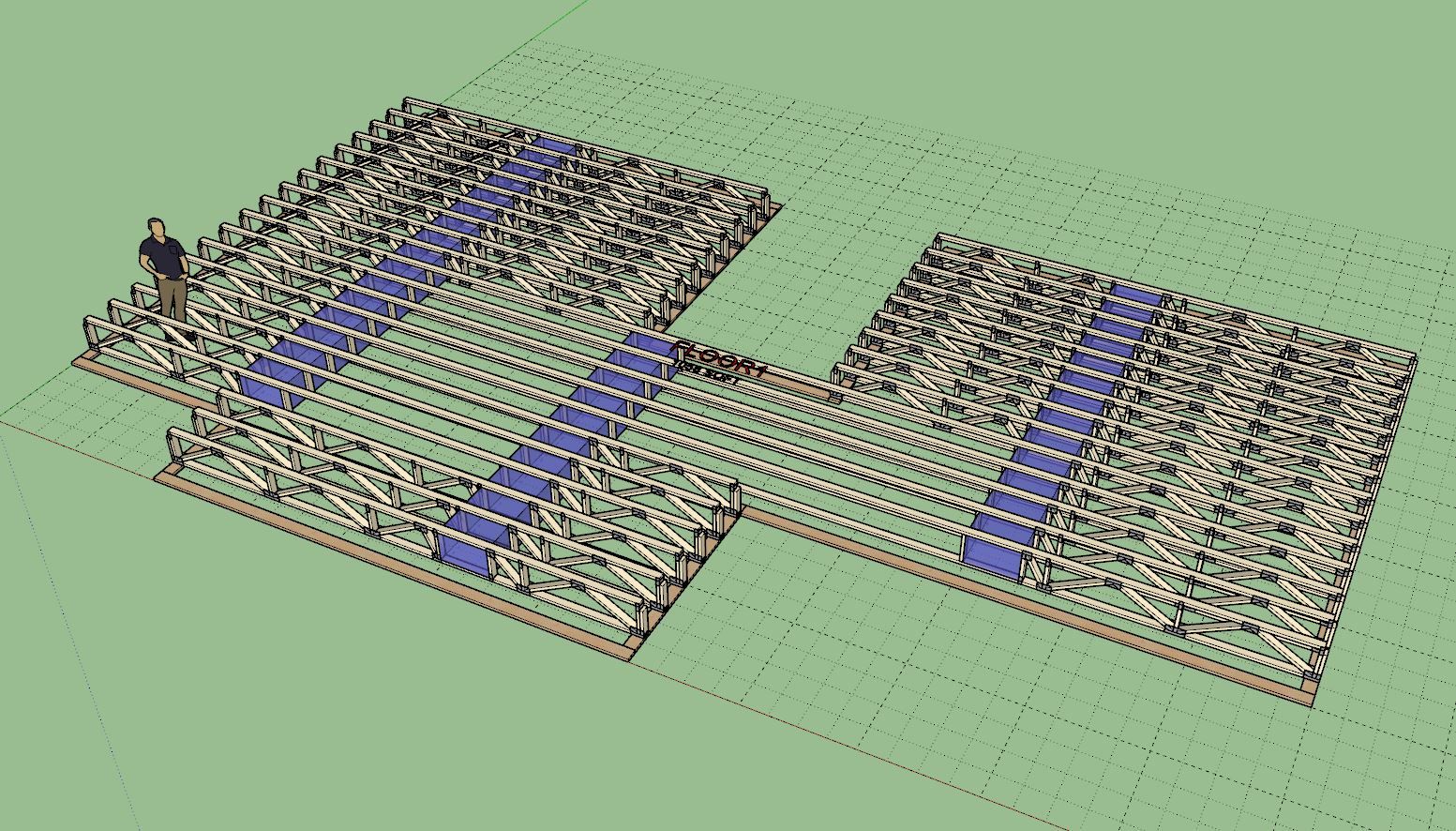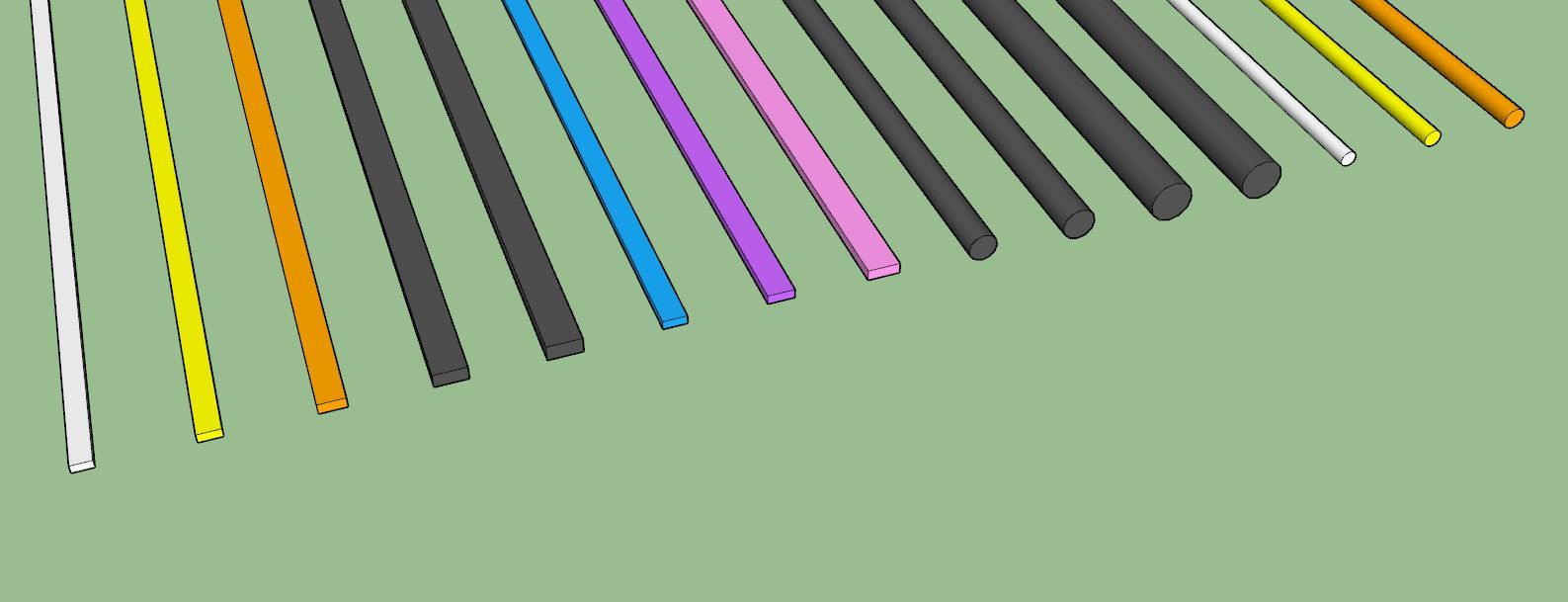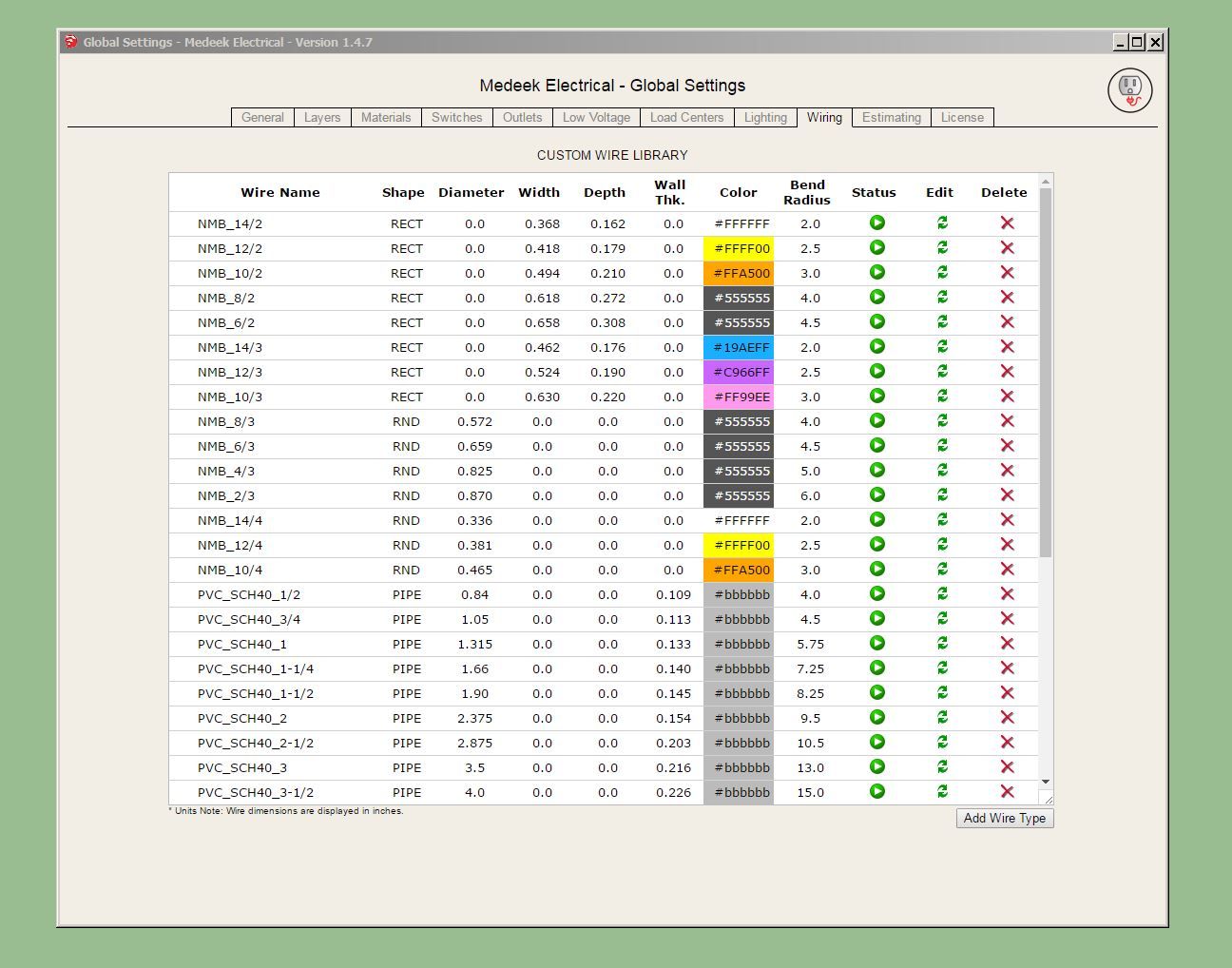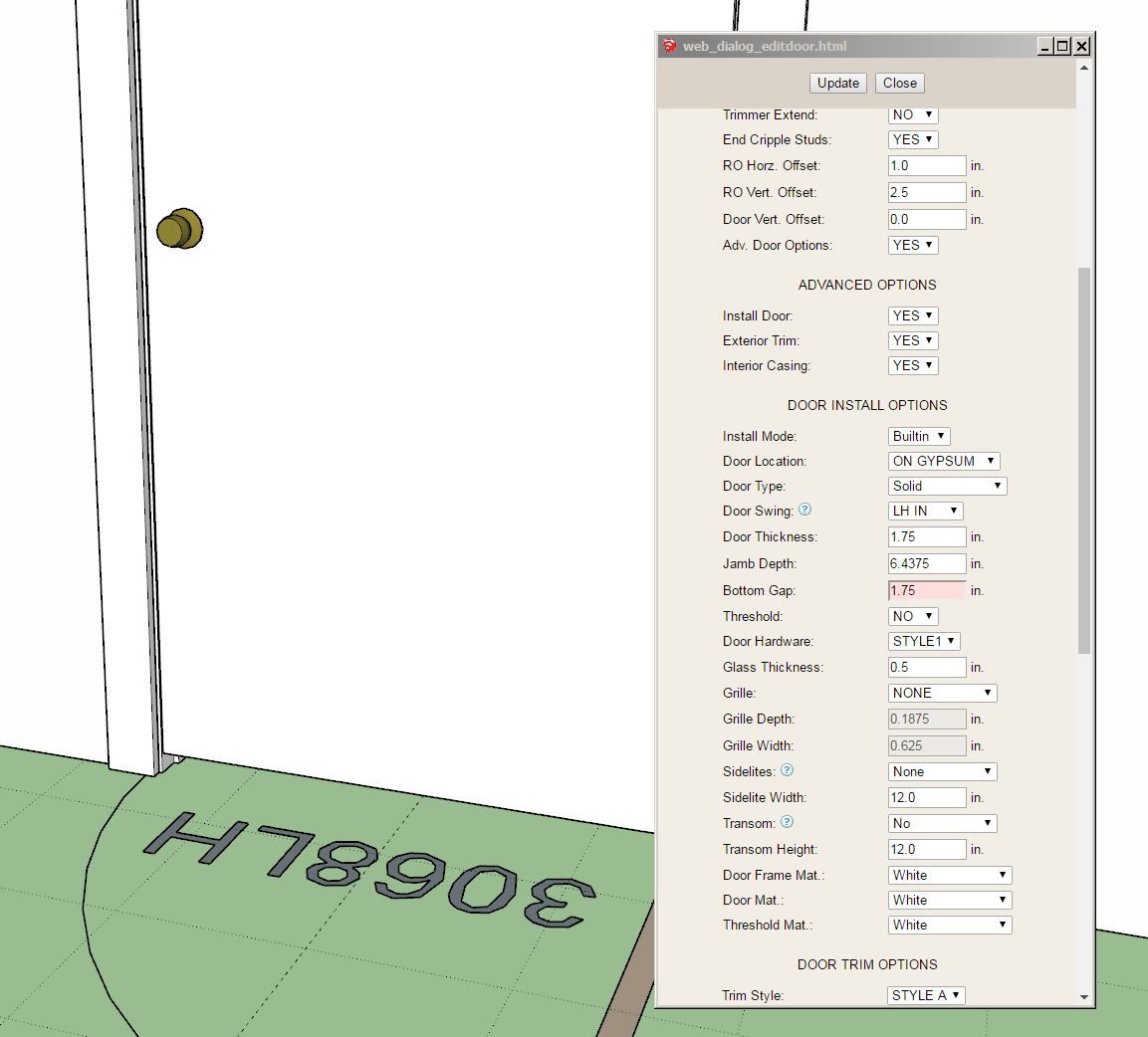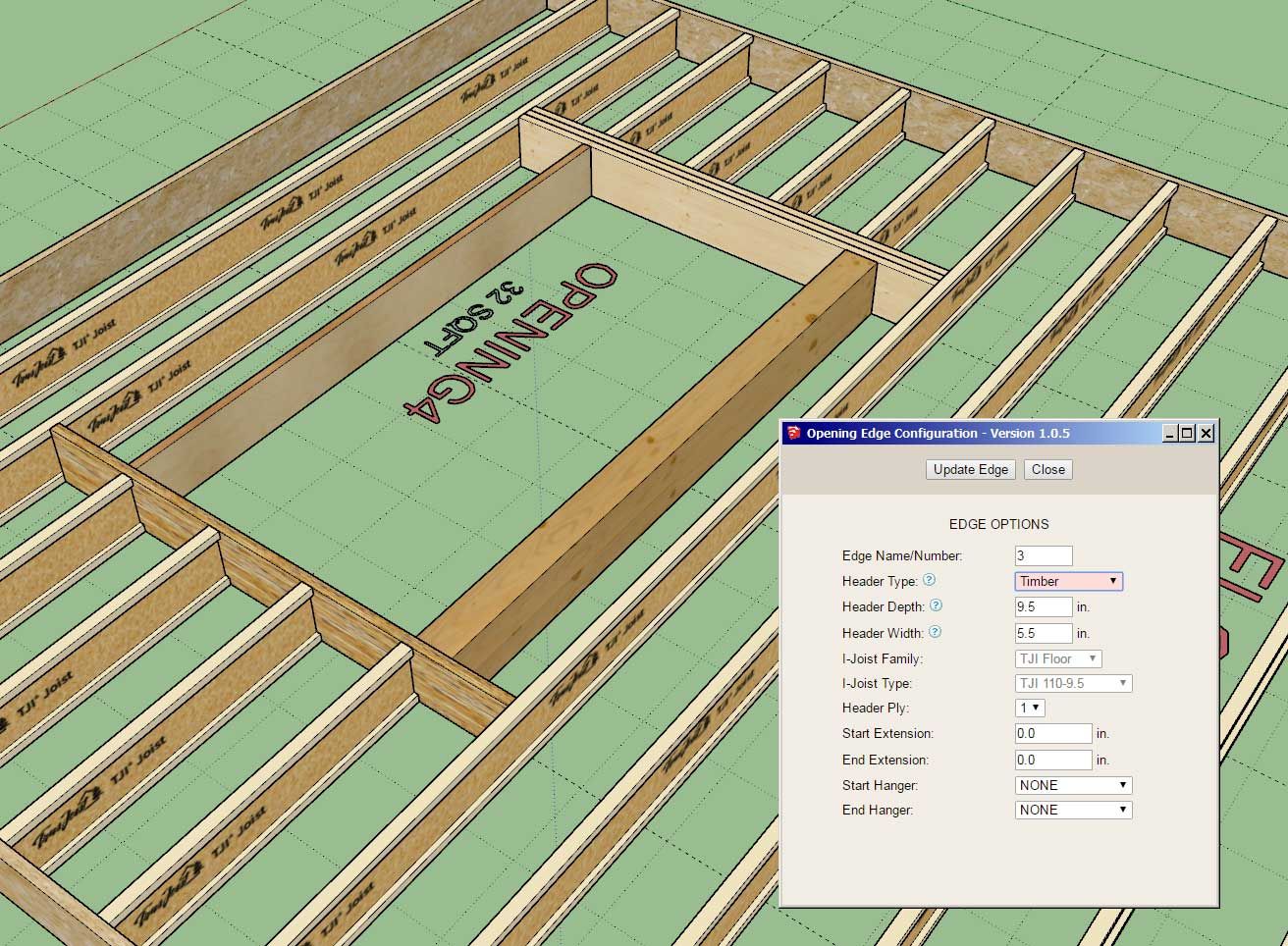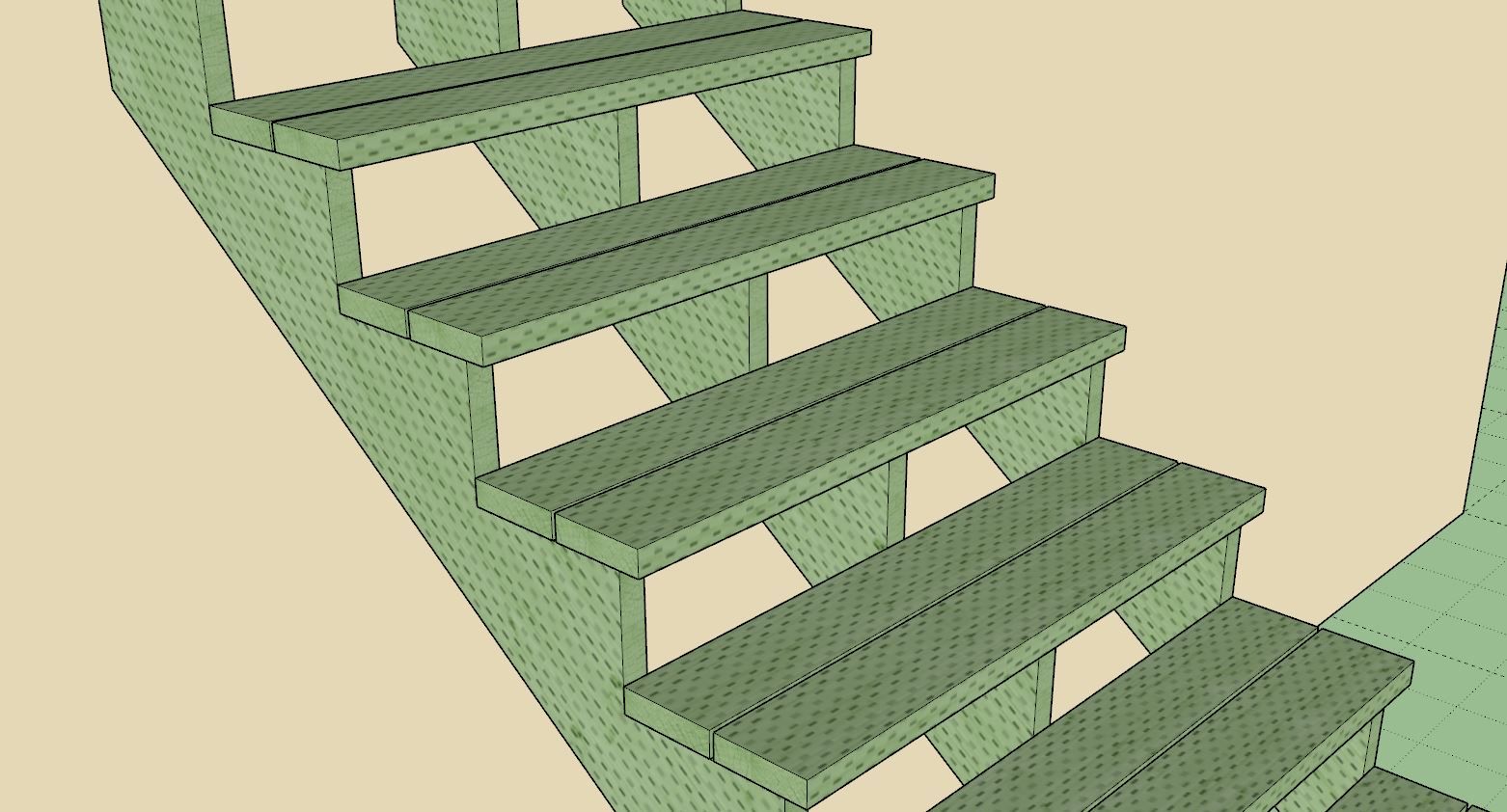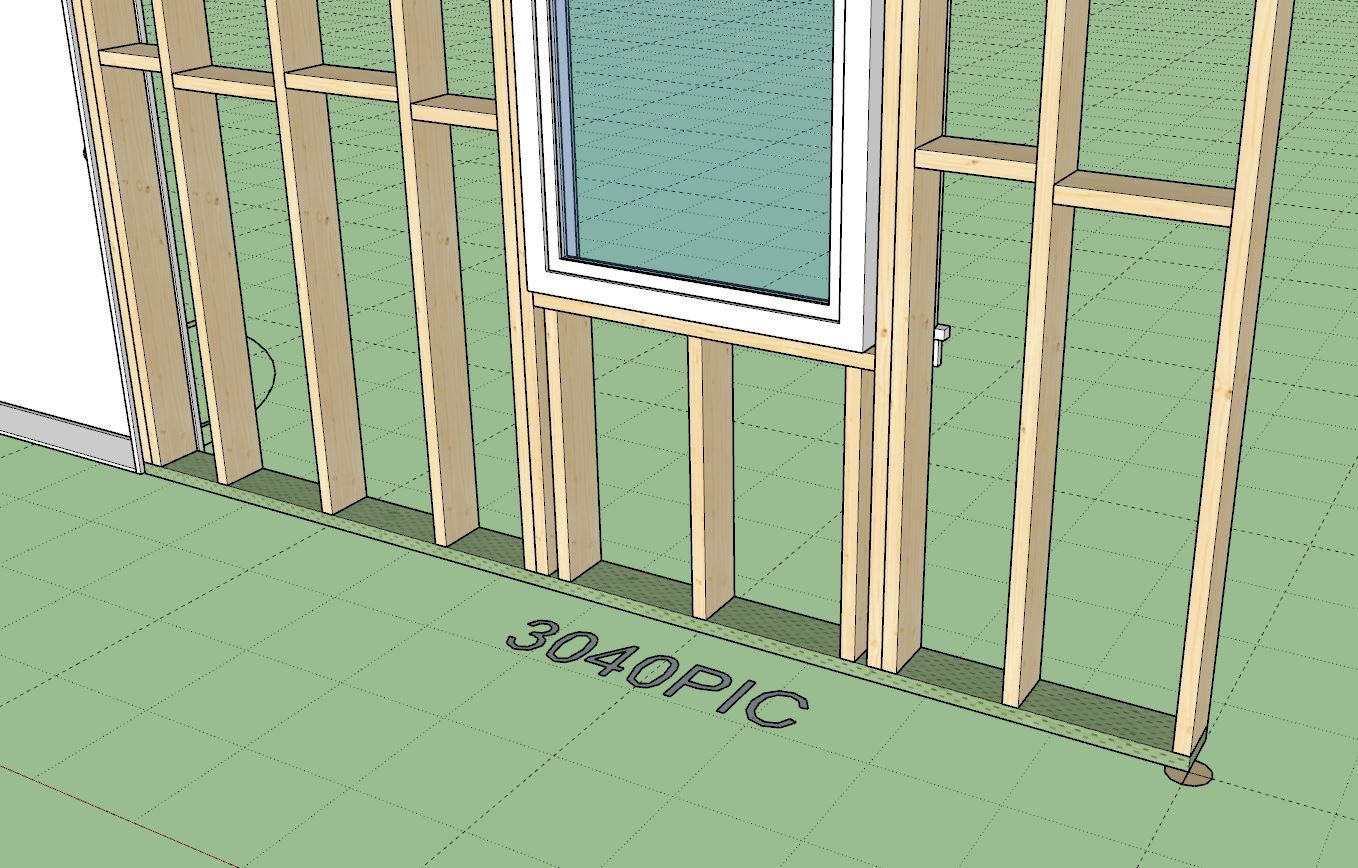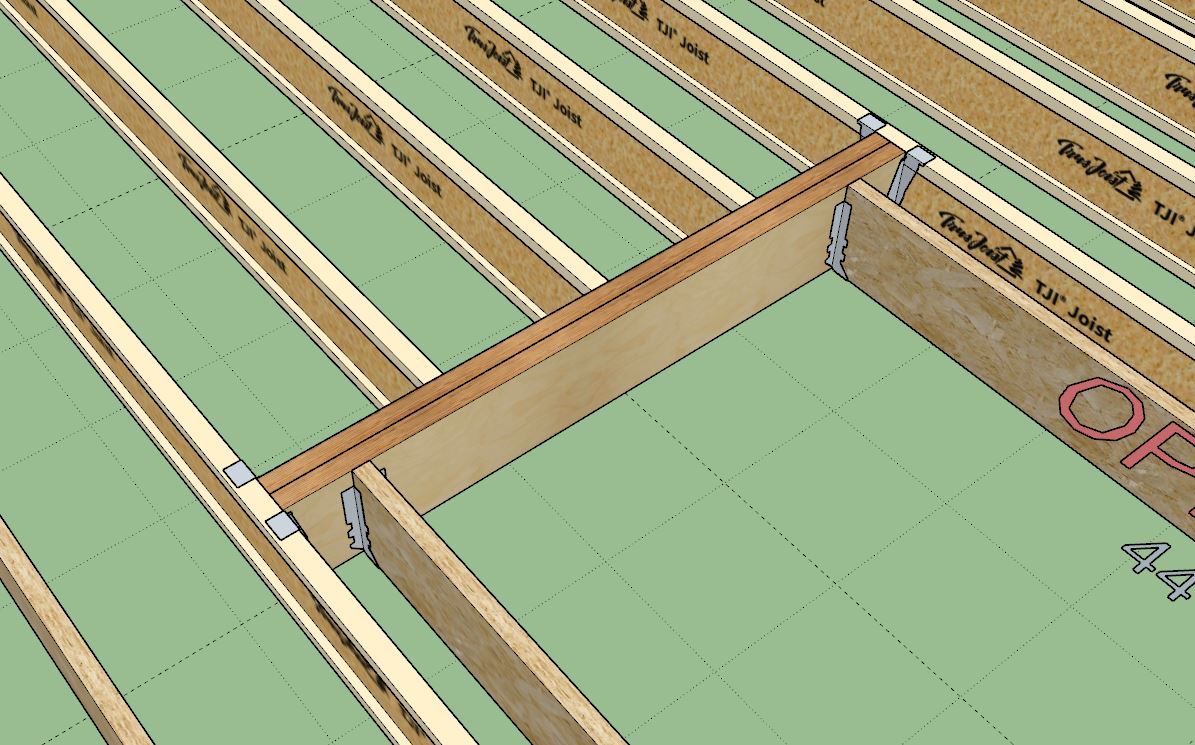First look at the main assembly edit menu:
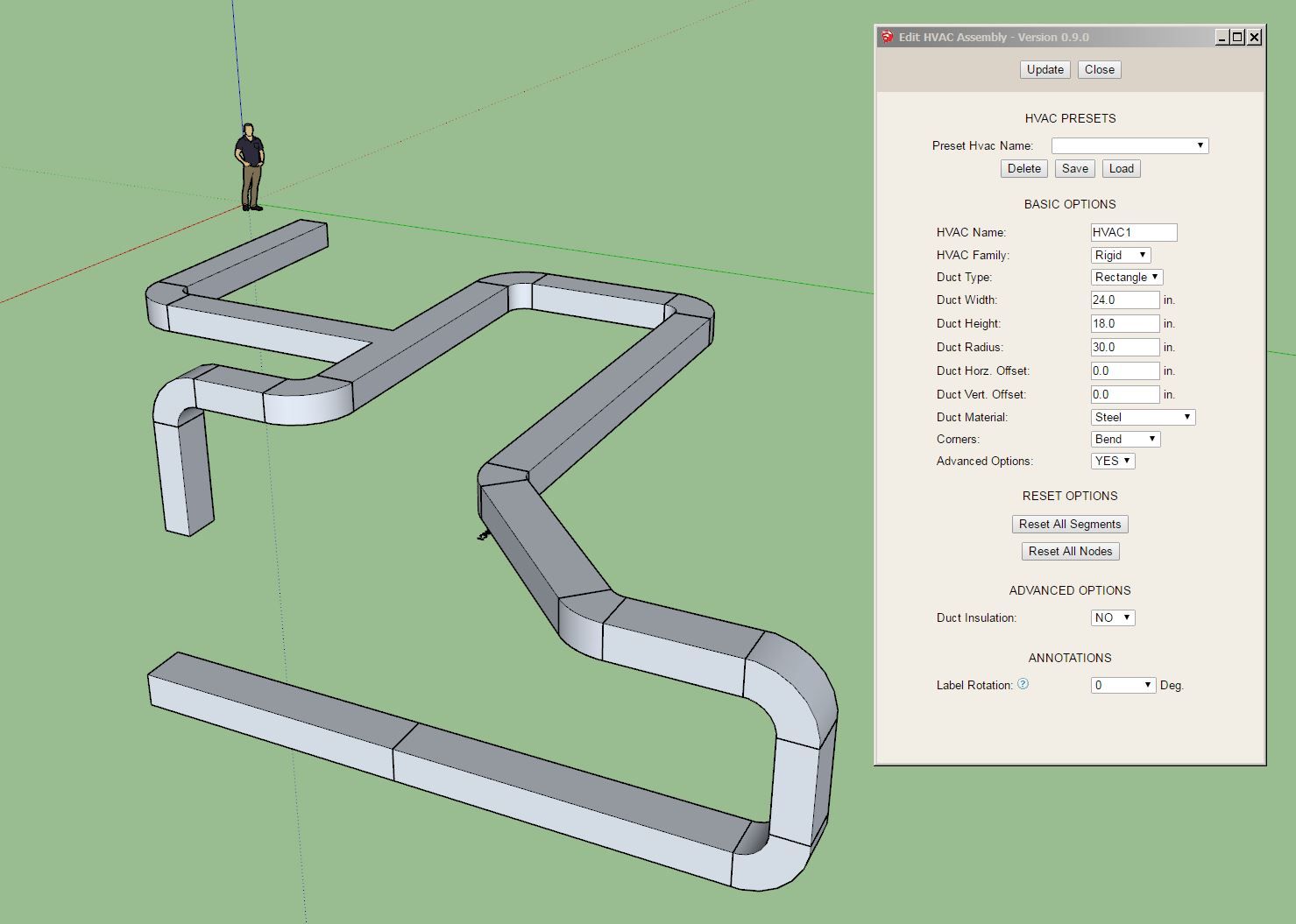
It seems like these menus always start off simple but then get overloaded with parameters. I will do my best to keep it simple but feature requests will ultimately dictate what form it evolves to.
Rectangular duct appears to be working as far as corners that “bend”. I’ve still need to add in round and oval ducting, both of which should not be too much more difficult than square or rectangular ducting.
A few more editing tools to add (ie. segments, nodes, edge editing etc…). My youngest soon suggested that I also include a copy or eye drop tool similar to what is in the Wall plugin. I think this makes sense since it will be quite tedious to edit a bunch of segments or nodes and have to update them all separately.
I think it might also be useful to create a tool(s)which allows one to join or split an assembly into different assemblies.
After that I need to start adding in options for the nodes (ie. registers, boots, transitions etc…)
When creating a new duct assembly from a bunch of edges currently one has to select each edge by clicking on it. I think it need to update the tool so that one can drag a window and select the edges this way if desired. I’ve actually never programmed a “window selector” in any of my tools thus far so that should be interesting and maybe a little challenging.