Yes, unfortunately no difference 
Posts
-
RE: Strange Section Cut Profile Behavior
-
Strange Section Cut Profile Behavior
Hi Guys,
I'm having an issue with section cuts producing oddly dashed (yeah, dashed) lines both in viewport and exports working with a particular landscape, and I can't figure out why. I'll let the model upload to dropbox or the like, but here's an image in the mean time.
EDIT: I'm using 2013, and the active style is a slightly modified version of the default Arch template, with everything but lines turned off, and white/red front/rear faces respectively.
Any thoughts?
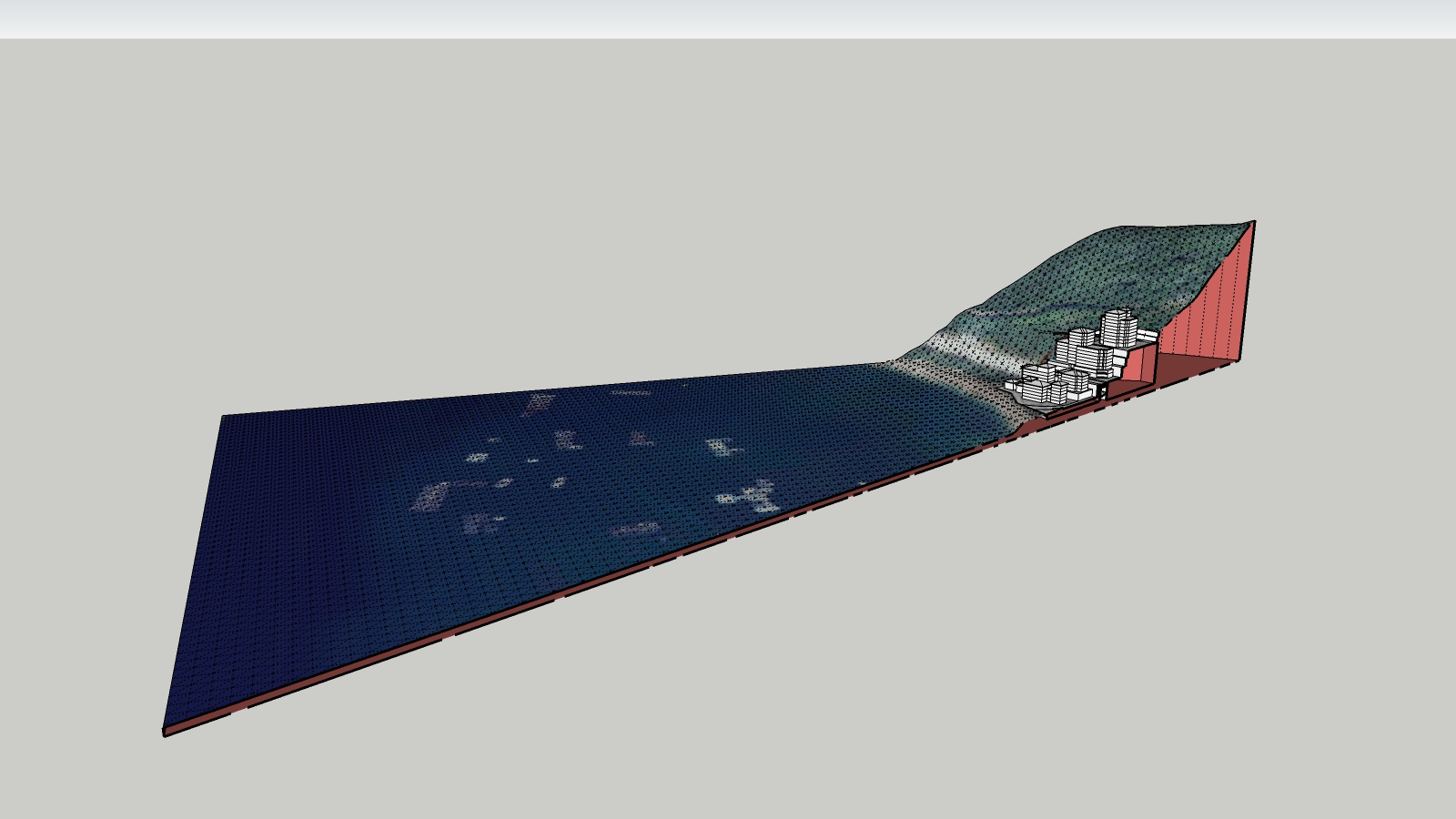
-Matt
-
RE: Extension Warehouse Compatibility Errors?
Thanks guys, I figured it was just something to report just in case no one else had already, unlikely thought that might have been!
-
RE: SKP format is so slow; I wish...MULTITHREADING
@smicha said:
TRIMBLE please do something with this terrible time of saving SKP files and introduce multithreading - all major players have it done but Sketchup...
I could be wrong, but I think you'd be hard pressed to find a 3D modeling program that actively utilizes more than a single core for modeling functions. Most programs that can use Multi-core support like 3DS Max only use them for processes like rendering, that are more processor intensive (and with a few exceptions) aren't done in real-time feedback.
I'm no developer, but splitting something like saving (as you hinted at) across multicore would probably be a stability nightmare.
Feel free to post the model if you'd like, or PM me with it. I'd be happy to take a look and see if I can find a reason behind it being a slow-saving little bugger.
-Matt
-
Extension Warehouse Compatibility Errors?
Hi guys,
I wanted to post this, as I haven't seen it before. Newly restored computer, signing into the extension warehouse gave me the same JavaScript errors a few times in a row, then signed in successfully. However, it also presented me the with same issue below, which is perplexing me.
Let me know if you need more info or if anyone has also seen this.
Thanks!
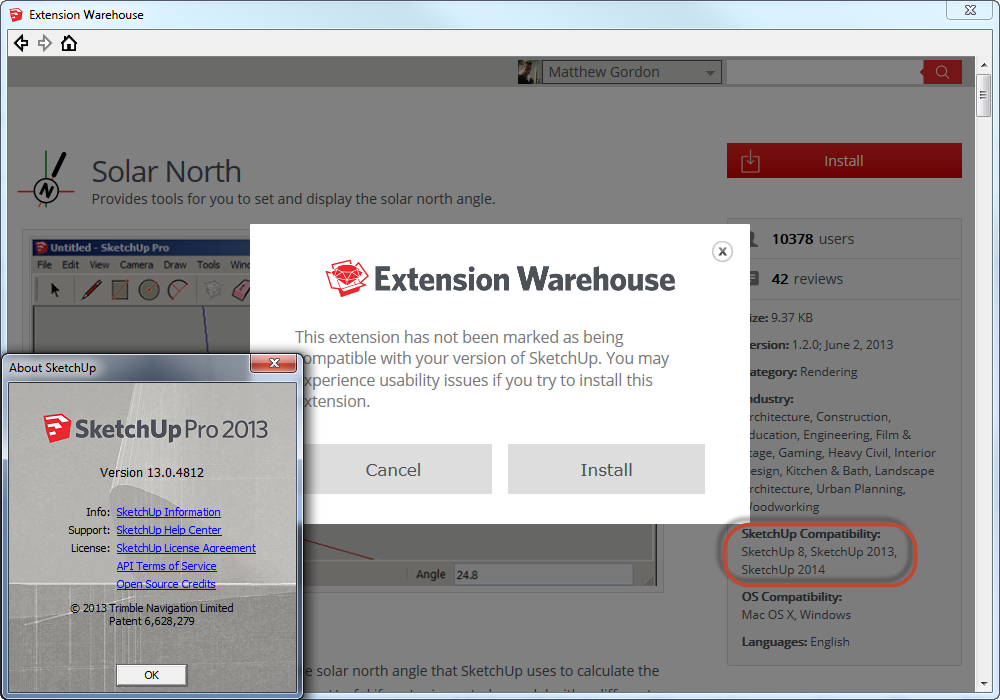
-
RE: I need to render a Skp stadium model.
Would you be able to post the model at all? If you're not up for sharing it publicly than you can PM me and I'd be happy to have a look. It could be a few things without the model to look at.
-
RE: Retaining scale in parts of a model
I'm far from knowing anything about woodworking, but here's a quick shot. Components that glue themselves to the group seem to work alright, but in limited directions. 3 axis scaling presents the same type of relative placement issues as scaling mentioned above. If it doesn't work, oh well

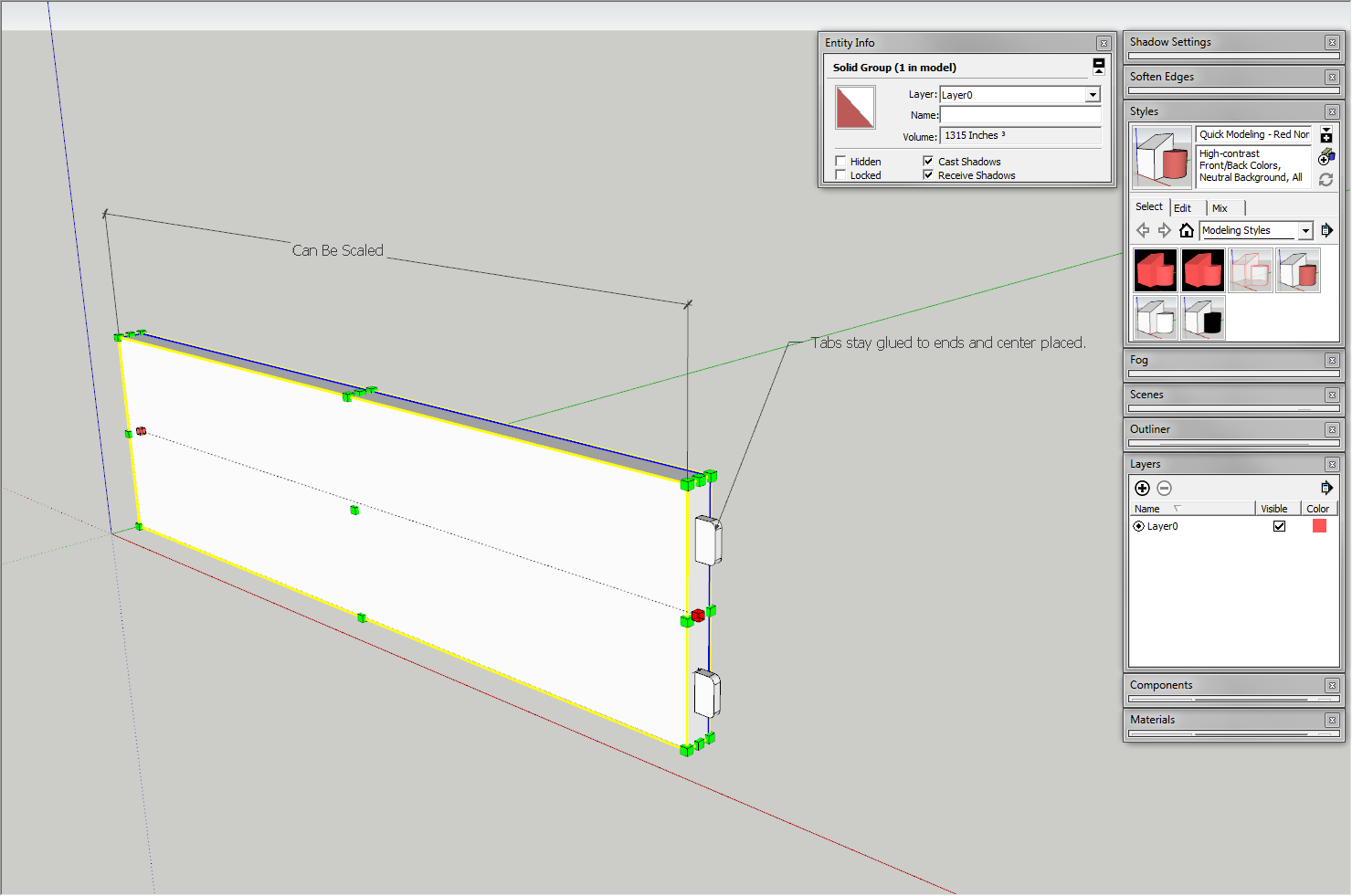
-
RE: Go To Layer Tool
Thanks Dave. I actually noticed you beat me to the punch before I even finished writing my post!

I actually quite like the way the layers work as well, but it take me some grinding, awful mental gear changes to get there.
-
RE: Go To Layer Tool
The frustration that Dave alluded to, at least I believe he was, stems from the fact that Layer's properties in SketchUp don't behave the same as they do in, say AutoCAD.
Most programs Layer's provide Geometric Separation, where it's impossible to mess with geometry on a layer that is turned off. SketchUp, conversely, has Layer's that are Visual separation only, meaning that they control only visibility. Furthermore, in SketchUp, all faces and edges you draw should reside on Layer 0, and you should only place groups or components on Layers that you've created.
Changing your active layer to match the selected group would mean that anything (edges, faces) would also go onto that layer, which causes issues. In short, I think it'd actually cause you more work in the long run. It'd be a good idea if Layers worked a little differently, but I think it'd give you more headaches than it'd save.
Apologies if that was overly wordy.
-
RE: What version of Ruby should I start learning?
Right right. Not much of a partier myself, however I am really looking forward to meeting some of the SketchUcation/Ruby community face to face.
Sent from my XT1080 using Tapatalk
-
RE: Go To Layer Tool
Well stated Dave, I was hoping I'd misinterpreted it

Sent from my XT1080 using Tapatalk
-
RE: Go To Layer Tool
So just to be clear, you want to select a group/component, and once selected, you want SketchUp to automatically make the layer to which the object is assigned the current layer, correct?
-
RE: What version of Ruby should I start learning?
@dan rathbun said:
The difficult thing is SketchUp has used 4 Ruby versions now...I always wished for a master table, that listed missing methods, differences etc.
But I have never seen one even for normal Ruby.Thanks Dan, I'll have to bookmark this for reference. Knowing what little I know of Ruby thus far, I imagine that'd still be a hell of an undertaking! I think I'll focus on writing for 2.0.0 for now, and worry about stepping whatever I write successfully back down for previous versions later. One thing at a time for me. Are you making out to Base Camp this year, out of curiosity?
-
RE: Recommedations for furniture design software?
Hi Vijay,
From my experience alone, I'd probably recommend SketchUp to you. I'm not familiar with the other programs you listed, but from a little research that I did quickly on them, it looks like SketchUp is likely the easiest to learn, as well as having an extremely large community behind it that is more than happy to help when you need advice.
It's quite a bit more open to you as a user as well. You'd be able to look into installing plugins that help model more quickly and easily, especially for furniture design (see end of this post). You're able to add materials and object to SketchUp's libraries, where as the other softwares you mentioned seem to have limited or completely sealed libraries, which would limit what you can do with your designs.
As far as your #2 requirement, that's out of my area of expertise. There might be a plugin or two that can do structural calcs (or at least help, again, see below), but my guess would be they're mostly for estimation. The gurus of SketchUcation, feel free to weigh in here. I'm guessing you'd need to get into some pretty high end, specialty software like SolidWorks, Autodesk Inventor, or something like that. Either way, for accurate stress/deformation/wear calculation, you're likely looking at classes and seriously expensive software.
Links:
- Dale Martens' (aka 'Whaat') Profile Builder Plugin
- Alex Schreyers' Face Centroid & Area Properties
Hope that helps!
-
RE: [Plugin][$] TopoShaper - v2.7a - 01 Apr 24
@tt_su said:
...To get real value out of them you really need to be using the BugSplat backend.
 Haha so it's quite beyond me at the moment...thanks!
Haha so it's quite beyond me at the moment...thanks! -
RE: [Plugin][$] TopoShaper - v2.7a - 01 Apr 24
@Fredo: Thanks Fredo, I appreciate the time you took to investigate. I'll pass on the info of cleaning up the file, though I've come to find that usually falls on deaf ears around here. I'd think the benefits of working cleanly and efficiently would be self evident, but oh well! I don't have to work with it!
@tt_su: Thanks ThomThom, I'll try to reproduce the error in SU2014. We're working on getting the whole office upgraded, so once we get that, I'll let you know what I find. Just out of curiosity, where does the BugSplat info get stored on a Windows 7 System? I've tried to look just out of curiosity more than anything, but can't ever seem to find it (I also haven't looked that hard).
-
RE: Applying Styles to Scenes without refreshing screen
@trogluddite said:
You might find my Render Favourites plugin useful...
Thank you sir! It appears this would be a significant improvement if I understand how it works. I'll start testing it out for the next time I need to do this!
-
RE: What version of Ruby should I start learning?
@tt_su said:
@dan rathbun said:
It hurt so much not being able to tell ya that last week.
Ditto! I nearly ate my foot!...And you need to beware of the differences between the two if you want to be backward compatible.
Haha well said guys! I'll take that into account as I slowly plod my way through it. I definitely want things to be backward compatible if I can manage it. Looking forward to meeting up with everybody @ Base Camp next month if you're going!
-
RE: [Plugin][$] TopoShaper - v2.7a - 01 Apr 24
Windows 7 64-bit, running 13.0.4812. The first time the Runtime Error happened, the screen just flickered in a out and then it disappeared. A BugSplat or two timed out on hitting Send, but I'm going to fiddle with it more as I have a little while free now to try to get more info out of it. Appreciate the help gents.
EDIT: Just successfully submitted a BugSplat. Description here: "Attempting to use Fredo6's TopoShaper Plugin with a contour file, strange errors happen. The plugin gets halfway through calculating the 2d Map, then just sort of stops. No errors are generated, but activating other tools does nothing. Right clicking on the group generated by TopoShaper causes a stall, followed by BugSplat."