Retaining scale in parts of a model
-
I design models such as dolls houses. The walls interlink by using rectangular tabs which lock into rectangular slots. It is critical that the tabs retain the depth which is the thickness of the timber.
When I re scale the overall model, the tabs re scale accordingly.
Does anyone know if it's possible to retain the shape and size of the tabs while being able to re scale the main body?
Maybe there is an add on out there?
Thank you. Den -
It's the same issue woodworkers have when trying to use Scale to resize parts with joinery such as mortises and tenons. Instead of scaling, I use the Move tool and small selection sets of only the geometry that needs to move.
Edited to add:
Here's a quick example. I started with the piece on the left. The one in front right is made from that smaller one by selecting the geometry on the right end and use Move to shift it along. In the background, I started with a copy of the small one but used Scale to get the obviously not correct tabs.
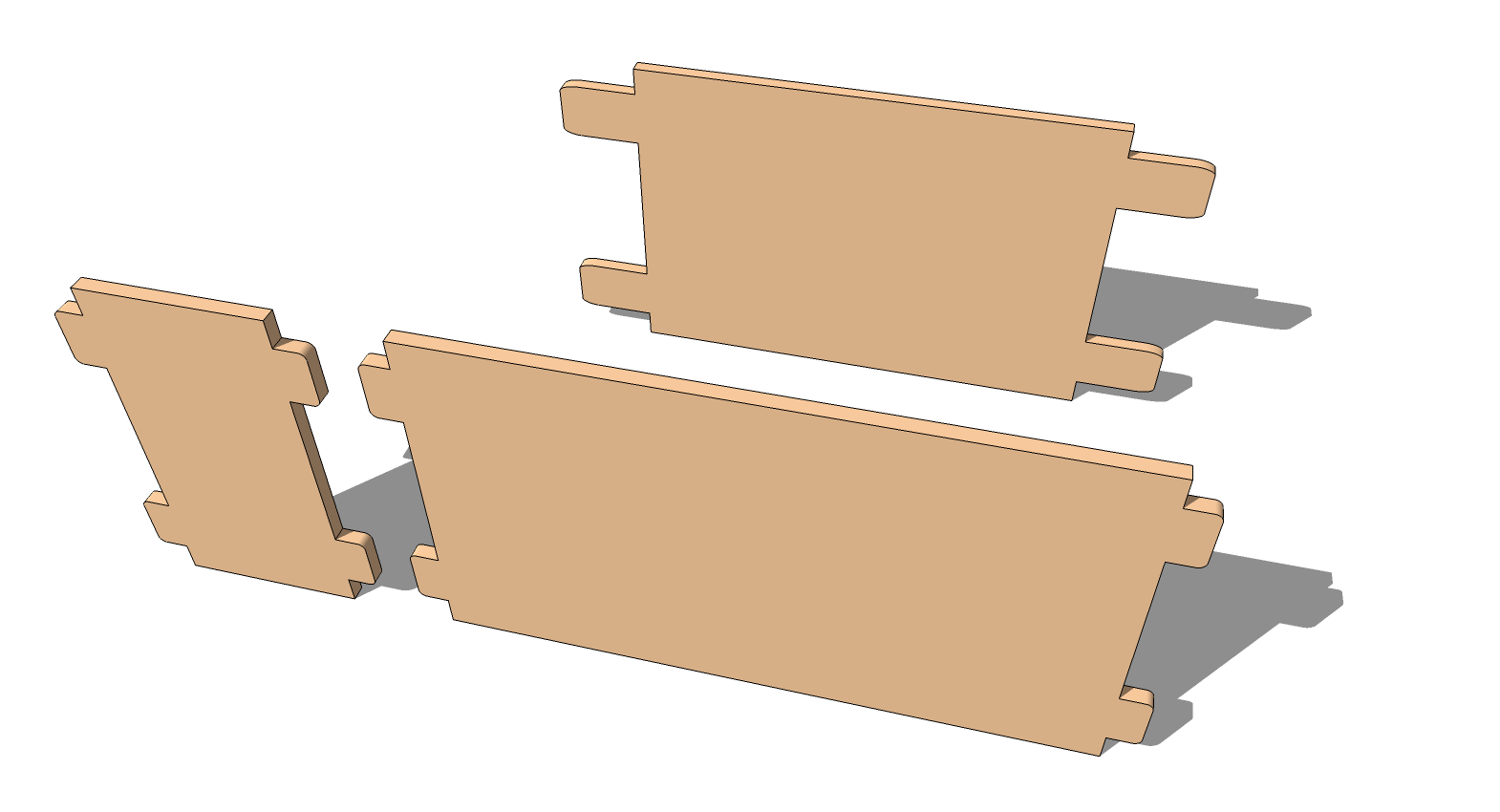
-
I'm far from knowing anything about woodworking, but here's a quick shot. Components that glue themselves to the group seem to work alright, but in limited directions. 3 axis scaling presents the same type of relative placement issues as scaling mentioned above. If it doesn't work, oh well

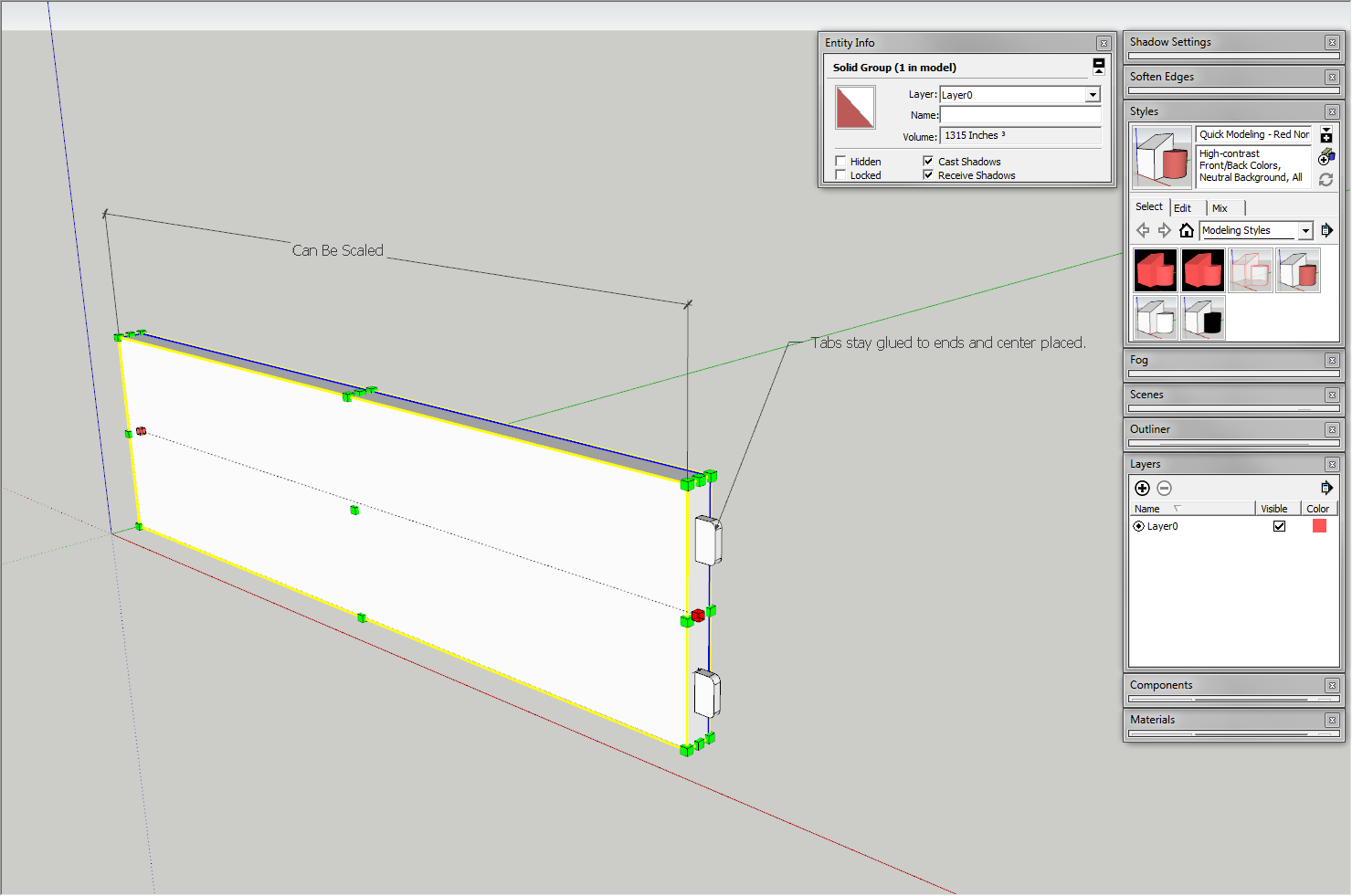
-
Matt, I think you could make that work although for my projects I don't care for doing that. Nearly every project I draw needs a cutlist and making up a "board" out of multiple components means the "board" isn't the bottom level component and the cutlist returns each of the components at the bottom level. If the tenons or tabs are added as components inside the board component, the board won't even show up in the cutlist. Only the tabs will.
-
@denm said:
Maybe there is an add on out there?
There is a stretching tool in FredoScale...
(like an automated version of Daves suggestion )
)[screenr:1m6gumfs]S2UN[/screenr:1m6gumfs]
Advertisement







